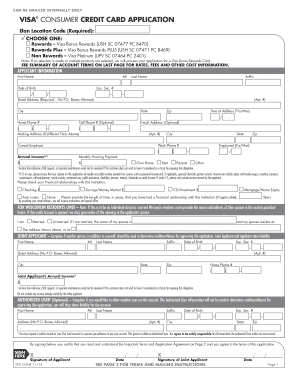
Credit Card Application Form 2014


What is the credit card application form
The credit card application form is a document used by individuals to apply for a credit card from a financial institution. This form collects essential information about the applicant, including personal details, financial status, and employment information. Completing this form is a crucial step in the credit card application process, as it helps the issuer assess the applicant's creditworthiness and determine eligibility for a credit card. The information provided on the form is used to evaluate the risk involved in issuing credit to the applicant.
Steps to complete the credit card application form
Completing the credit card application form involves several key steps to ensure accuracy and completeness. First, gather all necessary personal and financial information, including your Social Security number, income details, and employment history. Next, fill out the form carefully, ensuring that all sections are completed. It is important to review the information for any errors before submission. Finally, submit the application either online or by mailing it to the appropriate address provided by the credit card issuer. Keeping a copy of the completed form for your records can also be beneficial.
Key elements of the credit card application form
The credit card application form includes several critical elements that applicants must provide. These typically include:
- Personal Information: Name, address, date of birth, and Social Security number.
- Employment Information: Current employer, job title, and length of employment.
- Financial Information: Annual income, monthly housing payment, and other debts.
- Credit History: Information about existing credit accounts and payment history.
Providing accurate and complete information in these sections is essential for a successful application process.
Legal use of the credit card application form
The legal use of the credit card application form is governed by various regulations to protect consumers and ensure fair lending practices. Applicants must provide truthful information, as providing false information can lead to legal consequences, including denial of the application or fraud charges. Financial institutions are required to comply with the Equal Credit Opportunity Act (ECOA) and the Fair Credit Reporting Act (FCRA), which mandate fair treatment in the credit application process. Understanding these legal frameworks helps applicants navigate the process with confidence.
Eligibility criteria
Eligibility criteria for credit card applications vary by issuer but generally include several common requirements. Applicants must be at least eighteen years old and a resident of the United States. A valid Social Security number is typically required. Additionally, the applicant's credit history and income level are assessed to determine creditworthiness. Some credit cards may have specific eligibility criteria, such as minimum income thresholds or credit score requirements. It is advisable for applicants to review these criteria before submitting their application.
Form submission methods
The credit card application form can be submitted through various methods, providing flexibility for applicants. The most common method is online submission, where applicants can fill out the form on the issuer's website and submit it electronically. Alternatively, applicants may choose to print the form, complete it by hand, and mail it to the financial institution. Some issuers also allow in-person submissions at their branches. Each method has its own advantages, and applicants should choose the one that best suits their needs.
Quick guide on how to complete credit card application form 40383464
Complete Credit Card Application Form effortlessly on any gadget
Digital document management has gained traction among enterprises and individuals alike. It serves as an excellent eco-friendly option to conventional printed and signed documents, allowing you to obtain the necessary form and securely save it online. airSlate SignNow provides all the tools you require to create, amend, and electronically sign your documents quickly and without delays. Manage Credit Card Application Form on any device with airSlate SignNow’s Android or iOS applications and enhance any document-driven task today.
How to amend and electronically sign Credit Card Application Form with ease
- Obtain Credit Card Application Form and click on Get Form to begin.
- Utilize the tools we provide to complete your form.
- Emphasize important sections of the documents or redact sensitive information with tools that airSlate SignNow offers specifically for that purpose.
- Create your electronic signature using the Sign feature, which takes just seconds and holds the same legal validity as a conventional handwritten signature.
- Review all the details and click on the Done button to save your modifications.
- Select how you wish to send your form, via email, text (SMS), or invite link, or download it to your computer.
Eliminate concerns about lost or misplaced documents, tedious form searching, or errors that necessitate reprinting new copies. airSlate SignNow fulfills all your document management needs in just a few clicks from any device you choose. Modify and electronically sign Credit Card Application Form to guarantee exceptional communication at every phase of your form preparation process with airSlate SignNow.
Create this form in 5 minutes or less
Find and fill out the correct credit card application form 40383464
Create this form in 5 minutes!
People also ask
-
What is the airSlate SignNow credit card application form solution?
The airSlate SignNow credit card application form solution allows businesses to create, send, and eSign credit card applications quickly and efficiently. This user-friendly platform streamlines the application process, ensuring that you can manage documents seamlessly while saving time and resources.
-
How does airSlate SignNow secure my credit card application form?
Security is a top priority for airSlate SignNow. Our platform utilizes advanced encryption methods and secure storage solutions to protect your credit card application form data, ensuring that all sensitive information is kept confidential and safe from unauthorized access.
-
Can I customize the credit card application form using airSlate SignNow?
Yes! airSlate SignNow provides robust customization options for your credit card application form. You can easily add your branding, adjust the layout, and include specific fields that cater to your business needs, making the application process unique to your organization.
-
What features are included in the credit card application form service?
The credit card application form service includes features such as eSignature capabilities, document templates, automated workflows, and real-time tracking. These tools help streamline the application process and enhance overall efficiency, allowing you to focus on what matters most.
-
How much does the airSlate SignNow credit card application form cost?
airSlate SignNow offers competitive pricing for its credit card application form services. We have different pricing plans to fit various business sizes and needs, providing a cost-effective solution without compromising on quality or features.
-
Does airSlate SignNow integrate with other software for credit card applications?
Absolutely! airSlate SignNow integrates seamlessly with a variety of third-party applications and software. This compatibility allows businesses to enhance their credit card application form process by incorporating existing tools and workflows already in use.
-
Is the airSlate SignNow credit card application form easy to use?
Yes, the airSlate SignNow credit card application form is designed with user-friendliness in mind. The intuitive interface allows users of all skill levels to navigate the platform easily, ensuring that your team can quickly adopt and implement the solution without extensive training.
Get more for Credit Card Application Form
- Handball score sheet pdf 387033809 form
- Kemahiran proses sains tingkatan 4 jawapan form
- Morocco visa application form pdf
- How to skip a month on melaleuca form
- Ul application form 2022 pdf download
- Indian cdc online application form
- Bail bond forms
- Hoja de informacin para la solicitud de ordenderecho de familia
Find out other Credit Card Application Form
- Can I Sign Washington Lawers Quitclaim Deed
- Sign West Virginia Lawers Arbitration Agreement Secure
- Sign Wyoming Lawers Lease Agreement Now
- How To Sign Alabama Legal LLC Operating Agreement
- Sign Alabama Legal Cease And Desist Letter Now
- Sign Alabama Legal Cease And Desist Letter Later
- Sign California Legal Living Will Online
- How Do I Sign Colorado Legal LLC Operating Agreement
- How Can I Sign California Legal Promissory Note Template
- How Do I Sign North Dakota Insurance Quitclaim Deed
- How To Sign Connecticut Legal Quitclaim Deed
- How Do I Sign Delaware Legal Warranty Deed
- Sign Delaware Legal LLC Operating Agreement Mobile
- Sign Florida Legal Job Offer Now
- Sign Insurance Word Ohio Safe
- How Do I Sign Hawaii Legal Business Letter Template
- How To Sign Georgia Legal Cease And Desist Letter
- Sign Georgia Legal Residential Lease Agreement Now
- Sign Idaho Legal Living Will Online
- Sign Oklahoma Insurance Limited Power Of Attorney Now