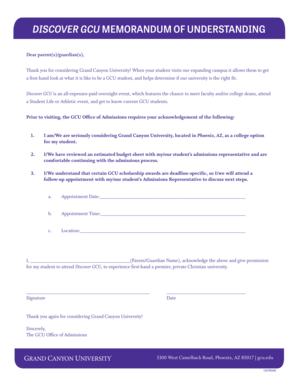
Gcu Discover Trip Form


What is the GCU Discover Trip
The GCU Discover Trip is an organized experience designed for students and prospective learners to explore educational opportunities at Grand Canyon University (GCU). This trip allows participants to engage with the campus, meet faculty and staff, and gain insights into various academic programs. It serves as an informative platform for individuals considering enrollment, providing a comprehensive overview of GCU's offerings and campus life.
How to Use the GCU Discover Trip
Utilizing the GCU Discover Trip involves a straightforward process. Participants typically register online through the GCU website, selecting their preferred dates for the visit. Once registered, attendees receive detailed itineraries outlining the day's events, which may include campus tours, information sessions, and Q&A opportunities. Engaging actively during the trip enhances the experience, allowing attendees to gather valuable information and make informed decisions about their educational journey.
Steps to Complete the GCU Discover Trip
Completing the GCU Discover Trip involves several key steps:
- Registration: Sign up for the trip on the GCU website, choosing a suitable date.
- Preparation: Review the itinerary provided after registration to plan your visit effectively.
- Participation: Attend the trip, engaging with faculty and fellow participants.
- Follow-Up: After the trip, consider reaching out to admissions or academic advisors for any further questions.
Legal Use of the GCU Discover Trip
The GCU Discover Trip is designed to comply with educational regulations and standards. Participants are encouraged to understand their rights and responsibilities during the visit. This includes respecting campus policies and guidelines, as well as adhering to any legal requirements related to travel and participation in university-sponsored events.
Key Elements of the GCU Discover Trip
Several key elements define the GCU Discover Trip experience:
- Campus Tours: Guided tours showcasing the facilities, classrooms, and recreational areas.
- Information Sessions: Presentations by faculty and staff about academic programs and student life.
- Networking Opportunities: Interactions with current students and alumni to gain insights into their experiences.
- Resource Availability: Access to admissions counselors and financial aid advisors for personalized guidance.
Examples of Using the GCU Discover Trip
Participants can leverage the GCU Discover Trip in various ways, such as:
- Evaluating academic programs by attending specific information sessions relevant to their interests.
- Connecting with current students to understand the campus culture and support systems.
- Exploring housing options and campus amenities during the tour.
- Gathering materials and resources for future application processes.
Quick guide on how to complete gcu discover trip
Effortlessly Prepare Gcu Discover Trip on Any Device
Digital document management has become favored by both businesses and individuals. It serves as an ideal eco-friendly alternative to traditional printed and signed documents, allowing you to easily find the correct form and securely store it online. airSlate SignNow equips you with all the resources necessary to create, modify, and electronically sign your documents quickly without delays. Handle Gcu Discover Trip on any device with airSlate SignNow's Android or iOS applications and simplify any document-related process today.
How to Edit and Electronically Sign Gcu Discover Trip with Ease
- Obtain Gcu Discover Trip and click Get Form to begin.
- Utilize the tools we offer to complete your document.
- Highlight pertinent sections of your documents or obscure sensitive information with tools that airSlate SignNow specifically provides for that purpose.
- Generate your electronic signature using the Sign tool, which takes mere seconds and holds the same legal validity as a traditional wet ink signature.
- Verify the details and click the Done button to preserve your changes.
- Choose how you would prefer to share your form, either via email, SMS, or invitation link, or download it to your computer.
Eliminate concerns about lost or misplaced documents, tedious form searching, or mistakes that necessitate printing new document copies. airSlate SignNow addresses all your document management needs in just a few clicks from any device you choose. Edit and electronically sign Gcu Discover Trip to ensure clear communication throughout every step of the form preparation process with airSlate SignNow.
Create this form in 5 minutes or less
Create this form in 5 minutes!
How to create an eSignature for the gcu discover trip
How to create an electronic signature for a PDF online
How to create an electronic signature for a PDF in Google Chrome
How to create an e-signature for signing PDFs in Gmail
How to create an e-signature right from your smartphone
How to create an e-signature for a PDF on iOS
How to create an e-signature for a PDF on Android
People also ask
-
What is gcu discover and how does it relate to airSlate SignNow?
GCU Discover is a powerful feature integrated within airSlate SignNow that helps users explore and utilize various functionalities for document management. This tool enables users to efficiently send, receive, and eSign documents, making it easier to streamline their workflow.
-
What pricing plans does airSlate SignNow offer for gcu discover?
airSlate SignNow provides various pricing plans tailored to fit different needs, starting from a basic tier up to advanced options that include the gcu discover feature. These plans are designed to be cost-effective, ensuring you can find an affordable solution without compromising on essential functionalities.
-
What are the key features of gcu discover in airSlate SignNow?
GCU Discover includes features like customizable templates, secure eSigning, and real-time document tracking. These capabilities empower users to manage their documents effectively while ensuring a seamless signing experience.
-
How does using gcu discover benefit my business?
Utilizing gcu discover within airSlate SignNow streamlines your document management processes, reducing bottlenecks and enhancing productivity. It allows you to send and sign documents quickly, promoting better collaboration and faster decision-making.
-
Can gcu discover integrate with other software applications?
Yes, gcu discover in airSlate SignNow supports integration with various software applications, including CRM systems and cloud storage solutions. This interoperability allows businesses to enhance their workflow and access documents from multiple platforms seamlessly.
-
Is it easy to set up and use gcu discover?
Absolutely! Setting up gcu discover within airSlate SignNow is straightforward, requiring minimal effort to begin utilizing its features. The intuitive interface is designed for users of all skill levels, ensuring that anyone can navigate and maximize its potential.
-
What kind of customer support is available for gcu discover users?
AirSlate SignNow offers comprehensive customer support for gcu discover users, including live chat, email support, and extensive online resources. This ensures that any questions or issues can be quickly addressed, helping you make the most of the platform.
Get more for Gcu Discover Trip
- Application to file declaration of intention uscis form
- Slgsafe application for internet access pd f 4144 5 form
- Parent and student complaint form
- 0131 form
- United states treasury check template form
- Fs form 5396 direct deposit sign up form treasuryscamsgov
- Blm form 9600 4
- Comment card template google doc form
Find out other Gcu Discover Trip
- Sign Minnesota Insurance Residential Lease Agreement Fast
- How Do I Sign Ohio Lawers LLC Operating Agreement
- Sign Oregon Lawers Limited Power Of Attorney Simple
- Sign Oregon Lawers POA Online
- Sign Mississippi Insurance POA Fast
- How Do I Sign South Carolina Lawers Limited Power Of Attorney
- Sign South Dakota Lawers Quitclaim Deed Fast
- Sign South Dakota Lawers Memorandum Of Understanding Free
- Sign South Dakota Lawers Limited Power Of Attorney Now
- Sign Texas Lawers Limited Power Of Attorney Safe
- Sign Tennessee Lawers Affidavit Of Heirship Free
- Sign Vermont Lawers Quitclaim Deed Simple
- Sign Vermont Lawers Cease And Desist Letter Free
- Sign Nevada Insurance Lease Agreement Mobile
- Can I Sign Washington Lawers Quitclaim Deed
- Sign West Virginia Lawers Arbitration Agreement Secure
- Sign Wyoming Lawers Lease Agreement Now
- How To Sign Alabama Legal LLC Operating Agreement
- Sign Alabama Legal Cease And Desist Letter Now
- Sign Alabama Legal Cease And Desist Letter Later