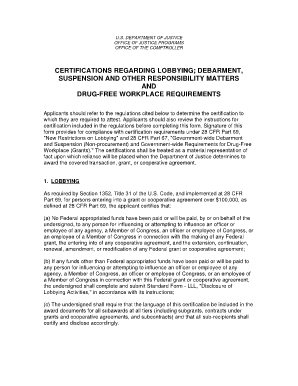
Certifications Regarding Lobbying Office of Justice Programs Ojp Usdoj Form


What is the Certifications Regarding Lobbying Office Of Justice Programs Ojp Usdoj
The Certifications Regarding Lobbying Office Of Justice Programs Ojp Usdoj form is a crucial document required for entities seeking funding or grants from the Office of Justice Programs (OJP) within the U.S. Department of Justice (DOJ). This form certifies that the applicant has not engaged in lobbying activities related to the funding application and complies with federal regulations regarding lobbying. It aims to ensure transparency and accountability in the use of federal funds, particularly in the context of justice-related programs.
Steps to Complete the Certifications Regarding Lobbying Office Of Justice Programs Ojp Usdoj
Completing the Certifications Regarding Lobbying Office Of Justice Programs Ojp Usdoj form involves several key steps:
- Review the form requirements carefully to understand the necessary information.
- Gather all relevant documentation that supports your application and lobbying status.
- Fill out the form accurately, ensuring all required fields are completed.
- Include signatures from authorized individuals within your organization.
- Submit the form through the designated method, whether online or via mail.
Ensuring accuracy and completeness is vital to avoid delays in processing your application.
Legal Use of the Certifications Regarding Lobbying Office Of Justice Programs Ojp Usdoj
The legal use of the Certifications Regarding Lobbying Office Of Justice Programs Ojp Usdoj form is governed by federal regulations that outline the requirements for lobbying disclosures. Completing this form accurately is essential for compliance with the Lobbying Disclosure Act and other applicable laws. Failure to provide truthful information may result in penalties, including disqualification from receiving federal funds or legal repercussions. It is important to consult legal counsel if there are uncertainties regarding lobbying activities.
How to Obtain the Certifications Regarding Lobbying Office Of Justice Programs Ojp Usdoj
The Certifications Regarding Lobbying Office Of Justice Programs Ojp Usdoj form can be obtained through the official website of the Office of Justice Programs or directly from the funding opportunity announcement. Applicants may also contact the OJP for assistance in accessing the form. It is advisable to ensure that you are using the most current version of the form to comply with all requirements.
Key Elements of the Certifications Regarding Lobbying Office Of Justice Programs Ojp Usdoj
Key elements of the Certifications Regarding Lobbying Office Of Justice Programs Ojp Usdoj form include:
- Certification Statement: A declaration confirming that no lobbying activities have occurred in relation to the funding application.
- Signature Section: Spaces for signatures of authorized representatives, affirming the accuracy of the information provided.
- Contact Information: Details of the organization, including addresses and contact persons, to facilitate communication.
- Disclosure Requirements: Information regarding any lobbying expenditures or activities, if applicable.
Examples of Using the Certifications Regarding Lobbying Office Of Justice Programs Ojp Usdoj
Examples of using the Certifications Regarding Lobbying Office Of Justice Programs Ojp Usdoj form include:
- Submitting the form as part of a grant application for a community policing initiative.
- Using the form to certify compliance when applying for federal funding to support victim assistance programs.
- Including the form in proposals for research grants related to criminal justice reform.
Each of these examples illustrates how the form plays a vital role in ensuring compliance with federal lobbying regulations while seeking financial support for justice-related initiatives.
Quick guide on how to complete certifications regarding lobbying office of justice programs ojp usdoj
Effortlessly Prepare Certifications Regarding Lobbying Office Of Justice Programs Ojp Usdoj on Any Device
Digital document management has surged in popularity among businesses and individuals. It serves as an excellent environmentally friendly alternative to conventional printed and signed documents, allowing you to locate the suitable form and securely store it online. airSlate SignNow provides you with all the tools necessary to create, modify, and eSign your documents swiftly without any hold-ups. Manage Certifications Regarding Lobbying Office Of Justice Programs Ojp Usdoj on any device using airSlate SignNow's Android or iOS applications and streamline your document-related tasks today.
How to Modify and eSign Certifications Regarding Lobbying Office Of Justice Programs Ojp Usdoj with Ease
- Obtain Certifications Regarding Lobbying Office Of Justice Programs Ojp Usdoj and click on Get Form to begin.
- Utilize the tools we offer to complete your form.
- Emphasize relevant sections of the documents or redact sensitive information using tools specifically provided by airSlate SignNow for that purpose.
- Generate your signature with the Sign feature, which takes merely seconds and carries the same legal authority as a conventional wet ink signature.
- Review the information and click on the Done button to save your changes.
- Choose how you wish to share your form: via email, text message (SMS), invitation link, or download it to your computer.
Forget about lost or misplaced documents, tedious form searching, or errors that require printing new document copies. airSlate SignNow meets your document management needs in just a few clicks from any device of your choosing. Modify and eSign Certifications Regarding Lobbying Office Of Justice Programs Ojp Usdoj and ensure excellent communication at every stage of the form preparation process with airSlate SignNow.
Create this form in 5 minutes or less
Create this form in 5 minutes!
How to create an eSignature for the certifications regarding lobbying office of justice programs ojp usdoj
How to create an electronic signature for a PDF online
How to create an electronic signature for a PDF in Google Chrome
How to create an e-signature for signing PDFs in Gmail
How to create an e-signature right from your smartphone
How to create an e-signature for a PDF on iOS
How to create an e-signature for a PDF on Android
People also ask
-
What are Certifications Regarding Lobbying from the Office of Justice Programs (OJP) at USDOJ?
Certifications Regarding Lobbying from the Office of Justice Programs (OJP) at USDOJ are essential documents that ensure compliance with federal lobbying regulations. These certifications verify that all lobbying activities are conducted transparently and within legal frameworks. Understanding these certifications can help businesses navigate grant processes effectively.
-
How can airSlate SignNow assist with acquiring Certifications Regarding Lobbying for OJP?
airSlate SignNow streamlines the process of obtaining Certifications Regarding Lobbying Office Of Justice Programs OJP USDOJ by providing an easy-to-use eSignature solution. Our platform allows users to sign and send necessary documents quickly, ensuring compliance without the hassle. This technology enhances efficiency while maintaining compliance with federal guidelines.
-
What features does airSlate SignNow offer for managing lobbying certifications?
airSlate SignNow provides features tailored for managing Certifications Regarding Lobbying Office Of Justice Programs OJP USDOJ, including electronic signatures, document templates, and workflow automation. Users can efficiently track document statuses and manage revisions, ensuring compliance at every step. These features save time and reduce the risk of errors.
-
Are there any costs associated with using airSlate SignNow for lobbying certifications?
Yes, there are pricing plans available for using airSlate SignNow, which are designed to fit various business needs. The cost includes access to all essential features like eSignature and document management, specifically for facilitating compliance with Certifications Regarding Lobbying Office Of Justice Programs OJP USDOJ. Regularly checking our website for updates and promotions is advisable.
-
Can airSlate SignNow integrate with other tools for lobbying certification processes?
Absolutely! airSlate SignNow integrates seamlessly with various business applications, aiding in the management of Certifications Regarding Lobbying Office Of Justice Programs OJP USDOJ. Popular integrations include CRM systems and project management tools that help streamline workflows and enhance collaboration within your teams.
-
What benefits does airSlate SignNow provide for handling government documentation?
Using airSlate SignNow for handling government documentation, especially Certifications Regarding Lobbying Office Of Justice Programs OJP USDOJ, provides numerous benefits. This includes reduced processing time and improved accuracy. With secure, legally-binding electronic signatures, you can ensure that your documentation meets all necessary federal compliance standards.
-
How does airSlate SignNow ensure the security of my lobbying certification documents?
airSlate SignNow prioritizes document security with advanced encryption and secure access controls, offering peace of mind when handling Certifications Regarding Lobbying Office Of Justice Programs OJP USDOJ. Our platform complies with industry standards to protect sensitive information. You can confidently manage your documentation without worrying about data bsignNowes or compliance issues.
Get more for Certifications Regarding Lobbying Office Of Justice Programs Ojp Usdoj
- Harris county department of education records management form
- Print form save form clear all fields
- Navmed 671028 naval forms online
- Au human services centrelink online form
- Consent to disclose medical information tigrinya australian
- Consent to disclose medical information tibetan australian
- Consent to disclose medical information swahili australian
- Consent to disclose medical information australian government
Find out other Certifications Regarding Lobbying Office Of Justice Programs Ojp Usdoj
- eSignature Arkansas Life Sciences LLC Operating Agreement Mobile
- eSignature California Life Sciences Contract Safe
- eSignature California Non-Profit LLC Operating Agreement Fast
- eSignature Delaware Life Sciences Quitclaim Deed Online
- eSignature Non-Profit Form Colorado Free
- eSignature Mississippi Lawers Residential Lease Agreement Later
- How To eSignature Mississippi Lawers Residential Lease Agreement
- Can I eSignature Indiana Life Sciences Rental Application
- eSignature Indiana Life Sciences LLC Operating Agreement Fast
- eSignature Kentucky Life Sciences Quitclaim Deed Fast
- Help Me With eSignature Georgia Non-Profit NDA
- How Can I eSignature Idaho Non-Profit Business Plan Template
- eSignature Mississippi Life Sciences Lease Agreement Myself
- How Can I eSignature Mississippi Life Sciences Last Will And Testament
- How To eSignature Illinois Non-Profit Contract
- eSignature Louisiana Non-Profit Business Plan Template Now
- How Do I eSignature North Dakota Life Sciences Operating Agreement
- eSignature Oregon Life Sciences Job Offer Myself
- eSignature Oregon Life Sciences Job Offer Fast
- eSignature Oregon Life Sciences Warranty Deed Myself