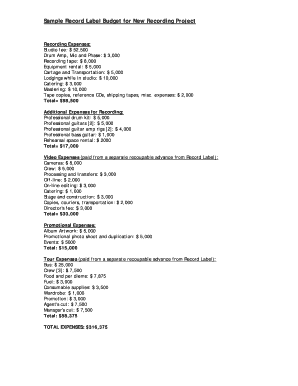
Record Label Budget Template Form


Understanding the Record Label Budget Template
The Record Label Budget Template serves as a comprehensive tool for music producers, artists, and record label executives to manage and forecast production costs effectively. This template outlines various expenses associated with music production, including studio time, equipment rental, marketing, and distribution. By categorizing these costs, users can gain a clear understanding of their financial requirements, ensuring that projects remain within budget while maximizing potential revenue.
Steps to Complete the Record Label Budget Template
Completing the Record Label Budget Template involves several key steps. First, gather all necessary financial data related to the production. This includes estimates for studio time, musician fees, and marketing expenses. Next, input these figures into the appropriate sections of the template, ensuring that all costs are accounted for. It is essential to review and adjust the budget as needed, based on any changes in project scope or unexpected expenses. Finally, save and share the completed budget with relevant stakeholders to ensure transparency and alignment.
Key Elements of the Record Label Budget Template
Several key elements are crucial for an effective Record Label Budget Template. These include:
- Production Costs: All expenses related to studio time, equipment, and personnel.
- Marketing Expenses: Costs associated with promoting the album, including advertising and public relations efforts.
- Distribution Fees: Charges for distributing the music through various channels, such as digital platforms and physical sales.
- Contingency Funds: A reserve amount set aside to cover unexpected costs that may arise during production.
Legal Use of the Record Label Budget Template
Utilizing the Record Label Budget Template legally requires adherence to relevant financial regulations and compliance with industry standards. It is important to ensure that all expenses are documented accurately and that any contracts with artists or service providers are legally binding. This template can also help in maintaining compliance with tax obligations, as it provides a clear record of expenditures that may be deductible. Consulting with a legal professional can further ensure that all aspects of the budget align with current laws.
Examples of Using the Record Label Budget Template
Real-world applications of the Record Label Budget Template can vary widely. For instance, an independent artist may use the template to plan the budget for their debut album, detailing costs for studio time and promotional activities. A record label might apply the template to manage the production costs of multiple artists simultaneously, allowing for better financial oversight across projects. By analyzing past budgets, users can also identify trends and make informed decisions for future productions.
Obtaining the Record Label Budget Template
The Record Label Budget Template can typically be obtained through various online resources, including music industry websites and financial management platforms. It is advisable to select a template that is customizable to fit specific project needs. Additionally, many software solutions offer built-in budget templates that can streamline the budgeting process, making it easier to track expenses and adjust figures as necessary.
Quick guide on how to complete record label budget template
Prepare Record Label Budget Template effortlessly on any device
Managing documents online has become increasingly popular among businesses and individuals. It offers an ideal environmentally friendly alternative to traditional printed and signed materials, as you can access the correct form and securely store it online. airSlate SignNow provides you with all the tools necessary to create, edit, and electronically sign your documents swiftly without any delays. Handle Record Label Budget Template on any device with the airSlate SignNow applications for Android or iOS and simplify any document-related task today.
The easiest way to edit and electronically sign Record Label Budget Template with ease
- Locate Record Label Budget Template and click on Get Form to begin.
- Utilize the tools we offer to fill out your form.
- Highlight important sections of your documents or obscure sensitive details with tools that airSlate SignNow specifically provides for that purpose.
- Create your signature using the Sign tool, which takes just seconds and carries the same legal validity as a conventional wet ink signature.
- Review the details and click on the Done button to save your modifications.
- Select how you wish to send your form, whether by email, SMS, or invitation link, or download it to your computer.
Eliminate the worry of lost or misplaced documents, tedious form searches, or mistakes that necessitate printing new document copies. airSlate SignNow meets all your document management needs within a few clicks from any device you choose. Edit and electronically sign Record Label Budget Template to ensure excellent communication at every stage of the form preparation process with airSlate SignNow.
Create this form in 5 minutes or less
Create this form in 5 minutes!
People also ask
-
What factors influence the production cost of using airSlate SignNow?
The production cost of using airSlate SignNow is influenced by several factors, including the volume of documents processed, the number of users in your organization, and the specific features utilized. With scalable pricing plans, businesses can choose options that best fit their needs. This allows companies to manage their production costs effectively as they grow.
-
How does airSlate SignNow compare in production cost to other eSignature solutions?
airSlate SignNow offers competitive production costs compared to other eSignature solutions on the market. With its user-friendly interface and a variety of pricing plans, companies can save both time and money. Choosing our platform can lead to signNow reductions in operational production costs while maintaining high-quality service.
-
What are the key features of airSlate SignNow that impact production cost?
Key features of airSlate SignNow that positively impact production cost include automated workflows, team collaboration tools, and integration capabilities with other software. These features streamline the document handling process, reducing the time and resources spent on manual tasks. As a result, businesses can lower their overall production costs.
-
Is there a free trial available to assess the production cost before committing?
Yes, airSlate SignNow offers a free trial that allows potential users to assess the platform's features and determine its production cost before making a commitment. This trial period helps businesses evaluate how the solution can fit into their existing processes and budget. By understanding the benefits firsthand, they can make informed decisions about investment.
-
Can airSlate SignNow help reduce overall production costs for my business?
Absolutely! By using airSlate SignNow, businesses can signNowly reduce their overall production costs through enhanced efficiency and reduced paperwork. The tool automates many manual processes, saving time and minimizing errors, which ultimately leads to cost savings. The seamless eSignature process also eliminates the need for physical document storage and postage.
-
What are the integration options, and how do they affect production cost?
airSlate SignNow provides various integration options with popular business applications such as Salesforce and Google Workspace. These integrations enhance productivity and streamline operations, thus positively impacting production costs. By connecting your existing tools with SignNow, you can further reduce expenses related to document management.
-
What is the pricing structure of airSlate SignNow, and how does it influence production cost?
The pricing structure of airSlate SignNow is designed to accommodate businesses of all sizes, with options ranging from basic to advanced plans. This flexible pricing helps businesses manage their production costs based on the number of users and required features. By offering tailored solutions, companies can optimize their expenditure on document management.
Get more for Record Label Budget Template
Find out other Record Label Budget Template
- Can I eSignature New Mexico Courts Business Letter Template
- eSignature New Mexico Courts Lease Agreement Template Mobile
- eSignature Courts Word Oregon Secure
- Electronic signature Indiana Banking Contract Safe
- Electronic signature Banking Document Iowa Online
- Can I eSignature West Virginia Sports Warranty Deed
- eSignature Utah Courts Contract Safe
- Electronic signature Maine Banking Permission Slip Fast
- eSignature Wyoming Sports LLC Operating Agreement Later
- Electronic signature Banking Word Massachusetts Free
- eSignature Wyoming Courts Quitclaim Deed Later
- Electronic signature Michigan Banking Lease Agreement Computer
- Electronic signature Michigan Banking Affidavit Of Heirship Fast
- Electronic signature Arizona Business Operations Job Offer Free
- Electronic signature Nevada Banking NDA Online
- Electronic signature Nebraska Banking Confidentiality Agreement Myself
- Electronic signature Alaska Car Dealer Resignation Letter Myself
- Electronic signature Alaska Car Dealer NDA Mobile
- How Can I Electronic signature Arizona Car Dealer Agreement
- Electronic signature California Business Operations Promissory Note Template Fast