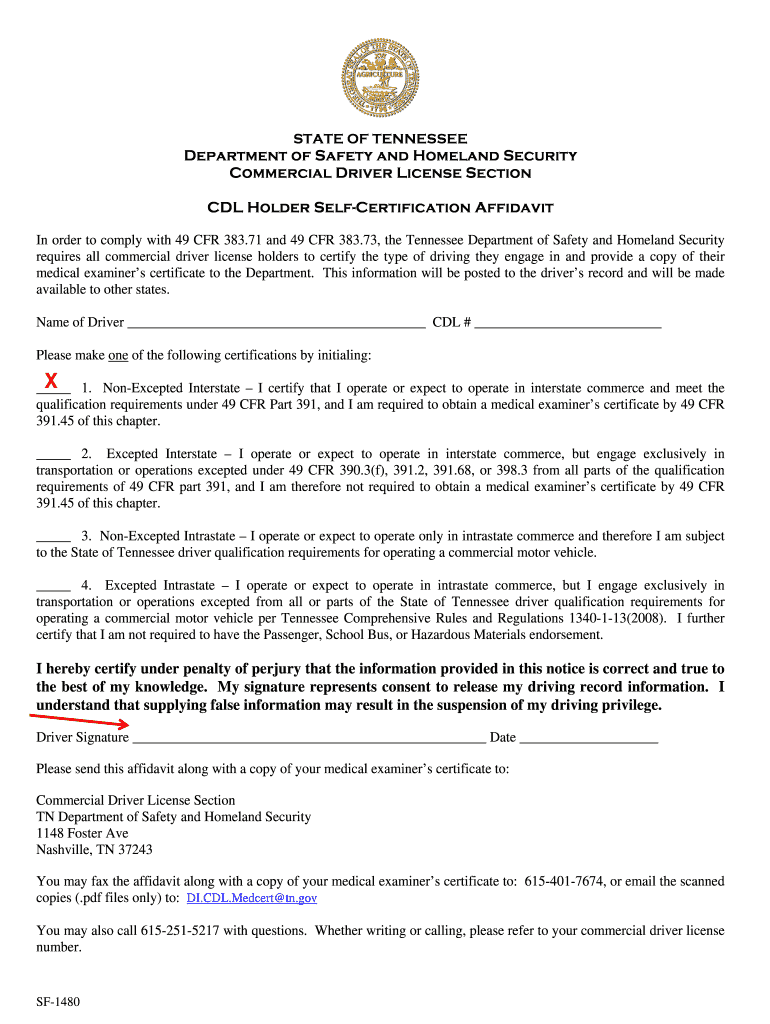
Cdl Holder Self Certification Affidavit Form


What is the CDL Holder Self Certification Affidavit
The CDL holder self certification affidavit is a legal document that allows commercial driver license (CDL) holders to certify their medical fitness to operate commercial vehicles. This affidavit is essential for ensuring that drivers meet the health standards required by the Federal Motor Carrier Safety Administration (FMCSA). It serves as a declaration of the driver's medical status, including any medical conditions that may affect their ability to drive safely. Completing this affidavit is a critical step in maintaining compliance with state and federal regulations governing commercial driving.
How to Use the CDL Holder Self Certification Affidavit
Using the CDL holder self certification affidavit involves a few straightforward steps. First, drivers must obtain the affidavit form, which can typically be found on their state’s Department of Motor Vehicles (DMV) website or at local DMV offices. After acquiring the form, the driver should fill it out accurately, providing all necessary personal and medical information. Once completed, the affidavit must be submitted to the appropriate state authority, often alongside the CDL application or renewal. It is crucial to keep a copy of the submitted affidavit for personal records.
Steps to Complete the CDL Holder Self Certification Affidavit
Completing the CDL holder self certification affidavit requires careful attention to detail. Here are the steps to follow:
- Obtain the affidavit form from your state DMV.
- Read the instructions carefully to understand the requirements.
- Fill in your personal information, including your name, address, and CDL number.
- Disclose any medical conditions that may impact your driving ability.
- Sign and date the affidavit to confirm the accuracy of the information provided.
- Submit the completed affidavit to your state DMV, either online or in person.
Legal Use of the CDL Holder Self Certification Affidavit
The CDL holder self certification affidavit holds legal significance as it is a formal declaration of a driver's medical fitness. It must be completed truthfully to avoid legal repercussions, including penalties for false statements. This affidavit is used by state authorities to assess whether a driver meets the necessary health standards to operate a commercial vehicle. Failure to submit this affidavit or submitting incorrect information can lead to suspension or revocation of the CDL.
Key Elements of the CDL Holder Self Certification Affidavit
Several key elements are essential in the CDL holder self certification affidavit. These include:
- Driver Information: Full name, address, and CDL number.
- Medical History: Disclosure of any medical conditions or medications that may affect driving ability.
- Certification Statement: A declaration confirming the accuracy of the information provided.
- Signature: The driver's signature and date of completion, verifying the affidavit's authenticity.
State-Specific Rules for the CDL Holder Self Certification Affidavit
Each state may have specific rules and requirements regarding the CDL holder self certification affidavit. It is important for drivers to familiarize themselves with their state's regulations, as these can affect the completion and submission process. Some states may require additional documentation, while others may have different deadlines for submission. Checking with the local DMV or state transportation authority ensures compliance with all applicable laws.
Quick guide on how to complete cdl holder self certification affidavit
Effortlessly Prepare Cdl Holder Self Certification Affidavit on Any Device
Managing documents online has become increasingly favored by both businesses and individuals. It represents an ideal eco-friendly alternative to conventional printed and signed documents, allowing you to obtain the necessary form and securely keep it online. airSlate SignNow provides all the tools required to create, modify, and electronically sign your documents quickly without delays. Manage Cdl Holder Self Certification Affidavit on any device with the airSlate SignNow Android or iOS applications and enhance any document-related process today.
How to Alter and Electronically Sign Cdl Holder Self Certification Affidavit with Ease
- Find Cdl Holder Self Certification Affidavit and click on Get Form to initiate.
- Utilize the tools we provide to fill out your form.
- Emphasize pertinent sections of the documents or hide confidential information with the tools specifically offered by airSlate SignNow for that purpose.
- Generate your electronic signature using the Sign tool, which takes moments and holds the same legal validity as a conventional wet ink signature.
- Review the details and click on the Done button to save your modifications.
- Choose your preferred method of submitting your form, whether by email, SMS, invitation link, or downloading it to your computer.
Eliminate concerns over lost or misplaced documents, tedious form searches, or errors requiring new document copies. airSlate SignNow meets all your document management needs in just a few clicks from any device you choose. Modify and electronically sign Cdl Holder Self Certification Affidavit while ensuring excellent communication throughout your document preparation process with airSlate SignNow.
Create this form in 5 minutes or less
Create this form in 5 minutes!
People also ask
-
What is a CDL holder self certification affidavit?
A CDL holder self certification affidavit is a legal document that certifies a commercial driver's license (CDL) holder's eligibility based on their driving status. This affidavit helps ensure compliance with federal and state requirements and simplifies the self-certification process for CDL holders.
-
How can airSlate SignNow help with the CDL holder self certification affidavit?
airSlate SignNow provides an easy-to-use platform for creating, sending, and eSigning the CDL holder self certification affidavit. With our solution, you can quickly fill out your affidavit electronically and share it securely, ensuring a seamless experience from start to finish.
-
Is there a cost associated with using airSlate SignNow for CDL holder self certification affidavits?
airSlate SignNow offers a range of pricing plans, making it cost-effective for businesses of all sizes. Depending on the features you need for managing your CDL holder self certification affidavit and other documents, you can choose a plan that best fits your budget.
-
What features does airSlate SignNow offer for managing affidavits?
airSlate SignNow includes features such as customizable templates, secure eSigning, document tracking, and integration with other applications. These features simplify the process of managing your CDL holder self certification affidavit, making it efficient and user-friendly.
-
How does airSlate SignNow ensure the security of my CDL holder self certification affidavit?
Security is a top priority for airSlate SignNow. We utilize encryption, secure access controls, and compliance with industry standards to protect your CDL holder self certification affidavit and any other sensitive documents you manage within our platform.
-
Can I integrate airSlate SignNow with other tools for CDL holder self certification affidavits?
Yes, airSlate SignNow supports integration with various applications such as Google Drive, Salesforce, and other productivity tools. This allows you to streamline your workflows and manage your CDL holder self certification affidavit alongside your existing tools.
-
What benefits can I expect from using airSlate SignNow for affidavits?
Using airSlate SignNow for your CDL holder self certification affidavit streamlines the documentation process, saves time, and reduces errors. The platform allows for easy collaboration and storage, helping you maintain an organized system for all your important documents.
Get more for Cdl Holder Self Certification Affidavit
- Anthem health risk assessment form
- Seek scholarship form
- Sbi salary slip pdf form
- Plane geometry worksheet 12 5 answers form
- Ohep application dhr maryland form
- Cno learning plan examples form
- Schedule 6 form of producer statement construction
- Form 456 australia short stay business visa bapplicationb form bb
Find out other Cdl Holder Self Certification Affidavit
- Electronic signature Wisconsin Charity Lease Agreement Mobile
- Can I Electronic signature Wisconsin Charity Lease Agreement
- Electronic signature Utah Business Operations LLC Operating Agreement Later
- How To Electronic signature Michigan Construction Cease And Desist Letter
- Electronic signature Wisconsin Business Operations LLC Operating Agreement Myself
- Electronic signature Colorado Doctors Emergency Contact Form Secure
- How Do I Electronic signature Georgia Doctors Purchase Order Template
- Electronic signature Doctors PDF Louisiana Now
- How To Electronic signature Massachusetts Doctors Quitclaim Deed
- Electronic signature Minnesota Doctors Last Will And Testament Later
- How To Electronic signature Michigan Doctors LLC Operating Agreement
- How Do I Electronic signature Oregon Construction Business Plan Template
- How Do I Electronic signature Oregon Construction Living Will
- How Can I Electronic signature Oregon Construction LLC Operating Agreement
- How To Electronic signature Oregon Construction Limited Power Of Attorney
- Electronic signature Montana Doctors Last Will And Testament Safe
- Electronic signature New York Doctors Permission Slip Free
- Electronic signature South Dakota Construction Quitclaim Deed Easy
- Electronic signature Texas Construction Claim Safe
- Electronic signature Texas Construction Promissory Note Template Online