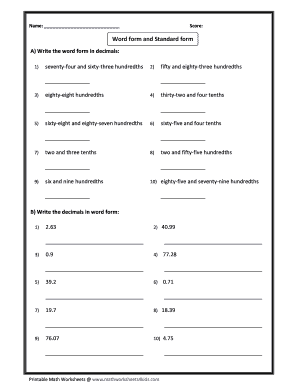
Word Form Math


What is the word form in math?
The word form in math refers to expressing numbers using words instead of digits. For example, the number 4,630 is written in word form as "four thousand six hundred thirty." This method is particularly useful in educational settings to help students understand the value of each digit in a number. It also aids in developing strong numerical literacy skills. Understanding how to convert numbers into word form can enhance comprehension in various mathematical applications, including finance and accounting.
How to use the word form in math
Using the word form in math involves converting numerical values into their corresponding written expressions. To do this, follow these steps:
- Identify the number you wish to convert.
- Break the number down into its place values, such as thousands, hundreds, tens, and units.
- Write each part of the number in words, ensuring to include the appropriate conjunctions, such as "and" where necessary.
- Combine the written parts to form a complete sentence that accurately represents the number.
For example, to convert 2,789 into word form, you would break it down into "two thousand," "seven hundred," "eighty," and "nine," resulting in "two thousand seven hundred eighty-nine."
Steps to complete the word form in math
Completing the word form in math requires a systematic approach. Here are the essential steps:
- Write down the number you want to convert.
- Separate the number into its respective place values.
- Convert each part of the number into words, paying attention to the correct spelling and order.
- Combine the parts into a single coherent phrase.
For example, for the number 841,504, you would convert it to "eight hundred forty-one thousand five hundred four." This structured method ensures clarity and accuracy.
Examples of using the word form in math
Here are several examples to illustrate how to express numbers in word form:
- 327 in word form is "three hundred twenty-seven."
- 7,530 in word form is "seven thousand five hundred thirty."
- 4,630 in word form is "four thousand six hundred thirty."
- 841,504 in word form is "eight hundred forty-one thousand five hundred four."
These examples highlight the importance of understanding word form, especially in contexts where clarity in communication of numerical values is essential.
Legal use of the word form in math
The legal use of word form in math is important in various documents, such as contracts and financial statements. When writing amounts in legal documents, it is common practice to include both the numerical and word forms to prevent misunderstandings. For instance, a contract may state, "The total payment is $5,000 (five thousand dollars)." This dual representation helps to ensure that there is no ambiguity regarding the amount, which is crucial in legal contexts.
Key elements of the word form in math
Several key elements contribute to the effective use of word form in math:
- Understanding place value: Recognizing the significance of each digit in a number is essential.
- Clarity in expression: Using proper grammar and structure ensures that the word form is easily understood.
- Consistency: Maintaining a consistent approach when converting numbers into word form helps avoid confusion.
- Attention to detail: Spelling and phrasing must be accurate to convey the correct numerical value.
These elements are vital for anyone working with numbers in written form, especially in formal or educational settings.
Quick guide on how to complete word form math
Complete Word Form Math effortlessly on any device
Online document management has become increasingly favored by enterprises and individuals alike. It serves as an ideal eco-friendly alternative to traditional printed and signed documents, allowing you to obtain the correct form and securely keep it online. airSlate SignNow provides you with all the necessary tools to create, modify, and eSign your documents swiftly without any delays. Manage Word Form Math on any platform with airSlate SignNow's Android or iOS applications and enhance any document-related operation today.
How to modify and eSign Word Form Math with ease
- Locate Word Form Math and click Get Form to begin.
- Utilize the tools we offer to complete your document.
- Emphasize pertinent sections of the documents or redact sensitive information with tools specifically designed for that purpose by airSlate SignNow.
- Generate your eSignature with the Sign tool, which takes just seconds and carries the same legal legitimacy as a conventional handwritten signature.
- Review all the details and click on the Done button to save your changes.
- Select how you wish to send your form, via email, SMS, invitation link, or download it to your computer.
Eliminate concerns about lost or misplaced documents, tedious form searches, or errors that necessitate printing new document copies. airSlate SignNow addresses all your document management requirements in just a few clicks from your preferred device. Edit and eSign Word Form Math and ensure exceptional communication throughout every stage of the form preparation process with airSlate SignNow.
Create this form in 5 minutes or less
Create this form in 5 minutes!
How to create an eSignature for the word form math
How to create an electronic signature for a PDF online
How to create an electronic signature for a PDF in Google Chrome
How to create an e-signature for signing PDFs in Gmail
How to create an e-signature right from your smartphone
How to create an e-signature for a PDF on iOS
How to create an e-signature for a PDF on Android
People also ask
-
What is a word form and how can airSlate SignNow help with it?
A word form is a document formatted to collect or display information in a structured manner, often used for data entry or formal requests. airSlate SignNow allows users to easily create, send, and eSign these word forms, streamlining the entire process for businesses and improving efficiency.
-
How does airSlate SignNow support the creation of word forms?
With airSlate SignNow, you can create customizable word forms using templates and a drag-and-drop editor. This feature enables you to tailor forms to your specific needs, ensuring a professional and user-friendly document for client interactions.
-
What pricing plans are available for using airSlate SignNow with word forms?
airSlate SignNow offers flexible pricing plans that cater to businesses of all sizes. You can choose from basic plans suited for startups to advanced packages that provide additional features for larger organizations, all geared towards efficient management of word forms.
-
Are there any integrations available for managing word forms with airSlate SignNow?
Yes, airSlate SignNow integrates seamlessly with various applications, such as Google Drive, Salesforce, and Microsoft Office. These integrations allow you to manage your word forms and documents more effectively, enhancing collaboration and productivity.
-
What are the benefits of using airSlate SignNow for my word forms?
Using airSlate SignNow for your word forms simplifies the document signing process, making it faster and more efficient. It reduces paperwork, enhances the user experience, and ensures your documents are securely processed and stored, giving you peace of mind.
-
Can I track the status of my word forms sent through airSlate SignNow?
Absolutely! airSlate SignNow provides real-time tracking for all your sent word forms. You can easily monitor who has viewed or signed the document and receive notifications, ensuring you stay updated throughout the process.
-
How secure is my information when using airSlate SignNow for word forms?
Security is a priority for airSlate SignNow. The platform employs industry-leading encryption to protect your data and ensure that your word forms are safe from unauthorized access. Additionally, compliance with various regulations helps maintain the integrity of your information.
Get more for Word Form Math
- Criminal record statement california department of social services cdss ca form
- Lab 183 form
- Medicinal marijuana certification forms ny
- Cdph8679 form
- Los angeles county confidential morbidity report of tuberculosis suspects and cases form
- Retirement allowance estimate request calpers cagov form
- Cal pers pers bsd 470 form
- Disclosure of ownership form texas clia
Find out other Word Form Math
- How To Electronic signature Washington Government PDF
- How Can I Electronic signature New Mexico Finance & Tax Accounting Word
- How Do I Electronic signature New York Education Form
- How To Electronic signature North Carolina Education Form
- How Can I Electronic signature Arizona Healthcare / Medical Form
- How Can I Electronic signature Arizona Healthcare / Medical Presentation
- How To Electronic signature Oklahoma Finance & Tax Accounting PDF
- How Can I Electronic signature Oregon Finance & Tax Accounting PDF
- How To Electronic signature Indiana Healthcare / Medical PDF
- How Do I Electronic signature Maryland Healthcare / Medical Presentation
- How To Electronic signature Tennessee Healthcare / Medical Word
- Can I Electronic signature Hawaii Insurance PDF
- Help Me With Electronic signature Colorado High Tech Form
- How To Electronic signature Indiana Insurance Document
- Can I Electronic signature Virginia Education Word
- How To Electronic signature Louisiana Insurance Document
- Can I Electronic signature Florida High Tech Document
- Can I Electronic signature Minnesota Insurance PDF
- How Do I Electronic signature Minnesota Insurance Document
- How To Electronic signature Missouri Insurance Form