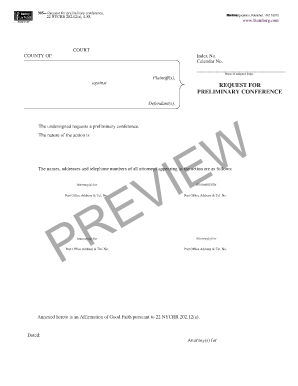
Request for Preliminary Conference Form


What is the Request For Preliminary Conference Form
The request for preliminary conference form is a legal document used in various jurisdictions to initiate a preliminary conference in court proceedings. This form outlines the issues to be discussed and helps facilitate communication between parties involved in a case. It serves as a crucial step in the litigation process, allowing for the organization of case management and scheduling of court appearances. Understanding its purpose is essential for anyone involved in legal disputes, as it can significantly impact the progression of a case.
How to Use the Request For Preliminary Conference Form
Using the request for preliminary conference form involves several key steps. First, gather all necessary information related to the case, including party names, case numbers, and specific issues to be addressed. Next, accurately fill out the form, ensuring that all required fields are completed. After completing the form, review it for accuracy and completeness before submitting it to the appropriate court. It is important to follow any specific local rules regarding submission and service of the form to ensure compliance with court procedures.
Steps to Complete the Request For Preliminary Conference Form
Completing the request for preliminary conference form can be straightforward if you follow these steps:
- Gather necessary case information, including parties involved and relevant deadlines.
- Obtain the correct version of the form from the court's website or office.
- Fill in all required fields accurately, including your contact information and case details.
- Clearly outline the issues you wish to discuss during the preliminary conference.
- Review the form for any errors or omissions.
- Submit the completed form to the court, adhering to any local submission guidelines.
Legal Use of the Request For Preliminary Conference Form
The legal use of the request for preliminary conference form is governed by specific rules and regulations that vary by jurisdiction. It is essential to ensure that the form is used in accordance with local court rules to maintain its validity. The form must be properly filled out and submitted within designated timeframes to be considered by the court. Additionally, parties should be aware of any requirements for serving the form to other involved parties, as failure to do so can lead to delays or complications in the legal process.
Key Elements of the Request For Preliminary Conference Form
Several key elements are typically included in the request for preliminary conference form:
- Case Information: Details about the case, including the case number and court name.
- Party Information: Names and contact information of all parties involved.
- Issues to Discuss: A clear outline of the topics or issues that need to be addressed during the conference.
- Proposed Dates: Suggested dates for the preliminary conference to facilitate scheduling.
Form Submission Methods
The request for preliminary conference form can typically be submitted through various methods, depending on the court's requirements. Common submission methods include:
- Online Submission: Many courts allow electronic filing through their websites.
- Mail: The form can often be mailed to the court's designated address.
- In-Person Submission: Parties may also submit the form directly at the court clerk's office.
Quick guide on how to complete request for preliminary conference form
Prepare Request For Preliminary Conference Form effortlessly on any device
Digital document management has become increasingly favored by organizations and individuals alike. It serves as an ideal environmentally friendly alternative to traditional printed and signed documents, allowing you to find the right form and securely store it online. airSlate SignNow provides you with all the tools necessary to create, modify, and electronically sign your documents swiftly without delays. Manage Request For Preliminary Conference Form on any platform with airSlate SignNow's Android or iOS applications and enhance any document-centered workflow today.
The easiest way to modify and electronically sign Request For Preliminary Conference Form with ease
- Obtain Request For Preliminary Conference Form and click Get Form to begin.
- Utilize the tools we provide to complete your form.
- Highlight important sections of your documents or redact sensitive information with tools that airSlate SignNow offers specifically for that purpose.
- Create your electronic signature using the Sign tool, which takes mere seconds and holds the same legal validity as a conventional wet ink signature.
- Review all the details and click on the Done button to save your modifications.
- Choose how you would like to send your form, via email, SMS, or invitation link, or download it to your computer.
Forget about lost or misplaced files, tedious form searching, or mistakes that necessitate printing new document copies. airSlate SignNow addresses all your document management needs in just a few clicks from any device of your choice. Modify and electronically sign Request For Preliminary Conference Form and ensure flawless communication at any phase of your form preparation process with airSlate SignNow.
Create this form in 5 minutes or less
Create this form in 5 minutes!
How to create an eSignature for the request for preliminary conference form
How to create an electronic signature for a PDF online
How to create an electronic signature for a PDF in Google Chrome
How to create an e-signature for signing PDFs in Gmail
How to create an e-signature right from your smartphone
How to create an e-signature for a PDF on iOS
How to create an e-signature for a PDF on Android
People also ask
-
What is a request for preliminary conference form?
A request for preliminary conference form is a document used to initiate a preliminary conference, helping to organize and clarify the issues in a legal case. With airSlate SignNow, you can easily create and manage this form to ensure all necessary details are captured accurately.
-
How does airSlate SignNow help with the request for preliminary conference form?
airSlate SignNow provides an intuitive platform to create, send, and digitally sign a request for preliminary conference form. This streamlines the process, making it quick and easy for all parties involved to complete and respond to the request.
-
What are the pricing options for using airSlate SignNow?
airSlate SignNow offers flexible pricing plans that cater to businesses of all sizes. Our plans include features for efficiently managing the request for preliminary conference form and other documents, providing great value for a cost-effective solution.
-
Can I integrate airSlate SignNow with other applications for managing the request for preliminary conference form?
Yes, airSlate SignNow supports a variety of integrations with popular applications, allowing you to connect your workflow seamlessly. This means you can manage your request for preliminary conference form alongside your other tools without any hassle.
-
What are the benefits of using airSlate SignNow for legal documents?
Using airSlate SignNow for your legal documents, such as the request for preliminary conference form, enhances efficiency and accuracy. The platform provides features like templates, reminders, and secure storage, which help ensure that your documents are processed quickly and securely.
-
Is airSlate SignNow secure for signing legal documents?
Absolutely! airSlate SignNow employs industry-standard security protocols to protect your documents, including the request for preliminary conference form. With encryption and secure verification processes, you can trust that your information is kept safe.
-
How can I track the status of my request for preliminary conference form?
With airSlate SignNow, you can easily track the status of your request for preliminary conference form through our user-friendly dashboard. You’ll receive real-time updates and notifications when the document is viewed or signed, keeping you in the loop.
Get more for Request For Preliminary Conference Form
- Sehp enrollment form
- Kansas hipaa medical release form
- Kentucky reportable disease form chfs ky
- Fax or mail the completed form to the local health department
- Commonwealth of kentucky certificate of religious exemption form
- Food inspectionsnorthern kentucky health department form
- Form dfs 208
- Take charge card form
Find out other Request For Preliminary Conference Form
- Electronic signature South Dakota Construction Quitclaim Deed Easy
- Electronic signature Texas Construction Claim Safe
- Electronic signature Texas Construction Promissory Note Template Online
- How To Electronic signature Oregon Doctors Stock Certificate
- How To Electronic signature Pennsylvania Doctors Quitclaim Deed
- Electronic signature Utah Construction LLC Operating Agreement Computer
- Electronic signature Doctors Word South Dakota Safe
- Electronic signature South Dakota Doctors Confidentiality Agreement Myself
- How Do I Electronic signature Vermont Doctors NDA
- Electronic signature Utah Doctors Promissory Note Template Secure
- Electronic signature West Virginia Doctors Bill Of Lading Online
- Electronic signature West Virginia Construction Quitclaim Deed Computer
- Electronic signature Construction PDF Wisconsin Myself
- How Do I Electronic signature Wyoming Doctors Rental Lease Agreement
- Help Me With Electronic signature Wyoming Doctors Rental Lease Agreement
- How Do I Electronic signature Colorado Education RFP
- Electronic signature Colorado Education Lease Agreement Form Online
- How To Electronic signature Colorado Education Business Associate Agreement
- Can I Electronic signature California Education Cease And Desist Letter
- Electronic signature Arizona Finance & Tax Accounting Promissory Note Template Computer