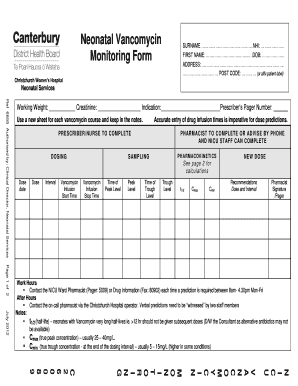
Monitoring Form


What is the monitoring sheet?
The monitoring sheet is a structured document used to track and manage specific data points, often related to health, performance, or compliance. In a medical context, it may refer to forms like the vancomycin monitoring form, which is essential for ensuring proper medication management. This form helps healthcare providers document patient responses to treatment, monitor drug levels, and prevent adverse effects. By utilizing a monitoring sheet, organizations can maintain accurate records and enhance decision-making processes.
How to use the monitoring sheet
Using a monitoring sheet involves several straightforward steps. First, identify the specific data points that need to be tracked, such as patient information, medication dosages, and timestamps. Next, fill in the required fields accurately, ensuring that all relevant information is captured. Regularly update the sheet to reflect any changes or new data, and review it periodically to assess trends or issues. This systematic approach aids in maintaining comprehensive records that can be referenced for future evaluations.
Steps to complete the monitoring sheet
Completing a monitoring sheet effectively requires attention to detail. Begin by gathering all necessary information, including patient demographics and treatment details. Next, enter this data into the designated fields of the monitoring sheet, ensuring accuracy and clarity. After filling out the form, double-check for any errors or omissions. Finally, submit the completed sheet according to the specific guidelines provided by your organization or regulatory body, whether electronically or in paper format.
Legal use of the monitoring sheet
The legal use of a monitoring sheet is crucial, especially in healthcare settings. To ensure that the document is considered valid, it must comply with relevant laws and regulations, such as HIPAA for patient privacy. Additionally, the monitoring sheet should include appropriate signatures or electronic confirmations to verify its authenticity. By adhering to these legal standards, organizations can protect themselves from potential liabilities and ensure that the data recorded is reliable and admissible in legal contexts.
Key elements of the monitoring sheet
Key elements of a monitoring sheet typically include the following components: patient identification details, medication information, dosage instructions, and monitoring intervals. It may also feature sections for recording vital signs, laboratory results, and any adverse reactions encountered during treatment. These elements work together to provide a comprehensive overview of the patient's treatment plan and response, facilitating informed clinical decisions.
Examples of using the monitoring sheet
Examples of using a monitoring sheet can vary widely across different fields. In healthcare, a vancomycin monitoring form might be used to track antibiotic levels in patients receiving treatment for infections. In a business context, a monitoring sheet could be employed to oversee project timelines, budget expenditures, and resource allocations. These examples highlight the versatility of monitoring sheets as tools for effective data management and decision-making.
Quick guide on how to complete monitoring form
Prepare Monitoring Form effortlessly on any device
Online document management has gained popularity among businesses and individuals. It offers an ideal eco-friendly substitute to traditional printed and signed documents, allowing you to locate the correct form and securely store it online. airSlate SignNow provides all the tools necessary to create, edit, and eSign your documents swiftly without delays. Handle Monitoring Form on any platform with airSlate SignNow’s Android or iOS applications and enhance any document-related process today.
The simplest way to edit and eSign Monitoring Form with ease
- Locate Monitoring Form and click Get Form to begin.
- Use the tools we provide to fill out your document.
- Highlight important sections of the documents or redact sensitive information with tools that airSlate SignNow specifically offers for that purpose.
- Create your signature using the Sign tool, which takes moments and has the same legal validity as a conventional ink signature.
- Verify the details and then click on the Done button to save your changes.
- Choose how you want to send your form, via email, text message (SMS), or invitation link, or download it to your computer.
Eliminate the worry of lost or misplaced documents, tedious form searching, or errors requiring reprinting new copies. airSlate SignNow meets all your document management needs in just a few clicks from any device you prefer. Edit and eSign Monitoring Form and ensure excellent communication at every stage of the form preparation process with airSlate SignNow.
Create this form in 5 minutes or less
Create this form in 5 minutes!
How to create an eSignature for the monitoring form
How to create an electronic signature for a PDF online
How to create an electronic signature for a PDF in Google Chrome
How to create an e-signature for signing PDFs in Gmail
How to create an e-signature right from your smartphone
How to create an e-signature for a PDF on iOS
How to create an e-signature for a PDF on Android
People also ask
-
What is a monitoring sheet and how can airSlate SignNow help?
A monitoring sheet is a tool used to track various metrics and processes within a business. With airSlate SignNow, you can create an efficient monitoring sheet that integrates seamlessly with your document workflows, allowing you to stay organized and ensure that every task is accounted for.
-
How much does airSlate SignNow cost for using a monitoring sheet?
airSlate SignNow offers a variety of pricing plans to suit different business needs, including those that utilize a monitoring sheet. Each plan is designed to provide excellent value, enabling you to effectively manage your documents and workflows without breaking your budget.
-
What features does airSlate SignNow offer for creating a monitoring sheet?
airSlate SignNow provides several features that enhance the creation of a monitoring sheet, such as electronic signatures, document templates, and real-time tracking. These tools work together to streamline your processes and improve efficiency in managing your documents.
-
Can I customize my monitoring sheet in airSlate SignNow?
Yes, airSlate SignNow allows you to fully customize your monitoring sheet according to your specific needs. You can tailor fields, layouts, and workflows, ensuring that the monitoring sheet fits perfectly within your operational processes.
-
How does airSlate SignNow ensure the security of my monitoring sheet data?
Security is a top priority at airSlate SignNow, and your monitoring sheet data is protected with advanced encryption and compliance with industry standards. This ensures that your sensitive information remains confidential and secure throughout the document signing process.
-
Are there any integrations available for airSlate SignNow's monitoring sheet?
Yes, airSlate SignNow offers numerous integrations with popular tools and applications, enhancing the functionality of your monitoring sheet. These integrations allow for seamless data transfer and improved workflow management across your existing systems.
-
What benefits does using a monitoring sheet with airSlate SignNow provide?
Using a monitoring sheet with airSlate SignNow provides several benefits, including improved efficiency, better tracking of document flows, and simplified collaboration among team members. This fosters a more organized approach to managing documents and helps to ensure that tasks are completed on time.
Get more for Monitoring Form
Find out other Monitoring Form
- Sign Louisiana Education Business Plan Template Mobile
- Sign Kansas Education Rental Lease Agreement Easy
- Sign Maine Education Residential Lease Agreement Later
- How To Sign Michigan Education LLC Operating Agreement
- Sign Mississippi Education Business Plan Template Free
- Help Me With Sign Minnesota Education Residential Lease Agreement
- Sign Nevada Education LLC Operating Agreement Now
- Sign New York Education Business Plan Template Free
- Sign Education Form North Carolina Safe
- Sign North Carolina Education Purchase Order Template Safe
- Sign North Dakota Education Promissory Note Template Now
- Help Me With Sign North Carolina Education Lease Template
- Sign Oregon Education Living Will Easy
- How To Sign Texas Education Profit And Loss Statement
- Sign Vermont Education Residential Lease Agreement Secure
- How Can I Sign Washington Education NDA
- Sign Wisconsin Education LLC Operating Agreement Computer
- Sign Alaska Finance & Tax Accounting Purchase Order Template Computer
- Sign Alaska Finance & Tax Accounting Lease Termination Letter Free
- Can I Sign California Finance & Tax Accounting Profit And Loss Statement