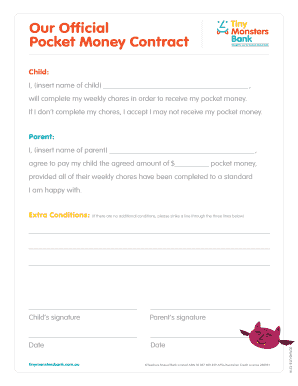
Pocket Money Contract Form


What is the Pocket Money Contract
The pocket money contract is a formal agreement between parents and their children, typically used to outline the terms and conditions under which a child will receive pocket money. This document serves as a guideline for financial responsibilities and expectations. It can help children learn about budgeting, saving, and managing money effectively. By establishing clear rules, both parents and children can avoid misunderstandings regarding the use and allocation of pocket money.
Key elements of the Pocket Money Contract
A well-structured pocket money contract should include several essential elements to ensure clarity and mutual understanding. These elements typically consist of:
- Amount of Pocket Money: Specify the exact amount the child will receive, whether weekly or monthly.
- Payment Schedule: Outline when the pocket money will be given, such as every Friday or at the beginning of each month.
- Conditions for Earning Money: Detail any responsibilities or chores that the child must complete to earn their pocket money.
- Spending Guidelines: Provide guidance on how the child can spend their money, including any restrictions on certain purchases.
- Review Period: Set a timeline for reviewing the contract, allowing for adjustments based on the child's maturity or changing circumstances.
Steps to complete the Pocket Money Contract
Completing a pocket money contract involves several straightforward steps. Follow these guidelines to create an effective agreement:
- Discuss Expectations: Have an open conversation with your child about the purpose of the contract and what both parties expect.
- Draft the Contract: Write down the agreed-upon terms, ensuring clarity and simplicity in language.
- Review Together: Go through the contract with your child to ensure they understand each section and its implications.
- Sign the Contract: Both parties should sign and date the document to formalize the agreement.
- Store the Contract Safely: Keep the signed contract in a safe place for future reference and review.
Legal use of the Pocket Money Contract
While the pocket money contract is primarily a family agreement, it can hold legal weight if it meets certain criteria. To ensure its enforceability:
- Mutual Consent: Both parties must agree to the terms willingly without any coercion.
- Consideration: The contract should involve an exchange of value, such as chores for money.
- Clarity: The terms must be clear and specific to avoid ambiguity.
Although it may not be legally binding in the same way as a formal contract, having a written agreement can help reinforce the expectations and responsibilities involved.
How to use the Pocket Money Contract
Using the pocket money contract effectively involves ongoing communication and adherence to the terms established. Here are some tips for making the most of the contract:
- Regular Check-Ins: Schedule periodic discussions to review the contract and make any necessary adjustments.
- Encourage Accountability: Remind your child of their responsibilities and the importance of managing their money wisely.
- Celebrate Achievements: Acknowledge when your child meets their responsibilities, reinforcing positive behavior and financial literacy.
By actively using the pocket money contract, families can foster a supportive environment for learning about money management.
Quick guide on how to complete pocket money contract
Prepare Pocket Money Contract effortlessly on any device
Digital document management has become increasingly prevalent among businesses and individuals. It serves as an ideal environmentally friendly alternative to conventional printed and signed documents, allowing you to locate the right form and securely store it online. airSlate SignNow equips you with all the necessary tools to create, modify, and electronically sign your documents promptly without delays. Handle Pocket Money Contract on any device using airSlate SignNow's Android or iOS applications and enhance any document-related process today.
How to modify and eSign Pocket Money Contract with ease
- Find Pocket Money Contract and then select Get Form to initiate.
- Utilize the tools we provide to complete your document.
- Emphasize important sections of the documents or redact sensitive information using tools that airSlate SignNow offers specifically for that purpose.
- Generate your signature with the Sign feature, which takes mere seconds and carries the same legal validity as a conventional ink signature.
- Review all the details and then click on the Done button to save your changes.
- Select how you wish to share your form, via email, text message (SMS), or invite link, or download it to your computer.
Forget about lost or misfiled documents, tedious form searches, or mistakes that require printing new document copies. airSlate SignNow covers all your document management needs in just a few clicks from any device you prefer. Edit and eSign Pocket Money Contract and ensure excellent communication throughout the document preparation process with airSlate SignNow.
Create this form in 5 minutes or less
Create this form in 5 minutes!
How to create an eSignature for the pocket money contract
How to create an electronic signature for a PDF online
How to create an electronic signature for a PDF in Google Chrome
How to create an e-signature for signing PDFs in Gmail
How to create an e-signature right from your smartphone
How to create an e-signature for a PDF on iOS
How to create an e-signature for a PDF on Android
People also ask
-
What is the best way to manage pocket money for a 9th form student?
Managing pocket money for a 9th form student can be streamlined with effective budgeting tools. Students can use apps or templates to track their spending, ensuring they allocate funds wisely. Establishing a budget helps them learn financial responsibility and prepares them for future financial decisions.
-
How can I track my 9th form student's pocket money spending?
Tracking pocket money for a 9th form student can be easily done using mobile apps specifically designed for budgeting. These tools allow both parents and students to set limits, track purchases, and even identify spending patterns. This encourages responsible financial habits.
-
What are some fun ways for 9th form students to earn extra pocket money?
9th form students can earn extra pocket money through various activities like tutoring younger kids, pet sitting, or performing chores for neighbors. Engaging in part-time jobs or freelance opportunities online is also a great way to develop skills while earning additional funds. This not only boosts their pocket money but also enhances their resume.
-
How should I approach giving pocket money to my 9th form student?
When approaching pocket money for a 9th form student, it's essential to set clear expectations and boundaries. Discuss how much money will be given and whether it will be regular or contingent on completing chores. This promotes financial literacy and teaches them the value of money.
-
Are there apps to help manage pocket money for 9th form students?
Yes, there are several apps specifically designed to assist 9th form students in managing their pocket money. These apps offer features like budgeting calculators, expense trackers, and spending reports. Utilizing these tools can help students gain better control over their financial habits.
-
What are the benefits of teaching 9th form students about pocket money management?
Teaching 9th form students about pocket money management imparts crucial life skills. They learn how to budget, save, and make informed spending decisions, which are valuable for their future financial independence. This foundation prepares them for more signNow financial responsibilities in adulthood.
-
How much pocket money should I give to my 9th form child?
The amount of pocket money for a 9th form child varies based on individual family circumstances and location. It's advisable to consider their needs, activities, and the financial comforts of your family. A reasonable weekly or monthly amount helps foster independence while ensuring they can meet their personal expenses.
Get more for Pocket Money Contract
- Renewal form occupation tax certificate cherokee county
- Florida personal auto insurance form
- Nevada probate forms
- Broward county public schools school asthma action plan form
- Student enrollment form schools cms k12 nc
- Maths key skills stage 4 477977267 form
- Settlement between employer and employee agreement template form
- Settlement between two parties agreement template form
Find out other Pocket Money Contract
- eSign Utah Education Warranty Deed Online
- eSign Utah Education Warranty Deed Later
- eSign West Virginia Construction Lease Agreement Online
- How To eSign West Virginia Construction Job Offer
- eSign West Virginia Construction Letter Of Intent Online
- eSign West Virginia Construction Arbitration Agreement Myself
- eSign West Virginia Education Resignation Letter Secure
- eSign Education PDF Wyoming Mobile
- Can I eSign Nebraska Finance & Tax Accounting Business Plan Template
- eSign Nebraska Finance & Tax Accounting Business Letter Template Online
- eSign Nevada Finance & Tax Accounting Resignation Letter Simple
- eSign Arkansas Government Affidavit Of Heirship Easy
- eSign California Government LLC Operating Agreement Computer
- eSign Oklahoma Finance & Tax Accounting Executive Summary Template Computer
- eSign Tennessee Finance & Tax Accounting Cease And Desist Letter Myself
- eSign Finance & Tax Accounting Form Texas Now
- eSign Vermont Finance & Tax Accounting Emergency Contact Form Simple
- eSign Delaware Government Stock Certificate Secure
- Can I eSign Vermont Finance & Tax Accounting Emergency Contact Form
- eSign Washington Finance & Tax Accounting Emergency Contact Form Safe