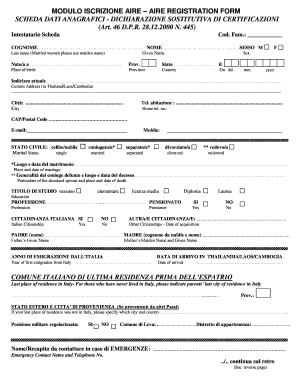
Aire Registration Update Form 2016


What is the Aire Registration Update Form
The Aire Registration Update Form is a crucial document for individuals who need to update their registration information with the AIRE (Anagrafe degli Italiani Residenti all'Estero) system. This form is specifically designed for Italian citizens residing outside of Italy, allowing them to maintain accurate records of their residency status and personal information. The form ensures that the Italian government has up-to-date information regarding its citizens living abroad, which is essential for various administrative purposes, including voting and accessing consular services.
How to use the Aire Registration Update Form
Using the Aire Registration Update Form involves several straightforward steps. First, individuals should download the form from the official AIRE website or obtain it through their local consulate. Once the form is in hand, users need to fill it out with accurate and current information, including personal details such as name, address, and contact information. After completing the form, it should be submitted to the appropriate consulate or embassy, either online or via mail, depending on the specific guidelines provided by the consulate.
Steps to complete the Aire Registration Update Form
Completing the Aire Registration Update Form requires careful attention to detail. Follow these steps for a successful submission:
- Download the Aire Registration Update Form from the official source.
- Fill in your personal information accurately, ensuring all details are current.
- Review the form for any errors or omissions.
- Sign the form to confirm the accuracy of the information provided.
- Submit the completed form to your local consulate or embassy, following their submission guidelines.
Legal use of the Aire Registration Update Form
The Aire Registration Update Form holds legal significance as it helps maintain the integrity of the AIRE system. By ensuring that personal information is accurate and up-to-date, the form supports compliance with Italian laws governing citizens residing abroad. This legal framework is essential for various rights and responsibilities, including voting in Italian elections and accessing consular services. Failure to update information may lead to complications in accessing these rights.
Required Documents
When submitting the Aire Registration Update Form, certain documents may be required to support the information provided. Typically, these documents include:
- A valid identification document (e.g., passport or national ID)
- Proof of residency in the United States (e.g., utility bill or lease agreement)
- Any previous AIRE registration documents, if applicable
It is essential to check with the local consulate for any additional requirements specific to your situation.
Form Submission Methods
The Aire Registration Update Form can be submitted through various methods, depending on the consulate's guidelines. Common submission methods include:
- Online submission via the consulate's official website.
- Mailing the completed form to the consulate or embassy.
- In-person submission at the consulate during business hours.
Always verify the preferred method with your local consulate to ensure compliance with their procedures.
Quick guide on how to complete aire registration update form
Prepare Aire Registration Update Form effortlessly on any device
Digital document management has become increasingly favored by businesses and individuals alike. It offers a superb eco-friendly substitute for traditional printed and signed papers, allowing you to locate the necessary form and securely store it online. airSlate SignNow provides all the resources you need to create, modify, and eSign your documents quickly without delays. Handle Aire Registration Update Form on any device with airSlate SignNow's Android or iOS applications and enhance any document-centered workflow today.
The simplest way to alter and eSign Aire Registration Update Form without hassle
- Locate Aire Registration Update Form and click Get Form to begin.
- Utilize the tools available to fill out your document.
- Mark important sections of your documents or conceal sensitive information using tools that airSlate SignNow provides specifically for that purpose.
- Create your signature with the Sign tool, which takes mere seconds and carries the same legal validity as a conventional wet ink signature.
- Review all the details and click the Done button to save your changes.
- Choose your preferred method to share your form, whether by email, text message (SMS), invitation link, or download it to your computer.
Eliminate concerns about lost or misplaced documents, tedious form searching, or errors that necessitate printing additional document copies. airSlate SignNow fulfills your document management needs in just a few clicks from any device you prefer. Modify and eSign Aire Registration Update Form and ensure outstanding communication throughout your form preparation process with airSlate SignNow.
Create this form in 5 minutes or less
Find and fill out the correct aire registration update form
Create this form in 5 minutes!
How to create an eSignature for the aire registration update form
How to create an electronic signature for a PDF online
How to create an electronic signature for a PDF in Google Chrome
How to create an e-signature for signing PDFs in Gmail
How to create an e-signature right from your smartphone
How to create an e-signature for a PDF on iOS
How to create an e-signature for a PDF on Android
People also ask
-
What is the aire registration update form?
The aire registration update form is a vital document used for updating your registration information. With airSlate SignNow, you can easily fill out and eSign this form, ensuring that your data remains current and accurate. This streamlines the updating process, saving you time and effort.
-
How does the aire registration update form work with airSlate SignNow?
Using airSlate SignNow for your aire registration update form is straightforward. You can start by uploading the form, adding the necessary details, and then eSigning it directly within the platform. This user-friendly interface simplifies the entire process, making it efficient and hassle-free.
-
Is there a cost associated with using the aire registration update form on airSlate SignNow?
airSlate SignNow offers a variety of pricing plans that cater to different business needs. The cost of using the aire registration update form will depend on your chosen plan, which allows access to various features, including document eSigning and management. You can explore the pricing page for detailed information on the costs.
-
What features does airSlate SignNow provide for completing the aire registration update form?
airSlate SignNow provides numerous features to enhance your experience with the aire registration update form. These include customizable templates, real-time collaboration, and secure eSignature capabilities. Additionally, integrated tracking and notifications ensure you stay updated on the status of your submitted forms.
-
Can I integrate airSlate SignNow with other applications for processing the aire registration update form?
Yes, airSlate SignNow can be seamlessly integrated with various applications to streamline your workflow. You can connect it with popular tools such as Google Drive, Salesforce, and more, facilitating easy access to your aire registration update form and related documents. This integration enhances productivity and saves time.
-
What are the benefits of using airSlate SignNow for the aire registration update form?
The benefits of using airSlate SignNow for the aire registration update form are signNow. You gain a secure, cost-effective solution that simplifies document handling and accelerates the eSigning process. This not only ensures compliance but also enhances efficiency within your team.
-
Is the aire registration update form compliant with legal standards?
Yes, the aire registration update form processed through airSlate SignNow is compliant with legal eSignature standards. The platform adheres to regulations such as ESIGN and UETA, ensuring that your signed documents are legally binding. This compliance protects your interests and provides peace of mind.
Get more for Aire Registration Update Form
- Personal data and emergency contact form
- Life threatening allergy plan fillable form
- Audreturns gtcounty org form
- Payroll repayment agreement template form
- Revised form sg 32 permanent missions to the united nations un
- Mutual of omaha vision claim form
- Endowment plan application form companies close irs
- Service virtual assistant agreement template form
Find out other Aire Registration Update Form
- Help Me With eSign New York Doctors PPT
- Can I eSign Hawaii Education PDF
- How To eSign Hawaii Education Document
- Can I eSign Hawaii Education Document
- How Can I eSign South Carolina Doctors PPT
- How Can I eSign Kansas Education Word
- How To eSign Kansas Education Document
- How Do I eSign Maine Education PPT
- Can I eSign Maine Education PPT
- How To eSign Massachusetts Education PDF
- How To eSign Minnesota Education PDF
- Can I eSign New Jersey Education Form
- How Can I eSign Oregon Construction Word
- How Do I eSign Rhode Island Construction PPT
- How Do I eSign Idaho Finance & Tax Accounting Form
- Can I eSign Illinois Finance & Tax Accounting Presentation
- How To eSign Wisconsin Education PDF
- Help Me With eSign Nebraska Finance & Tax Accounting PDF
- How To eSign North Carolina Finance & Tax Accounting Presentation
- How To eSign North Dakota Finance & Tax Accounting Presentation