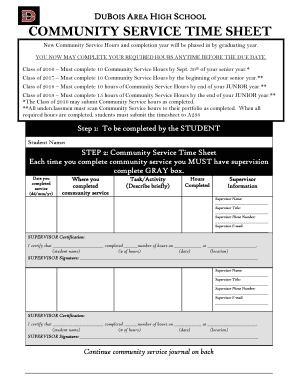
DUBOIS AREA HIGH S COMMUNITY SERVICE TIME SHEET Dasd K12 Pa Form


Understanding the community service timesheet
The community service timesheet is a vital document used to record hours spent on community service activities. It is often required by schools, organizations, or courts to verify participation in community service programs. This form typically includes sections for the participant's name, contact information, the organization where the service was performed, dates of service, and the total hours completed. Accurate completion of this form is essential for ensuring that the hours are recognized and credited appropriately.
Steps to complete the community service timesheet
Completing the community service timesheet involves several straightforward steps:
- Gather necessary information: Collect all relevant details such as your name, the name of the organization, and the dates you served.
- Document your hours: Clearly indicate the start and end times for each day of service, ensuring accuracy.
- Provide a description: Include a brief description of the activities performed during your service.
- Obtain signatures: Ensure that a representative from the organization verifies your hours by signing the timesheet.
- Submit the form: Follow the submission guidelines provided by the requesting organization, which may include electronic submission or mailing a physical copy.
Legal use of the community service timesheet
The community service timesheet holds legal significance when it is used to verify completion of court-ordered community service or school requirements. For it to be considered valid, it must be accurately filled out and signed by both the participant and an authorized representative of the service organization. Compliance with local laws regarding community service documentation is crucial to ensure that the timesheet is accepted by the relevant authorities.
Key elements of the community service timesheet
Several key elements are essential to include in the community service timesheet to ensure its effectiveness:
- Participant information: Full name, contact details, and any identification numbers if required.
- Organization details: Name and address of the organization where the service was performed.
- Service dates: Specific dates when the community service was completed.
- Hours worked: Total hours spent on community service activities, broken down by date if necessary.
- Activity description: A brief summary of the tasks performed during the service.
- Signatures: Signatures of both the participant and an authorized representative from the organization.
Obtaining the community service timesheet
To obtain a community service timesheet, individuals can typically request it from the organization where they will be completing their service. Many organizations provide a standardized form that can be downloaded from their website or obtained directly from their office. Additionally, schools and courts may have their own versions of the timesheet that can be accessed through their administrative offices or official websites.
Examples of using the community service timesheet
Community service timesheets can be used in various contexts, including:
- School requirements: Students may need to submit a timesheet to receive credit for community service hours required for graduation.
- Court-ordered service: Individuals completing community service as part of a legal sentence must submit a timesheet to demonstrate compliance.
- Volunteer organizations: Volunteers may use the timesheet to track their hours for recognition or awards.
Quick guide on how to complete dubois area high s community service time sheet dasd k12 pa
Effortlessly complete DUBOIS AREA HIGH S COMMUNITY SERVICE TIME SHEET Dasd K12 Pa on any device
Managing documents online has become increasingly popular among both businesses and individuals. It presents an ideal eco-friendly solution to conventional printed and signed paperwork, as you can easily find the necessary form and securely store it online. airSlate SignNow equips you with all the essential tools to create, edit, and electronically sign your documents swiftly without any hold-ups. Manage DUBOIS AREA HIGH S COMMUNITY SERVICE TIME SHEET Dasd K12 Pa on any device using the airSlate SignNow Android or iOS applications and streamline any document-related tasks today.
The easiest method to modify and electronically sign DUBOIS AREA HIGH S COMMUNITY SERVICE TIME SHEET Dasd K12 Pa without any hassle
- Obtain DUBOIS AREA HIGH S COMMUNITY SERVICE TIME SHEET Dasd K12 Pa and click on Get Form to begin.
- Utilize the tools we provide to complete your document.
- Emphasize important sections of the documents or redact sensitive information with tools that airSlate SignNow specifically provides for that purpose.
- Create your signature using the Sign tool, which only takes seconds and carries the same legal significance as a conventional wet ink signature.
- Review all the details and click on the Done button to save your changes.
- Select how you wish to send your form, whether by email, text message (SMS), or invitation link, or download it to your computer.
Eliminate worries about lost or misplaced documents, tedious search for forms, or errors that require printing new document copies. airSlate SignNow meets all your document management needs in just a few clicks from any device you prefer. Modify and electronically sign DUBOIS AREA HIGH S COMMUNITY SERVICE TIME SHEET Dasd K12 Pa and ensure excellent communication at every stage of your document preparation process with airSlate SignNow.
Create this form in 5 minutes or less
Create this form in 5 minutes!
How to create an eSignature for the dubois area high s community service time sheet dasd k12 pa
How to create an electronic signature for a PDF online
How to create an electronic signature for a PDF in Google Chrome
How to create an e-signature for signing PDFs in Gmail
How to create an e-signature right from your smartphone
How to create an e-signature for a PDF on iOS
How to create an e-signature for a PDF on Android
People also ask
-
What is a community service timesheet?
A community service timesheet is a document used to track the hours spent by individuals volunteering in community services. It helps organizations manage and verify volunteer contributions efficiently. With airSlate SignNow, you can create and eSign community service timesheets quickly and securely.
-
How can airSlate SignNow help with community service timesheets?
airSlate SignNow offers a streamlined solution to create, send, and eSign community service timesheets electronically. This makes it easy for volunteers and organizations to manage documentation and complies with requirements for various programs. Our platform ensures that all timesheets are completed accurately and stored securely.
-
Is there a cost associated with using airSlate SignNow for community service timesheets?
Yes, airSlate SignNow offers flexible pricing plans tailored to various business needs, including options for nonprofits. By opting for our services, you gain access to a comprehensive suite to manage community service timesheets at a competitive price. We also provide a free trial for you to explore our features before committing.
-
What features does airSlate SignNow provide for managing community service timesheets?
Our platform includes features such as customizable templates for community service timesheets, real-time tracking of volunteer hours, and eSignature capabilities. Additionally, airSlate SignNow allows for automated reminders and notifications to enhance responsiveness. These features streamline the process and improve overall efficiency.
-
Can airSlate SignNow integrate with other tools for managing community service timesheets?
Absolutely! airSlate SignNow supports integrations with popular tools like Google Drive, Dropbox, and various CRM systems. This allows you to seamlessly manage your community service timesheets alongside other important documents. Integrating your workflow can elevate your productivity and enhance collaboration.
-
Are community service timesheets legally binding with airSlate SignNow?
Yes, community service timesheets signed through airSlate SignNow are legally binding. Our eSignature technology meets strict compliance with e-signature laws, ensuring that your documents hold legal weight in any jurisdiction. This gives organizations peace of mind when it comes to verifying volunteer hours.
-
How does airSlate SignNow ensure the security of community service timesheets?
We take security very seriously at airSlate SignNow. Our platform employs industry-standard encryption and secure storage protocols to protect your community service timesheets and other sensitive documents. Regular security audits and compliance with data protection regulations further enhance our commitment to user security.
Get more for DUBOIS AREA HIGH S COMMUNITY SERVICE TIME SHEET Dasd K12 Pa
- Heavy vehicle driver handbookpdf heavy vehicle driver form
- Nomination form library of parliament
- Request for intra state assistance nevada form
- Fillable online medinahchristian application for summer form
- United kingdom job application form
- Tax information death benefit payments
- Uk office national statistics form
- Expression of interest response form the
Find out other DUBOIS AREA HIGH S COMMUNITY SERVICE TIME SHEET Dasd K12 Pa
- eSign North Dakota Police Rental Lease Agreement Now
- eSign Tennessee Courts Living Will Simple
- eSign Utah Courts Last Will And Testament Free
- eSign Ohio Police LLC Operating Agreement Mobile
- eSign Virginia Courts Business Plan Template Secure
- How To eSign West Virginia Courts Confidentiality Agreement
- eSign Wyoming Courts Quitclaim Deed Simple
- eSign Vermont Sports Stock Certificate Secure
- eSign Tennessee Police Cease And Desist Letter Now
- Help Me With eSign Texas Police Promissory Note Template
- eSign Utah Police LLC Operating Agreement Online
- eSign West Virginia Police Lease Agreement Online
- eSign Wyoming Sports Residential Lease Agreement Online
- How Do I eSign West Virginia Police Quitclaim Deed
- eSignature Arizona Banking Moving Checklist Secure
- eSignature California Banking Warranty Deed Later
- eSignature Alabama Business Operations Cease And Desist Letter Now
- How To eSignature Iowa Banking Quitclaim Deed
- How To eSignature Michigan Banking Job Description Template
- eSignature Missouri Banking IOU Simple