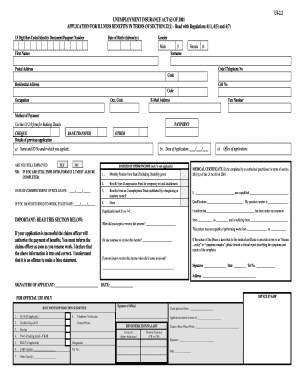
Ui2 2 Form


What is the Ui2 2 Form
The Ui2 2 form is an essential document used in the United States for applying for illness benefits under section 22 1. This form is specifically designed to collect necessary information from individuals seeking financial assistance due to health-related issues. Understanding the purpose of the Ui2 2 form is crucial for applicants, as it ensures that all required details are provided accurately to facilitate the review process.
How to use the Ui2 2 Form
Using the Ui2 2 form involves several key steps to ensure proper completion and submission. First, gather all relevant personal information, including identification details and medical documentation. Next, fill out the form carefully, ensuring that every section is completed as required. After completing the form, review it for accuracy before submitting it to the appropriate agency. Utilizing electronic tools can streamline this process, allowing for easy editing and secure submission.
Steps to complete the Ui2 2 Form
Completing the Ui2 2 form requires a systematic approach to ensure all information is accurate and complete. Follow these steps:
- Start by downloading the Ui2 2 form from a reliable source.
- Read the instructions carefully to understand the requirements.
- Fill in personal information, including name, address, and Social Security number.
- Provide details regarding your illness and any relevant medical history.
- Attach any necessary supporting documents, such as medical records.
- Review the completed form for any errors or omissions.
- Submit the form electronically or by mail, following the specified submission guidelines.
Legal use of the Ui2 2 Form
The legal use of the Ui2 2 form is governed by specific regulations that ensure its validity in the application process for illness benefits. To be considered legally binding, the form must be completed in accordance with applicable laws and regulations. This includes providing accurate information and obtaining necessary signatures. Utilizing a secure platform for electronic submission can enhance the legal standing of the document, ensuring compliance with eSignature laws.
Key elements of the Ui2 2 Form
The Ui2 2 form contains several key elements that are critical for its effective use. These elements include:
- Personal Information: Essential details such as name, address, and contact information.
- Medical Information: Specifics about the illness or condition affecting the applicant.
- Supporting Documentation: Required medical records or other documents that substantiate the claim.
- Signature Section: A space for the applicant's signature, confirming the accuracy of the information provided.
Form Submission Methods
The Ui2 2 form can be submitted through various methods, offering flexibility to applicants. Common submission methods include:
- Online Submission: Many agencies allow for electronic submission, which can expedite the review process.
- Mail: Applicants can print the completed form and send it via postal service to the designated address.
- In-Person: Some applicants may choose to deliver the form directly to the agency office for immediate processing.
Quick guide on how to complete ui2 2 form
Prepare Ui2 2 Form seamlessly on any device
Web-based document management has gained popularity among organizations and individuals. It offers a superb eco-friendly alternative to traditional printed and signed documents, as you can access the right form and securely store it online. airSlate SignNow provides you with all the resources you require to create, modify, and eSign your documents swiftly without delays. Manage Ui2 2 Form on any platform with airSlate SignNow Android or iOS applications and simplify any document-centric process today.
The easiest way to edit and eSign Ui2 2 Form effortlessly
- Find Ui2 2 Form and click Get Form to begin.
- Utilize the features we provide to fill in your form.
- Emphasize pertinent sections of the documents or obscure sensitive information with tools that airSlate SignNow offers specifically for that purpose.
- Create your eSignature using the Sign tool, which takes only seconds and holds the same legal validity as a traditional wet ink signature.
- Review all the information and click on the Done button to save your revisions.
- Choose your preferred method of delivering your form, whether by email, SMS, invitation link, or download it to your computer.
Say goodbye to lost or misplaced documents, tedious form searching, or errors that require printing new document copies. airSlate SignNow addresses all your document management needs in just a few clicks from any device you prefer. Modify and eSign Ui2 2 Form and ensure excellent communication at every stage of your form preparation process with airSlate SignNow.
Create this form in 5 minutes or less
Create this form in 5 minutes!
How to create an eSignature for the ui2 2 form
How to create an electronic signature for a PDF online
How to create an electronic signature for a PDF in Google Chrome
How to create an e-signature for signing PDFs in Gmail
How to create an e-signature right from your smartphone
How to create an e-signature for a PDF on iOS
How to create an e-signature for a PDF on Android
People also ask
-
What is the ui2 2 form in airSlate SignNow?
The ui2 2 form is a powerful feature in airSlate SignNow that allows users to create customizable forms for electronic signature. With this feature, businesses can streamline their document workflows, making it easier to gather signatures and information efficiently.
-
How does the ui2 2 form improve document management?
The ui2 2 form enhances document management by providing a user-friendly interface for creating, sending, and tracking forms. This reduces the time spent manually processing paperwork, thereby increasing productivity and ensuring that documents are always organized.
-
What are the pricing options for using the ui2 2 form?
Pricing for the ui2 2 form within airSlate SignNow varies based on the plan selected. Each plan offers different features, including unlimited templates and user access, making it adaptable for businesses of all sizes to choose what suits their needs best.
-
Can I integrate the ui2 2 form with other applications?
Yes, the ui2 2 form can seamlessly integrate with various applications such as CRM systems, cloud storage, and other productivity tools. This integration helps streamline workflows and enhances the overall efficiency of document processes.
-
What benefits does the ui2 2 form provide for my business?
The ui2 2 form offers numerous benefits, including increased efficiency, improved accuracy in data collection, and reduced turnaround times for document signing. By utilizing this feature, businesses can ensure a smoother workflow and enhance overall customer satisfaction.
-
Is the ui2 2 form mobile-friendly?
Absolutely! The ui2 2 form is designed to be mobile-friendly, allowing users to access and complete forms from any device. This flexibility ensures that your team can manage documents on the go and keeps the signing process efficient.
-
How secure is the ui2 2 form for sensitive documents?
The ui2 2 form in airSlate SignNow adheres to strict security protocols to protect sensitive documents. With features like encryption and secure cloud storage, you can trust that your data is safe while using our e-signature solution.
Get more for Ui2 2 Form
Find out other Ui2 2 Form
- Electronic signature Alabama Limited Partnership Agreement Online
- Can I Electronic signature Wisconsin Retainer Agreement Template
- Can I Electronic signature Michigan Trademark License Agreement
- Electronic signature Indiana Letter Bankruptcy Inquiry Now
- eSignature Oklahoma Payroll Deduction Authorization Easy
- How To eSignature Texas Payroll Deduction Authorization
- Can I Electronic signature Connecticut Retainer for Attorney
- How Do I Electronic signature Idaho Assignment of License
- Electronic signature New Jersey Lease Renewal Free
- Electronic signature Texas Lease Renewal Fast
- How Can I Electronic signature Colorado Notice of Intent to Vacate
- eSignature Delaware Employee Compliance Survey Later
- eSignature Kansas Employee Compliance Survey Myself
- Can I Electronic signature Colorado Bill of Sale Immovable Property
- How Can I Electronic signature West Virginia Vacation Rental Short Term Lease Agreement
- How Do I Electronic signature New Hampshire Bill of Sale Immovable Property
- Electronic signature North Dakota Bill of Sale Immovable Property Myself
- Can I Electronic signature Oregon Bill of Sale Immovable Property
- How To Electronic signature West Virginia Bill of Sale Immovable Property
- Electronic signature Delaware Equipment Sales Agreement Fast