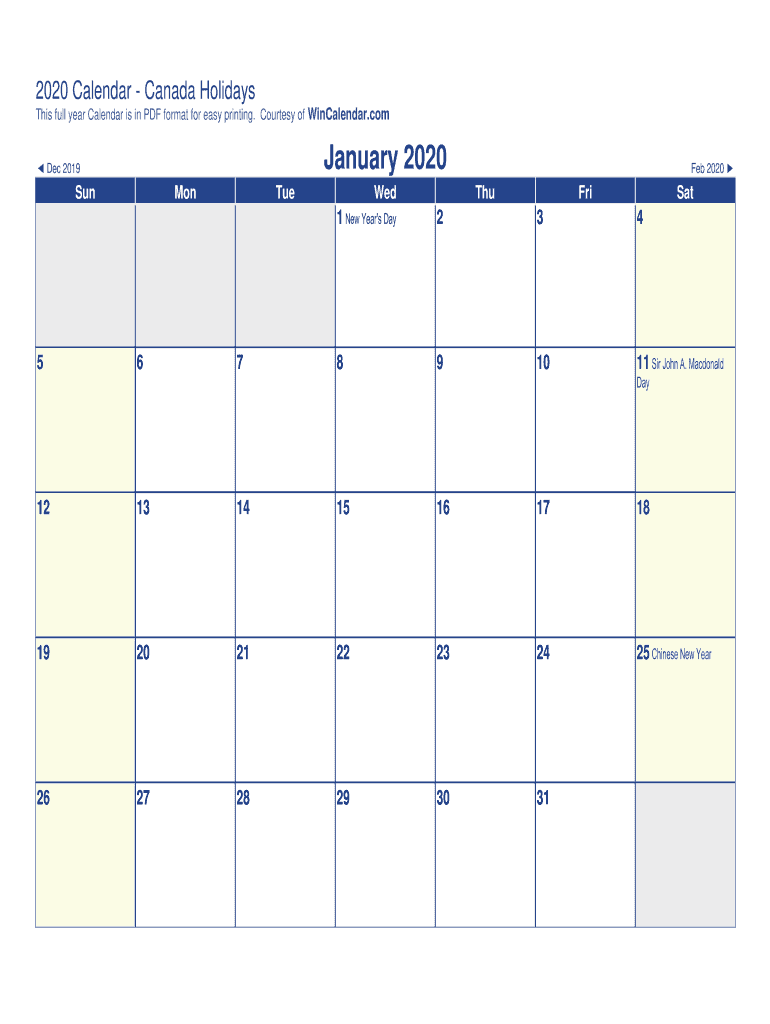
Calendar Canada Holidays Form


What is the 2022 Calendar Canada Holidays?
The 2022 Calendar Canada Holidays outlines the official public holidays observed across Canada. These holidays are recognized at both federal and provincial levels, varying by region. Key holidays include New Year's Day, Canada Day, and Thanksgiving, among others. Each holiday may have specific dates and observances that differ from one province to another, reflecting the diverse cultural practices within the country.
How to Use the 2022 Calendar Canada Holidays
Utilizing the 2022 Calendar Canada Holidays can help individuals and businesses plan their schedules effectively. It serves as a guide for when public services may be closed, and when employees may be entitled to paid time off. For businesses, aligning operations with these holidays ensures compliance with labor laws and enhances employee satisfaction by recognizing these important dates.
Steps to Complete the 2022 Calendar Canada Holidays
Completing the 2022 Calendar Canada Holidays form involves several straightforward steps:
- Identify the specific holidays relevant to your region.
- Gather necessary information regarding the observance of each holiday.
- Fill out the calendar with the correct dates and any additional notes regarding regional observances.
- Review the completed calendar for accuracy before finalizing it.
Legal Use of the 2022 Calendar Canada Holidays
The legal use of the 2022 Calendar Canada Holidays is crucial for ensuring compliance with labor regulations. Employers must be aware of the statutory holidays in their province to provide appropriate benefits to employees. Failure to comply with these regulations can result in penalties, making it essential to maintain an accurate calendar.
Examples of Using the 2022 Calendar Canada Holidays
There are numerous practical applications for the 2022 Calendar Canada Holidays. For instance, businesses may use the calendar to plan holiday sales or promotions. Schools can schedule breaks and events around these holidays, ensuring that they align with public observances. Additionally, individuals can use the calendar for personal planning, such as vacations or family gatherings, ensuring they do not conflict with these important dates.
Filing Deadlines / Important Dates
While the 2022 Calendar Canada Holidays primarily focuses on public observances, it is also essential to note any filing deadlines that may coincide with these holidays. For example, tax deadlines or other regulatory submissions may be impacted by these dates. Keeping track of these important dates ensures that individuals and businesses do not miss critical deadlines.
Quick guide on how to complete calendar canada holidays
Complete Calendar Canada Holidays seamlessly on any device
Online document management has become advantageous for businesses and individuals alike. It offers an ideal eco-friendly alternative to conventional printed and signed documents, allowing you to locate the right form and securely keep it online. airSlate SignNow equips you with all the necessary tools to create, modify, and electronically sign your documents swiftly without delays. Manage Calendar Canada Holidays on any platform using airSlate SignNow's Android or iOS applications and enhance any document-based task today.
The easiest way to edit and eSign Calendar Canada Holidays effortlessly
- Obtain Calendar Canada Holidays and click on Get Form to begin.
- Leverage the tools we offer to complete your form.
- Emphasize important parts of the documents or conceal sensitive information with tools that airSlate SignNow specifically offers for that purpose.
- Create your electronic signature using the Sign tool, which only takes seconds and carries the same legal validity as a traditional wet ink signature.
- Review all the details and click on the Done button to save your changes.
- Select your preferred method to send your form, whether by email, SMS, invitation link, or download it to your computer.
Say goodbye to lost or misfiled documents, tedious form searches, or mistakes that necessitate printing new copies. airSlate SignNow caters to your document management needs in just a few clicks from any device you prefer. Edit and eSign Calendar Canada Holidays and maintain excellent communication throughout the form preparation process with airSlate SignNow.
Create this form in 5 minutes or less
Create this form in 5 minutes!
How to create an eSignature for the calendar canada holidays
How to create an electronic signature for a PDF online
How to create an electronic signature for a PDF in Google Chrome
How to create an e-signature for signing PDFs in Gmail
How to create an e-signature right from your smartphone
How to create an e-signature for a PDF on iOS
How to create an e-signature for a PDF on Android
People also ask
-
What is the 2022 calendar Canada format offered by airSlate SignNow?
The 2022 calendar Canada format provided by airSlate SignNow is designed to meet the specific needs of Canadians. It includes all Canadian holidays and observances, ensuring you have a comprehensive overview of important dates throughout the year. Users can easily integrate this format into their document workflow, making planning and scheduling more efficient.
-
How can airSlate SignNow assist with managing the 2022 calendar Canada?
With airSlate SignNow, managing the 2022 calendar Canada is incredibly simple. Our platform allows you to create, share, and e-sign documents that incorporate the calendar, streamlining your scheduling process. This integrated approach helps teams stay organized and on track with important deadlines and appointments.
-
Is there a cost associated with using the 2022 calendar Canada features?
AirSlate SignNow offers various pricing plans that include access to the 2022 calendar Canada features. Depending on your business needs, you can choose a plan that provides the right balance of functionality and affordability. Rest assured, our pricing is competitive, making it accessible for businesses of all sizes.
-
What are the key features of the 2022 calendar Canada in airSlate SignNow?
Key features of the 2022 calendar Canada in airSlate SignNow include the ability to customize your calendar with specific Canadian holidays, reminders for important dates, and easy collaboration tools. These features help you stay organized while facilitating seamless document management. This ensures that all team members are informed about important schedules and deadlines.
-
Can I integrate the 2022 calendar Canada with other tools?
Yes, airSlate SignNow allows for easy integration with various productivity and project management tools, which enhances the utility of the 2022 calendar Canada. By connecting with your preferred applications, you can sync important dates and ensure that your team is always on the same page. This integration capability is designed to improve workflow efficiency.
-
How can the 2022 calendar Canada improve team collaboration?
The 2022 calendar Canada in airSlate SignNow fosters better team collaboration by providing a shared calendar view that keeps everyone informed. Team members can see upcoming deadlines and scheduled meetings, ensuring accountability and transparency. This synchronized information helps reduce miscommunication and enhances productivity.
-
What benefits does the 2022 calendar Canada provide to businesses?
Utilizing the 2022 calendar Canada can signNowly benefit businesses by organizing schedules and improving time management. It helps prioritize tasks around Canadian holidays and events, ensuring that teams plan effectively. By integrating this calendar into your document management process, you can streamline operations and enhance overall efficiency.
Get more for Calendar Canada Holidays
- Ferpa release of student conduct records student ndsu form
- Evergreen college governors office of indian affairs form
- Uh hilo incident report form
- Montana state university billings application form
- Core residency questions form
- Supplemental residency questionnaire form
- Appeal for one time tap waiver form
- Financial aid forms uscb
Find out other Calendar Canada Holidays
- eSign Vermont Finance & Tax Accounting Emergency Contact Form Simple
- eSign Delaware Government Stock Certificate Secure
- Can I eSign Vermont Finance & Tax Accounting Emergency Contact Form
- eSign Washington Finance & Tax Accounting Emergency Contact Form Safe
- How To eSign Georgia Government Claim
- How Do I eSign Hawaii Government Contract
- eSign Hawaii Government Contract Now
- Help Me With eSign Hawaii Government Contract
- eSign Hawaii Government Contract Later
- Help Me With eSign California Healthcare / Medical Lease Agreement
- Can I eSign California Healthcare / Medical Lease Agreement
- How To eSign Hawaii Government Bill Of Lading
- How Can I eSign Hawaii Government Bill Of Lading
- eSign Hawaii Government Promissory Note Template Now
- eSign Hawaii Government Work Order Online
- eSign Delaware Healthcare / Medical Living Will Now
- eSign Healthcare / Medical Form Florida Secure
- eSign Florida Healthcare / Medical Contract Safe
- Help Me With eSign Hawaii Healthcare / Medical Lease Termination Letter
- eSign Alaska High Tech Warranty Deed Computer