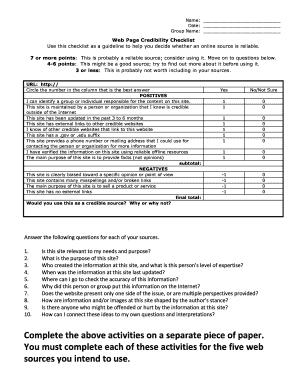
Credibility Checklist 07 DOC Form


What is the website credibility checklist?
The website credibility checklist is a structured tool designed to help users assess the trustworthiness and reliability of a website. It includes various criteria that evaluate aspects such as design quality, content accuracy, and the presence of security features. By following this checklist, individuals and businesses can ensure that they engage with reputable online sources, which is particularly important when filling out and signing forms digitally.
Key elements of the website credibility checklist
Several key elements contribute to the overall credibility of a website. These include:
- Professional design: A well-organized layout and visually appealing graphics enhance user trust.
- Contact information: Clear and accessible contact details, including a physical address and phone number, are essential.
- Privacy policy: A transparent privacy policy demonstrates a commitment to user data protection.
- Secure connections: Websites should use HTTPS to ensure secure data transmission.
- Content accuracy: Information should be up-to-date and sourced from reputable references.
How to use the website credibility checklist
Using the website credibility checklist involves a systematic approach to evaluating a site. Start by reviewing the design and layout, ensuring it looks professional and is easy to navigate. Next, check for contact information and a privacy policy. Verify the presence of security features like HTTPS. Lastly, assess the accuracy of the content by cross-referencing with trusted sources. This process can help users make informed decisions when interacting with online platforms, especially when submitting sensitive documents.
Legal use of the website credibility checklist
Understanding the legal implications of using a website credibility checklist is crucial. While the checklist itself is a tool for assessment, it can also guide users in identifying websites that comply with relevant laws and regulations. For instance, a credible website should adhere to the standards set by the Electronic Signatures in Global and National Commerce (ESIGN) Act and the Uniform Electronic Transactions Act (UETA) when handling digital signatures. Ensuring compliance with these regulations is vital for the legitimacy of any documents signed online.
Steps to complete the website credibility checklist
Completing the website credibility checklist involves several straightforward steps:
- Review the website’s design and layout for professionalism.
- Look for clear contact information and a privacy policy.
- Check for HTTPS in the website URL to confirm secure connections.
- Evaluate the accuracy of the content by comparing it with reliable sources.
- Document your findings to help inform your decisions regarding the website's credibility.
Examples of using the website credibility checklist
Practical examples of using the website credibility checklist can include:
- Assessing an online service provider before submitting sensitive documents.
- Evaluating a research source for academic purposes to ensure reliability.
- Checking e-commerce sites before making purchases to avoid scams.
By applying the checklist in these scenarios, users can enhance their online safety and security.
Quick guide on how to complete credibility checklist 07 doc
Effortlessly Prepare Credibility Checklist 07 doc on Any Device
The management of documents online has become increasingly popular among organizations and individuals alike. It serves as an ideal environmentally friendly alternative to conventional printed and signed papers, as you can easily locate the appropriate form and securely store it online. airSlate SignNow equips you with all the tools necessary to create, edit, and electronically sign your documents quickly without delays. Handle Credibility Checklist 07 doc on any platform using airSlate SignNow's Android or iOS applications and simplify any document-related tasks today.
How to Edit and Electronically Sign Credibility Checklist 07 doc with Ease
- Find Credibility Checklist 07 doc and click Get Form to begin.
- Use the tools we offer to complete your document.
- Mark important sections of your documents or conceal sensitive details with tools specifically provided by airSlate SignNow for that purpose.
- Create your signature with the Sign feature, which takes only seconds and holds the same legal validity as a traditional hand-signed signature.
- Review all the details and click on the Done button to save your changes.
- Choose your preferred method of sharing your form, either via email, SMS, or invitation link, or download it to your computer.
Eliminate concerns about lost or misplaced documents, tedious form searches, or mistakes that require printing new copies. airSlate SignNow meets your document management needs in just a few clicks from any device you prefer. Edit and electronically sign Credibility Checklist 07 doc to ensure outstanding communication at every stage of the form preparation process with airSlate SignNow.
Create this form in 5 minutes or less
Create this form in 5 minutes!
How to create an eSignature for the credibility checklist 07 doc
How to create an electronic signature for a PDF online
How to create an electronic signature for a PDF in Google Chrome
How to create an e-signature for signing PDFs in Gmail
How to create an e-signature right from your smartphone
How to create an e-signature for a PDF on iOS
How to create an e-signature for a PDF on Android
People also ask
-
What is a website credibility checklist and why is it important for my business?
A website credibility checklist is a detailed guide that helps assess the trustworthiness of your website. It's important for your business as it enhances user confidence, which can lead to higher conversion rates. Following this checklist ensures that your website meets key credibility factors, reinforcing your brand's reputability online.
-
How can airSlate SignNow improve my website's credibility?
By utilizing airSlate SignNow for document signing and management, you ensure secure, professional interactions with your clients. The integration of advanced eSignature solutions helps demonstrate your commitment to quality and security, which is central to a positive website credibility checklist. This reliability can signNowly enhance customer trust.
-
What features of airSlate SignNow should I highlight in my credibility checklist?
Key features to highlight in your website credibility checklist include robust security measures, easy-to-use interface, and seamless integration capabilities. These features not only enhance your site’s functionality but also demonstrate your professionalism and commitment to user experience, which are vital for credibility.
-
Is there a free trial for airSlate SignNow to test its credibility features?
Yes, airSlate SignNow offers a free trial that allows you to explore its features, including those that enhance your website credibility checklist. By testing the platform, you can see firsthand how it can improve your document workflows and secure client interactions without any financial commitment.
-
What types of businesses can benefit from using airSlate SignNow?
Businesses of all sizes and across various industries can benefit from airSlate SignNow. Whether you run a small startup or a large corporation, incorporating airSlate SignNow into your operations can enhance your website credibility checklist by streamlining processes and ensuring secure document handling.
-
How does airSlate SignNow integrate with other tools to enhance website credibility?
airSlate SignNow integrates with numerous third-party applications, including CRM systems, project management tools, and more. These integrations not only simplify your workflow but also contribute positively to your website credibility checklist by ensuring smooth communication and reliable data handling.
-
Can airSlate SignNow help with compliance and legal requirements related to eSignatures?
Absolutely, airSlate SignNow complies with major eSignature laws, ensuring that all signed documents are legally binding. This compliance is a critical point in your website credibility checklist, as it reassures your customers that you adhere to industry standards and regulations.
Get more for Credibility Checklist 07 doc
- Peace corps prep planning sheet form
- Youth programs mandatory forms
- 2020 21 small business form
- Sw 8971 graduate field practicum ii clinical and ppampampa form
- Dependent verification worksheet dv1 form
- Undergraduate questionnaire university of st thomas form
- Concorde career catalog form
- Your 20202021 free application for federal student aid fafsa was selected for a process called verification form
Find out other Credibility Checklist 07 doc
- Help Me With Electronic signature West Virginia Education Business Letter Template
- Electronic signature West Virginia Education Cease And Desist Letter Easy
- Electronic signature Missouri Insurance Stock Certificate Free
- Electronic signature Idaho High Tech Profit And Loss Statement Computer
- How Do I Electronic signature Nevada Insurance Executive Summary Template
- Electronic signature Wisconsin Education POA Free
- Electronic signature Wyoming Education Moving Checklist Secure
- Electronic signature North Carolina Insurance Profit And Loss Statement Secure
- Help Me With Electronic signature Oklahoma Insurance Contract
- Electronic signature Pennsylvania Insurance Letter Of Intent Later
- Electronic signature Pennsylvania Insurance Quitclaim Deed Now
- Electronic signature Maine High Tech Living Will Later
- Electronic signature Maine High Tech Quitclaim Deed Online
- Can I Electronic signature Maryland High Tech RFP
- Electronic signature Vermont Insurance Arbitration Agreement Safe
- Electronic signature Massachusetts High Tech Quitclaim Deed Fast
- Electronic signature Vermont Insurance Limited Power Of Attorney Easy
- Electronic signature Washington Insurance Last Will And Testament Later
- Electronic signature Washington Insurance Last Will And Testament Secure
- Electronic signature Wyoming Insurance LLC Operating Agreement Computer