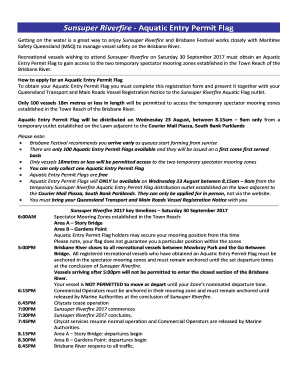
Riverfire Boat Permit Form


What is the Riverfire Boat Permit?
The Riverfire Boat Permit is a legal document required for individuals and organizations wishing to operate boats during the Riverfire event. This permit ensures compliance with local regulations and safety measures in place for the event. It is essential for maintaining order and safety on the water, allowing participants to enjoy the festivities while adhering to the necessary guidelines.
How to Obtain the Riverfire Boat Permit
To obtain the Riverfire Boat Permit, applicants must follow a straightforward process. First, visit the official website or designated government office responsible for issuing the permit. Applicants may need to provide personal information, details about the boat, and any relevant identification. There may also be a fee associated with the application. It is advisable to apply well in advance of the event to ensure timely processing.
Steps to Complete the Riverfire Boat Permit
Completing the Riverfire Boat Permit involves several key steps:
- Gather necessary information, including boat specifications and personal identification.
- Fill out the application form accurately, ensuring all details are correct.
- Submit the application either online or in person, depending on the issuing authority's requirements.
- Pay any applicable fees associated with the permit.
- Await confirmation and approval of the permit.
Legal Use of the Riverfire Boat Permit
The Riverfire Boat Permit is legally binding, meaning that it must be adhered to during the event. This includes following all safety regulations and guidelines set forth by local authorities. Failure to comply with the terms of the permit can result in penalties, including fines or revocation of the permit. It is crucial for permit holders to understand their responsibilities while using the permit.
Key Elements of the Riverfire Boat Permit
Key elements of the Riverfire Boat Permit include:
- Permit holder's name and contact information.
- Details about the boat, including size and type.
- Event dates and specific areas where the boat may operate.
- Any restrictions or conditions attached to the permit.
Examples of Using the Riverfire Boat Permit
Examples of using the Riverfire Boat Permit include participating in organized boat parades, viewing fireworks from the water, or engaging in recreational activities during the event. Permit holders must ensure they are aware of designated areas for boat operation and adhere to any instructions provided by event organizers or local authorities.
Quick guide on how to complete river fire boat permit
Complete river fire boat permit with ease on any device
Digital document management has gained traction among businesses and individuals alike. It serves as an ideal environmentally friendly alternative to traditional printed and signed documents, allowing you to access the correct form and safely store it online. airSlate SignNow equips you with all the resources necessary to create, modify, and eSign your documents swiftly without any holdups. Handle riverfire 2021 across any device using the airSlate SignNow Android or iOS applications and enhance any document-related process today.
The simplest way to modify and eSign riverfire 2021 boat permit effortlessly
- Find riverfire aquatic permit 2021 and click Get Form to begin.
- Utilize the tools we offer to complete your document.
- Emphasize important sections of the documents or obscure sensitive information with tools specifically provided by airSlate SignNow for that purpose.
- Create your signature using the Sign tool, which takes mere seconds and holds the same legal validity as a conventional wet ink signature.
- Review all the details and click the Done button to confirm your changes.
- Choose your preferred method to send your form, via email, SMS, or invite link, or download it to your computer.
Eliminate concerns about lost or mislaid documents, frustrating form searches, or mistakes that require printing new document copies. airSlate SignNow accommodates your document management needs in just a few clicks from any device of your choice. Modify and eSign riverfire boat permit and ensure effective communication at any stage of the form preparation process with airSlate SignNow.
Create this form in 5 minutes or less
Create this form in 5 minutes!
How to create an eSignature for the riverfire 2021
How to create an electronic signature for a PDF online
How to create an electronic signature for a PDF in Google Chrome
How to create an e-signature for signing PDFs in Gmail
How to create an e-signature right from your smartphone
How to create an e-signature for a PDF on iOS
How to create an e-signature for a PDF on Android
People also ask riverfire aquatic permit 2021
-
What is riverfire 2021 and how does it relate to airSlate SignNow?
Riverfire 2021 refers to a signNow event that can benefit from efficient document management solutions like airSlate SignNow. Our platform allows users to quickly and securely eSign documents associated with event planning, making it easier to manage contracts and agreements related to riverfire activities.
-
How much does airSlate SignNow cost for businesses interested in riverfire 2021?
airSlate SignNow offers competitive pricing tailored for businesses preparing for events like riverfire 2021. We provide subscription plans that can fit various budgets, ensuring you have access to essential features without breaking the bank.
-
What features does airSlate SignNow provide for riverfire 2021 document management?
Our platform includes features like customizable templates, bulk sending, and real-time tracking, which are perfect for managing documents related to riverfire 2021. These tools streamline the eSigning process, ensuring you can focus on other aspects of your event.
-
Can airSlate SignNow integrate with other tools for planning riverfire 2021?
Yes, airSlate SignNow offers seamless integrations with various applications commonly used in event planning for riverfire 2021. This includes CRM platforms, project management tools, and cloud storage services, allowing for a cohesive workflow.
-
What are the benefits of using airSlate SignNow for riverfire 2021?
Using airSlate SignNow for riverfire 2021 offers several benefits, such as enhanced efficiency in document handling and improved security for sensitive information. Our user-friendly interface ensures that stakeholders can quickly sign documents, reducing delays and streamlining communication.
-
Is airSlate SignNow suitable for individuals and small teams during riverfire 2021?
Absolutely! airSlate SignNow is designed for both individuals and small teams who are organizing events like riverfire 2021. We offer scalable solutions that cater to varying needs, making it an ideal choice for diverse users.
-
What security measures does airSlate SignNow implement for riverfire 2021 documents?
Security is a priority at airSlate SignNow, especially for important documents related to riverfire 2021. We utilize industry-standard encryption and secure cloud storage to protect your information, ensuring that eSigned documents remain confidential and secure.
Get more for riverfire boat permit
- This notice of default is given pursuant to applicable law and in no way impairs any form
- Tenant will accomplish the work described in paragraph 1 by using the following form
- Other remedies or rights of the landlord either under the lease agreement or form
- And quotcosignerquot form
- Yes no if yes give name and number of case form
- Co signerguarantor shall guarantee the payment to lessor of the rental specified in the above described form
- Forms west virginia offices of the insurance commissioner
- Revenue recovery west virginia offices of the insurance form
Find out other river fire boat permit
- Can I Electronic signature Ohio Car Dealer PPT
- How Can I Electronic signature Texas Banking Form
- How Do I Electronic signature Pennsylvania Car Dealer Document
- How To Electronic signature South Carolina Car Dealer Document
- Can I Electronic signature South Carolina Car Dealer Document
- How Can I Electronic signature Texas Car Dealer Document
- How Do I Electronic signature West Virginia Banking Document
- How To Electronic signature Washington Car Dealer Document
- Can I Electronic signature West Virginia Car Dealer Document
- How Do I Electronic signature West Virginia Car Dealer Form
- How Can I Electronic signature Wisconsin Car Dealer PDF
- How Can I Electronic signature Wisconsin Car Dealer Form
- How Do I Electronic signature Montana Business Operations Presentation
- How To Electronic signature Alabama Charity Form
- How To Electronic signature Arkansas Construction Word
- How Do I Electronic signature Arkansas Construction Document
- Can I Electronic signature Delaware Construction PDF
- How Can I Electronic signature Ohio Business Operations Document
- How Do I Electronic signature Iowa Construction Document
- How Can I Electronic signature South Carolina Charity PDF