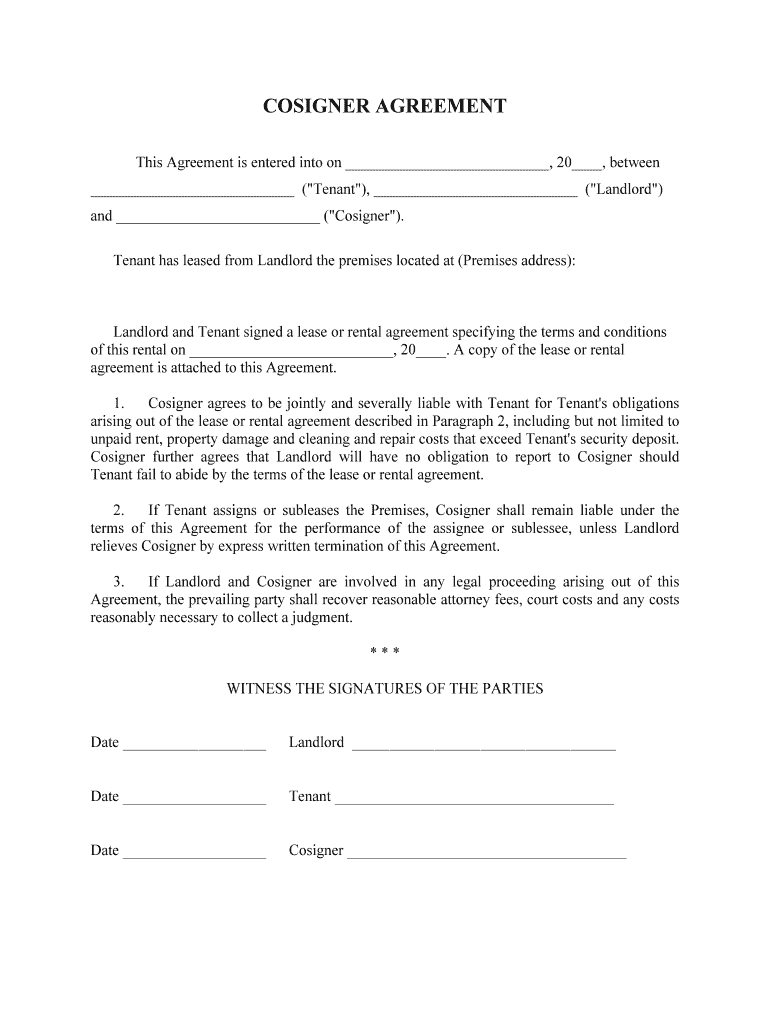
And "Cosigner" Form


What is the And "Cosigner"
The And "Cosigner" form is a legal document that allows a third party to agree to take responsibility for a loan or obligation alongside the primary borrower. This form is often used in various financial transactions, including student loans, mortgages, and personal loans. By signing this document, the cosigner pledges to fulfill the financial obligations if the primary borrower fails to do so. This arrangement can help individuals with limited credit history or lower credit scores secure loans, as the cosigner's creditworthiness provides additional assurance to lenders.
How to use the And "Cosigner"
Using the And "Cosigner" form involves several key steps. First, both the primary borrower and the cosigner must complete the necessary information on the form, including personal details and financial information. Next, both parties should review the terms and conditions outlined in the document to ensure mutual understanding. Once satisfied, both individuals must sign the form, which can be done electronically for convenience. It is essential to keep a copy of the signed document for personal records and future reference.
Steps to complete the And "Cosigner"
Completing the And "Cosigner" form requires careful attention to detail. Here are the steps to follow:
- Gather necessary information, including Social Security numbers, addresses, and income details for both the borrower and the cosigner.
- Fill out the form accurately, ensuring all sections are completed without errors.
- Review the form together to confirm that all information is correct and understood by both parties.
- Sign the form digitally or in person, depending on the method chosen.
- Store a copy of the signed form in a secure location for future reference.
Legal use of the And "Cosigner"
The legal use of the And "Cosigner" form is pivotal in financial agreements. For the document to be enforceable, it must comply with relevant laws and regulations governing cosigning agreements. This includes ensuring that both parties are of legal age and have the capacity to enter into a contract. Additionally, the form must be signed voluntarily, without any coercion. Compliance with federal and state laws regarding lending practices is also crucial to ensure the legality of the agreement.
Key elements of the And "Cosigner"
Several key elements must be included in the And "Cosigner" form to ensure its validity:
- Identification of parties: Clearly state the names and addresses of both the primary borrower and the cosigner.
- Loan details: Specify the amount of the loan or obligation being cosigned.
- Terms of agreement: Outline the responsibilities of both parties, including payment schedules and consequences for default.
- Signatures: Both parties must sign the document, indicating their agreement to the terms.
Examples of using the And "Cosigner"
The And "Cosigner" form can be utilized in various scenarios. For instance, a parent may cosign a student loan for their child, helping them secure funding for college. Similarly, a friend may agree to cosign a lease for an apartment, enabling the primary tenant to rent a space they would not qualify for alone. In both cases, the cosigner's creditworthiness plays a crucial role in the approval process, providing additional security to lenders.
Quick guide on how to complete and quotcosignerquot
Prepare And "Cosigner" effortlessly on any device
Online document management has become increasingly favored by businesses and individuals. It offers an ideal eco-friendly substitute to conventional printed and signed documents, as you can acquire the necessary form and securely store it online. airSlate SignNow provides you with all the tools you need to create, modify, and eSign your documents quickly without delays. Manage And "Cosigner" on any device using airSlate SignNow Android or iOS applications and streamline any document-related task today.
The simplest way to modify and eSign And "Cosigner" effortlessly
- Locate And "Cosigner" and click on Get Form to begin.
- Utilize the tools we provide to complete your document.
- Emphasize pertinent sections of the documents or redact sensitive information with tools that airSlate SignNow offers specifically for that purpose.
- Generate your eSignature using the Sign tool, which takes moments and carries the same legal significance as a traditional handwritten signature.
- Review the information and click on the Done button to save your updates.
- Select how you prefer to send your form, via email, text message (SMS), or invitation link, or download it to your computer.
Eliminate concerns about lost or misplaced documents, daunting form searches, or errors requiring reprints of new document copies. airSlate SignNow addresses all your document management needs in just a few clicks from any device you choose. Adjust and eSign And "Cosigner" and ensure effective communication at any stage of the document preparation process with airSlate SignNow.
Create this form in 5 minutes or less
Create this form in 5 minutes!
People also ask
-
What is airSlate SignNow's approach to handling documents for cosigners and other parties?
airSlate SignNow provides a seamless platform for managing documents that require signatures, including those needing an 'And 'Cosigner'. This feature allows users to easily send, track, and collect signatures from all involved parties, ensuring that documents are legally binding and secure.
-
How does airSlate SignNow’s pricing structure work for businesses requiring cosigners?
Our pricing for airSlate SignNow is designed to be cost-effective, even for businesses that need to incorporate an 'And 'Cosigner' into their signing processes. We offer different subscription tiers that cater to various needs, making it easy to choose a plan that best fits your requirements, including those with multiple cosigners.
-
What are the main features of airSlate SignNow related to cosigning?
airSlate SignNow includes essential features aimed at facilitating cosigning, such as document templates, real-time tracking, and secure cloud storage. This means that when you need an 'And 'Cosigner', the process is streamlined, ensuring efficiency and compliance with legal standards.
-
Can airSlate SignNow integrate with other software if one requires an 'And 'Cosigner'?
Yes, airSlate SignNow offers various integrations with popular software applications that can simplify the process when working with an 'And 'Cosigner'. These integrations allow users to import data directly from their existing systems, making document management more cohesive across platforms.
-
How does airSlate SignNow ensure the security of documents requiring cosigners?
The security of documents is a priority for airSlate SignNow, especially when they involve an 'And 'Cosigner'. We utilize advanced encryption protocols and compliance with e-signature laws to protect sensitive information, ensuring that all parties can trust the integrity of the documents being signed.
-
What benefits do businesses gain from using airSlate SignNow's cosigning feature?
By utilizing airSlate SignNow for documents needing an 'And 'Cosigner', businesses can benefit from increased efficiency, reduced turnaround times, and improved collaboration. This feature helps streamline the signing process, leading to faster approvals and better workflow management.
-
Is airSlate SignNow user-friendly for businesses needing to add cosigners?
Absolutely! airSlate SignNow is designed with user experience in mind, making it intuitive for businesses that need to add an 'And 'Cosigner' to their documents. Our straightforward interface means that users can easily navigate through the document sharing and signing process without extensive training.
Get more for And "Cosigner"
- Interstate compact for juvenilestake into custody application and orderdelinquent child form
- Eeoc sues ccc group for racial harassmentus equal form
- Aoc int 6 form
- Code pj or form
- Self help forms kentucky justice online
- Form aoc jv 29 download fillable pdf or fill online order
- Aoc jv 1 doc type pj juvenile id kycourtsgov form
- Licensing agency request form
Find out other And "Cosigner"
- How Can I eSign Hawaii Legal Moving Checklist
- eSign Hawaii Legal Profit And Loss Statement Online
- eSign Hawaii Legal Profit And Loss Statement Computer
- eSign Hawaii Legal Profit And Loss Statement Now
- How Can I eSign Hawaii Legal Profit And Loss Statement
- Can I eSign Hawaii Legal Profit And Loss Statement
- How To eSign Idaho Legal Rental Application
- How To eSign Michigan Life Sciences LLC Operating Agreement
- eSign Minnesota Life Sciences Lease Template Later
- eSign South Carolina Insurance Job Description Template Now
- eSign Indiana Legal Rental Application Free
- How To eSign Indiana Legal Residential Lease Agreement
- eSign Iowa Legal Separation Agreement Easy
- How To eSign New Jersey Life Sciences LLC Operating Agreement
- eSign Tennessee Insurance Rental Lease Agreement Later
- eSign Texas Insurance Affidavit Of Heirship Myself
- Help Me With eSign Kentucky Legal Quitclaim Deed
- eSign Louisiana Legal Limited Power Of Attorney Online
- How Can I eSign Maine Legal NDA
- eSign Maryland Legal LLC Operating Agreement Safe