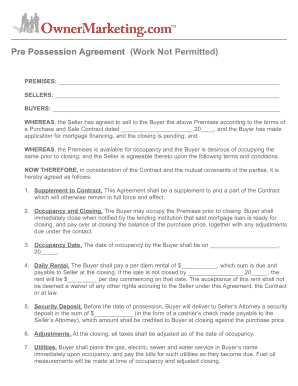
Pre Possession Agreement Form


What is the prepossession agreement?
A prepossession agreement is a legal document that outlines the terms under which a tenant may take possession of a rental property before the official lease start date. This agreement is particularly useful in situations where the tenant needs to move in early due to personal circumstances, such as job relocation or family needs. It serves to protect both the landlord and tenant by clarifying responsibilities, timelines, and any conditions that must be met prior to the tenant's early occupancy.
Key elements of the prepossession agreement
Understanding the essential components of a prepossession agreement is crucial for both parties involved. Key elements typically include:
- Parties involved: Names and contact information of the landlord and tenant.
- Property details: Address and description of the rental property.
- Early possession date: The specific date when the tenant is allowed to move in.
- Rental terms: Monthly rent amount, security deposit, and any additional fees.
- Responsibilities: Maintenance obligations and utility arrangements during the early possession period.
- Termination clause: Conditions under which the agreement can be terminated by either party.
Steps to complete the prepossession agreement
Completing a prepossession agreement involves several important steps to ensure that the document is legally binding and comprehensive. Here’s a straightforward process:
- Gather necessary information: Collect details about both parties, the property, and any specific terms that need to be included.
- Draft the agreement: Use a template or create a document that includes all key elements outlined above.
- Review the agreement: Both parties should carefully read the document to ensure all terms are clear and acceptable.
- Sign the agreement: Each party must sign the document, preferably in the presence of a witness or notary to enhance its validity.
- Distribute copies: Ensure that both parties receive a signed copy of the agreement for their records.
Legal use of the prepossession agreement
To be legally valid, a prepossession agreement must adhere to state laws regarding rental agreements and tenant rights. It is essential that the agreement includes all necessary terms and complies with local regulations. This ensures that both the landlord and tenant are protected and that the agreement can be enforced if disputes arise. Consulting with a legal professional can provide additional assurance that the document meets all legal requirements.
How to obtain the prepossession agreement
Obtaining a prepossession agreement can be done through various means. Many landlords and property management companies have standard templates available. Additionally, legal websites often provide customizable forms that can be tailored to specific needs. It is also possible to draft one from scratch, ensuring that all relevant terms are included. Regardless of the method chosen, it is important to ensure that the agreement is comprehensive and legally sound.
Examples of using the prepossession agreement
There are several scenarios in which a prepossession agreement may be beneficial:
- A tenant needs to move in early due to a new job that starts before the lease begins.
- A family requires additional time to relocate due to a sudden change in circumstances.
- Landlords may want to allow tenants early access for renovations or repairs that need to be completed prior to the official lease start date.
Quick guide on how to complete pre possession agreement
Prepare Pre Possession Agreement effortlessly on any device
Digital document management has gained traction among businesses and individuals alike. It offers a perfect environmentally friendly substitute to traditional printed and signed documents, allowing you to access the necessary form and securely keep it online. airSlate SignNow equips you with all the necessary tools to create, modify, and eSign your documents quickly and without interruptions. Manage Pre Possession Agreement on any device with airSlate SignNow Android or iOS applications and simplify any document-related procedure today.
The most efficient way to modify and eSign Pre Possession Agreement effortlessly
- Locate Pre Possession Agreement and click on Get Form to begin.
- Utilize the tools we offer to fill out your form.
- Emphasize signNow sections of your documents or obscure sensitive details with the tools that airSlate SignNow provides specifically for that purpose.
- Generate your signature using the Sign tool, which takes moments and holds the same legal validity as a conventional wet ink signature.
- Review all the details and click on the Done button to save your modifications.
- Select your preferred method to send your form, whether by email, text message (SMS), invitation link, or download it to your computer.
Forget the hassle of lost or misplaced documents, tedious form searching, or mistakes that necessitate printing new document copies. airSlate SignNow caters to your document management needs in just a few clicks from any device you choose. Edit and eSign Pre Possession Agreement and ensure excellent communication throughout your form preparation process with airSlate SignNow.
Create this form in 5 minutes or less
Create this form in 5 minutes!
How to create an eSignature for the pre possession agreement
How to create an electronic signature for a PDF online
How to create an electronic signature for a PDF in Google Chrome
How to create an e-signature for signing PDFs in Gmail
How to create an e-signature right from your smartphone
How to create an e-signature for a PDF on iOS
How to create an e-signature for a PDF on Android
People also ask
-
What is an early possession agreement form?
An early possession agreement form is a legally binding document that allows tenants to move into a property before the official lease commencement date. This form outlines the terms and conditions of early possession, protecting both landlords and tenants. By utilizing airSlate SignNow, you can easily create and customize your early possession agreement form to streamline the process.
-
How can airSlate SignNow help with my early possession agreement form?
airSlate SignNow provides an intuitive platform to create, send, and eSign your early possession agreement form. The features allow for easy customization of templates, making it simple to ensure all necessary terms are included. Additionally, the platform enhances document security while ensuring timely execution.
-
Is there a cost associated with using the early possession agreement form feature?
While airSlate SignNow offers various pricing plans, the cost to use the early possession agreement form feature depends on the selected plan. Our services are designed to be cost-effective, ensuring that you only pay for the features you need. You can try our basic functionalities for free to see how it can benefit your business.
-
Can I integrate airSlate SignNow with other tools for my early possession agreement form?
Yes, airSlate SignNow allows for seamless integrations with various tools such as CRM systems, project management software, and more. This capability ensures that your early possession agreement form fits smoothly into your existing workflow. Integrating with your tools will enhance efficiency and data management.
-
What are the benefits of using an early possession agreement form?
Using an early possession agreement form can prevent misunderstandings between landlords and tenants, ensuring clear expectations. Additionally, it can facilitate a smoother transition into a new home, as tenants can move in before the lease starts. This form also offers legal protections to both parties should disputes arise.
-
How does eSigning an early possession agreement form work?
eSigning an early possession agreement form through airSlate SignNow is a straightforward process. Once the form is created, users can send it electronically to all parties involved. Recipients simply click a link, review the document, and add their signature, streamlining the process signNowly.
-
Can I customize my early possession agreement form with airSlate SignNow?
Absolutely! airSlate SignNow allows you to customize your early possession agreement form to suit your specific requirements. You can add your company branding, modify text fields, and include any necessary clauses. This ensures that the agreement adheres to your business practices and legal standards.
Get more for Pre Possession Agreement
- Student employment application anderson university form
- Request medical staff form
- Neurology genetics letters submission form
- Sport amp spine physical therapy of winona inc form
- Employee recognition questionaire form
- Agreement and verification of hours of work for student form
- Retirement application dgs pass form
- Pitzer application form
Find out other Pre Possession Agreement
- Electronic signature Minnesota Lawers Lease Termination Letter Free
- Electronic signature Michigan Lawers Stock Certificate Mobile
- How Can I Electronic signature Ohio High Tech Job Offer
- How To Electronic signature Missouri Lawers Job Description Template
- Electronic signature Lawers Word Nevada Computer
- Can I Electronic signature Alabama Legal LLC Operating Agreement
- How To Electronic signature North Dakota Lawers Job Description Template
- Electronic signature Alabama Legal Limited Power Of Attorney Safe
- How To Electronic signature Oklahoma Lawers Cease And Desist Letter
- How To Electronic signature Tennessee High Tech Job Offer
- Electronic signature South Carolina Lawers Rental Lease Agreement Online
- How Do I Electronic signature Arizona Legal Warranty Deed
- How To Electronic signature Arizona Legal Lease Termination Letter
- How To Electronic signature Virginia Lawers Promissory Note Template
- Electronic signature Vermont High Tech Contract Safe
- Electronic signature Legal Document Colorado Online
- Electronic signature Washington High Tech Contract Computer
- Can I Electronic signature Wisconsin High Tech Memorandum Of Understanding
- How Do I Electronic signature Wisconsin High Tech Operating Agreement
- How Can I Electronic signature Wisconsin High Tech Operating Agreement