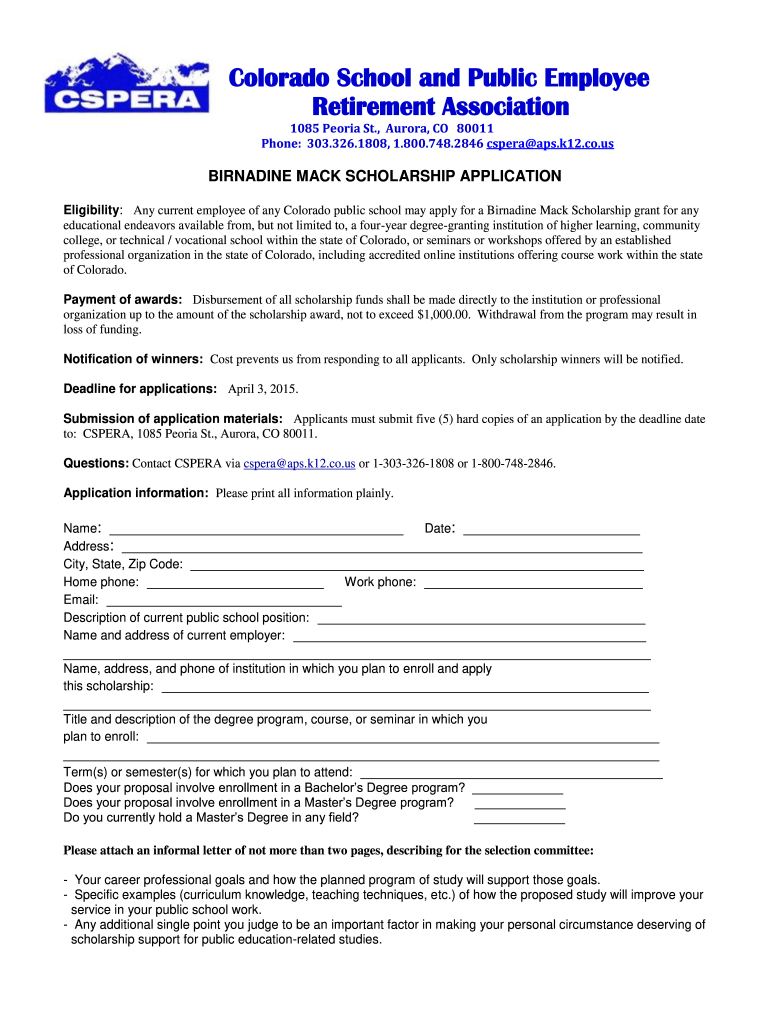
Colorado School and Public Employee Cspera Form


What is the Colorado School And Public Employee Cspera
The Colorado School and Public Employee Cspera is a crucial form utilized by public employees and school staff in Colorado to manage their retirement benefits. This form is designed to assist employees in understanding their options for retirement savings and benefits under the Colorado Statewide Defined Benefit Plan. It outlines the eligibility criteria, contribution rates, and the process for accessing retirement funds. Understanding this form is essential for employees to make informed decisions regarding their retirement planning and financial future.
How to use the Colorado School And Public Employee Cspera
Using the Colorado School and Public Employee Cspera involves several straightforward steps. First, employees should gather necessary personal and employment information, including their social security number, employment dates, and salary details. Next, they need to fill out the form accurately, ensuring that all required sections are completed. After filling out the form, employees can submit it electronically or by mail to the appropriate retirement office. It is important to keep a copy of the submitted form for personal records and future reference.
Steps to complete the Colorado School And Public Employee Cspera
Completing the Colorado School and Public Employee Cspera requires careful attention to detail. Follow these steps:
- Gather all necessary personal and employment information.
- Access the Cspera form, available through official state resources.
- Fill out the form, ensuring all fields are completed accurately.
- Review the form for any errors or missing information.
- Submit the form electronically or via mail to the designated retirement office.
- Retain a copy of the submitted form for your records.
Legal use of the Colorado School And Public Employee Cspera
The Colorado School and Public Employee Cspera is legally binding and must be completed in accordance with state regulations. Employees are required to provide truthful and accurate information when filling out the form. Misrepresentation or failure to comply with the guidelines can result in penalties, including delays in processing retirement benefits. Understanding the legal implications of this form is essential for ensuring compliance and protecting one's retirement interests.
Key elements of the Colorado School And Public Employee Cspera
Key elements of the Colorado School and Public Employee Cspera include:
- Personal Information: This section requires details such as the employee's name, address, and social security number.
- Employment Details: Employees must provide information about their current position, salary, and length of service.
- Retirement Options: The form outlines various retirement plans available to employees, including contribution rates and benefits.
- Signature: A signature is required to validate the information provided and confirm the employee's understanding of the retirement options.
Eligibility Criteria
Eligibility for the Colorado School and Public Employee Cspera is determined by several factors, including employment status and length of service. Generally, employees must be full-time public school or state employees to qualify. Additionally, there may be specific age and service requirements that must be met to access certain retirement benefits. Understanding these criteria is essential for employees to ensure they meet the necessary qualifications before completing the form.
Create this form in 5 minutes or less
Create this form in 5 minutes!
How to create an eSignature for the colorado school and public employee cspera
How to create an electronic signature for a PDF online
How to create an electronic signature for a PDF in Google Chrome
How to create an e-signature for signing PDFs in Gmail
How to create an e-signature right from your smartphone
How to create an e-signature for a PDF on iOS
How to create an e-signature for a PDF on Android
People also ask
-
What is Colorado School And Public Employee Cspera?
Colorado School And Public Employee Cspera is a program designed to facilitate efficient document management and electronic signatures for public employees and schools in Colorado. It streamlines the process of signing and managing important documents, ensuring compliance and security.
-
How does airSlate SignNow support Colorado School And Public Employee Cspera?
airSlate SignNow provides a user-friendly platform that integrates seamlessly with Colorado School And Public Employee Cspera. This allows public employees and schools to easily send, sign, and manage documents electronically, enhancing productivity and reducing paperwork.
-
What are the pricing options for airSlate SignNow in relation to Colorado School And Public Employee Cspera?
airSlate SignNow offers competitive pricing tailored for organizations involved in Colorado School And Public Employee Cspera. Various plans are available to accommodate different needs, ensuring that schools and public employees can find a cost-effective solution that fits their budget.
-
What features does airSlate SignNow offer for Colorado School And Public Employee Cspera users?
airSlate SignNow includes features such as customizable templates, secure cloud storage, and real-time tracking for documents related to Colorado School And Public Employee Cspera. These features enhance the efficiency of document workflows and ensure that all signatures are legally binding.
-
What are the benefits of using airSlate SignNow for Colorado School And Public Employee Cspera?
Using airSlate SignNow for Colorado School And Public Employee Cspera provides numerous benefits, including faster turnaround times for document signing, reduced paper usage, and improved compliance with state regulations. This leads to a more efficient workflow for public employees and schools.
-
Can airSlate SignNow integrate with other tools used by Colorado School And Public Employee Cspera?
Yes, airSlate SignNow offers integrations with various tools commonly used by Colorado School And Public Employee Cspera, such as Google Drive, Microsoft Office, and CRM systems. This ensures a seamless experience for users, allowing them to manage documents across different platforms.
-
Is airSlate SignNow secure for Colorado School And Public Employee Cspera?
Absolutely, airSlate SignNow prioritizes security for all users, including those in Colorado School And Public Employee Cspera. The platform employs advanced encryption and compliance measures to protect sensitive information and ensure that all electronic signatures are secure and legally valid.
Get more for Colorado School And Public Employee Cspera
Find out other Colorado School And Public Employee Cspera
- How To Integrate Sign in Banking
- How To Use Sign in Banking
- Help Me With Use Sign in Banking
- Can I Use Sign in Banking
- How Do I Install Sign in Banking
- How To Add Sign in Banking
- How Do I Add Sign in Banking
- How Can I Add Sign in Banking
- Can I Add Sign in Banking
- Help Me With Set Up Sign in Government
- How To Integrate eSign in Banking
- How To Use eSign in Banking
- How To Install eSign in Banking
- How To Add eSign in Banking
- How To Set Up eSign in Banking
- How To Save eSign in Banking
- How To Implement eSign in Banking
- How To Set Up eSign in Construction
- How To Integrate eSign in Doctors
- How To Use eSign in Doctors