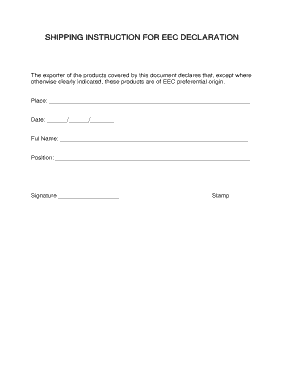
The Exporter of the Products Covered by This Document Declares that Except Where Otherwise Clearly Indicated These Products Are Form


Understanding the Exporter Declaration
The Exporter Of The Products Covered By This Document Declares That Except Where Otherwise Clearly Indicated These Products Are Of EEC Preferential Origin Sure4u serves as a formal declaration regarding the origin of goods. This document is essential for businesses engaged in international trade, particularly within the European Economic Community (EEC). It certifies that the products meet specific criteria for preferential treatment under trade agreements, which can significantly affect tariffs and import duties.
Steps to Complete the Exporter Declaration
Completing the Exporter Declaration involves several key steps to ensure accuracy and compliance. First, gather all necessary information about the products, including their origin, classification, and any relevant trade agreements. Next, fill out the declaration form carefully, ensuring that all details align with the requirements set forth by the EEC. It's important to review the completed form for any errors before submission. Finally, submit the declaration to the appropriate customs authority along with any required supporting documents.
Legal Use of the Exporter Declaration
The legal validity of the Exporter Declaration hinges on compliance with both local and international trade laws. This document must accurately reflect the origin of the products to avoid penalties or disputes during customs inspections. Familiarity with regulations governing preferential origin claims is crucial, as incorrect information can lead to significant financial repercussions, including fines or the denial of preferential tariff treatment.
Key Elements of the Exporter Declaration
Several key elements must be included in the Exporter Declaration to ensure it serves its intended purpose. These include:
- Exporter Information: Name, address, and contact details of the exporter.
- Product Description: Detailed information about the products being exported.
- Origin Statement: A clear declaration of the products' origin, as per EEC guidelines.
- Signature: The declaration must be signed by an authorized representative of the exporting company.
Obtaining the Exporter Declaration
To obtain the Exporter Declaration, businesses typically need to access the appropriate forms through their national customs authority or trade agency. In many cases, these forms can be completed online, streamlining the process. It is advisable to consult with a trade compliance expert or legal advisor to ensure that all requirements are met and that the form is filled out correctly.
State-Specific Rules for the Exporter Declaration
While the Exporter Declaration is governed by EEC regulations, individual states may have specific rules that affect how the declaration is processed. Businesses should familiarize themselves with their state's customs regulations and any additional documentation that may be required. This knowledge can help avoid delays and ensure compliance with both state and federal laws.
Examples of Using the Exporter Declaration
Practical examples of the Exporter Declaration can be found in various industries, particularly those that engage in cross-border trade. For instance, a manufacturer exporting textiles to Europe must complete this declaration to benefit from reduced tariffs. Similarly, a food exporter may need to provide this documentation to prove compliance with health and safety standards, further illustrating the importance of the declaration in facilitating international trade.
Quick guide on how to complete the exporter of the products covered by this document declares that except where otherwise clearly indicated these products are
Complete [SKS] effortlessly on any device
Digital document management has become increasingly favored by both companies and individuals. It offers an ideal eco-friendly substitute for traditional printed and signed documents, as you can access the right form and securely store it online. airSlate SignNow provides you with all the tools necessary to create, modify, and electronically sign your documents rapidly without delays. Handle [SKS] on any platform with airSlate SignNow Android or iOS applications and streamline any document-centric task today.
The simplest method to alter and electronically sign [SKS] effortlessly
- Find [SKS] and click on Get Form to begin.
- Make use of the tools we offer to complete your form.
- Emphasize important sections of the documents or redact sensitive information with tools provided by airSlate SignNow specifically for that purpose.
- Create your signature using the Sign tool, which takes only seconds and holds the same legal validity as a conventional handwritten signature.
- Review the information and click on the Done button to save your modifications.
- Choose your preferred method to send your form, whether by email, text message (SMS), invitation link, or download it to your computer.
Say goodbye to lost or misplaced files, tedious form searching, or mistakes that require printing new document copies. airSlate SignNow meets all your document management needs in just a few clicks from any device you prefer. Modify and electronically sign [SKS] and ensure excellent communication at every stage of your form preparation process with airSlate SignNow.
Create this form in 5 minutes or less
Related searches to The Exporter Of The Products Covered By This Document Declares That Except Where Otherwise Clearly Indicated These Products Are
Create this form in 5 minutes!
How to create an eSignature for the the exporter of the products covered by this document declares that except where otherwise clearly indicated these products are
How to create an electronic signature for a PDF online
How to create an electronic signature for a PDF in Google Chrome
How to create an e-signature for signing PDFs in Gmail
How to create an e-signature right from your smartphone
How to create an e-signature for a PDF on iOS
How to create an e-signature for a PDF on Android
People also ask
-
What is the meaning of EEC Preferential Origin in documents?
The term 'EEC Preferential Origin' indicates that the exporter of the products covered by this document declares that except where otherwise clearly indicated, these products are subject to preferential trade agreements within the European Economic Community. This status can provide signNow benefits, such as reduced tariffs and enhanced trade opportunities for eligible products.
-
How does airSlate SignNow ensure document security?
AirSlate SignNow employs state-of-the-art encryption and compliance protocols to guarantee the security of your documents. When you use airSlate SignNow, you can rest assured that the exporter of the products covered by this document declares that except where otherwise clearly indicated these products are of EEC preferential origin, enhancing trust and integrity in your transactions.
-
What are the key features of airSlate SignNow?
AirSlate SignNow offers several key features including eSignature capabilities, document management, and real-time collaboration tools. These features empower businesses to operate efficiently while ensuring that the exporter of the products covered by this document declares that except where otherwise clearly indicated these products are of EEC preferential origin, simplifying compliance.
-
Can I integrate airSlate SignNow with other applications?
Absolutely! airSlate SignNow seamlessly integrates with various applications including CRM systems, cloud storage services, and productivity tools. This integration helps streamline workflows and ensures that the exporter of the products covered by this document declares that except where otherwise clearly indicated these products are of EEC preferential origin, facilitating smooth operations across platforms.
-
What are the pricing options for airSlate SignNow?
AirSlate SignNow offers flexible pricing plans designed to meet the needs of businesses of all sizes. Whether you are a small startup or a large enterprise, you will find a suitable plan that allows the exporter of the products covered by this document to declare that except where otherwise clearly indicated these products are of EEC preferential origin, making compliance straightforward.
-
How can I benefit from using airSlate SignNow?
Using airSlate SignNow can enhance your business productivity by streamlining document workflows and providing a cost-effective solution for eSigning. As the exporter of the products covered by this document declares that except where otherwise clearly indicated, these products are of EEC preferential origin, you can optimize your operational efficiency and compliance automatically.
-
Are there mobile options for using airSlate SignNow?
Yes, airSlate SignNow provides mobile applications for both iOS and Android devices, allowing you to access and manage your documents on the go. This flexibility means that wherever you are, the exporter of the products covered by this document declares that except where otherwise clearly indicated these products are of EEC preferential origin, ensuring that legal requirements are met effectively.
Get more for The Exporter Of The Products Covered By This Document Declares That Except Where Otherwise Clearly Indicated These Products Are
Find out other The Exporter Of The Products Covered By This Document Declares That Except Where Otherwise Clearly Indicated These Products Are
- Electronic signature Kentucky Hold Harmless (Indemnity) Agreement Online
- How To Electronic signature Arkansas End User License Agreement (EULA)
- Help Me With Electronic signature Connecticut End User License Agreement (EULA)
- Electronic signature Massachusetts Hold Harmless (Indemnity) Agreement Myself
- Electronic signature Oklahoma Hold Harmless (Indemnity) Agreement Free
- Electronic signature Rhode Island Hold Harmless (Indemnity) Agreement Myself
- Electronic signature California Toll Manufacturing Agreement Now
- How Do I Electronic signature Kansas Toll Manufacturing Agreement
- Can I Electronic signature Arizona Warranty Deed
- How Can I Electronic signature Connecticut Warranty Deed
- How To Electronic signature Hawaii Warranty Deed
- Electronic signature Oklahoma Warranty Deed Myself
- Can I Electronic signature Texas Warranty Deed
- How To Electronic signature Arkansas Quitclaim Deed
- Electronic signature Washington Toll Manufacturing Agreement Simple
- Can I Electronic signature Delaware Quitclaim Deed
- Electronic signature Iowa Quitclaim Deed Easy
- Electronic signature Kentucky Quitclaim Deed Safe
- Electronic signature Maine Quitclaim Deed Easy
- How Can I Electronic signature Montana Quitclaim Deed