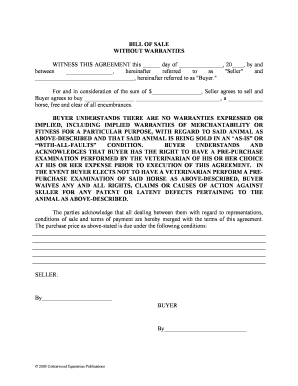
"Seller" Form


What is the "Seller"
The "Seller" form is a crucial document used in various transactions, particularly in real estate and business sales. This form serves to officially record the details of a sale, including the identities of the parties involved, the items or properties being sold, and the agreed-upon terms. It is essential for ensuring that both the seller and buyer have a clear understanding of their obligations and rights within the transaction. The form can vary depending on the state and type of sale, but its primary function remains consistent: to facilitate a legal agreement between the parties.
How to use the "Seller"
Using the "Seller" form involves several straightforward steps. First, gather all necessary information, including the names and addresses of both the seller and buyer, a detailed description of the item or property being sold, and the sale price. Next, fill out the form accurately, ensuring all details are correct to avoid potential disputes. Once completed, both parties should review the document for accuracy before signing. It is advisable to keep copies of the signed form for personal records and any future reference.
Steps to complete the "Seller"
Completing the "Seller" form requires careful attention to detail. Follow these steps:
- Collect all relevant information about the seller, buyer, and item or property.
- Fill in the form with accurate details, including names, addresses, and sale specifics.
- Review the completed form for any errors or omissions.
- Both parties should sign the form to validate the agreement.
- Distribute copies of the signed form to all parties involved.
Legal use of the "Seller"
The legal use of the "Seller" form is paramount for ensuring that the transaction is binding and enforceable. To be considered legally valid, the form must include all necessary elements, such as the signatures of both parties and a clear description of the transaction. Additionally, it is important to comply with any state-specific regulations that may apply to the sale. This form is often used in conjunction with other legal documents to provide comprehensive protection for both the seller and buyer.
Key elements of the "Seller"
Several key elements must be present in the "Seller" form to ensure its effectiveness:
- Parties Involved: Clearly list the full names and addresses of the seller and buyer.
- Description of Item/Property: Provide a detailed description of what is being sold.
- Sale Price: State the agreed-upon price for the transaction.
- Signatures: Both parties must sign the form to validate the agreement.
- Date: Include the date of the transaction to establish a timeline.
Examples of using the "Seller"
The "Seller" form can be utilized in various scenarios, including:
- Real estate transactions, where a property is sold from one owner to another.
- Sales of vehicles, documenting the transfer of ownership from the seller to the buyer.
- Business sales, where ownership of a company or its assets is transferred.
Quick guide on how to complete quotsellerquot
Effortlessly Prepare "Seller" on Any Device
Digital document management has gained traction among businesses and individuals alike. It offers an ideal eco-friendly substitute for conventional printed and signed documents, allowing you to obtain the necessary form and securely store it online. airSlate SignNow equips you with all the tools you require to create, modify, and electronically sign your papers quickly and without delays. Manage "Seller" on any platform using the airSlate SignNow apps for Android or iOS, enhancing any document-focused process today.
The easiest method to modify and electronically sign "Seller" without hassle
- Find "Seller" and click on Get Form to begin.
- Utilize the tools we offer to complete your form.
- Emphasize relevant sections of your documents or obscure sensitive information with tools specifically provided by airSlate SignNow for that purpose.
- Generate your electronic signature using the Sign tool, which takes mere seconds and carries the same legal validity as a traditional handwritten signature.
- Review the details and click on the Done button to save your changes.
- Select your preferred method of submitting your form, whether by email, SMS, invitation link, or download it to your computer.
Eliminate concerns about lost or misfiled documents, frustrating form searches, or mistakes that necessitate printing new copies. airSlate SignNow fulfills your document management needs in just a few clicks from your chosen device. Alter and electronically sign "Seller" while ensuring excellent communication throughout every stage of your form preparation process with airSlate SignNow.
Create this form in 5 minutes or less
Create this form in 5 minutes!
How to create an eSignature for the quotsellerquot
The way to generate an electronic signature for your PDF document online
The way to generate an electronic signature for your PDF document in Google Chrome
The way to make an electronic signature for signing PDFs in Gmail
The best way to create an electronic signature straight from your smart phone
The best way to make an electronic signature for a PDF document on iOS
The best way to create an electronic signature for a PDF document on Android OS
People also ask
-
What is airSlate SignNow for sellers?
airSlate SignNow is a powerful eSignature solution designed to help sellers streamline the document signing process. With its easy-to-use interface, sellers can send, track, and manage documents effectively, improving overall efficiency and saving time.
-
How does airSlate SignNow benefit sellers?
Sellers benefit from airSlate SignNow through enhanced productivity and reduced turnaround times for signed documents. By automating the signing process, sellers can focus more on closing deals and less on paperwork.
-
Is airSlate SignNow cost-effective for sellers?
Yes, airSlate SignNow offers competitive pricing plans tailored for sellers of all sizes. This cost-effective solution allows sellers to gain access to essential features without breaking the bank, making it an excellent choice for budget-conscious businesses.
-
What features does airSlate SignNow provide for sellers?
airSlate SignNow includes features such as document templates, customizable workflows, and real-time alerts that cater to sellers' needs. These functionalities are designed to simplify the signing experience and enhance communication with clients.
-
Can sellers integrate airSlate SignNow with other tools?
Absolutely! airSlate SignNow supports integrations with various CRM and business tools, making it easy for sellers to incorporate it into their existing workflows. Popular integrations include Salesforce, Google Drive, and many more.
-
Is airSlate SignNow secure for sellers?
Yes, airSlate SignNow prioritizes security by employing industry-standard encryption and compliance measures to protect sensitive documents. Sellers can confidently send and receive eSignatures without worrying about data bsignNowes.
-
How can sellers get started with airSlate SignNow?
Sellers can easily get started with airSlate SignNow by signing up for a free trial on the website. This allows them to explore features and see how the solution meets their specific needs before committing to a subscription.
Get more for "Seller"
- New employee orientation program sample pdf form
- Printable map of nh towns form
- Blank last will and testament form
- Ohat form
- Sample letter to franchise tax board form
- Ausbildungsvertrag form
- Homeowners verification of and property taxes for use with form ptr 1
- Michigan homestead property tax credit claim mi form
Find out other "Seller"
- Sign New Hampshire Charity Residential Lease Agreement Online
- Sign New Jersey Charity Promissory Note Template Secure
- How Do I Sign North Carolina Charity Lease Agreement Form
- How To Sign Oregon Charity Living Will
- Sign South Dakota Charity Residential Lease Agreement Simple
- Sign Vermont Charity Business Plan Template Later
- Sign Arkansas Construction Executive Summary Template Secure
- How To Sign Arkansas Construction Work Order
- Sign Colorado Construction Rental Lease Agreement Mobile
- Sign Maine Construction Business Letter Template Secure
- Can I Sign Louisiana Construction Letter Of Intent
- How Can I Sign Maryland Construction Business Plan Template
- Can I Sign Maryland Construction Quitclaim Deed
- Sign Minnesota Construction Business Plan Template Mobile
- Sign Construction PPT Mississippi Myself
- Sign North Carolina Construction Affidavit Of Heirship Later
- Sign Oregon Construction Emergency Contact Form Easy
- Sign Rhode Island Construction Business Plan Template Myself
- Sign Vermont Construction Rental Lease Agreement Safe
- Sign Utah Construction Cease And Desist Letter Computer