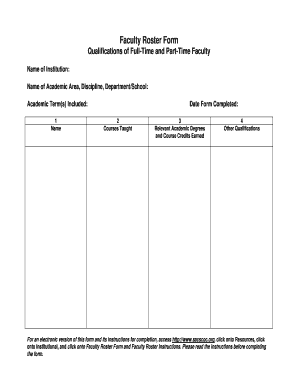
Sacscoc Faculty Roster Form


What is the Sacscoc Faculty Roster Form
The Sacscoc Faculty Roster Form is an essential document used by educational institutions accredited by the Southern Association of Colleges and Schools Commission on Colleges (SACSCOC). This form serves to compile and verify the credentials of faculty members, ensuring that institutions maintain compliance with accreditation standards. It includes detailed information about each faculty member, such as their qualifications, teaching assignments, and areas of expertise. Accurate completion of this form is critical for institutions to uphold their accreditation status and demonstrate their commitment to educational quality.
How to use the Sacscoc Faculty Roster Form
Using the Sacscoc Faculty Roster Form involves several key steps to ensure that all necessary information is accurately captured. First, gather all relevant documentation for each faculty member, including degrees, certifications, and teaching assignments. Next, complete the form by entering the required details for each faculty member, ensuring that all information is current and accurate. Once completed, the form may need to be submitted to the appropriate institutional office for review and approval. It is important to follow any specific guidelines provided by the institution to ensure compliance with SACSCOC requirements.
Steps to complete the Sacscoc Faculty Roster Form
Completing the Sacscoc Faculty Roster Form involves a systematic approach to ensure accuracy and compliance. The following steps can guide you through the process:
- Gather all necessary documents for each faculty member, including transcripts and certifications.
- Fill in the personal information section, including names, titles, and contact information.
- Detail the educational background, listing degrees earned and institutions attended.
- Include teaching assignments and any relevant professional experience.
- Review the form for accuracy and completeness before submission.
Legal use of the Sacscoc Faculty Roster Form
The legal use of the Sacscoc Faculty Roster Form is governed by accreditation standards set forth by SACSCOC. Institutions must ensure that the information provided is truthful and accurate, as misrepresentation can lead to serious consequences, including loss of accreditation. Additionally, compliance with federal and state regulations regarding educational records is essential. Institutions should maintain confidentiality and security of the information contained within the form, adhering to laws such as the Family Educational Rights and Privacy Act (FERPA).
Key elements of the Sacscoc Faculty Roster Form
Key elements of the Sacscoc Faculty Roster Form include various sections that capture essential information about faculty members. These typically consist of:
- Personal information: Name, title, and contact details.
- Educational qualifications: Degrees, institutions, and dates of graduation.
- Professional experience: Teaching assignments and relevant work history.
- Areas of expertise: Subjects taught and specializations.
Each of these elements plays a crucial role in demonstrating the qualifications and competencies of faculty members, which is vital for maintaining institutional accreditation.
Form Submission Methods
The Sacscoc Faculty Roster Form can typically be submitted through various methods, depending on the institution's policies. Common submission methods include:
- Online submission via the institution's designated portal.
- Mailing a hard copy to the appropriate administrative office.
- In-person submission to the office responsible for faculty records.
It is important to verify the preferred submission method with the institution to ensure compliance with their specific requirements.
Quick guide on how to complete sacscoc faculty roster form
Effortlessly Complete Sacscoc Faculty Roster Form on Any Device
The management of documents online has gained traction among both businesses and individuals. It serves as an ideal eco-friendly substitute for traditional printed and signed paperwork, allowing you to locate the appropriate form and securely save it online. airSlate SignNow provides all the resources necessary to create, modify, and eSign your documents swiftly without any hold-ups. Handle Sacscoc Faculty Roster Form on any device using the airSlate SignNow apps for Android or iOS and simplify any document-related process now.
The easiest method to alter and eSign Sacscoc Faculty Roster Form seamlessly
- Locate Sacscoc Faculty Roster Form and click Get Form to begin.
- Utilize the tools we offer to fill out your form.
- Emphasize pertinent sections of the documents or obscure sensitive details with the tools that airSlate SignNow specially provides for this purpose.
- Generate your signature using the Sign tool, which takes mere seconds and holds the same legal validity as a conventional wet ink signature.
- Review the information and click on the Done button to save your changes.
- Choose your preferred method of delivering your form, whether by email, text message (SMS), invitation link, or download it directly to your PC.
Say goodbye to lost or misplaced documents, tedious form searching, or errors that necessitate printing new document copies. airSlate SignNow addresses all your document management needs in just a few clicks from your chosen device. Modify and eSign Sacscoc Faculty Roster Form and guarantee excellent communication at every stage of your form preparation process with airSlate SignNow.
Create this form in 5 minutes or less
Create this form in 5 minutes!
How to create an eSignature for the sacscoc faculty roster form
How to create an electronic signature for a PDF online
How to create an electronic signature for a PDF in Google Chrome
How to create an e-signature for signing PDFs in Gmail
How to create an e-signature right from your smartphone
How to create an e-signature for a PDF on iOS
How to create an e-signature for a PDF on Android
People also ask
-
What is a SACSCOC faculty roster and why is it important?
A SACSCOC faculty roster is a detailed list of faculty members that accredited institutions must maintain to comply with SACSCOC standards. This document is essential for ensuring that the qualifications and credentials of faculty members meet accreditation requirements. Keeping an accurate SACSCOC faculty roster not only aids in maintaining institutional credibility but also simplifies the accreditation process.
-
How can airSlate SignNow help in managing my SACSCOC faculty roster?
airSlate SignNow streamlines the process of managing your SACSCOC faculty roster by providing an easy-to-use platform for document preparation, signing, and storage. With its eSignature capabilities, you can quickly update and maintain your roster while ensuring secure record-keeping. This enhances efficiency and compliance, making accreditation preparation less of a hassle.
-
Is there a pricing plan for using airSlate SignNow for SACSCOC faculty roster management?
Yes, airSlate SignNow offers various pricing plans to suit different needs, enabling institutions to choose the best option for managing their SACSCOC faculty roster. Each plan provides access to features that support document management and eSigning, ensuring that you find a cost-effective solution for your accreditation processes. Custom pricing is also available for larger institutions.
-
Can I integrate airSlate SignNow with other tools for managing the SACSCOC faculty roster?
Absolutely! airSlate SignNow offers integrations with numerous tools commonly used by educational institutions, facilitating seamless management of the SACSCOC faculty roster. This allows for an efficient workflow and ensures that all relevant data is connected, making your document management processes easier and more cohesive.
-
What features of airSlate SignNow are beneficial for maintaining a SACSCOC faculty roster?
Key features of airSlate SignNow that benefit SACSCOC faculty roster management include document templates, bulk sending options, and real-time tracking of signed documents. These features ensure that you can quickly prepare, send, and receive signed faculty documents efficiently. The platform also includes secure storage options for easy access to your roster when needed.
-
How does airSlate SignNow ensure the security of my SACSCOC faculty roster?
airSlate SignNow prioritizes the security of your documents through advanced encryption and secure access protocols. When managing your SACSCOC faculty roster, you can be assured that all sensitive information is protected and stored safely. The platform also allows you to control access permissions, ensuring that only authorized personnel can view or modify that important information.
-
Can airSlate SignNow assist with compliance audits related to the SACSCOC faculty roster?
Yes, airSlate SignNow can signNowly aid in compliance audits for your SACSCOC faculty roster by providing a complete audit trail of all document transactions. This feature allows you to easily demonstrate compliance with SACSCOC requirements during audits. Having access to all signed documents and their timestamps readily available facilitates smooth and efficient audits.
Get more for Sacscoc Faculty Roster Form
- 2018 escc satisfactory academic progress sap appeal form
- 2018 gaston college registration form
- 2019 norco college parent income verification form
- 2019 drexel university verification checklist form
- 2017 uco dependent student verification form v5
- 2020 drexel university consortium agreement form
- 2019 uco dependent student verification form v4
- 2019 uconn program policies consents and liability waiver form
Find out other Sacscoc Faculty Roster Form
- How To Sign Arizona Non-Profit Cease And Desist Letter
- Can I Sign Arkansas Non-Profit LLC Operating Agreement
- Sign Arkansas Non-Profit LLC Operating Agreement Free
- Sign California Non-Profit Living Will Easy
- Sign California Non-Profit IOU Myself
- Sign California Non-Profit Lease Agreement Template Free
- Sign Maryland Life Sciences Residential Lease Agreement Later
- Sign Delaware Non-Profit Warranty Deed Fast
- Sign Florida Non-Profit LLC Operating Agreement Free
- Sign Florida Non-Profit Cease And Desist Letter Simple
- Sign Florida Non-Profit Affidavit Of Heirship Online
- Sign Hawaii Non-Profit Limited Power Of Attorney Myself
- Sign Hawaii Non-Profit Limited Power Of Attorney Free
- Sign Idaho Non-Profit Lease Agreement Template Safe
- Help Me With Sign Illinois Non-Profit Business Plan Template
- Sign Maryland Non-Profit Business Plan Template Fast
- How To Sign Nevada Life Sciences LLC Operating Agreement
- Sign Montana Non-Profit Warranty Deed Mobile
- Sign Nebraska Non-Profit Residential Lease Agreement Easy
- Sign Nevada Non-Profit LLC Operating Agreement Free