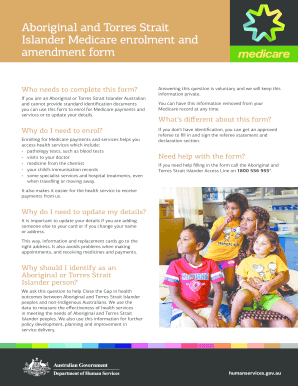
Aboriginal and Torres Strait Islander Medicare Enrolment and Amendment Form


What is the Aboriginal And Torres Strait Islander Medicare Enrolment And Amendment Form
The Aboriginal And Torres Strait Islander Medicare Enrolment And Amendment Form is a specific document used for enrolling eligible individuals in the Medicare system, which provides access to healthcare services in Australia. This form allows Aboriginal and Torres Strait Islander people to register for Medicare benefits, ensuring they receive appropriate medical care. It also facilitates amendments to existing enrolments, such as updating personal details or changing coverage options. Understanding this form is essential for eligible individuals seeking to navigate the healthcare system effectively.
Steps to complete the Aboriginal And Torres Strait Islander Medicare Enrolment And Amendment Form
Completing the Aboriginal And Torres Strait Islander Medicare Enrolment And Amendment Form involves several key steps:
- Gather necessary personal information, including your name, address, date of birth, and Medicare number if applicable.
- Provide proof of eligibility, which may include documentation confirming your Aboriginal or Torres Strait Islander heritage.
- Fill out the form accurately, ensuring all required fields are completed.
- Review the information for accuracy and completeness before submission.
- Submit the form through the designated method, whether online, by mail, or in person.
Following these steps can help ensure a smooth enrolment or amendment process.
How to obtain the Aboriginal And Torres Strait Islander Medicare Enrolment And Amendment Form
The Aboriginal And Torres Strait Islander Medicare Enrolment And Amendment Form can be obtained through various channels:
- Visit the official Medicare website, where the form is typically available for download as a PDF.
- Contact your local Medicare office to request a physical copy of the form.
- Consult community health organizations that may provide access to the form and additional support.
Ensuring you have the correct version of the form is crucial for successful enrolment or amendment.
Legal use of the Aboriginal And Torres Strait Islander Medicare Enrolment And Amendment Form
The Aboriginal And Torres Strait Islander Medicare Enrolment And Amendment Form is legally binding when completed and submitted according to the guidelines set forth by Medicare. It is essential to provide accurate information, as any discrepancies may lead to delays or denial of benefits. The form must be signed by the applicant or their authorized representative to validate the information provided. Compliance with relevant laws and regulations ensures that the enrolment process is recognized and accepted by healthcare providers.
Key elements of the Aboriginal And Torres Strait Islander Medicare Enrolment And Amendment Form
Several key elements are essential for the Aboriginal And Torres Strait Islander Medicare Enrolment And Amendment Form:
- Personal Information: This includes full name, address, and contact details.
- Eligibility Confirmation: Documentation proving Aboriginal or Torres Strait Islander heritage.
- Medicare Number: If applicable, providing an existing Medicare number can streamline the process.
- Signature: A signature is required to authenticate the information provided.
Understanding these components can aid in the accurate completion of the form.
Form Submission Methods
The Aboriginal And Torres Strait Islander Medicare Enrolment And Amendment Form can be submitted through several methods:
- Online: If available, submitting the form electronically can expedite processing.
- Mail: Send the completed form to the designated Medicare address, ensuring adequate postage.
- In-Person: Visit a local Medicare office to submit the form directly and receive immediate assistance.
Choosing the right submission method can help ensure timely processing of your enrolment or amendment request.
Quick guide on how to complete aboriginal and torres strait islander medicare enrolment and amendment form
Effortlessly prepare Aboriginal And Torres Strait Islander Medicare Enrolment And Amendment Form on any device
Managing documents online has become increasingly popular among companies and individuals. It offers an ideal eco-friendly alternative to conventional printed and signed papers, as you can obtain the necessary form and securely store it online. airSlate SignNow provides you with all the tools you need to create, modify, and eSign your documents quickly without delays. Manage Aboriginal And Torres Strait Islander Medicare Enrolment And Amendment Form on any device with airSlate SignNow's Android or iOS applications and simplify any document-related task today.
How to modify and eSign Aboriginal And Torres Strait Islander Medicare Enrolment And Amendment Form with ease
- Locate Aboriginal And Torres Strait Islander Medicare Enrolment And Amendment Form and then click Get Form to begin.
- Utilize the tools we offer to complete your form.
- Emphasize relevant sections of the documents or hide sensitive information with tools specifically provided by airSlate SignNow for that purpose.
- Generate your signature using the Sign tool, which takes seconds and holds the same legal validity as a traditional wet ink signature.
- Review the information and then click on the Done button to save your changes.
- Choose how you wish to send your form, via email, text message (SMS), or invitation link, or download it to your PC.
Forget about lost or misplaced documents, tedious form searches, or mistakes that necessitate printing new document copies. airSlate SignNow meets your document management needs in just a few clicks from a device of your choice. Modify and eSign Aboriginal And Torres Strait Islander Medicare Enrolment And Amendment Form and ensure excellent communication at any stage of the form preparation process with airSlate SignNow.
Create this form in 5 minutes or less
Create this form in 5 minutes!
How to create an eSignature for the aboriginal and torres strait islander medicare enrolment and amendment form
How to create an electronic signature for a PDF online
How to create an electronic signature for a PDF in Google Chrome
How to create an e-signature for signing PDFs in Gmail
How to create an e-signature right from your smartphone
How to create an e-signature for a PDF on iOS
How to create an e-signature for a PDF on Android
People also ask
-
What is the Aboriginal And Torres Strait Islander Medicare Enrolment And Amendment Form?
The Aboriginal And Torres Strait Islander Medicare Enrolment And Amendment Form is a specialized document designed to assist Aboriginal and Torres Strait Islander individuals in enrolling in Medicare or amending their existing details. This form ensures that access to essential healthcare services is streamlined and effectively managed, promoting better health outcomes.
-
How can I access the Aboriginal And Torres Strait Islander Medicare Enrolment And Amendment Form?
You can easily access the Aboriginal And Torres Strait Islander Medicare Enrolment And Amendment Form through the official Medicare website or by visiting your local Medicare office. Additionally, airSlate SignNow provides a user-friendly platform for electronically signing and submitting this form, making the process more efficient.
-
What are the benefits of using airSlate SignNow for the Aboriginal And Torres Strait Islander Medicare Enrolment And Amendment Form?
Using airSlate SignNow for the Aboriginal And Torres Strait Islander Medicare Enrolment And Amendment Form offers several benefits, including streamlined document management and quick electronic signatures. This solution not only saves time but also ensures that your forms are securely submitted, reducing the risk of errors or delays.
-
Is there a cost associated with using the Aboriginal And Torres Strait Islander Medicare Enrolment And Amendment Form via airSlate SignNow?
While the Aboriginal And Torres Strait Islander Medicare Enrolment And Amendment Form itself is free, airSlate SignNow offers various subscription plans that provide additional features for document management. These plans are cost-effective and designed to accommodate a range of needs for both individuals and businesses, ensuring you get the maximum value.
-
Can I integrate airSlate SignNow with other software for managing the Aboriginal And Torres Strait Islander Medicare Enrolment And Amendment Form?
Yes, airSlate SignNow allows for seamless integrations with various software applications, enhancing your workflow with the Aboriginal And Torres Strait Islander Medicare Enrolment And Amendment Form. Whether you use document management systems, CRMs, or other tools, these integrations can help streamline your processes and improve efficiency.
-
What features does airSlate SignNow offer for the Aboriginal And Torres Strait Islander Medicare Enrolment And Amendment Form?
airSlate SignNow offers numerous features, including customizable templates, automated reminders, and secure storage options. These functionalities enhance the management of the Aboriginal And Torres Strait Islander Medicare Enrolment And Amendment Form, ensuring that you have everything you need to complete and submit the form successfully.
-
How does airSlate SignNow ensure the security of the Aboriginal And Torres Strait Islander Medicare Enrolment And Amendment Form?
airSlate SignNow prioritizes user security by employing advanced encryption protocols and secure data storage practices. When submitting the Aboriginal And Torres Strait Islander Medicare Enrolment And Amendment Form, you can trust that your personal and sensitive information is protected throughout the process.
Get more for Aboriginal And Torres Strait Islander Medicare Enrolment And Amendment Form
Find out other Aboriginal And Torres Strait Islander Medicare Enrolment And Amendment Form
- eSign Louisiana Non-Profit Quitclaim Deed Safe
- How Can I eSign Maryland Non-Profit Credit Memo
- eSign Maryland Non-Profit Separation Agreement Computer
- eSign Legal PDF New Jersey Free
- eSign Non-Profit Document Michigan Safe
- eSign New Mexico Legal Living Will Now
- eSign Minnesota Non-Profit Confidentiality Agreement Fast
- How Do I eSign Montana Non-Profit POA
- eSign Legal Form New York Online
- Can I eSign Nevada Non-Profit LLC Operating Agreement
- eSign Legal Presentation New York Online
- eSign Ohio Legal Moving Checklist Simple
- How To eSign Ohio Non-Profit LLC Operating Agreement
- eSign Oklahoma Non-Profit Cease And Desist Letter Mobile
- eSign Arizona Orthodontists Business Plan Template Simple
- eSign Oklahoma Non-Profit Affidavit Of Heirship Computer
- How Do I eSign Pennsylvania Non-Profit Quitclaim Deed
- eSign Rhode Island Non-Profit Permission Slip Online
- eSign South Carolina Non-Profit Business Plan Template Simple
- How Can I eSign South Dakota Non-Profit LLC Operating Agreement