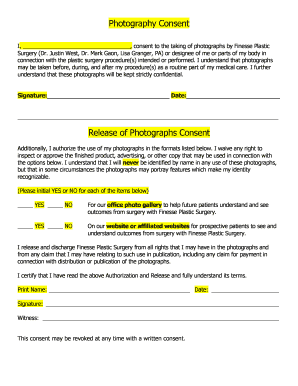
Consent Photography Plastic Form


Understanding the Consent Form for Cosmetic Procedures
The consent form for cosmetic procedures serves as a crucial document that outlines the patient's agreement to undergo a specific treatment or procedure. This form typically includes detailed information about the procedure, potential risks, benefits, and alternatives. It ensures that patients are fully informed before making a decision, promoting transparency and trust between the practitioner and the patient.
Key elements often found in this form include:
- Patient's personal information
- Description of the procedure
- Potential risks and complications
- Expected outcomes and recovery time
- Alternatives to the proposed procedure
- Patient's signature and date
Steps to Complete the Consent Form for Cosmetic Procedures
Completing the consent form for cosmetic procedures involves several important steps to ensure clarity and understanding. Here’s a straightforward approach:
- Read the document thoroughly: Take your time to understand each section of the form, especially the risks and benefits.
- Ask questions: If any part of the form is unclear, consult with your healthcare provider for clarification.
- Provide accurate information: Fill in your personal details accurately to avoid any issues during the procedure.
- Sign and date: Ensure you sign and date the form to confirm your consent.
Legal Use of the Consent Form for Cosmetic Procedures
The consent form for cosmetic procedures is legally binding, provided it meets specific requirements. In the United States, for a consent form to be valid, it must include comprehensive information about the procedure and be signed voluntarily by the patient. This legal framework is supported by various laws, including the Health Insurance Portability and Accountability Act (HIPAA), which protects patient information.
Practitioners must ensure that the form is stored securely and that the patient retains a copy for their records. This practice not only fosters trust but also protects both parties in case of disputes.
State-Specific Rules for the Consent Form for Cosmetic Procedures
Each state may have unique regulations governing the use and requirements of consent forms for cosmetic procedures. It is essential for both practitioners and patients to be aware of these state-specific rules, as they can dictate what must be included in the consent form and how it should be executed.
For instance, some states may require additional disclosures about certain risks or mandate that the form be witnessed or notarized. Consulting with a legal expert familiar with local laws can help ensure compliance and protect patient rights.
Examples of Using the Consent Form for Cosmetic Procedures
Consent forms for cosmetic procedures can be utilized in various scenarios, including:
- Facial surgeries: Such as rhinoplasty or facelifts, where detailed information about the procedure and recovery is crucial.
- Injectable treatments: Including Botox or dermal fillers, which require patients to understand the temporary nature and potential side effects.
- Body contouring procedures: Like liposuction, where patients must be informed about the risks and expected outcomes.
In each case, the consent form serves to protect both the patient and the practitioner by ensuring that informed consent is obtained and documented.
Digital vs. Paper Version of the Consent Form for Cosmetic Procedures
With the rise of digital solutions, many practices are transitioning to electronic consent forms for cosmetic procedures. Digital consent forms offer several advantages, including:
- Convenience: Patients can complete the form from the comfort of their homes, reducing wait times in the office.
- Security: Electronic forms can be securely stored and easily retrieved, ensuring patient confidentiality.
- Efficiency: Digital signatures can streamline the process, making it easier for both patients and practitioners.
However, it is essential to ensure that the digital platform used complies with legal standards for electronic signatures and data protection.
Quick guide on how to complete consent photography plastic
Complete Consent Photography Plastic effortlessly on any device
Managing documents online has gained popularity among businesses and individuals. It serves as an ideal environmentally friendly alternative to traditional printed and signed documents, allowing you to locate the right form and securely store it online. airSlate SignNow provides all the tools necessary to create, edit, and electronically sign your documents quickly without delays. Access Consent Photography Plastic on any device using airSlate SignNow's Android or iOS applications and streamline any document-related process today.
How to modify and eSign Consent Photography Plastic without any hassle
- Obtain Consent Photography Plastic and click on Get Form to begin.
- Utilize the tools we provide to fill out your document.
- Select important sections of the documents or redact sensitive information with tools that airSlate SignNow specifically offers for that purpose.
- Create your eSignature using the Sign tool, which takes mere seconds and holds the same legal validity as a traditional wet ink signature.
- Review the details and click on the Done button to save your changes.
- Decide how you wish to send your form, via email, SMS, or invitation link, or download it to your computer.
Say goodbye to lost or misplaced files, tedious form searches, or mistakes that necessitate printing new document copies. airSlate SignNow meets all your document management needs in just a few clicks from any device you choose. Modify and eSign Consent Photography Plastic and ensure exceptional communication at any point in your form preparation process with airSlate SignNow.
Create this form in 5 minutes or less
Create this form in 5 minutes!
How to create an eSignature for the consent photography plastic
How to create an electronic signature for a PDF online
How to create an electronic signature for a PDF in Google Chrome
How to create an e-signature for signing PDFs in Gmail
How to create an e-signature right from your smartphone
How to create an e-signature for a PDF on iOS
How to create an e-signature for a PDF on Android
People also ask
-
What is a consent form for cosmetic procedure?
A consent form for cosmetic procedure is a legal document that ensures patients are informed about the details of the procedure, including risks, benefits, and alternatives. This form protects both the patient and the practitioner by providing clear documentation of patient agreement to proceed. Using airSlate SignNow, you can create and manage these consent forms efficiently.
-
Why is a consent form for cosmetic procedure important?
A consent form for cosmetic procedure is crucial as it helps minimize legal risks and ensures that patients fully understand the procedure they are agreeing to. It acts as a safeguard for both the medical provider and the patient by documenting their consent. Implementing airSlate SignNow allows for streamlined management of these important documents.
-
How can airSlate SignNow help with consent forms for cosmetic procedures?
airSlate SignNow simplifies the creation, distribution, and signing of consent forms for cosmetic procedures. With its user-friendly interface, you can quickly generate forms, send them for eSignature, and store them securely. This enhances efficiency and ensures compliance with legal requirements in the cosmetic industry.
-
Is airSlate SignNow secure for storing consent forms for cosmetic procedures?
Yes, airSlate SignNow employs advanced security measures to protect consent forms for cosmetic procedures. All documents are encrypted and stored securely, ensuring that sensitive patient information remains confidential. You can have peace of mind knowing that your data is safe with our reliable platform.
-
What are the pricing options for airSlate SignNow regarding consent forms for cosmetic procedures?
airSlate SignNow offers various pricing plans to suit different business needs, including options specifically tailored for managing consent forms for cosmetic procedures. Pricing is designed to be cost-effective, providing value for businesses of all sizes. Visit our website to explore the plans and select the one that fits your requirements.
-
Can I customize the consent form for cosmetic procedure in airSlate SignNow?
Absolutely! airSlate SignNow allows you to fully customize the consent form for cosmetic procedures, ensuring it meets your specific requirements. You can add your branding, modify text, and include specific questions relevant to your practice, making the form uniquely yours.
-
What features does airSlate SignNow offer for consent forms for cosmetic procedures?
airSlate SignNow offers a range of features for consent forms for cosmetic procedures, including eSignature capabilities, form templates, and document tracking. You can also automate reminder notifications for both practitioners and patients. These features optimize the process, ensuring a smoother workflow.
Get more for Consent Photography Plastic
- Ems grade 9 exam papers form
- Hojas pentagramadas para imprimir word form
- Fiche de renseignement visa etudiant form
- Pdf to word converter online tool convert pdf to doc form
- Food fishery disability application form 2021
- Probation la form
- Louisiana power of attorney form
- Third and final call mendocino county civil grand jury form
Find out other Consent Photography Plastic
- How Do I eSign Idaho Finance & Tax Accounting Form
- Can I eSign Illinois Finance & Tax Accounting Presentation
- How To eSign Wisconsin Education PDF
- Help Me With eSign Nebraska Finance & Tax Accounting PDF
- How To eSign North Carolina Finance & Tax Accounting Presentation
- How To eSign North Dakota Finance & Tax Accounting Presentation
- Help Me With eSign Alabama Healthcare / Medical PDF
- How To eSign Hawaii Government Word
- Can I eSign Hawaii Government Word
- How To eSign Hawaii Government Document
- How To eSign Hawaii Government Document
- How Can I eSign Hawaii Government Document
- Can I eSign Hawaii Government Document
- How Can I eSign Hawaii Government Document
- How To eSign Hawaii Government Document
- How To eSign Hawaii Government Form
- How Can I eSign Hawaii Government Form
- Help Me With eSign Hawaii Healthcare / Medical PDF
- How To eSign Arizona High Tech Document
- How Can I eSign Illinois Healthcare / Medical Presentation