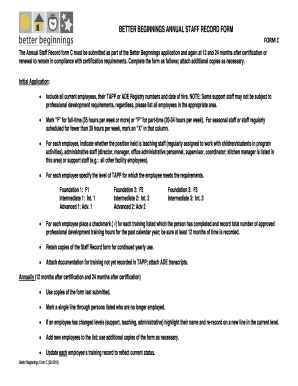
Better Beginnings Form #2 Arkansas


What is the Better Beginnings Form #2 Arkansas
The Better Beginnings Form #2 Arkansas is an essential document designed for early childhood education providers in Arkansas. This form is part of the state's initiative to ensure quality care and education for young children. It serves as an application for providers seeking to participate in the Better Beginnings program, which aims to enhance the quality of early childhood education through various standards and assessments.
How to use the Better Beginnings Form #2 Arkansas
Using the Better Beginnings Form #2 Arkansas involves a straightforward process. First, ensure you have the most current version of the form, which can be obtained from the Arkansas Department of Human Services website. After downloading the form, carefully read the instructions provided. Fill out the required fields accurately, ensuring that all information is complete and up to date. Once completed, the form can be submitted electronically or via mail, depending on the specific submission guidelines outlined by the state.
Steps to complete the Better Beginnings Form #2 Arkansas
Completing the Better Beginnings Form #2 Arkansas requires several key steps:
- Download the form from the official Arkansas Department of Human Services website.
- Review the instructions to understand the requirements and necessary information.
- Fill in all required fields, including your contact information, program details, and any additional documentation requested.
- Double-check your entries for accuracy and completeness.
- Submit the form electronically or by mail, following the submission guidelines provided.
Legal use of the Better Beginnings Form #2 Arkansas
The Better Beginnings Form #2 Arkansas is legally binding when completed and submitted according to state regulations. It is important to comply with all legal stipulations to ensure that your application is processed without issues. The form must be signed and dated by the appropriate parties, and any false information may lead to penalties or disqualification from the program.
Key elements of the Better Beginnings Form #2 Arkansas
The key elements of the Better Beginnings Form #2 Arkansas include:
- Provider Information: Details about the early childhood education provider, including name and address.
- Program Details: Information about the type of program being offered and the age groups served.
- Compliance Statements: Affirmations regarding adherence to state regulations and quality standards.
- Signatures: Required signatures from the provider and any other necessary parties to validate the form.
Form Submission Methods
The Better Beginnings Form #2 Arkansas can be submitted through various methods. Providers can choose to submit the form electronically using the designated online portal or send it via traditional mail. If submitting by mail, ensure that the form is sent to the correct address provided in the instructions to avoid delays in processing.
Quick guide on how to complete better beginnings form 2 arkansas
Finish Better Beginnings Form #2 Arkansas effortlessly on any gadget
Digital document management has gained traction among companies and individuals alike. It offers an ideal eco-friendly substitute for conventional printed and signed papers, as you can easily locate the appropriate form and securely store it online. airSlate SignNow provides you with all the resources you require to create, alter, and eSign your documents promptly without any holdups. Manage Better Beginnings Form #2 Arkansas on any gadget with airSlate SignNow Android or iOS applications and enhance any document-focused process today.
How to modify and eSign Better Beginnings Form #2 Arkansas with ease
- Find Better Beginnings Form #2 Arkansas and click Get Form to begin.
- Utilize the tools we provide to complete your form.
- Emphasize important sections of your documents or conceal sensitive information with tools that airSlate SignNow offers specifically for that purpose.
- Generate your signature using the Sign tool, which takes mere seconds and holds the same legal significance as a conventional wet ink signature.
- Review all the details and click on the Done button to save your changes.
- Choose how you want to share your form, via email, text message (SMS), invite link, or download it to your computer.
Forget about lost or misplaced files, tedious form searching, or mistakes that require printing new document copies. airSlate SignNow meets your document management needs in just a few clicks from any device you choose. Modify and eSign Better Beginnings Form #2 Arkansas to ensure effective communication at every stage of your form preparation process with airSlate SignNow.
Create this form in 5 minutes or less
Create this form in 5 minutes!
How to create an eSignature for the better beginnings form 2 arkansas
How to create an electronic signature for a PDF online
How to create an electronic signature for a PDF in Google Chrome
How to create an e-signature for signing PDFs in Gmail
How to create an e-signature right from your smartphone
How to create an e-signature for a PDF on iOS
How to create an e-signature for a PDF on Android
People also ask
-
What is the Better Beginnings Form #2 Arkansas?
The Better Beginnings Form #2 Arkansas is a specific document required for early childhood education programs in Arkansas. It is designed to collect essential information for program enrollment and compliance with state regulations.
-
How can airSlate SignNow help with the Better Beginnings Form #2 Arkansas?
airSlate SignNow offers an efficient platform for completing and eSigning the Better Beginnings Form #2 Arkansas. Our electronic solution simplifies the process, ensuring that your form is filled out accurately and submitted promptly.
-
What features does airSlate SignNow provide for the Better Beginnings Form #2 Arkansas?
With airSlate SignNow, you can easily create, edit, and eSign the Better Beginnings Form #2 Arkansas. Features like customizable templates, automatic reminders, and secure storage enhance your document management experience.
-
Is there a cost associated with using airSlate SignNow for the Better Beginnings Form #2 Arkansas?
Yes, there is a cost for using airSlate SignNow, but we offer competitive pricing plans. Our cost-effective solution ensures you can efficiently manage the Better Beginnings Form #2 Arkansas and other documents without breaking your budget.
-
Can I integrate airSlate SignNow with other platforms for the Better Beginnings Form #2 Arkansas?
Absolutely! airSlate SignNow integrates seamlessly with various platforms, allowing you to streamline your workflow for the Better Beginnings Form #2 Arkansas. You can connect it with CRMs, cloud storage, and other essential tools.
-
What are the benefits of using airSlate SignNow for the Better Beginnings Form #2 Arkansas?
Using airSlate SignNow to manage the Better Beginnings Form #2 Arkansas provides numerous benefits, including improved efficiency, enhanced security, and reduced turnaround times. This helps ensure compliance and contributes to a more organized documentation process.
-
Is airSlate SignNow user-friendly for completing the Better Beginnings Form #2 Arkansas?
Yes, airSlate SignNow is designed to be user-friendly. The intuitive interface allows anyone to easily navigate and complete the Better Beginnings Form #2 Arkansas without any technical expertise.
Get more for Better Beginnings Form #2 Arkansas
Find out other Better Beginnings Form #2 Arkansas
- Help Me With Sign Virginia Police PPT
- How To Sign Colorado Courts Document
- Can I eSign Alabama Banking PPT
- How Can I eSign California Banking PDF
- How To eSign Hawaii Banking PDF
- How Can I eSign Hawaii Banking Document
- How Do I eSign Hawaii Banking Document
- How Do I eSign Hawaii Banking Document
- Help Me With eSign Hawaii Banking Document
- How To eSign Hawaii Banking Document
- Can I eSign Hawaii Banking Presentation
- Can I Sign Iowa Courts Form
- Help Me With eSign Montana Banking Form
- Can I Sign Kentucky Courts Document
- How To eSign New York Banking Word
- Can I eSign South Dakota Banking PPT
- How Can I eSign South Dakota Banking PPT
- How Do I eSign Alaska Car Dealer Form
- How To eSign California Car Dealer Form
- Can I eSign Colorado Car Dealer Document