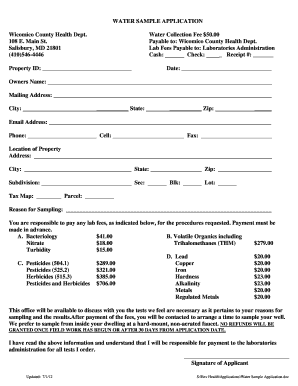
Bd Embassy Qatar Form


What is the Bd Embassy Doha?
The Bd Embassy Doha serves as the official diplomatic mission of Bangladesh in Qatar. It plays a crucial role in fostering bilateral relations between Bangladesh and Qatar, offering various services to both citizens and residents. The embassy provides assistance with visa applications, passport renewals, and other consular services. Additionally, it acts as a bridge for cultural exchange and economic cooperation between the two nations.
How to use the Bd Embassy Doha
Utilizing the services of the Bd Embassy Doha involves understanding the specific requirements for each service offered. For instance, when applying for a visa, applicants must gather necessary documents such as a valid passport, photographs, and any supporting paperwork relevant to their visa type. It is advisable to check the embassy's website or contact them directly for the most current procedures and requirements.
Steps to complete the Bd Embassy Doha services
Completing services at the Bd Embassy Doha typically follows a structured process:
- Gather Required Documents: Ensure you have all necessary documents, including identification and application forms.
- Fill Out Application Forms: Complete the required forms accurately, paying attention to any specific instructions.
- Submit Your Application: Depending on the service, submissions can be made in person or online, if applicable.
- Follow Up: Keep track of your application status and be prepared to provide additional information if requested.
Legal use of the Bd Embassy Doha services
The services offered by the Bd Embassy Doha are legally binding when all procedures are followed correctly. This includes the proper completion of forms and adherence to local and international laws governing diplomatic missions. Understanding the legal implications of the documents processed through the embassy ensures that they are recognized by relevant authorities.
Required Documents for Bd Embassy Doha services
When seeking services from the Bd Embassy Doha, applicants should prepare a set of required documents. Common documents include:
- Valid passport
- Recent passport-sized photographs
- Completed application forms specific to the service
- Proof of residency or employment in Qatar, if applicable
- Any additional documents as specified by the embassy for particular services
Form Submission Methods for the Bd Embassy Doha
Submissions to the Bd Embassy Doha can typically be made through various methods, depending on the service being requested. Common submission methods include:
- In-Person: Applicants can visit the embassy to submit their documents directly.
- Mail: Some services may allow for document submission via postal mail, ensuring that all items are securely sent.
- Online: For certain applications, the embassy may offer an online submission option, streamlining the process.
Quick guide on how to complete bd embassy qatar
Prepare Bd Embassy Qatar effortlessly on any gadget
Digital document management has gained traction among organizations and individuals. It serves as an ideal eco-friendly alternative to conventional printed and signed documents, as you can locate the appropriate template and securely keep it online. airSlate SignNow provides you with all the tools necessary to create, modify, and electronically sign your documents swiftly without holdups. Manage Bd Embassy Qatar on any gadget using airSlate SignNow's Android or iOS applications and simplify any document-related task today.
The easiest method to modify and eSign Bd Embassy Qatar without hassle
- Locate Bd Embassy Qatar and click Get Form to begin.
- Utilize the tools we provide to complete your form.
- Emphasize relevant sections of the documents or obscure sensitive information with tools that airSlate SignNow specifically offers for that purpose.
- Create your signature using the Sign tool, which takes moments and carries the same legal validity as a traditional wet ink signature.
- Review the details and click on the Done button to save your modifications.
- Select how you wish to share your form, via email, text message (SMS), or invite link, or download it to your computer.
Eliminate concerns about lost or misplaced documents, tedious form searching, or mistakes that require reprinting new document copies. airSlate SignNow addresses all your document management needs in just a few clicks from any device of your choice. Revise and eSign Bd Embassy Qatar to ensure excellent communication at any point in the form preparation process with airSlate SignNow.
Create this form in 5 minutes or less
Create this form in 5 minutes!
How to create an eSignature for the bd embassy qatar
How to create an electronic signature for a PDF online
How to create an electronic signature for a PDF in Google Chrome
How to create an e-signature for signing PDFs in Gmail
How to create an e-signature right from your smartphone
How to create an e-signature for a PDF on iOS
How to create an e-signature for a PDF on Android
People also ask
-
What is the bd embassy doha and how can airSlate SignNow help?
The bd embassy doha plays a crucial role in facilitating communication and documentation between Bangladesh and Qatar. airSlate SignNow provides an efficient digital platform for eSigning documents securely and quickly, easing the process related to embassy services.
-
What features does airSlate SignNow offer for bd embassy doha-related documentation?
AirSlate SignNow offers features like customizable templates, multi-party signing, and secure cloud storage, all of which are beneficial for managing documents associated with bd embassy doha. These features streamline the process and ensure that all documentation is handled efficiently.
-
Is airSlate SignNow cost-effective for users interacting with the bd embassy doha?
Yes, airSlate SignNow is a cost-effective solution for both individuals and businesses needing to interact with the bd embassy doha. It minimizes printing, mailing, and time costs associated with traditional document handling methods.
-
How can airSlate SignNow improve the experience of users dealing with bd embassy doha?
By using airSlate SignNow, users can quickly and securely eSign necessary documents, which greatly speeds up interactions with the bd embassy doha. This efficiency not only saves time but also enhances convenience and accessibility for users.
-
Are there integration options available for airSlate SignNow with bd embassy doha processes?
Absolutely! airSlate SignNow can seamlessly integrate with various business tools and platforms, making it easier for users involved with bd embassy doha processes to manage PDF forms and eSign documents without switching between apps.
-
What benefits do businesses gain by using airSlate SignNow for bd embassy doha documentation?
Businesses find that using airSlate SignNow for bd embassy doha documentation leads to increased efficiency, improved tracking of document statuses, and enhanced compliance with legal requirements. This results in a smoother operational flow and better client satisfaction.
-
Is there customer support available for airSlate SignNow users related to bd embassy doha?
Yes, airSlate SignNow offers dedicated customer support for users, providing assistance specifically for those dealing with bd embassy doha-related documentation. This ensures that users have the help they need to navigate any challenges they may face.
Get more for Bd Embassy Qatar
Find out other Bd Embassy Qatar
- How To Electronic signature Tennessee High Tech Job Offer
- Electronic signature South Carolina Lawers Rental Lease Agreement Online
- How Do I Electronic signature Arizona Legal Warranty Deed
- How To Electronic signature Arizona Legal Lease Termination Letter
- How To Electronic signature Virginia Lawers Promissory Note Template
- Electronic signature Vermont High Tech Contract Safe
- Electronic signature Legal Document Colorado Online
- Electronic signature Washington High Tech Contract Computer
- Can I Electronic signature Wisconsin High Tech Memorandum Of Understanding
- How Do I Electronic signature Wisconsin High Tech Operating Agreement
- How Can I Electronic signature Wisconsin High Tech Operating Agreement
- Electronic signature Delaware Legal Stock Certificate Later
- Electronic signature Legal PDF Georgia Online
- Electronic signature Georgia Legal Last Will And Testament Safe
- Can I Electronic signature Florida Legal Warranty Deed
- Electronic signature Georgia Legal Memorandum Of Understanding Simple
- Electronic signature Legal PDF Hawaii Online
- Electronic signature Legal Document Idaho Online
- How Can I Electronic signature Idaho Legal Rental Lease Agreement
- How Do I Electronic signature Alabama Non-Profit Profit And Loss Statement