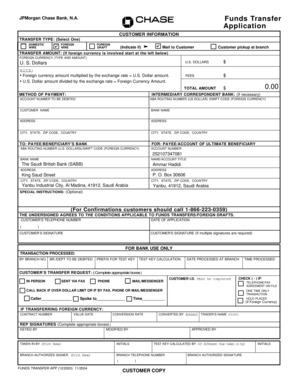
Funds Transfer Application 0 00 Translation Cloud Form


What is the funds transfer application?
The funds transfer application is a formal document used to request the transfer of funds from one account to another, typically within a banking institution. This application serves as a crucial tool for individuals and businesses looking to manage their finances efficiently. It outlines the details of the transaction, including the amount to be transferred, the source and destination accounts, and any relevant identification information. Understanding the purpose and function of this application is essential for ensuring smooth financial transactions.
Steps to complete the funds transfer application
Completing the funds transfer application involves several key steps to ensure accuracy and compliance. Here is a straightforward process to follow:
- Gather necessary information, including your account details and the recipient's account information.
- Fill out the application form with accurate details, ensuring that all required fields are completed.
- Review the information provided to avoid any errors that could delay the transfer.
- Sign the application, if required, to authorize the transaction.
- Submit the completed application through the designated method, whether online, by mail, or in-person at a bank branch.
Legal use of the funds transfer application
The legal use of the funds transfer application is governed by various regulations and laws to ensure that transactions are conducted securely and transparently. Compliance with the Electronic Signatures in Global and National Commerce (ESIGN) Act and the Uniform Electronic Transactions Act (UETA) is essential for validating electronic signatures on these applications. Additionally, financial institutions must adhere to privacy regulations, such as the Gramm-Leach-Bliley Act, to protect customers' sensitive information during the transfer process.
Key elements of the funds transfer application
Several key elements are essential for a complete and effective funds transfer application:
- Account Information: Details of both the sender's and recipient's accounts, including account numbers and bank names.
- Transfer Amount: The specific amount of money to be transferred.
- Date of Transfer: The date on which the transfer is to be executed.
- Signature: The signature of the account holder, which may be required for authorization.
- Contact Information: Providing a phone number or email for any follow-up inquiries.
Examples of using the funds transfer application
There are various scenarios where the funds transfer application is utilized effectively:
- Individuals transferring money to family members for personal support or gifts.
- Businesses making payments to suppliers or vendors for goods and services.
- Transferring funds between personal accounts for budgeting purposes.
- Paying bills directly from a bank account to avoid late fees.
Form submission methods
The funds transfer application can be submitted through several methods, depending on the bank's policies:
- Online Submission: Many banks offer digital platforms where users can complete and submit the application electronically.
- Mail: Completed forms can often be mailed to the bank's processing center.
- In-Person: Customers may also visit a local bank branch to submit the application directly to a representative.
Quick guide on how to complete funds transfer application 0 00 translation cloud
Effortlessly Prepare Funds Transfer Application 0 00 Translation Cloud on Any Device
Digital document management has become increasingly favored by businesses and individuals. It offers an ideal eco-friendly substitute for traditional printed and signed documents, as you can easily locate the right form and securely store it online. airSlate SignNow provides you with all the tools necessary to create, modify, and electronically sign your documents promptly without delays. Handle Funds Transfer Application 0 00 Translation Cloud on any device with airSlate SignNow's Android or iOS applications and enhance any document-driven task today.
How to Modify and eSign Funds Transfer Application 0 00 Translation Cloud with Ease
- Obtain Funds Transfer Application 0 00 Translation Cloud and click on Get Form to begin.
- Utilize the tools we offer to complete your document.
- Mark important sections of your documents or obscure sensitive information with the tools provided specifically for that purpose by airSlate SignNow.
- Create your signature using the Sign tool, which takes just seconds and carries the same legal validity as a conventional wet ink signature.
- Review all details and click on the Done button to save your modifications.
- Choose how you would like to share your form, via email, text message (SMS), or invite link, or download it to your computer.
Forget about lost or misplaced files, tedious form hunts, or mistakes that necessitate printing new copies of documents. airSlate SignNow addresses your document management needs in just a few clicks from any device you prefer. Modify and eSign Funds Transfer Application 0 00 Translation Cloud and ensure outstanding communication at every stage of your form preparation process with airSlate SignNow.
Create this form in 5 minutes or less
Create this form in 5 minutes!
How to create an eSignature for the funds transfer application 0 00 translation cloud
How to create an electronic signature for a PDF online
How to create an electronic signature for a PDF in Google Chrome
How to create an e-signature for signing PDFs in Gmail
How to create an e-signature right from your smartphone
How to create an e-signature for a PDF on iOS
How to create an e-signature for a PDF on Android
People also ask
-
What is a funds transfer application bank and how does it work?
A funds transfer application bank is a digital platform that enables users to send and receive money electronically, simplifying the banking process. With airSlate SignNow, you can easily eSign documents required for fund transfers, ensuring your transactions are both secure and efficient.
-
What features does airSlate SignNow offer for funds transfer applications?
airSlate SignNow offers various features for funds transfer applications, including document eSigning, real-time status tracking, and integration with major banks. Our platform is designed to streamline the documentation process, allowing you to focus on managing your finances effectively.
-
How cost-effective is the airSlate SignNow funds transfer application bank?
The airSlate SignNow funds transfer application bank is highly cost-effective, offering various pricing plans to suit different business sizes. With no hidden fees and a user-friendly interface, you can efficiently manage your funds transfer needs without straining your budget.
-
Can I integrate airSlate SignNow with my existing banking systems?
Yes, airSlate SignNow easily integrates with various banking systems, allowing for seamless funds transfer applications. This compatibility ensures that you can maintain your current workflows while enhancing your document signing capabilities.
-
What security measures are in place for funds transfer application bank?
The airSlate SignNow funds transfer application bank prioritizes security with advanced encryption and compliance with industry standards. Our platform ensures that your sensitive information and transactions are protected at all times, giving you peace of mind.
-
Is there a mobile version of the funds transfer application bank?
Yes, the airSlate SignNow funds transfer application bank is accessible via mobile devices, ensuring you can manage your funds on the go. Whether you need to send documents or initiate a transfer, our mobile-friendly interface makes it simple.
-
What are the benefits of using airSlate SignNow for funds transfer applications?
Using airSlate SignNow for your funds transfer applications enhances efficiency and accuracy in your banking processes. With a user-friendly platform, electronic signatures, and real-time tracking, you can speed up transactions and reduce errors signNowly.
Get more for Funds Transfer Application 0 00 Translation Cloud
- Form 4441 statement of trust mogov
- Form 4441
- Form 472 request for sales or use tax cash bond refund
- Cash bond form
- Form 5306 authorization and release for license office management new personnel and officers dor mo
- Ne exemption form
- Nebraska sales tax exempt fillable form
- Pa 34 v1 0pdf revenue nh form
Find out other Funds Transfer Application 0 00 Translation Cloud
- How Can I eSign North Carolina Courts Presentation
- How Can I eSign Washington Police Form
- Help Me With eSignature Tennessee Banking PDF
- How Can I eSignature Virginia Banking PPT
- How Can I eSignature Virginia Banking PPT
- Can I eSignature Washington Banking Word
- Can I eSignature Mississippi Business Operations Document
- How To eSignature Missouri Car Dealer Document
- How Can I eSignature Missouri Business Operations PPT
- How Can I eSignature Montana Car Dealer Document
- Help Me With eSignature Kentucky Charity Form
- How Do I eSignature Michigan Charity Presentation
- How Do I eSignature Pennsylvania Car Dealer Document
- How To eSignature Pennsylvania Charity Presentation
- Can I eSignature Utah Charity Document
- How Do I eSignature Utah Car Dealer Presentation
- Help Me With eSignature Wyoming Charity Presentation
- How To eSignature Wyoming Car Dealer PPT
- How To eSignature Colorado Construction PPT
- How To eSignature New Jersey Construction PDF