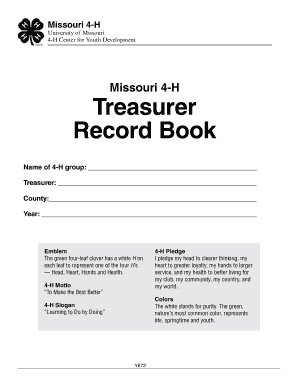
Treasurer Record Book Form


What is the Treasurer Record Book
The treasurer record book is a vital document used by organizations, particularly non-profits, to maintain accurate financial records. This book serves as a comprehensive ledger, capturing all financial transactions, including income, expenses, and any other monetary activities. It is essential for ensuring transparency and accountability within the organization. By documenting these transactions, the treasurer record book helps in the preparation of financial statements and reports, which are crucial for audits and compliance with regulatory requirements.
How to use the Treasurer Record Book
Using the treasurer record book involves systematically recording all financial transactions. Start by entering the date of each transaction, followed by a description of the transaction, the amount received or spent, and the balance after each entry. It is important to categorize transactions accurately to facilitate easier tracking and reporting. Regularly updating the record book ensures that the financial status of the organization is always current. Additionally, maintaining a digital version can enhance accessibility and security.
Steps to complete the Treasurer Record Book
Completing the treasurer record book involves several key steps:
- Gather financial documents: Collect receipts, invoices, and bank statements relevant to the transactions.
- Record transactions: Enter each transaction in chronological order, including all necessary details.
- Reconcile accounts: Regularly compare the record book entries with bank statements to ensure accuracy.
- Review and finalize: At the end of a reporting period, review the entries for completeness and accuracy before finalizing the records.
Legal use of the Treasurer Record Book
The treasurer record book must be maintained in accordance with legal standards to ensure its validity. This includes adhering to state and federal regulations regarding financial reporting and record-keeping. Proper documentation is crucial, as it can be requested during audits or legal inquiries. Organizations should ensure that the treasurer record book is accessible to authorized personnel and that it is kept secure to protect sensitive financial information.
Key elements of the Treasurer Record Book
Several key elements contribute to the effectiveness of the treasurer record book:
- Date: The date of each transaction provides a timeline of financial activities.
- Description: A clear description helps identify the nature of each transaction.
- Amount: Recording the exact amount of income or expenses is essential for accuracy.
- Balance: Keeping a running total of the balance helps track the organization's financial health.
Examples of using the Treasurer Record Book
Examples of using the treasurer record book include documenting donations received during fundraising events, tracking expenses for operational costs, and recording payments made for services rendered. For instance, if a non-profit organization receives a donation of five hundred dollars, this transaction should be recorded with the date, a description of the donor, and the updated balance. Similarly, if the organization incurs expenses for an event, those should be logged with corresponding details to maintain a clear financial picture.
Quick guide on how to complete treasurer record book
Effortlessly Prepare Treasurer Record Book on Any Device
Digital document management has become increasingly favored by companies and individuals. It offers an ideal eco-friendly substitute for traditional printed and signed documents, allowing you to obtain the appropriate form and securely store it online. airSlate SignNow equips you with all the tools necessary to create, modify, and eSign your documents promptly without delays. Manage Treasurer Record Book on any platform using airSlate SignNow mobile applications for Android or iOS and simplify any document-centric process today.
How to Modify and eSign Treasurer Record Book with Ease
- Locate Treasurer Record Book and click Get Form to begin.
- Utilize the tools provided to complete your document.
- Mark important sections of your documents or obscure sensitive information using tools that airSlate SignNow offers specifically for that purpose.
- Generate your eSignature with the Sign feature, which takes mere seconds and carries the same legal significance as a conventional wet ink signature.
- Review all the details and then press the Done button to secure your changes.
- Select your preferred method for submitting your form, whether by email, text message (SMS), or invitation link, or download it to your computer.
Bid farewell to lost or disorganized documents, tedious form searches, or mistakes that necessitate printing new copies. airSlate SignNow addresses all your document management requirements in just a few clicks from your chosen device. Modify and eSign Treasurer Record Book and ensure exceptional communication throughout the form preparation process with airSlate SignNow.
Create this form in 5 minutes or less
Create this form in 5 minutes!
How to create an eSignature for the treasurer record book
How to create an electronic signature for a PDF online
How to create an electronic signature for a PDF in Google Chrome
How to create an e-signature for signing PDFs in Gmail
How to create an e-signature right from your smartphone
How to create an e-signature for a PDF on iOS
How to create an e-signature for a PDF on Android
People also ask
-
What is a treasurer record book, and why do I need one?
A treasurer record book is a comprehensive tool for tracking financial transactions within an organization. It helps maintain accurate financial records, which are essential for auditing and budgeting purposes. By using a treasurer record book, you can ensure transparency and accountability in your financial dealings.
-
How does airSlate SignNow integrate with a treasurer record book?
airSlate SignNow can seamlessly integrate with your treasurer record book by allowing you to digitize and eSign documents related to financial transactions. This integration enhances efficiency, as it enables you to manage and sign important financial documents directly from your digital record book. The ease of use ensures that all financial records are up-to-date and accessible.
-
What features should I look for in a treasurer record book?
When selecting a treasurer record book, look for features such as easy tracking of income and expenses, customizable reporting, and secure storage of financial documents. It should also offer user-friendly interfaces for quick access and editing capabilities. These features will ensure that you can efficiently manage the financial health of your organization.
-
How much does a treasurer record book cost with airSlate SignNow?
The cost of a treasurer record book with airSlate SignNow depends on the plan you choose, with options catering to different business sizes and needs. Pricing typically includes features such as eSigning and document management tools, providing excellent value for financial management. For accurate pricing details, visit our website or contact our sales team.
-
What benefits can I expect from using an electronic treasurer record book?
Using an electronic treasurer record book with airSlate SignNow offers numerous benefits, including enhanced security for your financial information and reduced paper usage. You can access your records from anywhere and on any device, making financial management more flexible. Additionally, it streamlines the process of signing and storing important documents.
-
Can I customize my treasurer record book template?
Yes, airSlate SignNow allows you to customize your treasurer record book template to fit the specific needs of your organization. You can add fields, change layouts, and incorporate relevant financial information that reflects your business practices. Customization ensures that your record book aligns perfectly with your operational flow.
-
Is my data safe when using the treasurer record book with airSlate SignNow?
Absolutely! airSlate SignNow prioritizes data security and employs industry-standard encryption to protect your information. Your treasurer record book and all related documents are stored securely, ensuring that your financial data is safe from unauthorized access. Regular backups further help in maintaining data integrity.
Get more for Treasurer Record Book
- 2019 ic 046 form 4h wisconsin corporation declaration of inactivity fillable
- Wisconsin department of revenue form 4h
- Dor us census form f 65available online wisconsin
- Annual financial report counties municipalities and towns form f 65
- Who can sign the form f 65 wi 1 supplement
- Form for annual limited state fair faffle financial report
- Neighborhood investment program credit schedule state tax form
- Wv nipa 2 form
Find out other Treasurer Record Book
- Can I eSignature Tennessee Police Form
- How Can I eSignature Vermont Police Presentation
- How Do I eSignature Pennsylvania Real Estate Document
- How Do I eSignature Texas Real Estate Document
- How Can I eSignature Colorado Courts PDF
- Can I eSignature Louisiana Courts Document
- How To Electronic signature Arkansas Banking Document
- How Do I Electronic signature California Banking Form
- How Do I eSignature Michigan Courts Document
- Can I eSignature Missouri Courts Document
- How Can I Electronic signature Delaware Banking PDF
- Can I Electronic signature Hawaii Banking Document
- Can I eSignature North Carolina Courts Presentation
- Can I eSignature Oklahoma Courts Word
- How To Electronic signature Alabama Business Operations Form
- Help Me With Electronic signature Alabama Car Dealer Presentation
- How Can I Electronic signature California Car Dealer PDF
- How Can I Electronic signature California Car Dealer Document
- How Can I Electronic signature Colorado Car Dealer Form
- How To Electronic signature Florida Car Dealer Word