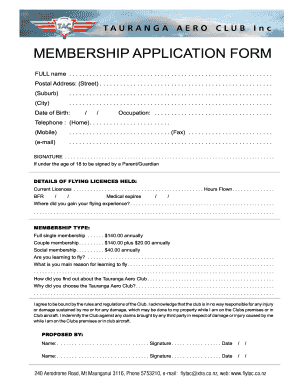
Membership Form Design


What is the application form design image?
The application form design image serves as a visual representation of the layout and structure of an application form. It typically includes various fields such as name, address, contact information, and specific questions relevant to the application process. This design is crucial for ensuring that users can easily navigate the form and provide the necessary information without confusion. A well-designed application form image enhances user experience and increases the likelihood of successful form completion.
Key elements of the application form design image
Several key elements contribute to an effective application form design image. These include:
- Clear Labels: Each field should have a clear and concise label that indicates the information required.
- Logical Flow: The arrangement of fields should follow a logical order, guiding users through the form seamlessly.
- Visual Hierarchy: Important fields should be emphasized through size, color, or placement to draw attention.
- Validation Messages: Providing real-time feedback for errors helps users correct mistakes immediately.
- Accessibility Features: The design should accommodate users with disabilities, ensuring everyone can complete the form.
Steps to complete the application form design image
Completing the application form design image involves several steps to ensure accuracy and clarity:
- Review the Form: Examine the entire form to understand the required information.
- Gather Necessary Information: Collect all relevant documents and data needed to fill out the form.
- Fill Out the Form: Enter information into each field, ensuring accuracy and completeness.
- Check for Errors: Review the completed form for any mistakes or missing information.
- Submit the Form: Follow the specified submission method, whether online, by mail, or in person.
Legal use of the application form design image
The legal use of the application form design image is essential for ensuring that the information collected is valid and compliant with applicable laws. To be legally binding, the form must adhere to certain standards, such as:
- Compliance with eSignature Laws: The form must comply with the ESIGN Act and UETA, which govern electronic signatures.
- Data Protection Regulations: Ensure that the collection and storage of personal information align with laws like CCPA and HIPAA.
- Retention Policies: Maintain records of completed forms in accordance with legal requirements for documentation.
Examples of using the application form design image
Application form design images can be utilized across various sectors and purposes, including:
- Job Applications: Companies often use application forms to collect candidate information during the hiring process.
- Membership Registrations: Organizations may require potential members to fill out an application form to join.
- Loan Applications: Financial institutions use application forms to gather necessary details from borrowers.
Digital vs. Paper Version of the application form design image
The choice between a digital and paper version of the application form design image presents distinct advantages and challenges:
- Digital Forms: These are often easier to distribute, complete, and store. They can include interactive elements like dropdown menus and checkboxes, streamlining the process.
- Paper Forms: While they may be more familiar to some users, they require physical storage and can be more challenging to manage in terms of data entry and retrieval.
Quick guide on how to complete application form design image
Complete application form design image effortlessly on any gadget
Online document management has gained popularity among businesses and individuals. It serves as an ideal eco-friendly alternative to conventional printed and signed documents, allowing you to obtain the necessary form and securely store it online. airSlate SignNow equips you with all the resources required to create, amend, and eSign your documents promptly without delays. Manage application form design image on any device with airSlate SignNow's Android or iOS applications and enhance any document-related workflow today.
The easiest way to amend and eSign membership form design without hassle
- Obtain application form design image and click on Get Form to begin.
- Utilize the tools we offer to finalize your form.
- Emphasize relevant sections of the documents or conceal sensitive information with the tools specifically provided by airSlate SignNow.
- Create your signature with the Sign tool, which takes seconds and holds the same legal validity as a traditional wet ink signature.
- Review all the details and click the Done button to save your changes.
- Choose how you wish to share your form, via email, text message (SMS), or invitation link, or download it to your computer.
Forget about lost or misplaced files, tedious form searching, or errors that require printing new document copies. airSlate SignNow meets your document management needs in just a few clicks from any gadget of your choosing. Edit and eSign membership form design while ensuring excellent communication at any stage of your form preparation process with airSlate SignNow.
Create this form in 5 minutes or less
Related searches to application form design image
Create this form in 5 minutes!
How to create an eSignature for the membership form design
How to create an electronic signature for a PDF online
How to create an electronic signature for a PDF in Google Chrome
How to create an e-signature for signing PDFs in Gmail
How to create an e-signature right from your smartphone
How to create an e-signature for a PDF on iOS
How to create an e-signature for a PDF on Android
People also ask membership form design
-
What features does the application form design image include?
The application form design image in airSlate SignNow includes customizable templates, drag-and-drop functionality, and the ability to add various fields. This ensures your application forms are not only aesthetically pleasing but also functional. You can easily integrate your branding elements to create a cohesive look.
-
How can I create an application form design image that matches my brand?
To create an application form design image that perfectly aligns with your brand, use airSlate SignNow’s customization options. You can adjust colors, fonts, and layout to reflect your business’s identity. This ensures your forms are recognizable and professional, enhancing your brand’s credibility.
-
Is there a cost associated with the application form design image feature?
Yes, the application form design image feature is part of the airSlate SignNow pricing plans. We offer affordable packages that cater to different business sizes and needs. By subscribing, you gain access to comprehensive tools and features that enhance your document management processes.
-
Can I integrate my application form design image with other software?
Absolutely! airSlate SignNow allows for seamless integrations with various software applications. Whether you use CRM systems, project management tools, or email marketing platforms, you can easily incorporate your application form design image into existing workflows to boost efficiency.
-
What benefits does an optimized application form design image provide?
An optimized application form design image enhances user experience by making the submission process straightforward and intuitive. This not only increases completion rates but also reduces the time spent on managing submissions. By utilizing this feature, you streamline your operations and improve client satisfaction.
-
How do I edit an existing application form design image?
Editing an existing application form design image in airSlate SignNow is simple and user-friendly. You can access the form, make necessary adjustments using the intuitive interface, and save the changes. This flexibility allows you to keep your forms up-to-date as your business needs evolve.
-
Are there templates available for creating application form design images?
Yes, airSlate SignNow provides a variety of pre-designed templates for application form design images. These templates can be easily customized to meet your specific requirements, saving you time and resources. Browse through our library to find a starting point that fits your needs.
Get more for application form design image
- Arizona quit claim deed form
- New york special durable power of attorney for bank account matters form
- Georgia promissory note in connection with sale of vehicle or automobile form
- Last will and testament forms arkansas
- New jersey quitclaim deed by two individuals to corporation form
- Georgia preliminary notice of lien rights sect44 14 3613 individual form
- Transfer on death deed new mexico form
- District of columbia statutory general power of attorney general durable limited form
Find out other membership form design
- Electronic signature Maryland Roommate Rental Agreement Template Later
- Electronic signature Utah Storage Rental Agreement Easy
- Electronic signature Washington Home office rental agreement Simple
- Electronic signature Michigan Email Cover Letter Template Free
- Electronic signature Delaware Termination Letter Template Now
- How Can I Electronic signature Washington Employee Performance Review Template
- Electronic signature Florida Independent Contractor Agreement Template Now
- Electronic signature Michigan Independent Contractor Agreement Template Now
- Electronic signature Oregon Independent Contractor Agreement Template Computer
- Electronic signature Texas Independent Contractor Agreement Template Later
- Electronic signature Florida Employee Referral Form Secure
- How To Electronic signature Florida CV Form Template
- Electronic signature Mississippi CV Form Template Easy
- Electronic signature Ohio CV Form Template Safe
- Electronic signature Nevada Employee Reference Request Mobile
- How To Electronic signature Washington Employee Reference Request
- Electronic signature New York Working Time Control Form Easy
- How To Electronic signature Kansas Software Development Proposal Template
- Electronic signature Utah Mobile App Design Proposal Template Fast
- Electronic signature Nevada Software Development Agreement Template Free