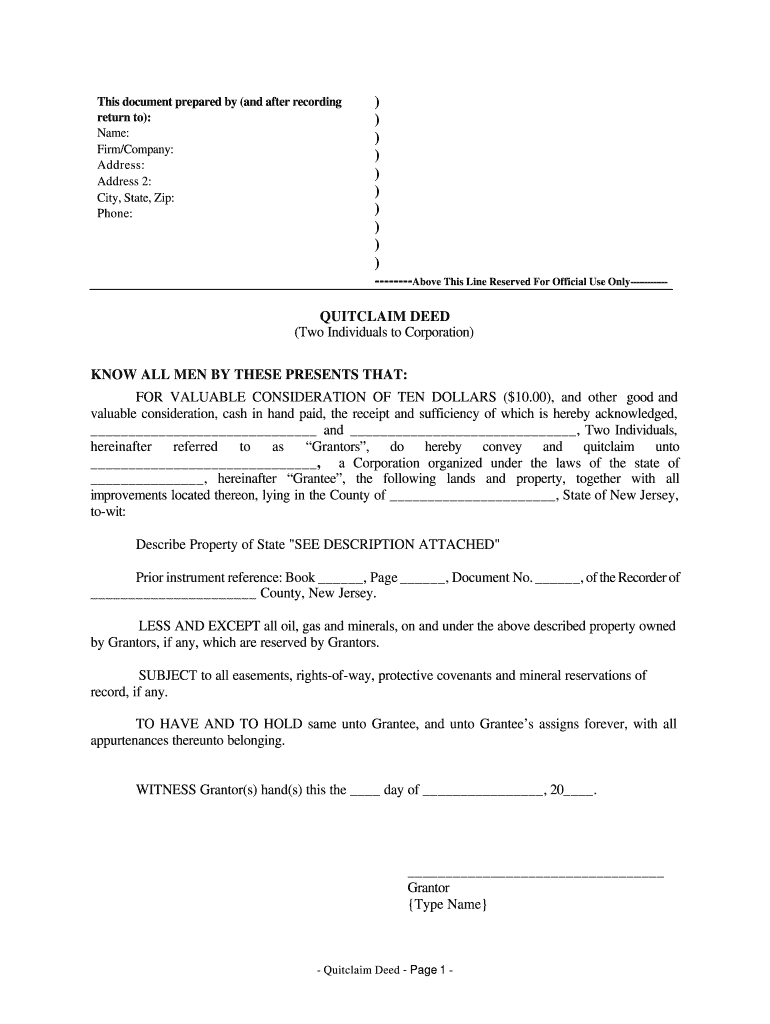
New Jersey Quitclaim Deed by Two Individuals to Corporation Form


What is the New Jersey Quitclaim Deed By Two Individuals To Corporation
A quitclaim deed in New Jersey serves as a legal document that allows two individuals to transfer their ownership interest in a property to a corporation. This type of deed does not guarantee that the individuals hold clear title to the property; rather, it conveys whatever interest they may have. The quitclaim deed is particularly useful in situations where the parties know each other, such as family members or partners, and wish to simplify the transfer process without extensive legal formalities.
Key elements of the New Jersey Quitclaim Deed By Two Individuals To Corporation
When preparing a quitclaim deed in New Jersey, several key elements must be included to ensure its validity:
- Names of the Grantors: The individuals transferring the property must be clearly identified.
- Name of the Grantee: The corporation receiving the property must be named accurately.
- Property Description: A detailed description of the property being transferred, including its address and any relevant legal descriptions.
- Consideration: The document should state the consideration, or value, exchanged for the transfer, even if it is nominal.
- Signatures: Both individuals must sign the deed, and their signatures should be notarized to enhance legal credibility.
Steps to complete the New Jersey Quitclaim Deed By Two Individuals To Corporation
Completing a quitclaim deed involves several steps to ensure proper execution:
- Obtain the Form: Access a quitclaim deed form specific to New Jersey.
- Fill Out the Form: Provide all necessary details, including the names of the grantors and grantee, property description, and consideration.
- Sign the Document: Both individuals must sign the deed in the presence of a notary public.
- Record the Deed: Submit the completed deed to the county clerk’s office where the property is located to officially record the transfer.
Legal use of the New Jersey Quitclaim Deed By Two Individuals To Corporation
The legal use of a quitclaim deed in New Jersey is primarily to transfer property rights without warranties. This means that the grantors do not guarantee that they own the property outright or that it is free from liens or encumbrances. It is essential for both parties to understand the implications of this type of deed, as it may affect their legal rights and responsibilities regarding the property.
State-specific rules for the New Jersey Quitclaim Deed By Two Individuals To Corporation
New Jersey has specific regulations governing the execution of quitclaim deeds. These include:
- All deeds must be in writing and signed by the parties involved.
- Notarization is required for the signatures to be valid.
- The deed must be recorded with the county clerk to provide public notice of the transfer.
- There may be specific local forms or requirements depending on the county.
Required Documents
To complete a quitclaim deed in New Jersey, the following documents are typically required:
- The completed quitclaim deed form.
- A valid form of identification for both grantors.
- Any previous deeds or documents that establish ownership.
- Payment for any applicable recording fees.
Quick guide on how to complete new jersey quitclaim deed by two individuals to corporation
Effortlessly Complete New Jersey Quitclaim Deed By Two Individuals To Corporation on Any Device
Online document management has become increasingly popular with both companies and individuals. It offers an ideal environmentally friendly alternative to traditional printed and signed documents, allowing you to access the correct form and securely store it online. airSlate SignNow provides you with all the necessary tools to create, modify, and electronically sign your documents quickly and without complications. Manage New Jersey Quitclaim Deed By Two Individuals To Corporation on any device using airSlate SignNow’s Android or iOS applications and enhance any document-driven process today.
The Easiest Way to Edit and Electronically Sign New Jersey Quitclaim Deed By Two Individuals To Corporation with Ease
- Locate New Jersey Quitclaim Deed By Two Individuals To Corporation and click on Get Form to begin.
- Utilize the tools we offer to complete your form.
- Emphasize important sections of the documents or obscure confidential information with tools that airSlate SignNow provides specifically for that purpose.
- Generate your signature using the Sign feature, which takes mere seconds and carries the same legal standing as a conventional handwritten signature.
- Review all the details and click on the Done button to save your updates.
- Select your preferred method to send your form, via email, SMS, or invitation link, or download it to your computer.
Say goodbye to lost or misplaced files, tedious document searches, or errors that necessitate printing new copies. airSlate SignNow meets your document management needs in just a few clicks from any device of your choice. Edit and electronically sign New Jersey Quitclaim Deed By Two Individuals To Corporation and ensure effective communication at every stage of your form preparation process with airSlate SignNow.
Create this form in 5 minutes or less
FAQs
-
How do I fill out the SS-4 form for a new Delaware C-Corp to get an EIN?
You indicate this is a Delaware C Corp so check corporation and you will file Form 1120.Check that you are starting a new corporation.Date business started is the date you actually started the business. Typically you would look on the paperwork from Delaware and put the date of incorporation.December is the standard closing month for most corporations. Unless you have a signNow business reason to pick a different month use Dec.If you plan to pay yourself wages put one. If you don't know put zero.Unless you are fairly sure you will owe payroll taxes the first year check that you will not have payroll or check that your liability will be less than $1,000. Anything else and the IRS will expect you to file quarterly payroll tax returns.Indicate the type of SaaS services you will offer.
-
Why did Google choose to have their new Inbox app beta sign-ups occur by emailing a Gmail account and not by filling out a Google form?
I believe it's to filter out people who aren't dedicated to demoing really early stage technology. Your average person isn't going to send an email to google asking for this modification, whereas they are more likely to take the effort and tick a checkbox.
-
Can an individual form a company on the MCA service? Is it mandatory to fill out MCA forms for a company formed by a CA only?
Yes an individual can form a company on the MCA service by filling mca form 18, it is not mandatory that only a chartered accountant can fill out MCA forms for a company but is mostly prefered by many companies to do so.
Create this form in 5 minutes!
How to create an eSignature for the new jersey quitclaim deed by two individuals to corporation
How to generate an electronic signature for the New Jersey Quitclaim Deed By Two Individuals To Corporation online
How to create an electronic signature for your New Jersey Quitclaim Deed By Two Individuals To Corporation in Chrome
How to generate an electronic signature for putting it on the New Jersey Quitclaim Deed By Two Individuals To Corporation in Gmail
How to make an eSignature for the New Jersey Quitclaim Deed By Two Individuals To Corporation straight from your smart phone
How to make an electronic signature for the New Jersey Quitclaim Deed By Two Individuals To Corporation on iOS
How to generate an eSignature for the New Jersey Quitclaim Deed By Two Individuals To Corporation on Android
People also ask
-
What is a New Jersey Quitclaim Deed By Two Individuals To Corporation?
A New Jersey Quitclaim Deed By Two Individuals To Corporation is a legal document that allows two individuals to transfer ownership of a property to a corporation without guaranteeing the title. This deed is often used to simplify the transfer process and is commonly utilized in property transactions in New Jersey. It's important to understand its implications, especially regarding title security.
-
How do I create a New Jersey Quitclaim Deed By Two Individuals To Corporation using airSlate SignNow?
Creating a New Jersey Quitclaim Deed By Two Individuals To Corporation with airSlate SignNow is straightforward. Simply select the template for a quitclaim deed, fill in the necessary details, and add the signatures of the parties involved. Our platform ensures the document is legally binding and ready for submission.
-
What are the benefits of using airSlate SignNow for a New Jersey Quitclaim Deed By Two Individuals To Corporation?
Using airSlate SignNow for a New Jersey Quitclaim Deed By Two Individuals To Corporation streamlines the document signing process. You gain access to a user-friendly interface, secure eSigning, and the ability to track the document's status in real-time. This saves time and ensures accuracy in your property transfer.
-
Is there a cost associated with creating a New Jersey Quitclaim Deed By Two Individuals To Corporation on airSlate SignNow?
Yes, there is a cost associated with using airSlate SignNow, but it is designed to be cost-effective for businesses and individuals. Our pricing plans are flexible, allowing you to choose one that fits your needs for creating a New Jersey Quitclaim Deed By Two Individuals To Corporation and other documents.
-
Can I customize a New Jersey Quitclaim Deed By Two Individuals To Corporation template on airSlate SignNow?
Absolutely! airSlate SignNow allows you to customize the New Jersey Quitclaim Deed By Two Individuals To Corporation template to fit your specific needs. You can modify the fields, add necessary clauses, and personalize the document before sending it for signatures.
-
What integrations does airSlate SignNow offer for managing New Jersey Quitclaim Deed By Two Individuals To Corporation?
airSlate SignNow integrates seamlessly with various applications such as Google Drive, Dropbox, and CRM systems. This allows you to manage your New Jersey Quitclaim Deed By Two Individuals To Corporation alongside other business documents, enhancing your workflow efficiency.
-
How secure is airSlate SignNow for handling a New Jersey Quitclaim Deed By Two Individuals To Corporation?
Security is a top priority for airSlate SignNow. Our platform employs advanced encryption and authentication measures to protect your documents, including the New Jersey Quitclaim Deed By Two Individuals To Corporation. You can trust that your sensitive information remains confidential and secure.
Get more for New Jersey Quitclaim Deed By Two Individuals To Corporation
Find out other New Jersey Quitclaim Deed By Two Individuals To Corporation
- eSignature Courts Word Oregon Secure
- Electronic signature Indiana Banking Contract Safe
- Electronic signature Banking Document Iowa Online
- Can I eSignature West Virginia Sports Warranty Deed
- eSignature Utah Courts Contract Safe
- Electronic signature Maine Banking Permission Slip Fast
- eSignature Wyoming Sports LLC Operating Agreement Later
- Electronic signature Banking Word Massachusetts Free
- eSignature Wyoming Courts Quitclaim Deed Later
- Electronic signature Michigan Banking Lease Agreement Computer
- Electronic signature Michigan Banking Affidavit Of Heirship Fast
- Electronic signature Arizona Business Operations Job Offer Free
- Electronic signature Nevada Banking NDA Online
- Electronic signature Nebraska Banking Confidentiality Agreement Myself
- Electronic signature Alaska Car Dealer Resignation Letter Myself
- Electronic signature Alaska Car Dealer NDA Mobile
- How Can I Electronic signature Arizona Car Dealer Agreement
- Electronic signature California Business Operations Promissory Note Template Fast
- How Do I Electronic signature Arkansas Car Dealer Claim
- Electronic signature Colorado Car Dealer Arbitration Agreement Mobile