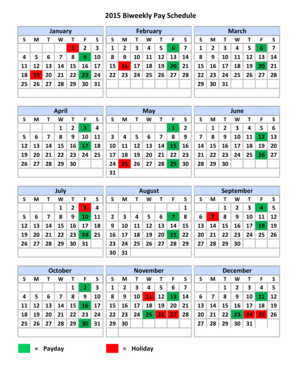
Biweekly Pay Calendar Form


What is the biweekly pay calendar?
The biweekly pay calendar is a schedule that outlines the specific pay periods for employees who receive their wages every two weeks. This type of payroll system typically includes a total of twenty-six pay periods within a year. Each pay period starts on a specific day and ends fourteen days later, allowing employees to receive their earnings regularly. Understanding the biweekly pay calendar is essential for both employers and employees to ensure accurate payroll processing and financial planning.
How to use the biweekly pay calendar
Using the biweekly pay calendar involves tracking pay periods and understanding when wages will be disbursed. Employees should familiarize themselves with the start and end dates of each pay period. Employers can utilize the calendar to schedule payroll processing and ensure timely payments. It is also important for budgeting purposes, as employees can plan their expenses based on the dates they receive their paychecks.
Key elements of the biweekly pay calendar
Several key elements define the biweekly pay calendar:
- Pay Period Start and End Dates: Each pay period has specific start and end dates that determine when hours worked are calculated.
- Pay Dates: These are the dates when employees receive their paychecks, typically occurring a few days after the end of a pay period.
- Holidays and Adjustments: Certain holidays may affect the pay schedule, requiring adjustments to ensure employees are paid on time.
- Overtime Calculation: Understanding how overtime is calculated within the biweekly pay periods is crucial for accurate compensation.
Steps to complete the biweekly pay calendar
Completing the biweekly pay calendar involves several straightforward steps:
- Identify the start and end dates for each pay period.
- Determine the pay dates based on the end of each pay period.
- Account for any holidays or adjustments that may impact the schedule.
- Communicate the finalized calendar to all employees to ensure everyone is aware of their pay dates.
Legal use of the biweekly pay calendar
The legal use of the biweekly pay calendar is governed by state and federal labor laws. Employers must adhere to regulations regarding timely payment of wages, which includes providing employees with their paychecks on scheduled pay dates. Additionally, maintaining accurate records of hours worked and ensuring compliance with overtime laws is crucial for legal protection. Using a reliable digital tool, such as signNow, can help streamline the payroll process and ensure that all documentation is properly executed and secure.
IRS guidelines
The Internal Revenue Service (IRS) provides guidelines that employers must follow when implementing a biweekly pay schedule. These guidelines include proper tax withholding, reporting requirements, and deadlines for submitting payroll taxes. Employers should ensure they are familiar with IRS regulations to avoid penalties and ensure compliance. Regular updates from the IRS regarding tax laws and payroll regulations are essential for maintaining an accurate biweekly pay calendar.
Quick guide on how to complete biweekly pay calendar
Easily Prepare Biweekly Pay Calendar on Any Device
Digital document management has gained traction among businesses and individuals alike. It serves as an excellent environmentally friendly substitute for traditional printed and signed papers, allowing you to find the necessary form and securely keep it online. airSlate SignNow equips you with all the tools required to create, modify, and electronically sign your documents swiftly without any delays. Manage Biweekly Pay Calendar on any device using airSlate SignNow's Android or iOS applications and simplify any document-related task today.
The Easiest Way to Edit and Electronically Sign Biweekly Pay Calendar
- Find Biweekly Pay Calendar and click on Get Form to commence.
- Utilize the tools we offer to complete your document.
- Highlight important sections of the documents or redact sensitive information with tools specifically designed for that purpose by airSlate SignNow.
- Create your signature with the Sign feature, which takes mere seconds and holds the same legal validity as a traditional ink signature.
- Review the information and click on the Done button to save your modifications.
- Decide how you wish to share your form, whether by email, SMS, or invitation link, or download it to your computer.
Eliminate the worries of lost or misplaced documents, tedious form searches, or mistakes that necessitate printing new copies. airSlate SignNow fulfills all your document management requirements in just a few clicks from any device you prefer. Modify and electronically sign Biweekly Pay Calendar and guarantee exceptional communication throughout the form preparation journey with airSlate SignNow.
Create this form in 5 minutes or less
Create this form in 5 minutes!
How to create an eSignature for the biweekly pay calendar
How to create an electronic signature for a PDF online
How to create an electronic signature for a PDF in Google Chrome
How to create an e-signature for signing PDFs in Gmail
How to create an e-signature right from your smartphone
How to create an e-signature for a PDF on iOS
How to create an e-signature for a PDF on Android
People also ask
-
What is a bi weekly pay schedule?
A bi weekly pay schedule means employees receive their wages every two weeks, resulting in 26 paychecks each year. This payment frequency can help businesses streamline their payroll processes and maintain financial stability. Understanding how to implement a bi weekly pay schedule is essential for efficient and compliant payroll management.
-
How does airSlate SignNow facilitate a bi weekly pay schedule?
airSlate SignNow simplifies the management of a bi weekly pay schedule by enabling businesses to efficiently send and eSign necessary documents. With customizable templates and easy document sharing, companies can ensure timely payroll processing. This automation reduces errors and saves time, allowing focus on core business operations.
-
What are the benefits of using a bi weekly pay schedule with airSlate SignNow?
Using a bi weekly pay schedule with airSlate SignNow can lead to improved cash flow management and employee satisfaction. Regular pay intervals help employees budget their finances better. Additionally, the eSigning feature accelerates document processing, ensuring that payroll is handled efficiently.
-
Is airSlate SignNow affordable for small businesses managing a bi weekly pay schedule?
Yes, airSlate SignNow offers cost-effective plans suited for small businesses managing a bi weekly pay schedule. With flexible pricing options, companies can choose a plan based on their size and document volume. This ensures that even small businesses can benefit from seamless document management without breaking their budget.
-
What features of airSlate SignNow support a bi weekly pay schedule?
airSlate SignNow supports a bi weekly pay schedule with features like document templates, bulk sending, and in-app signing. These tools streamline the payroll documentation process, ensuring that all necessary forms are signed and stored securely. The user-friendly interface also helps reduce the time spent on payroll tasks.
-
Can airSlate SignNow integrate with payroll software for a bi weekly pay schedule?
Yes, airSlate SignNow can easily integrate with various payroll software solutions to enhance management of a bi weekly pay schedule. This integration allows for automatic updates and data synchronization, reducing the chances of errors during payroll processing. Businesses benefit from a more cohesive workflow between document signing and payroll management.
-
How can airSlate SignNow help ensure compliance with a bi weekly pay schedule?
airSlate SignNow helps ensure compliance with a bi weekly pay schedule by providing secure, tracked eSigning features that create a clear audit trail. This is crucial for meeting legal requirements regarding payroll documentation. Additionally, the platform keeps all signed documents organized and easily accessible for audits or HR inquiries.
Get more for Biweekly Pay Calendar
Find out other Biweekly Pay Calendar
- eSign Nevada Car Dealer Warranty Deed Myself
- How To eSign New Hampshire Car Dealer Purchase Order Template
- eSign New Jersey Car Dealer Arbitration Agreement Myself
- eSign North Carolina Car Dealer Arbitration Agreement Now
- eSign Ohio Car Dealer Business Plan Template Online
- eSign Ohio Car Dealer Bill Of Lading Free
- How To eSign North Dakota Car Dealer Residential Lease Agreement
- How Do I eSign Ohio Car Dealer Last Will And Testament
- Sign North Dakota Courts Lease Agreement Form Free
- eSign Oregon Car Dealer Job Description Template Online
- Sign Ohio Courts LLC Operating Agreement Secure
- Can I eSign Michigan Business Operations POA
- eSign Car Dealer PDF South Dakota Computer
- eSign Car Dealer PDF South Dakota Later
- eSign Rhode Island Car Dealer Moving Checklist Simple
- eSign Tennessee Car Dealer Lease Agreement Form Now
- Sign Pennsylvania Courts Quitclaim Deed Mobile
- eSign Washington Car Dealer Bill Of Lading Mobile
- eSign Wisconsin Car Dealer Resignation Letter Myself
- eSign Wisconsin Car Dealer Warranty Deed Safe