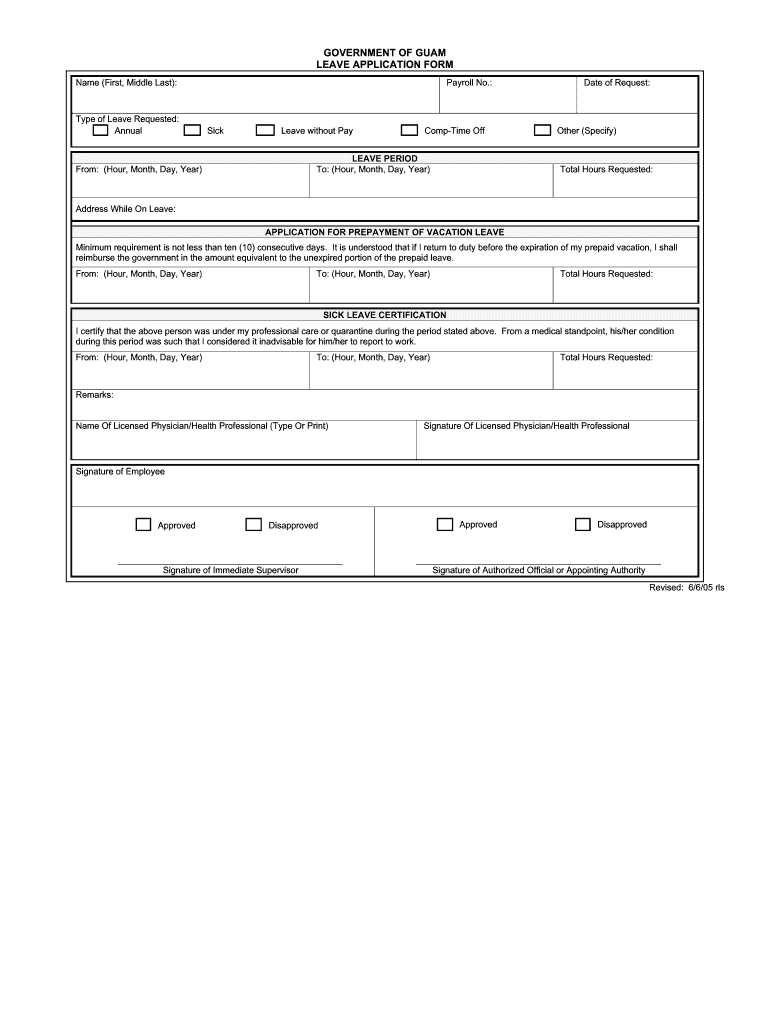
Government of Guam Leave Form 2005


What is the Government of Guam Leave Form
The Government of Guam Leave Form is a document used by employees of the Government of Guam to formally request leave from their job. This form is essential for ensuring that leave requests are documented and processed according to established policies. It typically includes sections for the employee's personal information, the type of leave being requested, and the dates for which leave is sought. Understanding this form is crucial for employees to ensure compliance with workplace policies and to safeguard their rights regarding leave entitlements.
How to use the Government of Guam Leave Form
Using the Government of Guam Leave Form involves several straightforward steps. First, employees should obtain the form from their department or the official government website. Once acquired, it is important to fill out the form accurately, providing all required information, such as the reason for leave, specific dates, and any supporting documentation if necessary. After completing the form, employees should submit it to their supervisor or designated HR representative for approval. Keeping a copy for personal records is also advisable to track the request's status.
Steps to complete the Government of Guam Leave Form
Completing the Government of Guam Leave Form requires attention to detail. Here are the key steps:
- Obtain the form from the appropriate source.
- Fill in personal details, including your name, employee ID, and department.
- Indicate the type of leave requested, such as sick leave, vacation, or personal leave.
- Specify the start and end dates for the requested leave.
- Provide a brief explanation for the leave request, if required.
- Attach any necessary documentation to support your request.
- Review the completed form for accuracy before submission.
- Submit the form to your supervisor or HR department.
Legal use of the Government of Guam Leave Form
The legal use of the Government of Guam Leave Form is governed by employment laws and regulations specific to Guam. It is important for employees to understand their rights and responsibilities when using this form. The form must be completed in accordance with the guidelines set forth by the Government of Guam, ensuring that all information is truthful and accurate. Failure to comply with these legal requirements may result in denial of the leave request or other disciplinary actions.
Eligibility Criteria
Eligibility to use the Government of Guam Leave Form typically depends on several factors, including employment status, length of service, and the type of leave being requested. Generally, full-time employees are eligible for various types of leave, while part-time employees may have different entitlements. Employees should consult their employee handbook or HR department to understand the specific eligibility requirements that apply to their situation.
Form Submission Methods
The Government of Guam Leave Form can usually be submitted through various methods, depending on departmental policies. Common submission methods include:
- Online submission through the government’s employee portal.
- Mailing the completed form to the HR department.
- Hand-delivering the form to the supervisor or HR representative.
It is important to verify the preferred submission method for your specific department to ensure timely processing of your leave request.
Quick guide on how to complete government of guam leave form
Effortlessly Prepare Government Of Guam Leave Form on Any Device
The management of online documents has gained popularity among both companies and individuals. It offers a superb eco-friendly alternative to traditional printed and signed documents, as you can easily find the right form and securely keep it online. airSlate SignNow equips you with all the tools necessary to create, modify, and electronically sign your documents quickly and without delays. Manage Government Of Guam Leave Form on any device using the airSlate SignNow Android or iOS applications and simplify any document-related tasks today.
How to Alter and eSign Government Of Guam Leave Form with Ease
- Find Government Of Guam Leave Form and click Get Form to begin.
- Utilize the tools we offer to fill out your document.
- Mark important sections of your documents or obscure sensitive data with tools specifically provided by airSlate SignNow for that purpose.
- Create your electronic signature using the Sign feature, which takes mere seconds and carries the same legal validity as a conventional wet ink signature.
- Review the details and click on the Done button to save your changes.
- Select your preferred method for sharing your form, whether by email, text message (SMS), or invitation link, or download it to your computer.
Eliminate the hassles of lost or misplaced files, tedious form searches, or errors that necessitate reprinting new document copies. airSlate SignNow meets your document management needs in just a few clicks from any device you prefer. Modify and eSign Government Of Guam Leave Form and ensure outstanding communication at every stage of your form preparation process with airSlate SignNow.
Create this form in 5 minutes or less
Find and fill out the correct government of guam leave form
Create this form in 5 minutes!
How to create an eSignature for the government of guam leave form
How to create an electronic signature for a PDF online
How to create an electronic signature for a PDF in Google Chrome
How to create an e-signature for signing PDFs in Gmail
How to create an e-signature right from your smartphone
How to create an e-signature for a PDF on iOS
How to create an e-signature for a PDF on Android
People also ask
-
What is the government of Guam leave form used for?
The government of Guam leave form is utilized by government employees to formally request leave. It serves to notify management about the type and duration of leave being requested, ensuring proper tracking and compliance with leave policies.
-
How can I fill out the government of Guam leave form using airSlate SignNow?
Filling out the government of Guam leave form using airSlate SignNow is simple. You can easily upload the document, fill in the required fields, and eSign it, streamlining the leave request process.
-
Is airSlate SignNow cost-effective for submitting the government of Guam leave form?
Yes, airSlate SignNow provides a cost-effective solution for submitting the government of Guam leave form. With flexible pricing plans, you can manage your leave forms efficiently without breaking the budget.
-
What features does airSlate SignNow offer for the government of Guam leave form?
airSlate SignNow offers features such as eSigning, form templates, and automated workflows specifically designed for the government of Guam leave form. These features enhance productivity and ensure timely processing of leave requests.
-
Can I integrate airSlate SignNow with other software for managing the government of Guam leave form?
Absolutely! airSlate SignNow offers integrations with various HR and document management systems, making it easy to manage the government of Guam leave form seamlessly within your existing workflows.
-
How does using airSlate SignNow benefit the processing of the government of Guam leave form?
Using airSlate SignNow to process the government of Guam leave form signNowly reduces paperwork and speeds up approval times. The platform enables real-time tracking and notifications, ensuring you stay informed throughout the leave request process.
-
Is it secure to use airSlate SignNow for the government of Guam leave form?
Yes, airSlate SignNow prioritizes security and compliance when handling the government of Guam leave form. The platform uses advanced encryption to protect your documents, ensuring your personal information remains confidential.
Get more for Government Of Guam Leave Form
- Mvd 10048 form
- New mexico mvd request for refund 2003 form
- California firearms record form
- City of cutler bay permit application open permit services form
- Town of vestal marriage license form
- Lorain county common pleas fillable subpoena form
- Foia request form bolingbrook
- Snahomish county health district clearnance form 2009
Find out other Government Of Guam Leave Form
- Electronic signature Montana High Tech Warranty Deed Mobile
- Electronic signature Florida Lawers Cease And Desist Letter Fast
- Electronic signature Lawers Form Idaho Fast
- Electronic signature Georgia Lawers Rental Lease Agreement Online
- How Do I Electronic signature Indiana Lawers Quitclaim Deed
- How To Electronic signature Maryland Lawers Month To Month Lease
- Electronic signature North Carolina High Tech IOU Fast
- How Do I Electronic signature Michigan Lawers Warranty Deed
- Help Me With Electronic signature Minnesota Lawers Moving Checklist
- Can I Electronic signature Michigan Lawers Last Will And Testament
- Electronic signature Minnesota Lawers Lease Termination Letter Free
- Electronic signature Michigan Lawers Stock Certificate Mobile
- How Can I Electronic signature Ohio High Tech Job Offer
- How To Electronic signature Missouri Lawers Job Description Template
- Electronic signature Lawers Word Nevada Computer
- Can I Electronic signature Alabama Legal LLC Operating Agreement
- How To Electronic signature North Dakota Lawers Job Description Template
- Electronic signature Alabama Legal Limited Power Of Attorney Safe
- How To Electronic signature Oklahoma Lawers Cease And Desist Letter
- How To Electronic signature Tennessee High Tech Job Offer