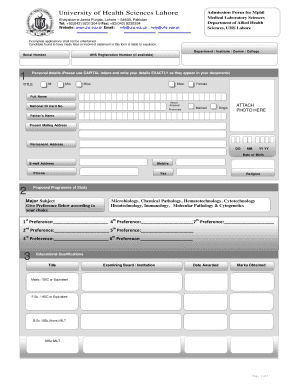
Uhs Form Download


What is the UHS Examination Form?
The UHS examination form is a crucial document used for admissions into various health sciences programs. This form collects essential information from applicants, such as personal details, academic history, and program preferences. It is specifically designed for students applying to the University of Health Sciences, ensuring that all necessary data is captured for the evaluation process. Completing this form accurately is vital for a successful application.
How to Use the UHS Examination Form Download
To utilize the UHS examination form download effectively, first, ensure you have the latest version of the form. The downloaded form can be filled out digitally or printed for manual completion. If opting for digital completion, make sure to save your progress frequently. Once filled, you can submit the form according to the specified submission guidelines. This process streamlines your application and ensures that all required information is provided in a timely manner.
Steps to Complete the UHS Examination Form Download
Completing the UHS examination form involves several key steps:
- Download the latest version of the UHS examination form from the official website.
- Fill in your personal information, including your name, address, and contact details.
- Provide your academic history, including previous institutions attended and grades achieved.
- Select the program you are applying for and any additional preferences.
- Review the form for accuracy and completeness before submission.
Following these steps ensures that your application is thorough and meets all requirements.
Legal Use of the UHS Examination Form Download
The UHS examination form is legally binding once submitted, provided it meets all necessary criteria. It must be filled out truthfully and accurately, as any discrepancies can lead to disqualification from the admission process. Additionally, compliance with data protection regulations is essential when handling personal information on the form. Utilizing a secure platform for submission can help maintain the integrity and confidentiality of your data.
Key Elements of the UHS Examination Form Download
Key elements of the UHS examination form include:
- Personal Information: Full name, date of birth, and contact details.
- Academic Background: Information on previous education and qualifications.
- Program Selection: The specific health sciences program you wish to apply for.
- Supporting Documents: Any required documentation that must accompany the form.
Ensuring all these elements are accurately filled out is critical for a successful application.
Who Issues the UHS Examination Form?
The UHS examination form is issued by the University of Health Sciences. This institution is responsible for setting the guidelines and requirements for the admissions process. The form is typically available for download on the university's official website, ensuring that all prospective students have access to the necessary materials for their applications.
Quick guide on how to complete uhs admission form
Effortlessly Prepare uhs admission form on Any Device
Digital document management has gained popularity among businesses and individuals alike. It offers an ideal eco-friendly alternative to traditional printed and signed documents, allowing you to access the necessary forms and securely store them online. airSlate SignNow equips you with all the tools required to create, modify, and electronically sign your documents promptly without delays. Manage uhs examination form from any device using the airSlate SignNow apps for Android or iOS and simplify any document-related process today.
How to Modify and eSign uhs form with Ease
- Obtain uhs examination form download and click Get Form to begin.
- Utilize the tools we offer to fill out your document.
- Emphasize important sections of your documents or mask sensitive information using tools specifically designed by airSlate SignNow for that purpose.
- Create your eSignature with the Sign tool, which takes mere seconds and has the same legal standing as a conventional wet ink signature.
- Review the details and click the Done button to save your changes.
- Choose how you'd like to share your form, via email, SMS, or an invitation link, or download it to your computer.
Forget about lost or misplaced documents, tedious form hunting, or errors that necessitate printing new copies. airSlate SignNow meets your document management needs in just a few clicks from your preferred device. Modify and eSign uhs transcript form pdf download to ensure excellent communication at every step of your form preparation process with airSlate SignNow.
Create this form in 5 minutes or less
Related searches to examination form uhs
Create this form in 5 minutes!
How to create an eSignature for the uhs online apply
How to create an electronic signature for a PDF online
How to create an electronic signature for a PDF in Google Chrome
How to create an e-signature for signing PDFs in Gmail
How to create an e-signature right from your smartphone
How to create an e-signature for a PDF on iOS
How to create an e-signature for a PDF on Android
People also ask online admission form uhs
-
What is the uhs examination form?
The uhs examination form is a specialized document used to collect essential information during the UHS examination process. This form facilitates accurate data capture and ensures that all necessary details are gathered efficiently. With airSlate SignNow, you can create and customize your uhs examination form to meet specific requirements.
-
How can I create a uhs examination form using airSlate SignNow?
Creating a uhs examination form with airSlate SignNow is simple and intuitive. You can use our user-friendly interface to design your form, adding fields as needed for signatures, dates, and other necessary information. Once completed, the form can be shared easily for electronic signatures.
-
Is using the uhs examination form secure?
Yes, using the uhs examination form with airSlate SignNow is secure. We provide top-notch encryption and various security features to protect your data and ensure compliance with regulations. Your sensitive information will remain confidential and secure throughout the signing process.
-
What are the benefits of using the uhs examination form?
The uhs examination form streamlines data collection and improves efficiency in the UHS examination process. By utilizing airSlate SignNow, you can reduce paperwork, eliminate manual errors, and enhance collaboration among team members. Overall, it saves time and resources, making operations smoother.
-
Can I integrate the uhs examination form into my existing systems?
Absolutely! AirSlate SignNow offers seamless integrations with various applications and platforms, allowing you to embed the uhs examination form into your existing workflows. This flexibility means you can enhance productivity and maintain consistency across your organization without disruption.
-
What is the pricing structure for using the uhs examination form?
AirSlate SignNow offers a cost-effective pricing structure, allowing you to choose the plan that best fits your organization's needs. Various tiers provide features for creating and managing your uhs examination form, ensuring you only pay for what you use. Check our website for detailed pricing information.
-
Can I customize the uhs examination form to meet my specific needs?
Yes, you can fully customize the uhs examination form using airSlate SignNow’s powerful tools. Whether you need to add specific fields, change the layout, or adjust branding elements, our platform offers the flexibility to tailor the form precisely to your requirements. This ensures it aligns with your organizational standards.
Get more for uhs edu pk admission form
- Ohio trust form
- Designation affidavit form
- Ohio quitclaim deed 481377511 form
- Ohio llc notices resolutions and other operations forms package
- Ok llc company form
- Oklahoma warranty deed from husband and wife to husband and wife form
- Warranty general form
- Oklahoma quitclaim deed trust to an individual form
Find out other university of health sciences online admission form
- How To Integrate Sign in Banking
- How To Use Sign in Banking
- Help Me With Use Sign in Banking
- Can I Use Sign in Banking
- How Do I Install Sign in Banking
- How To Add Sign in Banking
- How Do I Add Sign in Banking
- How Can I Add Sign in Banking
- Can I Add Sign in Banking
- Help Me With Set Up Sign in Government
- How To Integrate eSign in Banking
- How To Use eSign in Banking
- How To Install eSign in Banking
- How To Add eSign in Banking
- How To Set Up eSign in Banking
- How To Save eSign in Banking
- How To Implement eSign in Banking
- How To Set Up eSign in Construction
- How To Integrate eSign in Doctors
- How To Use eSign in Doctors