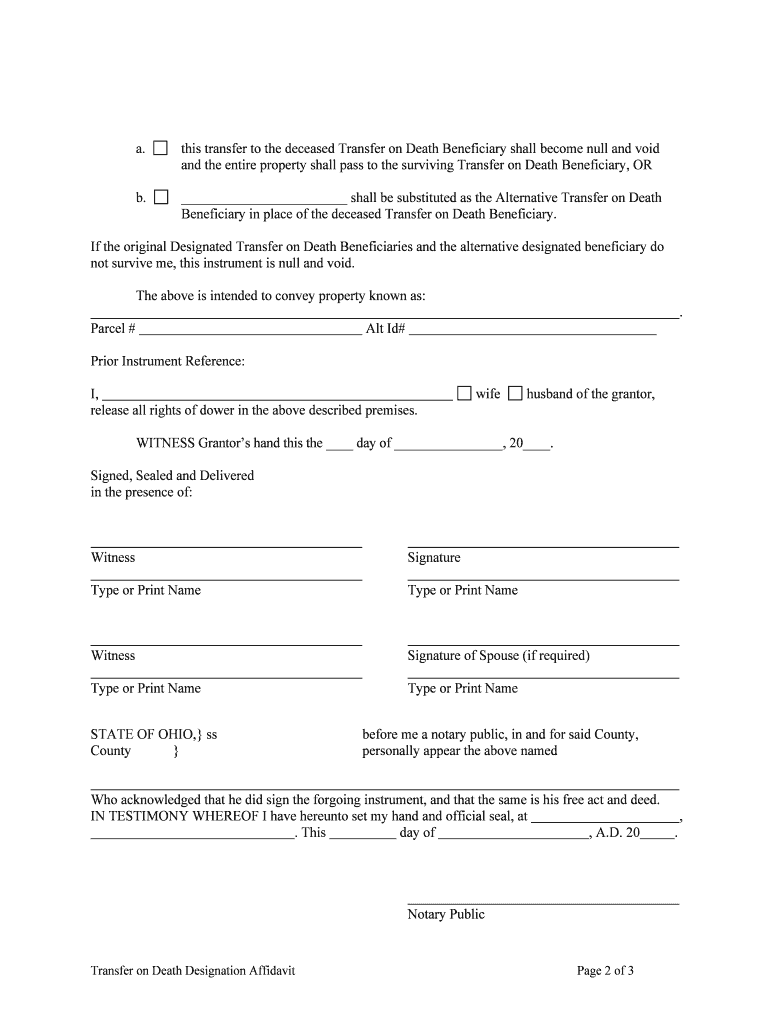
Designation Affidavit Form


What is the designation affidavit?
A designation affidavit is a legal document that allows an individual to designate a beneficiary for specific assets or accounts. This form is often used in estate planning to ensure that assets are transferred according to the individual's wishes upon their passing. The designation affidavit serves to clarify the intent of the individual regarding who should receive their assets, such as bank accounts, retirement plans, or real estate. It is crucial for ensuring that the assets are distributed without the need for probate, streamlining the process for beneficiaries.
Steps to complete the designation affidavit
Completing a designation affidavit involves several key steps to ensure its validity and effectiveness. First, gather all necessary information, including the names and contact details of the beneficiaries. Next, fill out the form accurately, ensuring that all sections are completed. It is important to review the form for any errors or omissions, as these can lead to complications later. After completing the form, sign it in the presence of a notary public to validate the document. Finally, distribute copies of the completed affidavit to all relevant parties, including the designated beneficiaries and any financial institutions involved.
Legal use of the designation affidavit
The legal use of a designation affidavit is primarily to establish the intended beneficiaries of specific assets. This document is recognized under U.S. law, provided it meets certain criteria, such as being properly signed and notarized. By using a designation affidavit, individuals can avoid probate for the designated assets, allowing for a smoother transfer process. It is essential to ensure that the affidavit complies with state laws, as regulations may vary. Consulting with a legal professional can help ensure that the affidavit is enforceable and meets all necessary legal requirements.
Key elements of the designation affidavit
Several key elements must be included in a designation affidavit to ensure its effectiveness. These elements typically include:
- Full name and address of the individual creating the affidavit.
- Identification of the assets being designated, such as account numbers or property descriptions.
- Names and contact information of the beneficiaries being designated.
- Signature of the individual, along with a date.
- Notary public signature and seal to validate the document.
Including these elements helps to ensure that the designation affidavit is legally binding and clearly outlines the individual's intentions.
How to obtain the designation affidavit
To obtain a designation affidavit, individuals can typically find templates online or request one from their financial institution or legal advisor. Many banks and financial service providers offer standardized forms that can be customized to fit specific needs. It is advisable to use a template that complies with state laws to ensure its validity. After obtaining the form, individuals should carefully fill it out, following the necessary steps for completion and notarization.
State-specific rules for the designation affidavit
State-specific rules can significantly impact the use and validity of a designation affidavit. Each state may have different requirements regarding the format, signing, and notarization of the document. For example, some states may require witnesses in addition to a notary, while others may have specific language that must be included in the affidavit. It is important for individuals to familiarize themselves with their state’s regulations to ensure compliance and avoid potential legal issues. Consulting with a local attorney can provide clarity on these requirements.
Quick guide on how to complete designation affidavit
Accomplish Designation Affidavit effortlessly on any device
Digital document management has become increasingly favored by businesses and individuals alike. It serves as an excellent environmentally friendly substitute for conventional printed and signed documents, allowing you to access the proper form and securely store it online. airSlate SignNow equips you with all the necessary resources to create, modify, and electronically sign your documents swiftly without delays. Engage with Designation Affidavit on any device using the airSlate SignNow Android or iOS applications and enhance any document-oriented process today.
The easiest method to edit and electronically sign Designation Affidavit with ease
- Locate Designation Affidavit and click on Get Form to begin.
- Utilize the provided tools to complete your form.
- Emphasize important portions of the documents or obscure sensitive information using the tools that airSlate SignNow specifically offers for this purpose.
- Create your signature using the Sign feature, which takes mere seconds and carries the same legal validity as a traditional hand-signed signature.
- Review all the details and click on the Done button to save your changes.
- Choose your preferred method to send your form: via email, text message (SMS), invitation link, or download it to your computer.
Say goodbye to lost or misplaced documents, frustrating form searches, or mistakes that necessitate printing new copies. airSlate SignNow fulfills your requirements in document management with just a few clicks from any device of your choice. Modify and electronically sign Designation Affidavit and guarantee excellent communication at every step of the form preparation process with airSlate SignNow.
Create this form in 5 minutes or less
Create this form in 5 minutes!
People also ask
-
What is a designation affidavit?
A designation affidavit is a legal document used to declare the designation of an individual or a role within an organization. It often accompanies various business transactions to ensure clarity in roles and responsibilities. Using airSlate SignNow, you can easily create, send, and eSign your designation affidavit online.
-
How much does it cost to create a designation affidavit using airSlate SignNow?
airSlate SignNow offers flexible pricing plans that cater to different business sizes and needs. You can access essential features for creating a designation affidavit at an affordable monthly fee. For larger organizations needing advanced functionalities, we also provide scalable options.
-
What features does airSlate SignNow provide for designation affidavits?
With airSlate SignNow, you benefit from a user-friendly interface for drafting designation affidavits, robust eSigning capabilities, and secure document storage. Additionally, you can track document status and send reminders to ensure timely signing. These features streamline the process of executing a designation affidavit efficiently.
-
What are the benefits of using airSlate SignNow for designation affidavits?
Using airSlate SignNow for your designation affidavit brings several advantages, including quicker execution, reduced paperwork, and enhanced security. You can collaborate easily with multiple stakeholders and ensure compliance with legal standards through customizable templates. This ultimately saves you time and resources.
-
Can I integrate airSlate SignNow with other applications for my designation affidavit?
Yes, airSlate SignNow offers seamless integrations with various applications, including CRMs, cloud storage services, and productivity tools. This allows you to manage your designation affidavit alongside your existing workflows, enhancing efficiency. Integrations help streamline document management and ensure a smoother experience.
-
Is it safe to send a designation affidavit through airSlate SignNow?
Absolutely, airSlate SignNow prioritizes the security of your documents, employing encryption and secure data storage protocols. Your designation affidavit will be protected throughout the signing process, ensuring confidentiality and integrity. We also comply with industry standards to safeguard your information.
-
What types of businesses can benefit from using a designation affidavit?
Businesses of all sizes, from startups to established enterprises, can benefit from using a designation affidavit. It is particularly useful for organizations that require clear role definitions and accountability among employees. airSlate SignNow's easy eSigning process makes it accessible for various industries.
Get more for Designation Affidavit
- Property 21 form
- Enter age at which children will receive property from the form
- Suggest that you consult an attorney form
- West virginia last will and testamentlegal will forms
- Virginia no fault agreed uncontested divorce package for form
- Property 27 form
- Property 17 form
- Get the idaho will instructions mutual wills for married form
Find out other Designation Affidavit
- How To eSign Illinois Legal Form
- How Do I eSign Nebraska Life Sciences Word
- How Can I eSign Nebraska Life Sciences Word
- Help Me With eSign North Carolina Life Sciences PDF
- How Can I eSign North Carolina Life Sciences PDF
- How Can I eSign Louisiana Legal Presentation
- How To eSign Louisiana Legal Presentation
- Can I eSign Minnesota Legal Document
- How Do I eSign Hawaii Non-Profit PDF
- How To eSign Hawaii Non-Profit Word
- How Do I eSign Hawaii Non-Profit Presentation
- How Do I eSign Maryland Non-Profit Word
- Help Me With eSign New Jersey Legal PDF
- How To eSign New York Legal Form
- How Can I eSign North Carolina Non-Profit Document
- How To eSign Vermont Non-Profit Presentation
- How Do I eSign Hawaii Orthodontists PDF
- How Can I eSign Colorado Plumbing PDF
- Can I eSign Hawaii Plumbing PDF
- How Do I eSign Hawaii Plumbing Form