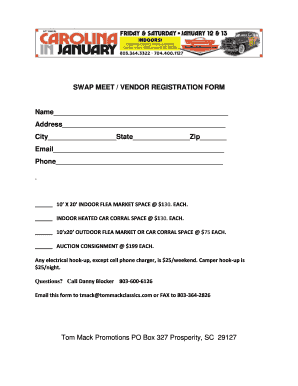
SWAP MEET VENDOR REGISTRATION FORM


What is the swapping form?
The swapping form is a document used to facilitate the exchange of goods or services between parties. This form outlines the terms of the swap, including the items or services being exchanged, the parties involved, and any conditions that must be met. It serves as a record of the agreement, ensuring both parties understand their obligations and rights during the transaction. In the context of a swap meet, this form can help vendors and customers formalize their agreements, promoting transparency and accountability.
How to use the swapping form
Using the swapping form involves several key steps to ensure a smooth exchange process. First, both parties should fill out their respective sections of the form, detailing the items or services being swapped. It is important to include descriptions, quantities, and any relevant specifications. Once completed, both parties should review the form to confirm accuracy and mutual understanding. After signing, each party should retain a copy for their records. This process helps to prevent disputes and provides a clear reference point if questions arise later.
Steps to complete the swapping form
Completing the swapping form requires attention to detail and clear communication. Here are the steps to follow:
- Gather necessary information about the items or services being swapped.
- Fill out the form with accurate descriptions, including condition and value.
- Include the names and contact information of both parties.
- Specify any conditions or terms related to the swap.
- Review the completed form together to ensure mutual agreement.
- Sign and date the form to formalize the agreement.
- Distribute copies to all parties involved for their records.
Legal use of the swapping form
The swapping form can be legally binding if it meets certain criteria. To ensure its enforceability, both parties must willingly enter into the agreement, and the terms must be clear and specific. Additionally, the form should be signed by both parties to demonstrate consent. It is advisable to keep the form in a safe place, as it may be required for legal reference in case of disputes. Understanding the legal implications of the swapping form can help parties navigate their responsibilities and rights effectively.
Key elements of the swapping form
Several key elements should be included in the swapping form to ensure it serves its purpose effectively:
- Parties Involved: Names and contact information of all parties participating in the swap.
- Item Descriptions: Detailed descriptions of the items or services being exchanged.
- Terms of the Swap: Conditions that must be met, including any deadlines or specific requirements.
- Signatures: Signatures of all parties, indicating their agreement to the terms outlined.
- Date: The date when the agreement is made, providing a timeline for the transaction.
Examples of using the swapping form
The swapping form can be utilized in various scenarios. For instance, at a swap meet, vendors may use the form to exchange products like handmade crafts for food items. Another example could involve individuals swapping services, such as graphic design work for photography. In both cases, the swapping form helps clarify the terms of the exchange and serves as a record for future reference. These examples illustrate the versatility of the swapping form in facilitating fair and organized exchanges.
Quick guide on how to complete swap meet vendor registration form
Create SWAP MEET VENDOR REGISTRATION FORM seamlessly on any device
Digital document management has become increasingly popular among businesses and individuals. It offers an excellent environmentally-friendly substitute to conventional printed and signed documents, as you can obtain the correct form and securely store it online. airSlate SignNow provides you with all the tools necessary to produce, modify, and electronically sign your documents swiftly without delays. Handle SWAP MEET VENDOR REGISTRATION FORM on any platform using the airSlate SignNow Android or iOS applications and enhance any document-related process today.
How to modify and electronically sign SWAP MEET VENDOR REGISTRATION FORM effortlessly
- Find SWAP MEET VENDOR REGISTRATION FORM and click Get Form to begin.
- Utilize the tools we offer to fill out your form.
- Emphasize important sections of the documents or conceal sensitive information using tools specifically designed for that purpose by airSlate SignNow.
- Create your signature with the Sign tool, which takes mere seconds and carries the same legal validity as a traditional handwritten signature.
- Review the details and click on the Done button to save your modifications.
- Select your preferred method for submitting your form, whether by email, text message (SMS), invitation link, or download it to your computer.
Eliminate concerns about lost or missing documents, tedious form searching, or errors that necessitate the printing of new document copies. airSlate SignNow meets your document management needs in just a few clicks from any device of your choice. Modify and electronically sign SWAP MEET VENDOR REGISTRATION FORM and ensure excellent communication at every stage of the form preparation process with airSlate SignNow.
Create this form in 5 minutes or less
Create this form in 5 minutes!
How to create an eSignature for the swap meet vendor registration form
How to create an electronic signature for a PDF online
How to create an electronic signature for a PDF in Google Chrome
How to create an e-signature for signing PDFs in Gmail
How to create an e-signature right from your smartphone
How to create an e-signature for a PDF on iOS
How to create an e-signature for a PDF on Android
People also ask
-
What is a swapping form?
A swapping form is a digital document that allows users to exchange information or data between parties seamlessly. With airSlate SignNow, the swapping form can be customized to fit your specific needs, ensuring efficient communication and data collection.
-
How does airSlate SignNow facilitate swapping forms?
airSlate SignNow facilitates swapping forms through its intuitive interface that enables users to create, send, and eSign documents easily. The platform’s features, such as templates and automated workflows, make it simple to swap forms without any hassle.
-
What are the pricing options for using airSlate SignNow's swapping form?
Pricing for airSlate SignNow's swapping form solutions varies based on the features you need. The platform offers several plans, including a free trial, which allows you to explore the functionalities before committing to a subscription.
-
What features does airSlate SignNow offer for swapping forms?
airSlate SignNow includes several features for swapping forms, such as customizable templates, automated reminders, and real-time document tracking. These features enhance collaboration and streamline the signing process for your documents.
-
Can I integrate airSlate SignNow with other software for swapping forms?
Yes, airSlate SignNow supports integration with a variety of third-party applications. This allows you to streamline your workflow further by connecting your swapping forms with CRM systems, cloud storage, and more.
-
What are the benefits of using airSlate SignNow for swapping forms?
Using airSlate SignNow for swapping forms provides numerous benefits, such as improved efficiency, reduced paperwork, and enhanced security. The platform’s user-friendly design makes it accessible for everyone, aiding faster decision-making.
-
Is it easy to create a swapping form with airSlate SignNow?
Absolutely! Creating a swapping form with airSlate SignNow is quick and straightforward. The drag-and-drop editor allows you to add fields, customize your document, and send it for signatures in minutes.
Get more for SWAP MEET VENDOR REGISTRATION FORM
Find out other SWAP MEET VENDOR REGISTRATION FORM
- eSignature Utah High Tech Warranty Deed Free
- How Do I eSignature Utah High Tech Warranty Deed
- eSignature Arkansas Legal Affidavit Of Heirship Fast
- Help Me With eSignature Colorado Legal Cease And Desist Letter
- How To eSignature Connecticut Legal LLC Operating Agreement
- eSignature Connecticut Legal Residential Lease Agreement Mobile
- eSignature West Virginia High Tech Lease Agreement Template Myself
- How To eSignature Delaware Legal Residential Lease Agreement
- eSignature Florida Legal Letter Of Intent Easy
- Can I eSignature Wyoming High Tech Residential Lease Agreement
- eSignature Connecticut Lawers Promissory Note Template Safe
- eSignature Hawaii Legal Separation Agreement Now
- How To eSignature Indiana Legal Lease Agreement
- eSignature Kansas Legal Separation Agreement Online
- eSignature Georgia Lawers Cease And Desist Letter Now
- eSignature Maryland Legal Quitclaim Deed Free
- eSignature Maryland Legal Lease Agreement Template Simple
- eSignature North Carolina Legal Cease And Desist Letter Safe
- How Can I eSignature Ohio Legal Stock Certificate
- How To eSignature Pennsylvania Legal Cease And Desist Letter