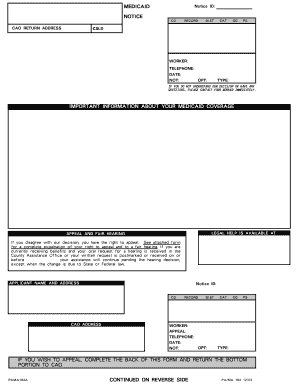
Pa Ma 162 Form


What is the PA 162 Form
The PA 162 form is a document used in the state of Pennsylvania, primarily for tax purposes. It serves as a request for a property tax exemption for certain types of properties, including those owned by nonprofit organizations or used for specific charitable purposes. This form is essential for property owners seeking to reduce their tax liabilities by demonstrating that their property qualifies for an exemption under Pennsylvania law.
How to Obtain the PA 162 Form
To obtain the PA 162 form, individuals can visit the official Pennsylvania Department of Revenue website. The form is typically available for download in PDF format, making it easy to print and fill out. Additionally, local county tax assessment offices may provide physical copies of the form upon request. It is advisable to ensure that you are using the most current version of the form to avoid any issues during the application process.
Steps to Complete the PA 162 Form
Completing the PA 162 form involves several key steps:
- Gather necessary information, including property details and ownership documentation.
- Fill out the form accurately, ensuring all required fields are completed.
- Provide any supporting documentation that demonstrates eligibility for the exemption.
- Review the completed form for accuracy before submission.
- Submit the form to the appropriate county tax assessment office by the specified deadline.
Legal Use of the PA 162 Form
The legal use of the PA 162 form is governed by Pennsylvania tax laws. It is crucial to understand that submitting this form does not guarantee an exemption; it must meet specific criteria outlined by the state. The form must be completed truthfully and submitted on time to avoid penalties. Misrepresentation or failure to comply with the requirements can lead to legal repercussions, including the denial of the exemption.
Key Elements of the PA 162 Form
Key elements of the PA 162 form include:
- Property Information: Details about the property for which the exemption is being requested.
- Owner Information: Name and contact details of the property owner.
- Purpose of Use: Explanation of how the property is used, particularly in relation to charitable activities.
- Signature: The form must be signed by the property owner or an authorized representative to validate the request.
Form Submission Methods
The PA 162 form can be submitted through various methods, including:
- By Mail: Send the completed form to the appropriate county tax assessment office.
- In-Person: Deliver the form directly to the tax office during business hours.
- Online: Some counties may offer online submission options through their official websites.
Quick guide on how to complete pa 162 form
Complete pa 162 form effortlessly on any device
Online document administration has gained traction among businesses and individuals. It offers an excellent eco-friendly substitute for traditional printed and signed paperwork, allowing you to locate the appropriate form and securely store it in the cloud. airSlate SignNow equips you with all the necessary tools to create, modify, and electronically sign your documents swiftly without delays. Manage pa 162 form on any platform using airSlate SignNow's Android or iOS applications and enhance any document-based task today.
How to modify and electronically sign pa 162 form with ease
- Locate pa 162 form and click Get Form to begin.
- Make use of the tools we offer to submit your document.
- Mark important sections of your documents or obscure sensitive information with tools that airSlate SignNow provides specifically for that reason.
- Generate your electronic signature using the Sign tool, which takes only a few seconds and holds the same legal validity as a conventional wet ink signature.
- Verify all the details and click on the Done button to save your modifications.
- Select how you want to share your form, via email, SMS, invite link, or download it to your computer.
Forget about lost or misplaced documents, tedious form searches, or mistakes that necessitate reprinting new copies. airSlate SignNow fulfills your document management needs with just a few clicks from your chosen device. Edit and eSign pa 162 form and ensure excellent communication at any stage of your form preparation process with airSlate SignNow.
Create this form in 5 minutes or less
Related searches to pa 162 form
Create this form in 5 minutes!
How to create an eSignature for the pa 162 form
How to create an electronic signature for a PDF online
How to create an electronic signature for a PDF in Google Chrome
How to create an e-signature for signing PDFs in Gmail
How to create an e-signature right from your smartphone
How to create an e-signature for a PDF on iOS
How to create an e-signature for a PDF on Android
People also ask pa 162 form
-
What is the PA 162 form and its purpose?
The PA 162 form is an application used in Pennsylvania for specific benefits, such as medical assistance for individuals who meet certain criteria. Understanding how to correctly fill out the PA 162 form is crucial for ensuring that you receive the benefits you qualify for. airSlate SignNow can help streamline the process by allowing you to complete and eSign your PA 162 form effortlessly.
-
How can airSlate SignNow assist with the PA 162 form?
airSlate SignNow provides an easy-to-use platform for filling out and eSigning the PA 162 form. The service simplifies document management by enabling users to create templates, collect signatures, and store completed forms securely. This makes it easier for individuals and businesses to handle their PA 162 form submissions efficiently.
-
What is the pricing for using airSlate SignNow for the PA 162 form?
airSlate SignNow offers flexible pricing plans to accommodate various user needs, including features that facilitate the completion of the PA 162 form. You can choose a plan that suits your requirements, whether for personal use or business, ensuring you have access to all necessary tools at a cost-effective rate. Pricing details can be found on our website.
-
Is it safe to use airSlate SignNow for the PA 162 form?
Yes, using airSlate SignNow for the PA 162 form is completely safe. Our platform employs advanced security measures, including encryption and secure cloud storage, to protect your sensitive information. You can complete and send your PA 162 form with the confidence that your data is secure.
-
Can I integrate airSlate SignNow with other applications for the PA 162 form?
Absolutely! airSlate SignNow can be integrated with a variety of applications to enhance the process of managing your PA 162 form. This allows you to sync your documents seamlessly with other tools you already use, streamlining your workflow and making eSigning more convenient.
-
What features does airSlate SignNow provide for managing the PA 162 form?
airSlate SignNow offers numerous features that simplify the management of the PA 162 form, such as customizable templates, bulk sending, and automatic reminders for signers. These features help ensure that your documents are completed on time and that all necessary signatures are obtained without hassle.
-
How long does it take to fill out the PA 162 form using airSlate SignNow?
Filling out the PA 162 form using airSlate SignNow is quick and straightforward, often taking just a few minutes. Our intuitive interface allows you to input your information rapidly, with a guided process to ensure that no essential details are missed. The time saved on eSigning can help you focus on other important tasks.
Get more for pa 162 form
Find out other pa 162 form
- eSign Minnesota Affidavit of Identity Now
- eSign North Dakota Affidavit of Identity Free
- Help Me With eSign Illinois Affidavit of Service
- eSign North Dakota Affidavit of Identity Simple
- eSign Maryland Affidavit of Service Now
- How To eSign Hawaii Affidavit of Title
- How Do I eSign New Mexico Affidavit of Service
- How To eSign Texas Affidavit of Title
- How Do I eSign Texas Affidavit of Service
- eSign California Cease and Desist Letter Online
- eSign Colorado Cease and Desist Letter Free
- How Do I eSign Alabama Hold Harmless (Indemnity) Agreement
- eSign Connecticut Hold Harmless (Indemnity) Agreement Mobile
- eSign Hawaii Hold Harmless (Indemnity) Agreement Mobile
- Help Me With eSign Hawaii Hold Harmless (Indemnity) Agreement
- How To eSign Louisiana Hold Harmless (Indemnity) Agreement
- eSign Nevada Hold Harmless (Indemnity) Agreement Easy
- eSign Utah Hold Harmless (Indemnity) Agreement Myself
- eSign Wyoming Toll Manufacturing Agreement Later
- eSign Texas Photo Licensing Agreement Online