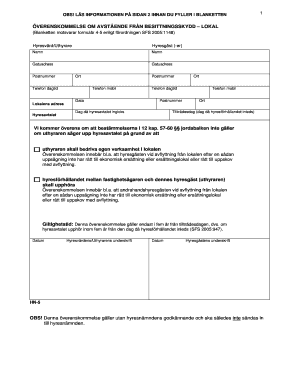
Besittningsskydd 2006


Understanding the Besittningsskydd
The term "besittningsskydd" refers to a legal protection that secures tenants' rights to remain in their rental properties under specific conditions. This protection is particularly relevant in the context of residential leases, where landlords may seek to terminate agreements. Understanding the nuances of this term is crucial for both tenants and landlords to navigate their rights and obligations effectively.
How to Utilize the Besittningsskydd
Utilizing the besittningsskydd involves understanding the legal framework surrounding tenant rights. Tenants should be aware of the conditions under which they can invoke this protection, such as lease duration, rental payments, and any agreements made with the landlord. It is essential to document all communications and agreements to ensure that the besittningsskydd is enforceable if disputes arise.
Steps to Complete the Besittningsskydd Form
Completing the besittningsskydd form requires careful attention to detail. Begin by gathering necessary information, including tenant and landlord details, property address, and lease terms. Next, accurately fill out the form, ensuring all fields are completed as required. Once the form is filled, review it for accuracy before submission. It is advisable to keep a copy for personal records.
Legal Considerations for the Besittningsskydd
The legal use of the besittningsskydd is governed by state-specific laws and regulations. It is important for tenants to familiarize themselves with these laws, as they can vary significantly. Legal protections may include the right to contest eviction notices and the requirement for landlords to provide just cause for lease termination. Consulting with a legal professional can provide clarity on these matters.
Key Elements of the Besittningsskydd
Several key elements define the besittningsskydd, including its scope, duration, and conditions for enforcement. Understanding these elements helps tenants recognize their rights and responsibilities. For instance, the protection typically applies to residential leases and may not extend to commercial properties. Additionally, the duration of this protection can vary based on local laws.
Eligibility Criteria for the Besittningsskydd
Eligibility for the besittningsskydd generally depends on the nature of the tenancy and compliance with lease terms. Tenants must typically demonstrate a consistent history of rental payments and adherence to lease agreements. Additionally, certain circumstances, such as financial hardship or family emergencies, may influence eligibility. It is advisable to review local regulations to determine specific eligibility requirements.
Quick guide on how to complete besittningsskydd
Complete Besittningsskydd effortlessly on any device
Digital document management has gained traction among organizations and individuals. It serves as a superb environmentally friendly alternative to traditional printed and signed documents, allowing you to locate the correct form and securely store it online. airSlate SignNow equips you with all the necessary tools to create, modify, and eSign your documents quickly without delays. Manage Besittningsskydd on any platform with airSlate SignNow's Android or iOS applications and simplify any document-centric task today.
How to modify and eSign Besittningsskydd effortlessly
- Locate Besittningsskydd and then click Get Form to initiate the process.
- Use the tools we provide to finalize your document.
- Highlight relevant sections of your documents or redact sensitive information with tools specifically offered by airSlate SignNow.
- Create your signature using the Sign feature, which only takes seconds and carries the same legal validity as a conventional wet ink signature.
- Verify all the information and then click the Done button to save your changes.
- Choose how you want to send your form, whether by email, text message (SMS), an invite link, or download it to your computer.
Eliminate concerns about lost or misplaced documents, tedious form searching, or mistakes that necessitate printing new document copies. airSlate SignNow addresses all your document management needs in just a few clicks from any device you prefer. Modify and eSign Besittningsskydd and ensure effective communication at any stage of your form preparation process with airSlate SignNow.
Create this form in 5 minutes or less
Find and fill out the correct besittningsskydd
Create this form in 5 minutes!
How to create an eSignature for the besittningsskydd
How to create an electronic signature for a PDF online
How to create an electronic signature for a PDF in Google Chrome
How to create an e-signature for signing PDFs in Gmail
How to create an e-signature right from your smartphone
How to create an e-signature for a PDF on iOS
How to create an e-signature for a PDF on Android
People also ask
-
What is avstående från besittningsskydd and how does it work?
Avstående från besittningsskydd is a legal process that allows landlords to waive tenants' rights to protection against eviction or renewal of lease agreements. This can be done under specific circumstances outlined in tenancy laws. Understanding this process is crucial for both landlords and tenants to avoid any miscommunication or legal issues.
-
How does airSlate SignNow facilitate avstående från besittningsskydd documentation?
AirSlate SignNow streamlines the documentation process for avstående från besittningsskydd, allowing users to easily create, send, and eSign relevant documents. Our platform provides templates and tools to ensure compliance with legal standards, saving time for landlords and tenants alike. This efficient process helps avoid potential disputes and misunderstandings.
-
What features does airSlate SignNow offer for handling avstående från besittningsskydd agreements?
AirSlate SignNow includes features like templates specifically designed for avstående från besittningsskydd agreements, secure eSigning, and automated workflows. These capabilities help users manage their documents effectively and maintain a clear record of agreements. The ease of use ensures that both parties can focus on their core business without getting bogged down by paperwork.
-
Is there a cost associated with using airSlate SignNow for avstående från besittningsskydd agreements?
Yes, airSlate SignNow offers various pricing plans that cater to different business needs. The cost includes access to features like document templates, unlimited eSignature requests, and secure cloud storage. Evaluating which plan fits best for managing avstående från besittningsskydd agreements can ensure optimal use of resources.
-
Can airSlate SignNow integrate with other software for managing avstående från besittningsskydd?
Absolutely! AirSlate SignNow seamlessly integrates with several business applications, such as CRM and project management tools. This capability allows users to sync their avstående från besittningsskydd documents with other important business processes, enhancing overall efficiency and productivity.
-
What benefits does airSlate SignNow provide for handling avstående från besittningsskydd?
Using airSlate SignNow for avstående från besittningsskydd provides key benefits such as improved document accuracy, reduced turnaround time, and enhanced compliance with legal standards. Additionally, the platform's user-friendly interface makes it easy for both landlords and tenants to navigate the process. These advantages collectively create a more streamlined and transparent experience.
-
How secure is airSlate SignNow when dealing with avstående från besittningsskydd documents?
AirSlate SignNow prioritizes the security of your documents, employing advanced encryption protocols for data protection. When dealing with sensitive agreements like avstående från besittningsskydd, our platform ensures that both parties can trust the confidentiality of their information. Regular security assessments are conducted to maintain high standards.
Get more for Besittningsskydd
Find out other Besittningsskydd
- How To eSignature Georgia High Tech Document
- How Can I eSignature Rhode Island Finance & Tax Accounting Word
- How Can I eSignature Colorado Insurance Presentation
- Help Me With eSignature Georgia Insurance Form
- How Do I eSignature Kansas Insurance Word
- How Do I eSignature Washington Insurance Form
- How Do I eSignature Alaska Life Sciences Presentation
- Help Me With eSignature Iowa Life Sciences Presentation
- How Can I eSignature Michigan Life Sciences Word
- Can I eSignature New Jersey Life Sciences Presentation
- How Can I eSignature Louisiana Non-Profit PDF
- Can I eSignature Alaska Orthodontists PDF
- How Do I eSignature New York Non-Profit Form
- How To eSignature Iowa Orthodontists Presentation
- Can I eSignature South Dakota Lawers Document
- Can I eSignature Oklahoma Orthodontists Document
- Can I eSignature Oklahoma Orthodontists Word
- How Can I eSignature Wisconsin Orthodontists Word
- How Do I eSignature Arizona Real Estate PDF
- How To eSignature Arkansas Real Estate Document