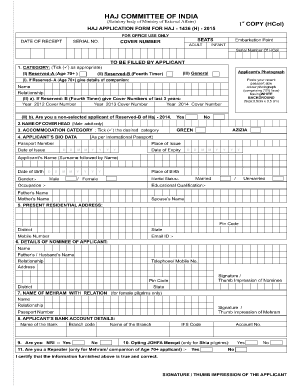
Haj Application Form PDF


What is the Haj Application Form Pdf
The Haj application form pdf is a document that individuals must complete to apply for the pilgrimage to Mecca, known as Haj. This form collects essential information about the applicant, including personal details, travel preferences, and health information. It is crucial for ensuring that all necessary arrangements are made for the pilgrimage, which is a significant religious event for Muslims around the world. The form may vary slightly depending on the issuing authority, but its primary purpose remains consistent across different jurisdictions.
How to use the Haj Application Form Pdf
Using the Haj application form pdf involves several steps to ensure accurate completion and submission. First, download the form from a reliable source. Next, fill in your personal details, including your name, address, and contact information. Be sure to provide any required health information and travel preferences. After completing the form, review it for accuracy before submitting. Many applicants choose to sign the form digitally, which can streamline the process and ensure compliance with legal standards.
Steps to complete the Haj Application Form Pdf
Completing the Haj application form pdf can be straightforward if you follow these steps:
- Download the form from an official source.
- Fill in your personal information, ensuring all details are accurate.
- Provide any necessary health information, as this is crucial for your safety during the pilgrimage.
- Indicate your travel preferences, including accommodation and transportation options.
- Review the form for any errors or omissions.
- Sign the form digitally using a secure eSignature tool.
- Submit the completed form according to the instructions provided by the issuing authority.
Legal use of the Haj Application Form Pdf
The Haj application form pdf is legally binding when completed and signed according to the established guidelines. To ensure its legality, it is important to use a reliable eSignature solution that complies with relevant laws such as ESIGN and UETA. These laws recognize electronic signatures as valid and enforceable, provided that the signatory has consented to use electronic means for signing. This legal framework helps protect both the applicant and the issuing authority during the application process.
Key elements of the Haj Application Form Pdf
Several key elements are essential in the Haj application form pdf. These include:
- Personal Information: Name, address, and contact details.
- Health Information: Any medical conditions or requirements that may affect travel.
- Travel Preferences: Choices regarding accommodation and transportation.
- Signature: A digital signature that validates the application.
Each of these elements plays a vital role in ensuring that the application is processed efficiently and that the applicant's needs are met during the pilgrimage.
Required Documents
When filling out the Haj application form pdf, certain documents may be required to support your application. Commonly needed documents include:
- Proof of identity, such as a passport or national ID.
- Medical clearance certificate, if applicable.
- Proof of residence, which may include utility bills or lease agreements.
- Any additional documentation requested by the issuing authority.
Having these documents ready can facilitate a smoother application process and help avoid delays.
Quick guide on how to complete haj application form pdf
Prepare Haj Application Form Pdf effortlessly on any device
Digital document management has become increasingly popular among businesses and individuals. It offers an excellent environmentally friendly alternative to traditional printed and signed documents, allowing you to access the necessary template and securely save it online. airSlate SignNow equips you with all the resources you require to create, modify, and electronically sign your documents swiftly and without complications. Handle Haj Application Form Pdf on any device using the airSlate SignNow Android or iOS applications and enhance any document-related task today.
How to modify and eSign Haj Application Form Pdf with ease
- Find Haj Application Form Pdf and click on Get Form to begin.
- Utilize the resources we provide to fill out your form.
- Mark important sections of your documents or redact sensitive information with tools that airSlate SignNow offers specifically for that purpose.
- Create your signature using the Sign tool, which takes seconds and holds the same legal validity as a traditional wet ink signature.
- Review the details and click on the Done button to save your modifications.
- Choose how you wish to share your form, via email, SMS, or invite link, or download it to your computer.
Eliminate concerns about lost or misplaced documents, tedious form searches, or mistakes that necessitate printing new copies. airSlate SignNow meets your document management needs with just a few clicks from any device you prefer. Modify and eSign Haj Application Form Pdf while ensuring clear communication throughout the form development process with airSlate SignNow.
Create this form in 5 minutes or less
Create this form in 5 minutes!
How to create an eSignature for the haj application form pdf
How to create an electronic signature for a PDF online
How to create an electronic signature for a PDF in Google Chrome
How to create an e-signature for signing PDFs in Gmail
How to create an e-signature right from your smartphone
How to create an e-signature for a PDF on iOS
How to create an e-signature for a PDF on Android
People also ask
-
What is a haj form and why is it important?
A haj form is a crucial document required for pilgrims looking to embark on the Hajj pilgrimage. It ensures that all necessary information is collected for processing travel and accommodation arrangements in accordance with the regulations. Completing the haj form accurately streamlines the journey, helping to avoid potential delays or issues.
-
How can airSlate SignNow help me with my haj form?
airSlate SignNow provides an easy-to-use platform for creating, sending, and electronically signing haj forms. By utilizing this service, you can ensure that all information is accurately included on the form, and the signing process is efficient and secure. This eliminates any hassles associated with traditional paper forms.
-
Is there a cost associated with using airSlate SignNow for haj forms?
Yes, airSlate SignNow offers a variety of pricing plans tailored to suit different business needs. While there may be a monthly fee, the cost is generally offset by the time saved in managing haj forms electronically. Additionally, the platform often runs promotions, enabling you to maximize value.
-
What features does airSlate SignNow offer for managing haj forms?
airSlate SignNow includes features like customizable templates for haj forms, secure electronic signatures, automatic reminders for signers, and the ability to track the status of documents. These functionalities ensure that your haj form process is streamlined and efficient, allowing you to focus on other preparations for the pilgrimage.
-
Can I integrate airSlate SignNow with other tools for my haj form workflows?
Absolutely! airSlate SignNow allows you to integrate with various applications like CRMs, cloud storage services, and email platforms. This means you can automate the workflow surrounding your haj form, storing signed documents securely and accessing them easily from your preferred applications.
-
How does electronic signing of a haj form work?
With airSlate SignNow, electronic signing of a haj form is quick and straightforward. Once you've filled out the form and sent it to the signer, they receive a notification. After reviewing the document, they can sign it electronically—with the process ensuring compliance with legal electronic signature standards.
-
What are the benefits of using airSlate SignNow for haj forms compared to traditional methods?
Using airSlate SignNow for haj forms offers several benefits, including increased efficiency, reduced human error, and a fully paperless process. You can prepare, send, and sign forms from anywhere, which is especially beneficial for coordinating travel. Additionally, the platform is designed to be user-friendly, making it accessible for everyone.
Get more for Haj Application Form Pdf
Find out other Haj Application Form Pdf
- Can I eSignature West Virginia Lawers Cease And Desist Letter
- eSignature Alabama Plumbing Confidentiality Agreement Later
- How Can I eSignature Wyoming Lawers Quitclaim Deed
- eSignature California Plumbing Profit And Loss Statement Easy
- How To eSignature California Plumbing Business Letter Template
- eSignature Kansas Plumbing Lease Agreement Template Myself
- eSignature Louisiana Plumbing Rental Application Secure
- eSignature Maine Plumbing Business Plan Template Simple
- Can I eSignature Massachusetts Plumbing Business Plan Template
- eSignature Mississippi Plumbing Emergency Contact Form Later
- eSignature Plumbing Form Nebraska Free
- How Do I eSignature Alaska Real Estate Last Will And Testament
- Can I eSignature Alaska Real Estate Rental Lease Agreement
- eSignature New Jersey Plumbing Business Plan Template Fast
- Can I eSignature California Real Estate Contract
- eSignature Oklahoma Plumbing Rental Application Secure
- How Can I eSignature Connecticut Real Estate Quitclaim Deed
- eSignature Pennsylvania Plumbing Business Plan Template Safe
- eSignature Florida Real Estate Quitclaim Deed Online
- eSignature Arizona Sports Moving Checklist Now