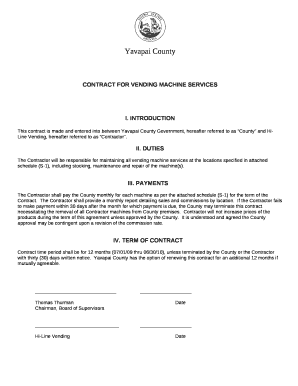
Vending Machine Contract Form


What is the vending machine contract?
A vending machine contract is a legal agreement between a vending machine operator and a property owner or business. This document outlines the terms under which the vending machine will be placed, operated, and maintained. It typically includes details such as the duration of the agreement, revenue sharing, maintenance responsibilities, and the types of products sold. Understanding the components of this contract is essential for both parties to ensure a successful partnership.
Key elements of the vending machine contract
Several critical elements must be included in a vending machine contract to ensure clarity and legal compliance. These elements typically encompass:
- Parties involved: Identification of the vending machine operator and the property owner.
- Location: Specific details about where the vending machine will be placed.
- Duration: The length of time the contract will be in effect.
- Revenue sharing: How profits will be divided between the operator and the property owner.
- Maintenance obligations: Responsibilities for restocking and servicing the machine.
- Termination clauses: Conditions under which either party can terminate the agreement.
Steps to complete the vending machine contract
Completing a vending machine contract involves several straightforward steps. First, both parties should discuss and agree on the key terms outlined in the contract. Next, the operator should draft the contract, incorporating all agreed-upon elements. Once the draft is ready, both parties should review it carefully to ensure accuracy and completeness. After any necessary revisions, both parties should sign the contract, ideally in the presence of a witness or notary to enhance its legal standing.
Legal use of the vending machine contract
To ensure the legal validity of a vending machine contract, it must comply with relevant laws and regulations. This includes adhering to local and state laws governing vending operations, as well as ensuring that both parties have the legal capacity to enter into the agreement. Additionally, the contract should be executed with proper signatures and, if necessary, notarization to affirm its enforceability in a court of law.
How to obtain the vending machine contract
Obtaining a vending machine contract can be done through various means. Many operators choose to use a vending machine contract template, which can be customized to fit specific needs. These templates are often available online and can be modified to include relevant details. Alternatively, businesses may consult with a legal professional to draft a tailored contract that meets their unique requirements.
Examples of using the vending machine contract
Examples of using a vending machine contract can vary widely based on the business context. For instance, a small business may enter into a contract with a local vending operator to place machines in their office, benefiting from a share of the profits. In another scenario, a school might establish a contract with a vending company to provide snacks and drinks for students, ensuring that the products meet health regulations. Each example highlights the versatility and importance of having a well-defined contract in place.
State-specific rules for the vending machine contract
Each state may have specific regulations and requirements regarding vending machine operations. It is essential for both operators and property owners to familiarize themselves with these state-specific rules to ensure compliance. This may include licensing requirements, health and safety standards, and local zoning laws. Understanding these regulations can help prevent legal issues and ensure the smooth operation of vending machines in various locations.
Quick guide on how to complete vending machine contract 427765520
Complete Vending Machine Contract effortlessly on any device
Digital document management has gained traction among businesses and individuals alike. It serves as a superb environmentally friendly substitute to traditional printed and signed documents, allowing you to obtain the required form and securely store it online. airSlate SignNow provides all the tools necessary to create, modify, and electronically sign your documents quickly without delays. Manage Vending Machine Contract on any device with the airSlate SignNow Android or iOS applications and simplify your document-focused tasks today.
How to modify and eSign Vending Machine Contract with ease
- Locate Vending Machine Contract and select Get Form to begin.
- Use the tools we offer to complete your document.
- Highlight relevant sections of the documents or obscure sensitive information with features specifically designed for that purpose by airSlate SignNow.
- Generate your signature using the Sign tool, which only takes seconds and has the same legal standing as a conventional handwritten signature.
- Review all the information carefully and click on the Done button to save your modifications.
- Select your preferred method to send your form, whether by email, text message (SMS), invite link, or download it to your computer.
Say goodbye to lost or misplaced documents, tedious form searches, or mistakes that require new document copies. airSlate SignNow addresses all your document management needs in just a few clicks from your chosen device. Modify and eSign Vending Machine Contract and ensure excellent communication throughout the form preparation process with airSlate SignNow.
Create this form in 5 minutes or less
Create this form in 5 minutes!
How to create an eSignature for the vending machine contract 427765520
How to create an electronic signature for a PDF online
How to create an electronic signature for a PDF in Google Chrome
How to create an e-signature for signing PDFs in Gmail
How to create an e-signature right from your smartphone
How to create an e-signature for a PDF on iOS
How to create an e-signature for a PDF on Android
People also ask
-
What is a vending machine contract template?
A vending machine contract template is a pre-designed document that outlines the agreement between a vending machine owner and a business or property owner. This template typically includes terms related to profits, responsibilities, and duration of the contract, ensuring both parties are clear about their obligations.
-
How can I create a vending machine contract template using airSlate SignNow?
You can create a vending machine contract template using airSlate SignNow by utilizing our easy-to-use document editor. Simply choose a pre-existing template or start from scratch, add relevant terms, and customize it to fit your specific needs for vending machine operations.
-
Are there any costs associated with using the vending machine contract template on airSlate SignNow?
While access to the vending machine contract template may come free as part of our service, there might be subscription fees depending on the features you choose. airSlate SignNow offers various pricing plans that cater to different business needs, ensuring cost-effectiveness.
-
What are the benefits of using a vending machine contract template?
Using a vending machine contract template streamlines the drafting process, saves time, and reduces the potential for errors. It ensures that all necessary legal terms are included, which can help protect both parties involved in the agreement and foster clearer communication.
-
Can I customize the vending machine contract template to fit my business needs?
Absolutely! The vending machine contract template on airSlate SignNow is fully customizable. You can easily modify text, add specific terms or additional clauses, and adjust the layout to ensure it meets the unique requirements of your business.
-
Does airSlate SignNow offer integrations to enhance the use of the vending machine contract template?
Yes, airSlate SignNow offers various integrations with popular applications and tools. Whether it's CRM systems or payment processors, integrating these solutions can streamline your vending machine operations and enhance your workflow when using the vending machine contract template.
-
How secure is the vending machine contract template created with airSlate SignNow?
The vending machine contract template created with airSlate SignNow is protected with robust security measures. We use advanced encryption and secure storage options to ensure that your documents are safe and compliant with industry standards, giving you peace of mind.
Get more for Vending Machine Contract
- Grade point equivalency form alverno college
- Alverno college transcript request form
- Digital preservation handbook project consult slidelegendcom form
- Radiotelephone and form
- How to conduct a gmdss inspection form
- Radio technicians survey slrgmdss swz 002 05 p01 w001 transition fcc form
- Arbeitsgeberbescheinigung form
- Medicaid managed long term care mltc questions form
Find out other Vending Machine Contract
- eSign Non-Profit Document Michigan Safe
- eSign New Mexico Legal Living Will Now
- eSign Minnesota Non-Profit Confidentiality Agreement Fast
- How Do I eSign Montana Non-Profit POA
- eSign Legal Form New York Online
- Can I eSign Nevada Non-Profit LLC Operating Agreement
- eSign Legal Presentation New York Online
- eSign Ohio Legal Moving Checklist Simple
- How To eSign Ohio Non-Profit LLC Operating Agreement
- eSign Oklahoma Non-Profit Cease And Desist Letter Mobile
- eSign Arizona Orthodontists Business Plan Template Simple
- eSign Oklahoma Non-Profit Affidavit Of Heirship Computer
- How Do I eSign Pennsylvania Non-Profit Quitclaim Deed
- eSign Rhode Island Non-Profit Permission Slip Online
- eSign South Carolina Non-Profit Business Plan Template Simple
- How Can I eSign South Dakota Non-Profit LLC Operating Agreement
- eSign Oregon Legal Cease And Desist Letter Free
- eSign Oregon Legal Credit Memo Now
- eSign Oregon Legal Limited Power Of Attorney Now
- eSign Utah Non-Profit LLC Operating Agreement Safe