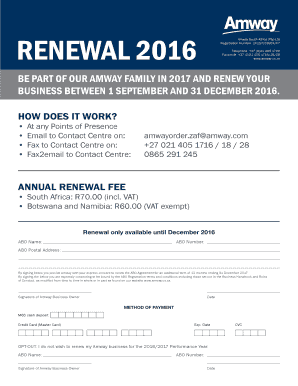
Amway Renewal Form


What is the Amway Renewal Form
The Amway Renewal Form is a crucial document for Independent Business Owners (IBOs) looking to maintain their active status within the Amway business structure. This form allows IBOs to renew their membership, ensuring they can continue to benefit from Amway's resources, training, and product offerings. The renewal process typically occurs annually and requires IBOs to confirm their commitment to the Amway business model.
How to use the Amway Renewal Form
Using the Amway Renewal Form involves several straightforward steps. First, IBOs must access the form through the Amway website or their personal account portal. Once obtained, IBOs should carefully fill out the required fields, which may include personal information, business details, and any updates to their account. After completing the form, it should be submitted as directed, either online or through traditional mail, depending on the preferred method outlined by Amway.
Steps to complete the Amway Renewal Form
Completing the Amway Renewal Form is a systematic process. Follow these steps to ensure a successful renewal:
- Log in to your Amway account or visit the official Amway website.
- Locate the Amway Renewal Form in the membership section.
- Fill in all required personal and business information accurately.
- Review the form for any errors or omissions.
- Submit the form electronically or print it for mail submission, as preferred.
Legal use of the Amway Renewal Form
The legal use of the Amway Renewal Form is essential for ensuring compliance with Amway's policies and regulations. When completed and submitted correctly, the form serves as a binding agreement between the IBO and Amway. It is important for IBOs to understand that submitting false information or failing to renew within the designated time frame may lead to penalties, including the potential loss of membership.
Key elements of the Amway Renewal Form
The Amway Renewal Form includes several key elements that are vital for proper completion. These typically consist of:
- Personal identification details, such as name and address.
- Business identification number or IBO ID.
- Confirmation of compliance with Amway's policies.
- Payment information for any applicable renewal fees.
Form Submission Methods (Online / Mail / In-Person)
IBOs have multiple options for submitting the Amway Renewal Form. The primary methods include:
- Online: IBOs can submit the form directly through their Amway account, ensuring immediate processing.
- Mail: For those who prefer traditional methods, the completed form can be printed and sent to the designated Amway address.
- In-Person: Depending on local regulations and office availability, some IBOs may opt to deliver the form in person at an Amway office.
Quick guide on how to complete amway renewal form
Effortlessly Prepare Amway Renewal Form on Any Device
Internet document management has gained traction among businesses and individuals. It offers an ideal eco-friendly substitute for traditional printed and signed documents, as you can locate the right form and securely save it online. airSlate SignNow equips you with all the necessary tools to generate, alter, and eSign your documents quickly and without delays. Manage Amway Renewal Form on any device using airSlate SignNow's Android or iOS applications and enhance any document-related task today.
The Easiest Method to Modify and eSign Amway Renewal Form with Ease
- Locate Amway Renewal Form and select Get Form to commence.
- Utilize the tools we offer to finish your form.
- Highlight important sections of your documents or obscure sensitive details with features specifically provided by airSlate SignNow for that purpose.
- Generate your eSignature using the Sign tool, which only takes a few seconds and holds the same legal standing as a conventional wet ink signature.
- Review all the details and click on the Done button to save your changes.
- Select how you wish to send your form, via email, SMS, or an invite link, or download it to your computer.
Eliminate concerns about lost or misplaced documents, tiring form searches, or mistakes that require reprinting new copies. airSlate SignNow meets all your document management needs in just a few clicks from any device of your choice. Modify and eSign Amway Renewal Form and ensure outstanding communication throughout your form preparation process with airSlate SignNow.
Create this form in 5 minutes or less
Create this form in 5 minutes!
How to create an eSignature for the amway renewal form
How to create an electronic signature for a PDF online
How to create an electronic signature for a PDF in Google Chrome
How to create an e-signature for signing PDFs in Gmail
How to create an e-signature right from your smartphone
How to create an e-signature for a PDF on iOS
How to create an e-signature for a PDF on Android
People also ask
-
What is the process to renew my Amway membership online in 2017?
To renew your Amway membership online in 2017, simply log into your Amway account and navigate to the membership section. Follow the prompts to complete your renewal, ensuring all payment information is accurate. This streamlined process makes it easy to maintain your active status without any hassle.
-
Is there a fee associated with renewing my Amway membership online in 2017?
Yes, there is typically a renewal fee required to keep your Amway membership active. The exact fee can vary based on your membership tier and any applicable promotions. For the latest information on renewal fees, check the Amway website during the renewal process.
-
What benefits will I receive after renewing my Amway membership online in 2017?
Renewing your Amway membership online in 2017 allows you to access exclusive products, discounts, and training resources. You’ll also maintain eligibility for any bonus structures and rewards associated with your membership. This ensures you continue to reap the benefits of being an Amway member.
-
Can I change my personal information while renewing my Amway membership online in 2017?
Absolutely! When you renew your Amway membership online in 2017, you have the option to update your personal information, such as your address and contact details. Make sure to review all the information to ensure it’s current for your account.
-
Are there any special promotions for renewing Amway membership online in 2017?
From time to time, Amway provides special promotions for members renewing their memberships online in 2017. Check their official website or your email communications for any current offers that could benefit you during the renewal process.
-
How can I resolve issues while renewing my Amway membership online in 2017?
If you encounter any issues while renewing your Amway membership online in 2017, it’s recommended to contact Amway customer support. They can assist you with any technical problems or questions regarding your membership. Utilize their live chat or phone support for faster resolution.
-
Will my membership level change after renewing online in 2017?
Generally, renewing your Amway membership online in 2017 will not change your membership level unless you choose to upgrade. If you're interested in enhancing your membership benefits, you can explore upgrade options during the renewal process.
Get more for Amway Renewal Form
- Jd fm 161 rev form
- Salesperson exam application formpdf state of california department of real estate exam
- Petition application form and checklist california department
- A disclosure statement is required for the ncrec form
- Examinations forms dre california department of real
- Real estate broker change form
- Lenderpurchaser disclosure statement loan origination form
- Log of appraisal experience form 3004 example
Find out other Amway Renewal Form
- How To Electronic signature Tennessee Healthcare / Medical Word
- Can I Electronic signature Hawaii Insurance PDF
- Help Me With Electronic signature Colorado High Tech Form
- How To Electronic signature Indiana Insurance Document
- Can I Electronic signature Virginia Education Word
- How To Electronic signature Louisiana Insurance Document
- Can I Electronic signature Florida High Tech Document
- Can I Electronic signature Minnesota Insurance PDF
- How Do I Electronic signature Minnesota Insurance Document
- How To Electronic signature Missouri Insurance Form
- How Can I Electronic signature New Jersey Insurance Document
- How To Electronic signature Indiana High Tech Document
- How Do I Electronic signature Indiana High Tech Document
- How Can I Electronic signature Ohio Insurance Document
- Can I Electronic signature South Dakota Insurance PPT
- How Can I Electronic signature Maine Lawers PPT
- How To Electronic signature Maine Lawers PPT
- Help Me With Electronic signature Minnesota Lawers PDF
- How To Electronic signature Ohio High Tech Presentation
- How Can I Electronic signature Alabama Legal PDF