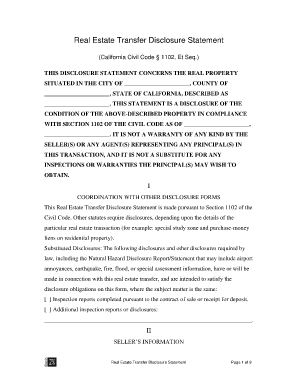
State of Alaska Residential Real Property Transfer Disclosure Statement Form


What is the State Of Alaska Residential Real Property Transfer Disclosure Statement Form
The State Of Alaska Residential Real Property Transfer Disclosure Statement Form is a legal document that provides essential information regarding the condition and history of a residential property being sold in Alaska. This form is designed to protect both buyers and sellers by ensuring transparency in real estate transactions. It requires sellers to disclose known issues related to the property, such as structural problems, environmental hazards, and any other significant defects that could affect the property's value or safety.
How to use the State Of Alaska Residential Real Property Transfer Disclosure Statement Form
Using the State Of Alaska Residential Real Property Transfer Disclosure Statement Form involves several straightforward steps. First, the seller must complete the form by providing accurate details about the property and any known issues. Once filled out, the form should be presented to potential buyers during the sale process. It is crucial for buyers to review this document carefully, as it contains vital information that can influence their purchasing decision. Both parties should retain copies of the signed form for their records.
Steps to complete the State Of Alaska Residential Real Property Transfer Disclosure Statement Form
Completing the State Of Alaska Residential Real Property Transfer Disclosure Statement Form involves the following steps:
- Gather relevant information about the property, including its history and any repairs or issues.
- Fill out the form accurately, ensuring all sections are completed with truthful information.
- Sign and date the form to validate it.
- Provide the completed form to potential buyers as part of the sales process.
Legal use of the State Of Alaska Residential Real Property Transfer Disclosure Statement Form
The legal use of the State Of Alaska Residential Real Property Transfer Disclosure Statement Form is essential for ensuring compliance with state real estate laws. This form serves as a legal record of the disclosures made by the seller, which can protect them from future liability related to undisclosed property issues. Buyers can also use this form as a basis for potential legal claims if they discover undisclosed problems after the sale.
Key elements of the State Of Alaska Residential Real Property Transfer Disclosure Statement Form
Key elements of the State Of Alaska Residential Real Property Transfer Disclosure Statement Form include:
- Property address and legal description.
- Disclosure of known defects, including structural, mechanical, and environmental issues.
- Information about any repairs or improvements made to the property.
- Signatures of both the seller and buyer, indicating acknowledgment of the disclosures.
State-specific rules for the State Of Alaska Residential Real Property Transfer Disclosure Statement Form
In Alaska, specific rules govern the use of the Residential Real Property Transfer Disclosure Statement Form. Sellers are legally required to provide this form to buyers, and failure to do so can result in legal repercussions. Additionally, the form must be completed honestly and thoroughly, as misrepresentations can lead to disputes or claims against the seller. It is advisable for sellers to consult with a real estate professional to ensure compliance with all state regulations.
Quick guide on how to complete state of alaska residential real property transfer disclosure statement form
Effortlessly Prepare State Of Alaska Residential Real Property Transfer Disclosure Statement Form on Any Device
Digital document management has become increasingly favored by companies and individuals alike. It offers a superb eco-friendly substitute for traditional printed and signed documents, as you can easily access the correct form and securely keep it online. airSlate SignNow equips you with all the necessary tools to create, edit, and eSign your documents quickly without any hold-ups. Manage State Of Alaska Residential Real Property Transfer Disclosure Statement Form on any device with airSlate SignNow applications for Android or iOS, and simplify any document-related task today.
The simplest method to modify and eSign State Of Alaska Residential Real Property Transfer Disclosure Statement Form with ease
- Obtain State Of Alaska Residential Real Property Transfer Disclosure Statement Form and click on Get Form to begin.
- Utilize the tools we provide to complete your document.
- Highlight important sections of your documents or obscure sensitive information with tools that airSlate SignNow offers specifically for that purpose.
- Generate your signature with the Sign tool, which only takes a few seconds and carries the same legal validity as a conventional wet ink signature.
- Review all the details and click on the Done button to save your changes.
- Select your preferred method to send your form, whether by email, text message (SMS), invite link, or download it to your PC.
Eliminate the hassle of lost or misfiled documents, cumbersome form searches, or errors that necessitate printing new document copies. airSlate SignNow manages all your document needs in just a few clicks from your chosen device. Edit and eSign State Of Alaska Residential Real Property Transfer Disclosure Statement Form to ensure effective communication at every stage of your form preparation process with airSlate SignNow.
Create this form in 5 minutes or less
Create this form in 5 minutes!
How to create an eSignature for the state of alaska residential real property transfer disclosure statement form
How to create an electronic signature for a PDF online
How to create an electronic signature for a PDF in Google Chrome
How to create an e-signature for signing PDFs in Gmail
How to create an e-signature right from your smartphone
How to create an e-signature for a PDF on iOS
How to create an e-signature for a PDF on Android
People also ask
-
What is the State Of Alaska Residential Real Property Transfer Disclosure Statement Form?
The State Of Alaska Residential Real Property Transfer Disclosure Statement Form is a legal document that outlines essential information regarding the condition and history of a residential property being sold. It is required by law to ensure transparency between the seller and buyer, helping to disclose any known defects or issues.
-
How do I complete the State Of Alaska Residential Real Property Transfer Disclosure Statement Form?
To complete the State Of Alaska Residential Real Property Transfer Disclosure Statement Form, you will need to provide detailed information about the property, including its condition and any known issues. It's recommended to consult with a real estate professional or use an online platform like airSlate SignNow to ensure accuracy and compliance.
-
Is the State Of Alaska Residential Real Property Transfer Disclosure Statement Form required for all property sales in Alaska?
Yes, the State Of Alaska Residential Real Property Transfer Disclosure Statement Form is required for all residential property transactions in Alaska unless the property qualifies for an exemption. Sellers must disclose material defects to protect both their interests and those of the buyer.
-
What features does airSlate SignNow offer for the State Of Alaska Residential Real Property Transfer Disclosure Statement Form?
airSlate SignNow provides a seamless eSigning solution for the State Of Alaska Residential Real Property Transfer Disclosure Statement Form, allowing users to fill out, sign, and send documents securely. The platform also includes templates, document tracking, and the ability to store completed forms for easy access.
-
How much does it cost to use airSlate SignNow for the State Of Alaska Residential Real Property Transfer Disclosure Statement Form?
airSlate SignNow offers various pricing plans, which cater to different needs and budgets for handling the State Of Alaska Residential Real Property Transfer Disclosure Statement Form. Users can choose a plan that offers the features they require, from basic eSigning to advanced document management capabilities.
-
What are the benefits of using airSlate SignNow for the State Of Alaska Residential Real Property Transfer Disclosure Statement Form?
Using airSlate SignNow for the State Of Alaska Residential Real Property Transfer Disclosure Statement Form provides numerous benefits, including reduced processing time and enhanced document security. This platform simplifies the eSigning process, allowing both parties to complete transactions efficiently and ensure compliance with legal requirements.
-
Can I integrate airSlate SignNow with other tools for managing the State Of Alaska Residential Real Property Transfer Disclosure Statement Form?
Yes, airSlate SignNow can integrate with various tools and applications such as CRM systems and document management software, providing a comprehensive solution for managing the State Of Alaska Residential Real Property Transfer Disclosure Statement Form. These integrations help streamline workflows and enhance productivity.
Get more for State Of Alaska Residential Real Property Transfer Disclosure Statement Form
- Multi line insurance exposure management data definitions form
- Affidavit and motion to form
- The motion to change venue is denied form
- I being first duly sworn and upon personal knowledge of the form
- I am over the age of 18 years and i am the plaintiff in this case or the plaintiff in this case is a form
- Claim of exemption or form
- Writ of execution for form
- Under idaho law an equine activity sponsor or an equine professional shall not form
Find out other State Of Alaska Residential Real Property Transfer Disclosure Statement Form
- eSign Kentucky Construction Claim Online
- How Can I eSign Maine Construction Quitclaim Deed
- eSign Colorado Education Promissory Note Template Easy
- eSign North Dakota Doctors Affidavit Of Heirship Now
- eSign Oklahoma Doctors Arbitration Agreement Online
- eSign Oklahoma Doctors Forbearance Agreement Online
- eSign Oregon Doctors LLC Operating Agreement Mobile
- eSign Hawaii Education Claim Myself
- eSign Hawaii Education Claim Simple
- eSign Hawaii Education Contract Simple
- eSign Hawaii Education NDA Later
- How To eSign Hawaii Education NDA
- How Do I eSign Hawaii Education NDA
- eSign Hawaii Education Arbitration Agreement Fast
- eSign Minnesota Construction Purchase Order Template Safe
- Can I eSign South Dakota Doctors Contract
- eSign Mississippi Construction Rental Application Mobile
- How To eSign Missouri Construction Contract
- eSign Missouri Construction Rental Lease Agreement Easy
- How To eSign Washington Doctors Confidentiality Agreement