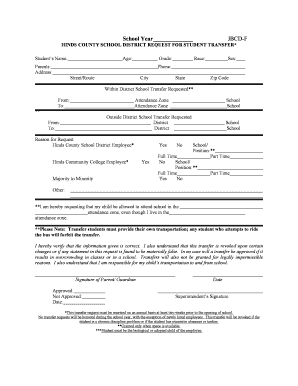
Format Diploma


What is the certificate format?
The certificate format is a structured document that serves as proof of completion, achievement, or eligibility for various purposes. It often includes essential information such as the name of the individual, the type of certificate, the issuing authority, and the date of issuance. In the United States, different types of certificates exist, including educational diplomas, professional certifications, and compliance certificates. Each type may have specific attributes that distinguish them, but they all share the common goal of validating an individual's credentials or accomplishments.
Key elements of the certificate format
A well-structured certificate format typically contains several key elements that ensure its validity and clarity. These include:
- Title: Clearly states the type of certificate, such as "Certificate of Completion" or "Diploma."
- Recipient's Name: The full name of the individual receiving the certificate, often prominently displayed.
- Issuing Authority: The name and logo of the organization or institution that issues the certificate.
- Date of Issue: The date when the certificate is issued, which can be important for validation purposes.
- Signatures: The signatures of authorized personnel, which may include a registrar or a program director, to authenticate the document.
- Unique Identifier: A serial number or code that helps track and verify the certificate.
How to use the certificate format
Using the certificate format effectively involves several steps to ensure it serves its intended purpose. First, identify the specific type of certificate required for your situation, whether it be for educational, professional, or legal use. Next, gather all necessary information, including the recipient's details and the issuing authority's information. Once the information is compiled, you can create or fill out the certificate format using a reliable digital tool that adheres to legal standards. Finally, ensure that the completed certificate is signed and dated by the appropriate authorities to validate its authenticity.
Legal use of the certificate format
The legal use of the certificate format is governed by various regulations and standards that ensure its acceptance in official contexts. In the United States, certificates must comply with laws such as the ESIGN Act and UETA, which establish the legality of electronic signatures and documents. Additionally, specific industries may have their own regulations regarding certificate issuance and use. It is crucial to understand these legal frameworks to ensure that the certificate format is not only valid but also recognized by relevant authorities.
Steps to complete the certificate format
Completing the certificate format involves a systematic approach to ensure accuracy and compliance. Follow these steps:
- Determine the type of certificate: Identify the purpose and requirements for the certificate.
- Gather necessary information: Collect all relevant details, including names, dates, and signatures.
- Fill out the certificate format: Use a digital tool to enter the information accurately.
- Review for accuracy: Double-check all entries for correctness and completeness.
- Obtain signatures: Ensure that the appropriate authorities sign the certificate.
- Distribute the certificate: Provide the completed certificate to the recipient in the required format.
Examples of using the certificate format
The certificate format can be utilized in various scenarios, including:
- Educational Institutions: Schools and universities issue diplomas and certificates of completion for courses.
- Professional Certifications: Organizations provide certificates to individuals who complete training programs or pass examinations.
- Compliance Documentation: Businesses may issue certificates to demonstrate adherence to industry regulations or standards.
Quick guide on how to complete format diploma
Complete Format Diploma effortlessly on any device
Digital document management has gained traction among companies and individuals. It serves as an ideal eco-friendly alternative to traditional printed and signed documents, allowing you to locate the appropriate form and securely store it online. airSlate SignNow provides all the necessary tools for creating, modifying, and electronically signing your documents quickly and efficiently. Manage Format Diploma on any device using the airSlate SignNow Android or iOS applications and streamline any document-related task today.
How to modify and eSign Format Diploma with ease
- Obtain Format Diploma and then click Get Form to begin.
- Utilize the tools we offer to complete your document.
- Emphasize important sections of the documents or redact sensitive information with tools that airSlate SignNow provides specifically for that purpose.
- Generate your eSignature with the Sign tool, which takes moments and holds the same legal validity as a conventional ink signature.
- Review all the details and then click on the Done button to save your modifications.
- Choose how you want to send your form, via email, SMS, or invite link, or download it to your computer.
Eliminate concerns about lost or misplaced documents, tedious form searching, or mistakes that necessitate printing new document copies. airSlate SignNow fulfills all your requirements in document management with just a few clicks from any device you prefer. Edit and eSign Format Diploma and ensure excellent communication throughout the form preparation process with airSlate SignNow.
Create this form in 5 minutes or less
Create this form in 5 minutes!
How to create an eSignature for the format diploma
How to create an electronic signature for a PDF online
How to create an electronic signature for a PDF in Google Chrome
How to create an e-signature for signing PDFs in Gmail
How to create an e-signature right from your smartphone
How to create an e-signature for a PDF on iOS
How to create an e-signature for a PDF on Android
People also ask
-
What types of certificate formats does airSlate SignNow support?
airSlate SignNow supports various certificate formats, including PDF and DOCX. These formats ensure that signed documents are readily accessible and maintain their integrity. Users can easily upload and convert documents to their desired certificate format for eSigning.
-
How much does airSlate SignNow cost to use for managing certificate formats?
airSlate SignNow offers competitive pricing plans that cater to different business needs. The cost is determined by the number of users and features selected, making it a cost-effective solution for managing certificate formats. You can explore our pricing page for detailed information on each plan.
-
Can I customize my certificate format in airSlate SignNow?
Yes, airSlate SignNow allows users to customize their certificate format to meet specific requirements. You can add logos, change color schemes, and adjust layout settings, ensuring that your certificates reflect your brand identity. This feature enhances professionalism and personalization.
-
What are the benefits of using airSlate SignNow for certificate formats?
Using airSlate SignNow for your certificate formats streamlines the signing and sharing process, reducing turnaround time. Additionally, the platform enhances security with encrypted eSignatures, ensuring your documents are safe. This efficiency can lead to improved workflow and increased productivity.
-
Does airSlate SignNow integrate with other software for handling certificate formats?
Absolutely! airSlate SignNow integrates seamlessly with various software applications like Google Workspace, Salesforce, and more. This integration enables users to manage their certificate formats more effectively and incorporate eSigning into their existing workflows. Check our integration page for a complete list.
-
Is it easy to create a new certificate format in airSlate SignNow?
Creating a new certificate format in airSlate SignNow is a straightforward process. Users can simply upload their document, select the desired format, and use the intuitive interface to set it up for eSigning. This ease of use makes it accessible for all users, regardless of technical skills.
-
Can I access my signed certificates in different formats?
Yes, once a document is signed in airSlate SignNow, it can be downloaded in various certificate formats, including PDF. This flexibility allows users to choose the format that best fits their needs for filing or sharing. All signed documents are stored securely in your account for easy access.
Get more for Format Diploma
- Ad valorem tax exemption application charter school facility form
- California form 3809 targeted tax area deduction and
- Wwwtaxformfinderorgcaliforniaform 3843california form 3843 payment voucher for fiduciary e filed
- California department of tax and fee administration return form
- D2l2jhoszs7d12cloudfrontnetstatecacdtfa 531 front rev 8 10 17 schedule b detailed form
- D2l2jhoszs7d12cloudfrontnetstatecacertificate a california sales tax exemption certificate form
- Disclosure of social security number andor federal taxpayer identification number form
- Commission request form fill out and sign printable pdf
Find out other Format Diploma
- Can I eSignature New Mexico Courts Business Letter Template
- eSignature New Mexico Courts Lease Agreement Template Mobile
- eSignature Courts Word Oregon Secure
- Electronic signature Indiana Banking Contract Safe
- Electronic signature Banking Document Iowa Online
- Can I eSignature West Virginia Sports Warranty Deed
- eSignature Utah Courts Contract Safe
- Electronic signature Maine Banking Permission Slip Fast
- eSignature Wyoming Sports LLC Operating Agreement Later
- Electronic signature Banking Word Massachusetts Free
- eSignature Wyoming Courts Quitclaim Deed Later
- Electronic signature Michigan Banking Lease Agreement Computer
- Electronic signature Michigan Banking Affidavit Of Heirship Fast
- Electronic signature Arizona Business Operations Job Offer Free
- Electronic signature Nevada Banking NDA Online
- Electronic signature Nebraska Banking Confidentiality Agreement Myself
- Electronic signature Alaska Car Dealer Resignation Letter Myself
- Electronic signature Alaska Car Dealer NDA Mobile
- How Can I Electronic signature Arizona Car Dealer Agreement
- Electronic signature California Business Operations Promissory Note Template Fast