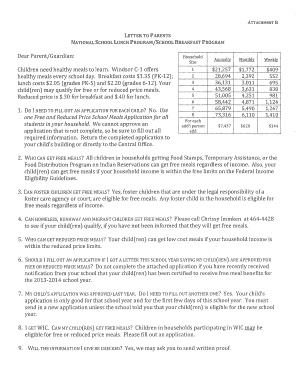
Fcps Lunch Application Form


What is the FCPS Lunch Application
The FCPS Lunch Application is a form used by families within the Fairfax County Public Schools (FCPS) system to apply for reduced-price or free lunch programs. This application helps determine eligibility based on household income and family size. The program aims to ensure that all students have access to nutritious meals during the school day, promoting better health and academic performance.
Steps to Complete the FCPS Lunch Application
Completing the FCPS Lunch Application involves several key steps to ensure accuracy and compliance. Begin by gathering necessary information, such as household income, family size, and any applicable documentation. Next, fill out the application form, ensuring all fields are completed accurately. After completing the form, review it for any errors before submission. Finally, submit the application through the designated method, whether online, by mail, or in person.
How to Obtain the FCPS Lunch Application
The FCPS Lunch Application can be obtained through multiple channels. Families can access the application online via the FCPS website, where they can download and print the form. Additionally, printed copies may be available at local schools or community centers. It is important to ensure that you are using the most current version of the application to avoid any processing delays.
Legal Use of the FCPS Lunch Application
The legal use of the FCPS Lunch Application is governed by regulations that ensure the information provided is treated with confidentiality and respect. The application must be filled out truthfully, as providing false information can result in penalties, including disqualification from the program. Compliance with federal and state guidelines is essential for maintaining the integrity of the lunch program.
Eligibility Criteria
Eligibility for the FCPS reduced lunch program is primarily determined by household income and family size. Families must meet specific income thresholds set by the federal government to qualify for reduced-price or free meals. Additional factors, such as participation in other assistance programs, may also influence eligibility. It is crucial for applicants to review these criteria carefully to ensure they meet the requirements before submitting their application.
Form Submission Methods
There are various methods available for submitting the FCPS Lunch Application. Families can complete and submit the application online through the FCPS portal, ensuring a quick and efficient process. Alternatively, applications can be printed, filled out, and mailed to the designated address or delivered in person at the local school. Each submission method is designed to accommodate different preferences and ensure accessibility for all families.
Quick guide on how to complete fcps lunch application
Complete Fcps Lunch Application effortlessly on any device
Digital document management has become increasingly popular among businesses and individuals. It offers a perfect eco-friendly substitute for traditional printed and signed papers, as you can obtain the correct format and securely store it online. airSlate SignNow equips you with all the necessary tools to create, modify, and eSign your documents swiftly without any delays. Manage Fcps Lunch Application on any device using airSlate SignNow’s Android or iOS applications and streamline any document-related process today.
How to edit and eSign Fcps Lunch Application without hassle
- Locate Fcps Lunch Application and click on Get Form to begin.
- Utilize the tools we provide to fill out your form.
- Emphasize important sections of the documents or obscure sensitive information with the tools that airSlate SignNow provides specifically for that purpose.
- Create your eSignature using the Sign tool, which takes just seconds and holds the same legal significance as a traditional wet ink signature.
- Review the information and click on the Done button to save your changes.
- Select your preferred method of sending your form, whether it be via email, text message (SMS), or invitation link, or download it to your computer.
Eliminate worries about lost or misplaced documents, tedious form hunting, or errors that necessitate printing new document copies. airSlate SignNow fulfills all your document management needs in just a few clicks from any device you prefer. Edit and eSign Fcps Lunch Application to ensure smooth communication at every stage of the form preparation process with airSlate SignNow.
Create this form in 5 minutes or less
Create this form in 5 minutes!
How to create an eSignature for the fcps lunch application
How to create an electronic signature for a PDF online
How to create an electronic signature for a PDF in Google Chrome
How to create an e-signature for signing PDFs in Gmail
How to create an e-signature right from your smartphone
How to create an e-signature for a PDF on iOS
How to create an e-signature for a PDF on Android
People also ask
-
What is the reduced lunch fcps program?
The reduced lunch fcps program provides eligible students with access to nutritious meals at a reduced price. It aims to ensure that financial constraints do not prevent children from receiving healthy food options at school, supporting their well-being and academic performance.
-
Who qualifies for the reduced lunch fcps program?
Eligibility for the reduced lunch fcps program is determined by household income levels and family size. Families that meet the federal income guidelines may apply for free or reduced-price school meals, signNowly aiding in reducing the financial burden on parents.
-
How can I apply for the reduced lunch fcps program?
To apply for the reduced lunch fcps program, parents or guardians can fill out an application form available on the FCPS website or contact the school directly for assistance. It’s important to submit the application annually to maintain benefits, ensuring your child continues to receive meal assistance.
-
What benefits does the reduced lunch fcps program offer?
The reduced lunch fcps program offers several benefits, including lower meal costs for eligible families and improved access to healthy nutrition for students. This support plays a vital role in enhancing children's learning capabilities and overall health.
-
Are there any limitations to the reduced lunch fcps program?
While the reduced lunch fcps program signNowly helps households, it may have limitations such as eligibility criteria and the duration of benefits. Families should stay informed about application deadlines and renewals to ensure continuous enrollment.
-
Can I pay for school lunches online if my child is enrolled in the reduced lunch fcps program?
Yes, parents can typically manage lunch payments online through the FCPS school meal system, even if their child participates in the reduced lunch fcps program. This online feature simplifies refilling lunch accounts and ensures students have access to their meals throughout the school day.
-
How do schools implement the reduced lunch fcps program to ensure effectiveness?
Schools implement the reduced lunch fcps program by providing designated meals that meet nutritional guidelines and confidentiality for participants. They also train cafeteria staff on how to manage the program efficiently and educate families about the benefits available.
Get more for Fcps Lunch Application
Find out other Fcps Lunch Application
- eSign Oregon Government Business Plan Template Easy
- How Do I eSign Oklahoma Government Separation Agreement
- How Do I eSign Tennessee Healthcare / Medical Living Will
- eSign West Virginia Healthcare / Medical Forbearance Agreement Online
- eSign Alabama Insurance LLC Operating Agreement Easy
- How Can I eSign Alabama Insurance LLC Operating Agreement
- eSign Virginia Government POA Simple
- eSign Hawaii Lawers Rental Application Fast
- eSign Hawaii Lawers Cease And Desist Letter Later
- How To eSign Hawaii Lawers Cease And Desist Letter
- How Can I eSign Hawaii Lawers Cease And Desist Letter
- eSign Hawaii Lawers Cease And Desist Letter Free
- eSign Maine Lawers Resignation Letter Easy
- eSign Louisiana Lawers Last Will And Testament Mobile
- eSign Louisiana Lawers Limited Power Of Attorney Online
- eSign Delaware Insurance Work Order Later
- eSign Delaware Insurance Credit Memo Mobile
- eSign Insurance PPT Georgia Computer
- How Do I eSign Hawaii Insurance Operating Agreement
- eSign Hawaii Insurance Stock Certificate Free