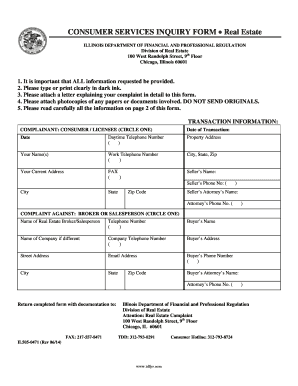
Consumer Real Estate Application Form


What is the Consumer Real Estate Application Form
The Consumer Real Estate Application Form is a crucial document used by individuals seeking to apply for residential real estate financing. This form collects essential information about the applicant's financial status, employment history, and property details. It serves as a foundational step in the mortgage application process, allowing lenders to assess the applicant's eligibility for a loan. The form typically includes sections for personal identification, income verification, and details about the property being purchased or refinanced.
How to use the Consumer Real Estate Application Form
Using the Consumer Real Estate Application Form involves several straightforward steps. First, gather all necessary documentation, such as proof of income, tax returns, and identification. Next, fill out the form accurately, ensuring that all personal and financial information is complete and truthful. It is essential to review the form for any errors before submission. Once completed, the form can be submitted electronically or in paper format, depending on the lender's requirements. Utilizing a digital platform can streamline this process, allowing for quicker submission and processing.
Steps to complete the Consumer Real Estate Application Form
Completing the Consumer Real Estate Application Form requires careful attention to detail. Follow these steps for a successful submission:
- Gather documentation: Collect necessary documents, including pay stubs, W-2 forms, and bank statements.
- Fill out personal information: Provide accurate details such as your name, address, and contact information.
- Detail financial information: Include your income, debts, and assets to give a complete picture of your financial situation.
- Provide property details: Specify the property type, address, and purchase price if applicable.
- Review the form: Check for accuracy and completeness before submitting.
- Submit the form: Follow the lender's instructions for submission, whether online or by mail.
Legal use of the Consumer Real Estate Application Form
The legal use of the Consumer Real Estate Application Form is governed by various regulations that ensure its validity. To be legally binding, the form must be completed accurately and signed by the applicant. Electronic signatures are recognized under the ESIGN and UETA acts, provided that certain conditions are met. It is important to use a compliant eSigning solution that offers security features, such as encryption and audit trails, to protect personal information and ensure the integrity of the application.
Key elements of the Consumer Real Estate Application Form
Several key elements are essential to the Consumer Real Estate Application Form. These include:
- Personal information: Name, address, and contact details of the applicant.
- Employment history: Details about current and previous employment, including job titles and duration.
- Financial information: Income sources, monthly expenses, and outstanding debts.
- Property information: Description of the property being financed, including its location and value.
- Signature: Acknowledgment of the information provided and consent to the lender's terms.
Eligibility Criteria
Eligibility criteria for the Consumer Real Estate Application Form typically include factors such as credit score, income level, and employment stability. Lenders often require a minimum credit score to qualify for a mortgage, along with proof of steady income that meets their guidelines. Additionally, applicants may need to demonstrate a certain debt-to-income ratio, ensuring they can manage monthly mortgage payments alongside existing financial obligations. Understanding these criteria can help applicants prepare their information effectively before submitting the form.
Quick guide on how to complete consumer real estate application form
Complete Consumer Real Estate Application Form seamlessly on any device
Digital document management has gained traction among companies and individuals. It offers an ideal environmentally friendly substitute for traditional printed and signed documents, as you can acquire the correct form and securely store it online. airSlate SignNow provides you with all the tools necessary to create, modify, and eSign your documents swiftly without delays. Manage Consumer Real Estate Application Form on any device using airSlate SignNow Android or iOS applications and streamline any document-centric process today.
How to adjust and eSign Consumer Real Estate Application Form with ease
- Locate Consumer Real Estate Application Form and then click Get Form to begin.
- Utilize the tools we provide to complete your form.
- Emphasize pertinent sections of your documents or obscure sensitive details with tools that airSlate SignNow offers specifically for that purpose.
- Generate your eSignature with the Sign tool, which takes seconds and holds the same legal authority as a conventional wet ink signature.
- Review the information and then click the Done button to save your modifications.
- Choose how you would like to send your form, via email, SMS, or invitation link, or download it to your computer.
Forget about lost or mislaid documents, tedious form searches, or errors that necessitate printing new document copies. airSlate SignNow addresses all your document management requirements in just a few clicks from any device you prefer. Modify and eSign Consumer Real Estate Application Form and ensure efficient communication at any stage of your form preparation process with airSlate SignNow.
Create this form in 5 minutes or less
Create this form in 5 minutes!
How to create an eSignature for the consumer real estate application form
How to create an electronic signature for a PDF online
How to create an electronic signature for a PDF in Google Chrome
How to create an e-signature for signing PDFs in Gmail
How to create an e-signature right from your smartphone
How to create an e-signature for a PDF on iOS
How to create an e-signature for a PDF on Android
People also ask
-
What is a Consumer Real Estate Application Form?
A Consumer Real Estate Application Form is a critical document used by real estate professionals to collect essential information from potential buyers or renters. This form facilitates the application process, ensuring that all necessary details are captured for effective evaluation of applicants. By leveraging airSlate SignNow, you can digitize this form, making it easier to send and eSign.
-
How does airSlate SignNow enhance the Consumer Real Estate Application Form process?
airSlate SignNow streamlines the Consumer Real Estate Application Form process by providing a user-friendly platform for creating, sending, and signing documents electronically. The solution offers convenience and speed, allowing both real estate agents and clients to complete forms from anywhere, eliminating the need for physical paperwork. This increased efficiency helps expedite the approval process.
-
What are the pricing options for using airSlate SignNow with the Consumer Real Estate Application Form?
airSlate SignNow offers a range of pricing plans to accommodate businesses of various sizes. Whether you're a solo agent or part of a large real estate firm, there's a plan suited for your needs that includes features tailored to managing the Consumer Real Estate Application Form efficiently. Check the official website for the most current pricing details.
-
Can I customize the Consumer Real Estate Application Form in airSlate SignNow?
Yes, airSlate SignNow allows you to customize the Consumer Real Estate Application Form to suit your specific requirements. You can add fields, adjust layouts, and include branding elements to ensure the form aligns with your business identity. This level of customization enhances the user experience for your clients.
-
Is it secure to use airSlate SignNow for processing Consumer Real Estate Application Forms?
Absolutely, airSlate SignNow prioritizes security when it comes to processing Consumer Real Estate Application Forms. The platform uses advanced encryption and comply with leading industry standards to protect your documents and sensitive data. You can confidently collect and manage applications knowing that your information is safeguarded.
-
What integrations are available with airSlate SignNow for managing Consumer Real Estate Application Forms?
airSlate SignNow offers integration with various third-party applications and tools, enhancing the management of your Consumer Real Estate Application Forms. Popular integrations include CRM systems, document storage solutions, and email platforms, allowing you to streamline workflows and improve productivity. Check the online resources for the complete list of available integrations.
-
How can I track the progress of the Consumer Real Estate Application Form sent via airSlate SignNow?
With airSlate SignNow, you can easily track the status of your sent Consumer Real Estate Application Forms. The platform provides real-time updates on whether recipients have viewed or signed the documents, ensuring you stay informed throughout the process. This feature empowers you to follow up promptly and manage applications effectively.
Get more for Consumer Real Estate Application Form
- Fillable online nglsynod august september b2010b form
- A practical guide for tenants ampamp landlords free download pdf form
- The information kit the maryland mortgage program
- New castle delaware request for small estate affidavit form
- Hereinafter referred to as broker form
- Real estate findcomcalifornia real estatecalifornia real estate cancellation form
- Get the free form 1019 notice of assessment taxable
- Lodgers tax report form
Find out other Consumer Real Estate Application Form
- eSignature Texas Legal Affidavit Of Heirship Easy
- eSignature Utah Legal Promissory Note Template Free
- eSignature Louisiana Lawers Living Will Free
- eSignature Louisiana Lawers Last Will And Testament Now
- How To eSignature West Virginia Legal Quitclaim Deed
- eSignature West Virginia Legal Lease Agreement Template Online
- eSignature West Virginia Legal Medical History Online
- eSignature Maine Lawers Last Will And Testament Free
- eSignature Alabama Non-Profit Living Will Free
- eSignature Wyoming Legal Executive Summary Template Myself
- eSignature Alabama Non-Profit Lease Agreement Template Computer
- eSignature Arkansas Life Sciences LLC Operating Agreement Mobile
- eSignature California Life Sciences Contract Safe
- eSignature California Non-Profit LLC Operating Agreement Fast
- eSignature Delaware Life Sciences Quitclaim Deed Online
- eSignature Non-Profit Form Colorado Free
- eSignature Mississippi Lawers Residential Lease Agreement Later
- How To eSignature Mississippi Lawers Residential Lease Agreement
- Can I eSignature Indiana Life Sciences Rental Application
- eSignature Indiana Life Sciences LLC Operating Agreement Fast