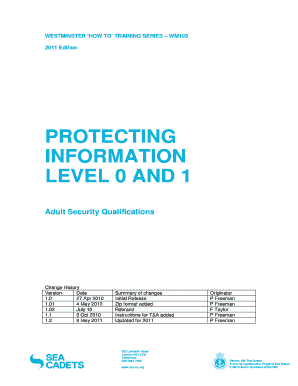
Protecting Information Level 1


What is the Protecting Information Level 1
The Protecting Information Level 1 is a classification used to describe sensitive information that requires specific handling and protection measures. This classification is particularly relevant in environments where data security is paramount, such as healthcare, finance, and legal sectors. Understanding the nature of this information is crucial for compliance with various regulations and for maintaining trust with clients and stakeholders.
How to use the Protecting Information Level 1
Using the Protecting Information Level 1 involves adhering to established protocols for data handling and storage. Organizations must ensure that only authorized personnel have access to this information. This includes implementing secure systems for data entry, processing, and transmission. Regular training for employees on data protection best practices is also essential to minimize risks associated with data breaches.
Key elements of the Protecting Information Level 1
Several key elements define the Protecting Information Level 1, including:
- Data Encryption: Ensuring that sensitive information is encrypted both in transit and at rest to prevent unauthorized access.
- Access Controls: Implementing strict access controls to limit who can view or manipulate sensitive data.
- Audit Trails: Maintaining detailed records of who accessed the information and when, which is vital for accountability.
- Compliance Standards: Adhering to relevant regulations such as HIPAA, CCPA, and others that govern data protection.
Steps to complete the Protecting Information Level 1
Completing the Protecting Information Level 1 involves several steps to ensure compliance and security:
- Identify the sensitive information that falls under this classification.
- Implement appropriate security measures, including encryption and access controls.
- Train staff on the importance of protecting this information and the protocols in place.
- Regularly review and update security measures to adapt to new threats.
Legal use of the Protecting Information Level 1
The legal use of the Protecting Information Level 1 is governed by various federal and state regulations. Organizations must ensure that they are compliant with laws such as the Health Insurance Portability and Accountability Act (HIPAA) for healthcare data and the California Consumer Privacy Act (CCPA) for consumer data. Non-compliance can lead to significant penalties and damage to reputation.
Examples of using the Protecting Information Level 1
Examples of using the Protecting Information Level 1 include:
- Healthcare providers protecting patient health records.
- Financial institutions safeguarding customer account information.
- Legal firms ensuring confidentiality of client documents.
Quick guide on how to complete protecting information level 1
Complete Protecting Information Level 1 effortlessly on any device
Online document organization has gained traction among businesses and individuals. It offers an ideal environmentally friendly alternative to conventional printed and signed documents, as you can easily access the necessary form and securely store it online. airSlate SignNow equips you with all the resources you need to create, alter, and electronically sign your documents swiftly without delays. Manage Protecting Information Level 1 on any platform with airSlate SignNow Android or iOS applications and simplify any document-related task today.
The easiest way to modify and electronically sign Protecting Information Level 1 with ease
- Find Protecting Information Level 1 and click Get Form to begin.
- Utilize the tools we offer to fill out your form.
- Emphasize important parts of your documents or obscure sensitive information with tools that airSlate SignNow provides specifically for that purpose.
- Create your signature using the Sign tool, which takes mere seconds and holds the same legal validity as a conventional ink signature.
- Review the information and click on the Done button to preserve your updates.
- Select how you wish to deliver your form, whether by email, text message (SMS), or invitation link, or download it to your computer.
Eliminate the hassle of lost or misplaced documents, tedious form searches, or mistakes that require printing new copies. airSlate SignNow fulfills your document management needs in just a few clicks from any device of your choice. Adjust and electronically sign Protecting Information Level 1 and guarantee excellent communication at every step of your form preparation process with airSlate SignNow.
Create this form in 5 minutes or less
Create this form in 5 minutes!
How to create an eSignature for the protecting information level 1
How to create an electronic signature for a PDF online
How to create an electronic signature for a PDF in Google Chrome
How to create an e-signature for signing PDFs in Gmail
How to create an e-signature right from your smartphone
How to create an e-signature for a PDF on iOS
How to create an e-signature for a PDF on Android
People also ask
-
What is protecting information level 1 in airSlate SignNow?
Protecting information level 1 in airSlate SignNow refers to the foundational security measures implemented to safeguard sensitive data. This level includes encryption and secure access protocols, ensuring that your documents and information remain confidential during electronic signing.
-
How does airSlate SignNow ensure protecting information level 1?
airSlate SignNow employs advanced encryption techniques and stringent access controls to maintain protecting information level 1. This means that your data is not only secured during transmission but also stored safely, minimizing the risk of unauthorized access.
-
What are the costs associated with airSlate SignNow while protecting information level 1?
The pricing for airSlate SignNow varies based on the selected plan, which starts at an affordable rate to provide essential features while ensuring protecting information level 1. Each plan offers scalable options, allowing businesses to choose the right fit for their security and budget needs.
-
What are the key features of airSlate SignNow related to protecting information level 1?
Key features related to protecting information level 1 in airSlate SignNow include two-factor authentication, robust encryption, and comprehensive audit trails. These features work together to create a secure workflow, making it easier for businesses to trust their document signing process.
-
How can airSlate SignNow improve my business’s document security while protecting information level 1?
By utilizing airSlate SignNow, businesses can enhance their document security through features tailored for protecting information level 1. With automated workflows, real-time tracking, and secure storage options, your organization can efficiently manage sensitive documents without compromising security.
-
Are there integrations available to enhance protecting information level 1 in airSlate SignNow?
Yes, airSlate SignNow offers a variety of integrations with popular business tools to enhance protecting information level 1. These integrations allow for seamless data transfer and improved workflows, ultimately strengthening your data security while maintaining ease of use.
-
What benefits do users gain from protecting information level 1 in airSlate SignNow?
Users benefit from protecting information level 1 by gaining peace of mind knowing their documents are secure. This level of protection not only fosters trust with clients but also ensures compliance with various regulations concerning data privacy and security.
Get more for Protecting Information Level 1
Find out other Protecting Information Level 1
- Help Me With eSignature Tennessee Banking PDF
- How Can I eSignature Virginia Banking PPT
- How Can I eSignature Virginia Banking PPT
- Can I eSignature Washington Banking Word
- Can I eSignature Mississippi Business Operations Document
- How To eSignature Missouri Car Dealer Document
- How Can I eSignature Missouri Business Operations PPT
- How Can I eSignature Montana Car Dealer Document
- Help Me With eSignature Kentucky Charity Form
- How Do I eSignature Michigan Charity Presentation
- How Do I eSignature Pennsylvania Car Dealer Document
- How To eSignature Pennsylvania Charity Presentation
- Can I eSignature Utah Charity Document
- How Do I eSignature Utah Car Dealer Presentation
- Help Me With eSignature Wyoming Charity Presentation
- How To eSignature Wyoming Car Dealer PPT
- How To eSignature Colorado Construction PPT
- How To eSignature New Jersey Construction PDF
- How To eSignature New York Construction Presentation
- How To eSignature Wisconsin Construction Document