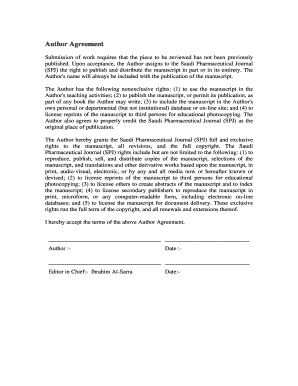
Upon Acceptance, the Author Assigns to the Saudi Pharmaceutical Journal Form


Understanding the Upon Acceptance, The Author Assigns To The Saudi Pharmaceutical Journal
The form "Upon Acceptance, The Author Assigns To The Saudi Pharmaceutical Journal" is a legal document that facilitates the transfer of rights from the author to the journal upon acceptance of a manuscript. This process is crucial for ensuring that the journal has the necessary permissions to publish the work. Authors must understand that by signing this document, they are granting the journal exclusive rights to distribute their work, which may include reproduction, distribution, and public display. This assignment is typically a standard procedure in academic publishing, ensuring that both the author and the journal are protected legally.
Steps to Complete the Upon Acceptance, The Author Assigns To The Saudi Pharmaceutical Journal
Completing the form involves several key steps:
- Review the form carefully to understand the rights being assigned.
- Fill in the required information, including your name, contact details, and manuscript title.
- Sign and date the form to indicate your acceptance of the terms.
- Submit the completed form as per the journal's submission guidelines, which may include online submission or email.
It is essential to ensure that all information is accurate and complete to avoid delays in the publication process.
Legal Use of the Upon Acceptance, The Author Assigns To The Saudi Pharmaceutical Journal
The legal validity of the "Upon Acceptance, The Author Assigns To The Saudi Pharmaceutical Journal" form hinges on compliance with relevant eSignature laws. In the U.S., electronic signatures are recognized under the ESIGN Act and UETA, provided that certain criteria are met. This includes the signer's intent to sign, the consent of all parties to conduct business electronically, and the retention of a record of the signed document. Using a reputable electronic signature platform helps ensure that the form is executed legally and securely.
Key Elements of the Upon Acceptance, The Author Assigns To The Saudi Pharmaceutical Journal
Several key elements must be included in the form to ensure its effectiveness:
- Author Information: Complete details about the author, including their affiliation and contact information.
- Manuscript Title: The title of the work being submitted for publication.
- Rights Granted: A clear statement outlining the rights being assigned to the journal.
- Signature: The author's signature, which may be electronic, confirming their agreement to the terms.
Ensuring these elements are present helps avoid potential disputes regarding rights and publication.
How to Use the Upon Acceptance, The Author Assigns To The Saudi Pharmaceutical Journal
Using the form effectively involves understanding its purpose and following the correct procedures. Authors should first familiarize themselves with the journal's policies regarding copyright and publication. Once the manuscript is accepted, the author should complete the form accurately, ensuring that all required fields are filled. It is advisable to keep a copy of the signed document for personal records. Submitting the form promptly can facilitate a smoother publication process.
Examples of Using the Upon Acceptance, The Author Assigns To The Saudi Pharmaceutical Journal
Practical examples of using this form include:
- An author submitting a research article to the Saudi Pharmaceutical Journal must complete the form to transfer publication rights.
- A co-author who has contributed significantly to a manuscript may also need to sign the form if their contributions require rights assignment.
These examples illustrate the form's role in academic publishing and the importance of clear communication between authors and journals.
Quick guide on how to complete upon acceptance the author assigns to the saudi pharmaceutical journal
Effortlessly Prepare Upon Acceptance, The Author Assigns To The Saudi Pharmaceutical Journal on Any Device
Digital document management has become increasingly popular among businesses and individuals alike. It serves as an ideal eco-friendly substitute for traditional printed and signed documents, allowing you to obtain the necessary form and securely store it online. airSlate SignNow equips you with all the resources required to create, edit, and electronically sign your documents promptly without interruptions. Manage Upon Acceptance, The Author Assigns To The Saudi Pharmaceutical Journal on any platform using airSlate SignNow's Android or iOS applications and streamline your document-driven operations today.
How to Edit and eSign Upon Acceptance, The Author Assigns To The Saudi Pharmaceutical Journal with Ease
- Find Upon Acceptance, The Author Assigns To The Saudi Pharmaceutical Journal and click Get Form to begin.
- Utilize the tools we offer to complete your document.
- Select pertinent sections of your documents or obscure sensitive information with the tools that airSlate SignNow provides specifically for this purpose.
- Generate your eSignature using the Sign tool, which takes mere seconds and holds the same legal validity as a conventional handwritten signature.
- Review all the details and click on the Done button to save your modifications.
- Choose how you want to send your form, either via email, SMS, an invite link, or download it to your computer.
Say goodbye to lost or mislaid documents, tedious form searches, or errors that require printing new document copies. airSlate SignNow caters to your document management needs in just a few clicks from any device you prefer. Edit and eSign Upon Acceptance, The Author Assigns To The Saudi Pharmaceutical Journal to ensure excellent communication at any stage of your form preparation process with airSlate SignNow.
Create this form in 5 minutes or less
Create this form in 5 minutes!
How to create an eSignature for the upon acceptance the author assigns to the saudi pharmaceutical journal
How to create an electronic signature for a PDF online
How to create an electronic signature for a PDF in Google Chrome
How to create an e-signature for signing PDFs in Gmail
How to create an e-signature right from your smartphone
How to create an e-signature for a PDF on iOS
How to create an e-signature for a PDF on Android
People also ask
-
What is the process for authors upon acceptance for the Saudi Pharmaceutical Journal?
Upon Acceptance, The Author Assigns To The Saudi Pharmaceutical Journal involves a straightforward process where authors can seamlessly submit their manuscripts for publication. This system ensures that all necessary forms and agreements are signed electronically, simplifying the workflow for authors and the journal alike.
-
How does airSlate SignNow enhance the document signing experience for authors?
With airSlate SignNow, authors have a streamlined experience when they engage with the Saudi Pharmaceutical Journal. Upon Acceptance, The Author Assigns To The Saudi Pharmaceutical Journal, authors can easily eSign their contracts and agreements, reducing delays and ensuring a faster publication process.
-
What are the pricing options for using airSlate SignNow?
airSlate SignNow offers competitive pricing plans tailored to suit different needs. You can select a plan that best fits your requirements and benefit from features that facilitate the document signing process, especially important for instances where authors are required to act upon acceptance with the Saudi Pharmaceutical Journal.
-
Can airSlate SignNow integrate with other platforms used by academic journals?
Yes, airSlate SignNow is designed to integrate seamlessly with various platforms commonly used in academic publishing. This includes tools that manage publication workflows and submission processes, ensuring that when authors act upon acceptance for the Saudi Pharmaceutical Journal, the entire system works cohesively.
-
What benefits do authors gain by using airSlate SignNow for submissions?
Authors gain numerous benefits, including expedited document processing and enhanced security when they use airSlate SignNow. Upon Acceptance, The Author Assigns To The Saudi Pharmaceutical Journal gets easier with a user-friendly interface that makes signing and managing documents efficiently.
-
Is airSlate SignNow suitable for both individual and bulk document signing?
Absolutely! airSlate SignNow can handle both individual and bulk document signing effortlessly. This flexibility is essential for scenarios where multiple authors need to participate upon acceptance to the Saudi Pharmaceutical Journal, ensuring a smooth and organized process.
-
What security measures does airSlate SignNow have in place for document signing?
Security is a top priority at airSlate SignNow. The platform employs advanced encryption and compliance protocols to protect sensitive documents. This ensures that upon acceptance, the author assigns to the Saudi Pharmaceutical Journal with confidence, knowing that their information is secure during the signing process.
Get more for Upon Acceptance, The Author Assigns To The Saudi Pharmaceutical Journal
- Colorado corporation llc form
- Colorado corporate llc form
- Interrogatories to plaintiff for motor vehicle occurrence colorado form
- Llc notices resolutions and other operations forms package colorado
- Release of lien pursuant to notice of bond colorado form
- Demand for termination of lien individual colorado form
- Termination lien form
- Colorado individual form 497299955
Find out other Upon Acceptance, The Author Assigns To The Saudi Pharmaceutical Journal
- Electronic signature Oklahoma Legal Promissory Note Template Safe
- Electronic signature Oregon Legal Last Will And Testament Online
- Electronic signature Life Sciences Document Pennsylvania Simple
- Electronic signature Legal Document Pennsylvania Online
- How Can I Electronic signature Pennsylvania Legal Last Will And Testament
- Electronic signature Rhode Island Legal Last Will And Testament Simple
- Can I Electronic signature Rhode Island Legal Residential Lease Agreement
- How To Electronic signature South Carolina Legal Lease Agreement
- How Can I Electronic signature South Carolina Legal Quitclaim Deed
- Electronic signature South Carolina Legal Rental Lease Agreement Later
- Electronic signature South Carolina Legal Rental Lease Agreement Free
- How To Electronic signature South Dakota Legal Separation Agreement
- How Can I Electronic signature Tennessee Legal Warranty Deed
- Electronic signature Texas Legal Lease Agreement Template Free
- Can I Electronic signature Texas Legal Lease Agreement Template
- How To Electronic signature Texas Legal Stock Certificate
- How Can I Electronic signature Texas Legal POA
- Electronic signature West Virginia Orthodontists Living Will Online
- Electronic signature Legal PDF Vermont Online
- How Can I Electronic signature Utah Legal Separation Agreement