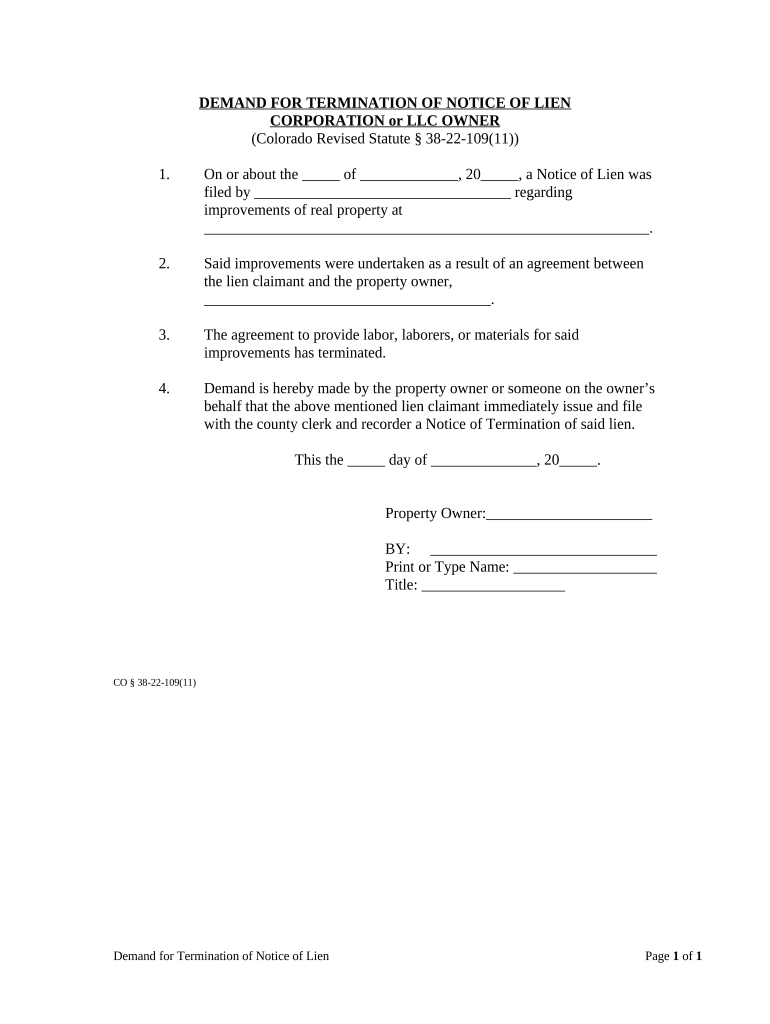
Termination Lien Form


What is the termination lien?
A termination lien is a legal claim placed on a property to secure payment for services rendered or materials supplied. This type of lien is typically used in the construction industry, allowing contractors, subcontractors, or suppliers to ensure they receive compensation for their work. When a termination lien is filed, it provides a public notice of the claim, which can affect the property owner's ability to sell or refinance the property until the lien is resolved.
How to use the termination lien
Using a termination lien involves several steps to ensure that the claim is valid and enforceable. First, it is essential to verify that the services or materials provided are indeed unpaid. Next, the lien must be properly drafted, including specific details such as the property description, the amount owed, and the parties involved. After drafting, the termination lien must be filed with the appropriate local government office, typically the county recorder or clerk's office. It is advisable to send a copy of the lien to the property owner to inform them of the claim.
Steps to complete the termination lien
Completing a termination lien requires careful attention to detail. Follow these steps:
- Gather all necessary information regarding the property and the debt owed.
- Draft the termination lien document, ensuring it includes the property description, the amount owed, and the names of all parties involved.
- File the termination lien with the appropriate local government office.
- Send a copy of the filed lien to the property owner to notify them of the claim.
- Keep a record of the filing and any correspondence related to the lien.
Legal use of the termination lien
The legal use of a termination lien is governed by state laws, which can vary significantly. It is crucial to understand the specific regulations in your state regarding the filing, enforcement, and removal of liens. Generally, a termination lien must be filed within a specific timeframe after the debt arises, and failure to comply with these timelines can result in the lien being invalidated. Additionally, the lien must be based on legitimate claims for unpaid work or materials to be enforceable in court.
Key elements of the termination lien
Several key elements must be included in a termination lien to ensure its validity:
- Property description: A clear and accurate description of the property subject to the lien.
- Amount owed: The total amount that is being claimed, including any applicable interest or fees.
- Parties involved: Names and addresses of the claimant (the party filing the lien) and the property owner.
- Date of service: The date when the services were provided or materials were supplied.
- Signature: The signature of the claimant or their authorized representative.
State-specific rules for the termination lien
Each state has its own set of rules and regulations governing termination liens. These rules can dictate the process for filing, the timeline for enforcement, and the necessary documentation required. It is essential to consult your state's statutes or a legal professional to ensure compliance with local laws. Some states may require additional notices to be sent to the property owner or may have specific forms that must be used when filing a termination lien.
Quick guide on how to complete termination lien
Complete Termination Lien effortlessly on any device
Digital document management has gained popularity among businesses and individuals. It serves as an ideal eco-friendly alternative to traditional printed and signed papers, allowing you to obtain the appropriate form and securely store it online. airSlate SignNow equips you with all the tools necessary to create, alter, and electronically sign your documents promptly without delays. Handle Termination Lien on any platform using the airSlate SignNow Android or iOS applications and enhance any document-centric process today.
The easiest way to modify and electronically sign Termination Lien without any hassle
- Locate Termination Lien and click on Get Form to begin.
- Utilize the tools we offer to finalize your document.
- Emphasize important sections of your documents or redact sensitive details with the tools that airSlate SignNow specifically offers for that purpose.
- Create your eSignature using the Sign tool, which only takes a few seconds and holds the same legal validity as a conventional wet ink signature.
- Verify the information and click on the Done button to save your changes.
- Select your preferred method to deliver your form, whether by email, text message (SMS), invite link, or download it to your computer.
Eliminate concerns about lost or misplaced files, tedious form searches, or mistakes that necessitate printing new document copies. airSlate SignNow addresses your document management needs in just a few clicks from any chosen device. Modify and electronically sign Termination Lien while ensuring excellent communication throughout your document preparation process with airSlate SignNow.
Create this form in 5 minutes or less
Create this form in 5 minutes!
People also ask
-
What is a termination lien and how can it be utilized?
A termination lien is a legal claim that can be filed to secure a payment or obligation related to a contract or property. Using airSlate SignNow, you can easily eSign documents associated with a termination lien, ensuring a streamlined process. This feature helps protect your rights and ensures that all parties understand their obligations.
-
How does airSlate SignNow handle termination lien documents?
airSlate SignNow simplifies the management of termination lien documents by providing an intuitive platform for eSigning and sending. You can create, edit, and share termination lien forms seamlessly. Each document can be securely stored and accessed anytime, making it easier to manage your filings.
-
Is there a cost to file a termination lien using airSlate SignNow?
While airSlate SignNow offers a cost-effective solution for all your document needs, the filing fees for a termination lien depend on your state or local jurisdiction. However, using our platform can signNowly reduce administrative costs and time spent on document management, making it a valuable investment.
-
What features does airSlate SignNow offer for termination lien processing?
airSlate SignNow includes features such as eSignature, document templates, and automated workflows, all essential for efficiently processing a termination lien. Our platform allows you to track the status of your documents in real-time, ensuring that you’re always updated. Additionally, you can customize templates specific to termination liens to enhance efficiency.
-
Can I integrate airSlate SignNow with other software for managing termination liens?
Yes, airSlate SignNow offers integrations with various third-party applications to enhance your workflow. By integrating with software used in your business, you can automate the creation and tracking of termination liens and other related documents. This connectivity streamlines processes and reduces the risk of errors.
-
How can airSlate SignNow benefit my business in relation to termination liens?
Using airSlate SignNow for termination liens can signNowly enhance your business's efficiency and compliance. The platform allows for quick eSigning and approval processes, which speeds up the resolution of contractual disputes. This efficiency helps maintain good relations with clients and stakeholders while protecting your rights.
-
Are there any security measures in place for termination lien documents?
Absolutely! airSlate SignNow implements robust security measures to protect your termination lien documents. This includes encryption, secure cloud storage, and detailed access controls, ensuring that your sensitive legal documents remain safe and private during the eSigning process.
Get more for Termination Lien
- Certificate custodian records form
- Wage priority form for employment
- Authorization medical form
- Complaint regarding foreign substance in food 497426680 form
- Request production documents 497426681 form
- Interrogatories personal injury 497426682 form
- First amended 497426683 form
- Interrogatories set form
Find out other Termination Lien
- Sign Nevada Education LLC Operating Agreement Now
- Sign New York Education Business Plan Template Free
- Sign Education Form North Carolina Safe
- Sign North Carolina Education Purchase Order Template Safe
- Sign North Dakota Education Promissory Note Template Now
- Help Me With Sign North Carolina Education Lease Template
- Sign Oregon Education Living Will Easy
- How To Sign Texas Education Profit And Loss Statement
- Sign Vermont Education Residential Lease Agreement Secure
- How Can I Sign Washington Education NDA
- Sign Wisconsin Education LLC Operating Agreement Computer
- Sign Alaska Finance & Tax Accounting Purchase Order Template Computer
- Sign Alaska Finance & Tax Accounting Lease Termination Letter Free
- Can I Sign California Finance & Tax Accounting Profit And Loss Statement
- Sign Indiana Finance & Tax Accounting Confidentiality Agreement Later
- Sign Iowa Finance & Tax Accounting Last Will And Testament Mobile
- Sign Maine Finance & Tax Accounting Living Will Computer
- Sign Montana Finance & Tax Accounting LLC Operating Agreement Computer
- How Can I Sign Montana Finance & Tax Accounting Residential Lease Agreement
- Sign Montana Finance & Tax Accounting Residential Lease Agreement Safe