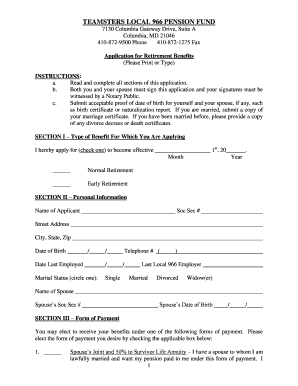
Local 966 Pension Fund Form


What is the Local 966 Pension Fund
The Local 966 Pension Fund is a retirement plan designed for members of Teamsters Local 966. This fund provides financial security to its participants upon retirement, ensuring they receive a steady income after their working years. It is crucial for members to understand the benefits and requirements associated with this pension fund, as it plays a significant role in their long-term financial planning.
How to use the Local 966 Pension Fund
Utilizing the Local 966 Pension Fund involves understanding the eligibility criteria and the process for accessing benefits. Members can begin by reviewing their pension plan documents, which outline the specific benefits available to them. It is essential to keep track of contributions made to the fund throughout their employment, as these contributions directly impact the pension amount received upon retirement.
Steps to complete the Local 966 Pension Fund
Completing the Local 966 Pension Fund form requires several steps to ensure accuracy and compliance. First, gather all necessary personal and employment information. Next, fill out the form carefully, ensuring that all details are correct. After completing the form, review it for any errors before submitting it. Finally, choose a submission method, whether online, by mail, or in person, to ensure it reaches the appropriate office.
Legal use of the Local 966 Pension Fund
The legal use of the Local 966 Pension Fund is governed by specific regulations that ensure the protection of members' rights. Compliance with these regulations is essential for the fund's operation and for members to receive their entitled benefits. Understanding the legal framework surrounding the fund helps members navigate any potential issues that may arise during their retirement planning.
Eligibility Criteria
To qualify for benefits from the Local 966 Pension Fund, members must meet specific eligibility criteria. Typically, this includes a minimum number of years of service and a certain age at retirement. Members should review the pension plan documentation to confirm their eligibility and understand any conditions that may apply to their situation.
Required Documents
When applying for benefits from the Local 966 Pension Fund, several documents are required to process the application efficiently. These may include proof of identity, employment history, and any relevant financial information. Ensuring that all required documents are submitted with the application can help prevent delays in processing and receiving benefits.
Form Submission Methods
Members can submit the Local 966 Pension Fund form through various methods, including online submissions, mailing a physical copy, or delivering it in person. Each method has its advantages, and members should choose the one that best suits their needs. Online submission often provides immediate confirmation, while mailing may take longer but allows for physical documentation to be sent.
Quick guide on how to complete local 966 pension fund
Effortlessly Complete Local 966 Pension Fund on Any Device
Digital document management has become increasingly favored by businesses and individuals. It offers an ideal environmentally-friendly alternative to traditional printed and signed paperwork, as you can obtain the correct form and securely save it online. airSlate SignNow provides you with all the tools necessary to create, modify, and eSign your documents quickly without any hold-ups. Manage Local 966 Pension Fund on any device using airSlate SignNow's Android or iOS applications and enhance any document-related task today.
The easiest method to edit and eSign Local 966 Pension Fund with minimal effort
- Locate Local 966 Pension Fund and select Get Form to begin.
- Utilize the tools we offer to complete your form.
- Emphasize important sections of your documents or obscure sensitive information with tools that airSlate SignNow provides specifically for that purpose.
- Create your eSignature using the Sign feature, which takes mere seconds and carries the same legal validity as a conventional wet ink signature.
- Review all the details and click on the Done button to save your modifications.
- Select your preferred method to send your form: via email, SMS, invite link, or download it to your computer.
Eliminate worries about lost or misplaced documents, tedious form searches, or mistakes that necessitate printing new document copies. airSlate SignNow caters to your document management needs in just a few clicks from any preferred device. Edit and eSign Local 966 Pension Fund and ensure effective communication at every stage of the form preparation process with airSlate SignNow.
Create this form in 5 minutes or less
Create this form in 5 minutes!
How to create an eSignature for the local 966 pension fund
How to create an electronic signature for a PDF online
How to create an electronic signature for a PDF in Google Chrome
How to create an e-signature for signing PDFs in Gmail
How to create an e-signature right from your smartphone
How to create an e-signature for a PDF on iOS
How to create an e-signature for a PDF on Android
People also ask
-
What is the local 966 pension fund?
The local 966 pension fund is a retirement savings plan specifically designed for members of the Local 966 union. It provides financial security through accumulated contributions and investment earnings, ensuring members have a dependable income after retirement. Understanding its terms and benefits can help you make informed decisions about your future.
-
How can airSlate SignNow assist with managing the local 966 pension fund documents?
airSlate SignNow streamlines the process of managing paperwork related to the local 966 pension fund by allowing users to quickly send and eSign necessary documents. This secure and user-friendly platform minimizes delays and helps maintain compliance with various regulatory requirements. By using airSlate SignNow, you can focus on securing your future rather than getting lost in paperwork.
-
What are the benefits of joining the local 966 pension fund?
Joining the local 966 pension fund offers numerous advantages, including a stable source of retirement income, tax benefits, and the peace of mind that comes from knowing you have planned for future financial needs. Members may also enjoy additional support services and resources to assist in managing their retirement planning effectively. Overall, it's a proactive step toward financial security.
-
What features does airSlate SignNow offer that benefit local 966 pension fund members?
airSlate SignNow provides features such as document templates, advanced security measures, and seamless integrations with other platforms. These features allow local 966 pension fund members to manage their pension documents efficiently and securely. Additionally, eSigning capabilities reduce processing times, making transactions quicker and more convenient.
-
Is there a cost associated with accessing the local 966 pension fund?
Yes, there may be costs involved in contributing to the local 966 pension fund, including regular contributions based on your earnings. However, the investment in your future typically provides excellent returns that far exceed the costs in the long run. It's vital to understand the contribution structure to plan and maximize your benefits effectively.
-
How does airSlate SignNow integrate with other financial services related to the local 966 pension fund?
airSlate SignNow easily integrates with many financial platforms, enhancing the management of your local 966 pension fund documents. This integration allows for improved workflows and consolidation of financial information. You can synchronize your pension-related paperwork with other financial services, ensuring an organized and efficient management experience.
-
Can airSlate SignNow help in tracking local 966 pension fund contributions?
While airSlate SignNow primarily focuses on document management and signing, it can facilitate tracking contributions to the local 966 pension fund by allowing users to keep records of submitted documents. Utilizing its user-friendly interface, members can retrieve and review their submission history easily. This organizational feature aids in maintaining accurate records for better financial planning.
Get more for Local 966 Pension Fund
Find out other Local 966 Pension Fund
- How Can I Sign South Carolina Courts Document
- How Do I eSign New Jersey Business Operations Word
- How Do I eSign Hawaii Charity Document
- Can I eSign Hawaii Charity Document
- How Can I eSign Hawaii Charity Document
- Can I eSign Hawaii Charity Document
- Help Me With eSign Hawaii Charity Document
- How Can I eSign Hawaii Charity Presentation
- Help Me With eSign Hawaii Charity Presentation
- How Can I eSign Hawaii Charity Presentation
- How Do I eSign Hawaii Charity Presentation
- How Can I eSign Illinois Charity Word
- How To eSign Virginia Business Operations Presentation
- How To eSign Hawaii Construction Word
- How Can I eSign Hawaii Construction Word
- How Can I eSign Hawaii Construction Word
- How Do I eSign Hawaii Construction Form
- How Can I eSign Hawaii Construction Form
- How To eSign Hawaii Construction Document
- Can I eSign Hawaii Construction Document