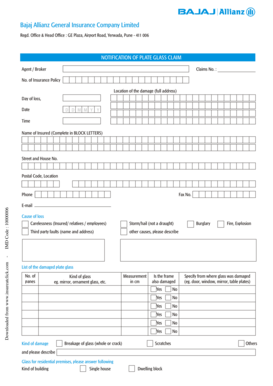
Bajaj Insurance Claim Form


What is the Bajaj Insurance Claim Form
The Bajaj Allianz motor claim form is a crucial document for policyholders seeking to file a claim for damages or losses related to their vehicle. This form serves as an official request for compensation from Bajaj Allianz, a prominent insurance provider. It captures essential information about the incident, including details of the policyholder, the vehicle, and the nature of the claim. Understanding this form is vital for a smooth claims process, ensuring that all necessary information is accurately provided to facilitate prompt processing by the insurance company.
How to use the Bajaj Insurance Claim Form
Using the Bajaj Allianz motor claim form involves several steps to ensure that your claim is processed effectively. First, gather all relevant information, including your policy number, vehicle details, and specifics about the incident. Next, fill out the form thoroughly, ensuring that all sections are completed accurately. It is important to provide clear and concise descriptions of the events leading to the claim. Once completed, review the form for any errors before submission. This careful approach helps prevent delays in the claims process.
Steps to complete the Bajaj Insurance Claim Form
Completing the Bajaj Allianz motor claim form requires attention to detail. Start by entering your personal information, including your name, address, and contact details. Next, provide your policy number and vehicle information, such as the make, model, and registration number. In the section detailing the incident, describe what happened, including the date, time, and location. Attach any supporting documents, such as photographs or police reports, that may strengthen your claim. Finally, sign and date the form to confirm its accuracy before submitting it to Bajaj Allianz.
Required Documents
To successfully file a claim using the Bajaj Allianz motor claim form, certain documents are typically required. These may include:
- Copy of the insurance policy
- Registration certificate of the vehicle
- Driving license of the policyholder
- FIR or police report (if applicable)
- Photographs of the damaged vehicle
- Any other relevant documents that support the claim
Having these documents ready when filling out the claim form can expedite the claims process and enhance the likelihood of a favorable outcome.
Form Submission Methods
The Bajaj Allianz motor claim form can be submitted through various methods, providing flexibility for policyholders. The primary submission options include:
- Online submission via the Bajaj Allianz website or mobile app
- Mailing the completed form to the designated claims department
- In-person submission at a local Bajaj Allianz office
Each method has its advantages, so choose the one that best suits your needs and ensures timely processing of your claim.
Legal use of the Bajaj Insurance Claim Form
The Bajaj Allianz motor claim form is legally binding once completed and submitted. It serves as a formal declaration of the claim being made and must adhere to the relevant regulations governing insurance claims. To ensure its legal validity, the form must be filled out truthfully and accurately. Any discrepancies or false information can lead to denial of the claim or potential legal repercussions. Understanding the legal implications of the form is essential for policyholders to protect their rights and interests during the claims process.
Quick guide on how to complete bajaj insurance claim form
Complete Bajaj Insurance Claim Form easily on any device
Digital document management has gained popularity among businesses and individuals alike. It offers an ideal eco-friendly substitute for traditional printed and signed documents, as you can easily locate the appropriate form and securely store it online. airSlate SignNow provides all the necessary tools to create, edit, and eSign your documents swiftly without delays. Manage Bajaj Insurance Claim Form on any platform using the airSlate SignNow Android or iOS applications and enhance any document-related process today.
The easiest method to edit and eSign Bajaj Insurance Claim Form effortlessly
- Obtain Bajaj Insurance Claim Form and click on Get Form to initiate.
- Utilize the tools we offer to complete your form.
- Emphasize relevant sections of your documents or obscure sensitive details using tools specifically provided by airSlate SignNow for this purpose.
- Create your signature with the Sign tool, which takes only seconds and has the same legal validity as a conventional wet ink signature.
- Review all the details and click on the Done button to save your edits.
- Select your preferred method for sharing your form, whether by email, text message (SMS), invitation link, or download it to your computer.
No more worrying about lost or misplaced documents, tiring form searches, or mistakes that require printing new document versions. airSlate SignNow meets your document management needs in just a few clicks from any device of your choice. Edit and eSign Bajaj Insurance Claim Form and ensure effective communication at every stage of your form preparation process with airSlate SignNow.
Create this form in 5 minutes or less
Create this form in 5 minutes!
How to create an eSignature for the bajaj insurance claim form
How to create an electronic signature for a PDF online
How to create an electronic signature for a PDF in Google Chrome
How to create an e-signature for signing PDFs in Gmail
How to create an e-signature right from your smartphone
How to create an e-signature for a PDF on iOS
How to create an e-signature for a PDF on Android
People also ask
-
What is a bajaj claim form?
The bajaj claim form is a document required to process insurance claims for Bajaj policies. This form streamlines the claims process, allowing customers to submit necessary details for assessment. With airSlate SignNow, you can easily fill out and eSign your bajaj claim form, making the submission process faster and more efficient.
-
How can airSlate SignNow help with my bajaj claim form?
airSlate SignNow provides a user-friendly platform to fill out and eSign your bajaj claim form online. This eliminates the need for printing and scanning, saving you time and effort. Additionally, our secure document management ensures that your information remains confidential throughout the process.
-
Is there a cost associated with using airSlate SignNow for my bajaj claim form?
Yes, airSlate SignNow offers various pricing plans tailored to your needs, ensuring you find a cost-effective solution for managing your bajaj claim form. Our plans are designed to be budget-friendly while providing essential features that simplify document signing. Explore our pricing page for more details on available options.
-
What features does airSlate SignNow offer for filling out a bajaj claim form?
airSlate SignNow offers features like customizable templates, secure storage, and real-time tracking for your bajaj claim form. Users can also collaborate with others by adding comments and obtaining eSignatures easily. These features enhance the overall experience, making your claim process straightforward and efficient.
-
Can I integrate airSlate SignNow with other apps for my bajaj claim form?
Absolutely! airSlate SignNow supports integrations with various applications, ensuring seamless workflow when handling your bajaj claim form. You can connect with CRMs, project management tools, and more to enhance productivity and streamline the claims process.
-
How secure is the information provided on a bajaj claim form using airSlate SignNow?
Security is a top priority at airSlate SignNow. All information submitted via your bajaj claim form is encrypted and stored securely. We comply with industry standards and regulations to protect your sensitive data, ensuring peace of mind during the claims process.
-
Can multiple people sign the bajaj claim form on airSlate SignNow?
Yes, airSlate SignNow allows multiple users to eSign your bajaj claim form. This feature is particularly useful when several parties need to provide approval or consent. You can easily manage signers and track their progress in real-time.
Get more for Bajaj Insurance Claim Form
Find out other Bajaj Insurance Claim Form
- Sign California Real Estate IOU Safe
- Sign Connecticut Real Estate Business Plan Template Simple
- How To Sign Wisconsin Plumbing Cease And Desist Letter
- Sign Colorado Real Estate LLC Operating Agreement Simple
- How Do I Sign Connecticut Real Estate Operating Agreement
- Sign Delaware Real Estate Quitclaim Deed Secure
- Sign Georgia Real Estate Business Plan Template Computer
- Sign Georgia Real Estate Last Will And Testament Computer
- How To Sign Georgia Real Estate LLC Operating Agreement
- Sign Georgia Real Estate Residential Lease Agreement Simple
- Sign Colorado Sports Lease Agreement Form Simple
- How To Sign Iowa Real Estate LLC Operating Agreement
- Sign Iowa Real Estate Quitclaim Deed Free
- How To Sign Iowa Real Estate Quitclaim Deed
- Sign Mississippi Orthodontists LLC Operating Agreement Safe
- Sign Delaware Sports Letter Of Intent Online
- How Can I Sign Kansas Real Estate Job Offer
- Sign Florida Sports Arbitration Agreement Secure
- How Can I Sign Kansas Real Estate Residential Lease Agreement
- Sign Hawaii Sports LLC Operating Agreement Free