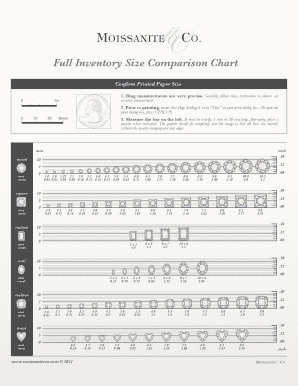
Full Inventory Size Comparison Chart Form


What is the Full Inventory Size Comparison Chart
The Full Inventory Size Comparison Chart is a comprehensive document designed to help individuals and businesses compare various inventory sizes for better decision-making. This chart typically includes details such as item descriptions, quantities, and dimensions, allowing users to assess their inventory needs effectively. It serves as a crucial tool for inventory management, enabling users to visualize their stock levels and make informed purchasing or sales decisions.
How to use the Full Inventory Size Comparison Chart
Using the Full Inventory Size Comparison Chart involves several straightforward steps. First, gather all relevant inventory data, including item names, sizes, and quantities. Next, input this information into the chart, ensuring accuracy in each entry. Once the data is populated, analyze the comparisons to identify trends or discrepancies in inventory size. This analysis can assist in optimizing stock levels and improving operational efficiency.
Steps to complete the Full Inventory Size Comparison Chart
Completing the Full Inventory Size Comparison Chart requires a systematic approach. Begin by collecting all necessary inventory information. Follow these steps:
- List all items in your inventory.
- Record the size and quantity of each item.
- Input this data into the chart accurately.
- Review the completed chart for any errors or omissions.
- Analyze the data to make informed inventory decisions.
Legal use of the Full Inventory Size Comparison Chart
The Full Inventory Size Comparison Chart can have legal implications, especially in business contexts. It is essential to ensure that the chart is filled out accurately, as discrepancies may lead to compliance issues. Proper documentation can serve as evidence in disputes or audits, making it vital to maintain accurate records. Adhering to relevant regulations and standards is crucial for legal validity.
Key elements of the Full Inventory Size Comparison Chart
Several key elements are essential for the effectiveness of the Full Inventory Size Comparison Chart. These include:
- Item Description: Clear identification of each inventory item.
- Size: Accurate measurements to facilitate comparisons.
- Quantity: Total number of each item available.
- Location: Where items are stored, if applicable.
Including these elements ensures that the chart is comprehensive and useful for inventory management.
Examples of using the Full Inventory Size Comparison Chart
There are various scenarios where the Full Inventory Size Comparison Chart can be beneficial. For instance, a retail store may use the chart to compare sizes of clothing items to optimize shelf space. A warehouse might utilize the chart to track inventory levels and plan for restocking. Additionally, businesses can use the chart during audits to provide a clear overview of their inventory status.
Quick guide on how to complete full inventory size comparison chart
Complete [SKS] effortlessly on any device
Digital document management has gained signNow traction among companies and individuals. It serves as an ideal environmentally-friendly substitute for traditional printed and signed documents, allowing you to locate the necessary form and securely save it online. airSlate SignNow provides you with all the resources required to create, modify, and electronically sign your documents quickly without any delays. Manage [SKS] on any device using airSlate SignNow Android or iOS applications and enhance any document-focused process today.
The easiest way to modify and electronically sign [SKS] without strain
- Locate [SKS] and click Get Form to begin.
- Make use of the tools we offer to complete your document.
- Emphasize relevant sections of the documents or obscure sensitive information with tools that airSlate SignNow provides specifically for that purpose.
- Create your electronic signature with the Sign feature, which only takes seconds and holds the same legal importance as a conventional wet ink signature.
- Review all the details and click on the Done button to save your modifications.
- Choose how you would like to send your form, via email, SMS, or invitation link, or download it to the computer.
Put an end to the hassle of lost or misplaced files, tedious form searching, or errors that necessitate printing new document copies. airSlate SignNow fulfills all your needs in document management in just a few clicks from any device of your choice. Modify and electronically sign [SKS] to ensure outstanding communication at any stage of your form preparation process with airSlate SignNow.
Create this form in 5 minutes or less
Create this form in 5 minutes!
How to create an eSignature for the full inventory size comparison chart
How to create an electronic signature for a PDF online
How to create an electronic signature for a PDF in Google Chrome
How to create an e-signature for signing PDFs in Gmail
How to create an e-signature right from your smartphone
How to create an e-signature for a PDF on iOS
How to create an e-signature for a PDF on Android
People also ask
-
What is a Full Inventory Size Comparison Chart?
A Full Inventory Size Comparison Chart provides a comprehensive overview of the various inventory solutions available in the market. It allows businesses to easily compare features, pricing, and capabilities to find the best fit for their unique needs. This chart is particularly useful for organizations evaluating the most efficient ways to manage their document signing processes.
-
How can the Full Inventory Size Comparison Chart benefit my business?
Utilizing the Full Inventory Size Comparison Chart can signNowly streamline your decision-making process. By comparing different options side by side, you can identify which document eSigning solutions offer the best value in terms of features and cost. This ultimately leads to smarter investments that enhance productivity and reduce operational costs.
-
Are there any pricing tiers listed in the Full Inventory Size Comparison Chart?
Yes, the Full Inventory Size Comparison Chart includes various pricing tiers for each product. This helps you understand the costs associated with different features and services offered by airSlate SignNow and its competitors. With this information, you can choose a solution that aligns with your budget while still meeting your eSigning needs.
-
What features should I look for in a Full Inventory Size Comparison Chart?
When analyzing a Full Inventory Size Comparison Chart, key features to consider include ease of use, integration options, customer support, security measures, and compliance standards. These elements will greatly affect your user experience and overall satisfaction with the eSigning solution you choose. Ensure that the chart highlights these features for informed comparisons.
-
Can I integrate airSlate SignNow with other software using the Full Inventory Size Comparison Chart?
Absolutely! The Full Inventory Size Comparison Chart will highlight the integration capabilities of various eSigning solutions, including airSlate SignNow. This is essential for businesses looking to streamline workflows by connecting different software applications for enhanced functionality.
-
How does the Full Inventory Size Comparison Chart address compliance and security?
The Full Inventory Size Comparison Chart covers the compliance and security features provided by each eSigning solution. It's crucial for businesses to select platforms that comply with legal standards like GDPR and eIDAS, ensuring that sensitive document signatures are protected and legally binding.
-
Can I find user reviews in the Full Inventory Size Comparison Chart?
While the Full Inventory Size Comparison Chart focuses primarily on features and pricing, it often includes links to user reviews and ratings for each product. These insights can be invaluable in understanding the real-world experiences of other customers with airSlate SignNow and similar eSigning solutions.
Get more for Full Inventory Size Comparison Chart
- Application for child care benefits ohio department of job and jfs ohio form
- Village of morrow income tax return form
- Ohio state board of cosmetology independent contractor form
- Oklahoma residential lease application form
- Application for license to operate a hospice state of ok form
- Form ssa624
- Odh form 953 c state of oklahoma ok
- Odh 698 state of oklahoma ok form
Find out other Full Inventory Size Comparison Chart
- How To Sign Nebraska Car Dealer Resignation Letter
- How Can I Sign New Jersey Car Dealer Arbitration Agreement
- How Can I Sign Ohio Car Dealer Cease And Desist Letter
- How To Sign Ohio Car Dealer Arbitration Agreement
- How To Sign Oregon Car Dealer Limited Power Of Attorney
- How To Sign Pennsylvania Car Dealer Quitclaim Deed
- How Can I Sign Pennsylvania Car Dealer Quitclaim Deed
- Sign Rhode Island Car Dealer Agreement Safe
- Sign South Dakota Car Dealer Limited Power Of Attorney Now
- Sign Wisconsin Car Dealer Quitclaim Deed Myself
- Sign Wisconsin Car Dealer Quitclaim Deed Free
- Sign Virginia Car Dealer POA Safe
- Sign Wisconsin Car Dealer Quitclaim Deed Fast
- How To Sign Wisconsin Car Dealer Rental Lease Agreement
- How To Sign Wisconsin Car Dealer Quitclaim Deed
- How Do I Sign Wisconsin Car Dealer Quitclaim Deed
- Sign Wyoming Car Dealer Purchase Order Template Mobile
- Sign Arizona Charity Business Plan Template Easy
- Can I Sign Georgia Charity Warranty Deed
- How To Sign Iowa Charity LLC Operating Agreement