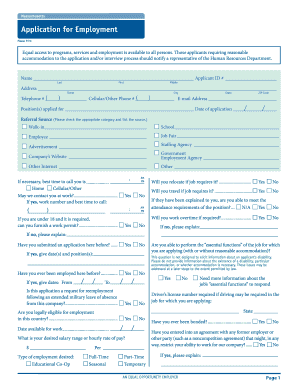
Application for Employment Greenfield Co Operative Bank Form


What is the Application For Employment Greenfield Co-operative Bank
The Application For Employment Greenfield Co-operative Bank is a formal document used by individuals seeking employment with the bank. This application collects essential information from candidates, including personal details, work history, education, and references. It serves as the initial step in the hiring process, allowing the bank to evaluate potential employees based on their qualifications and experience.
How to use the Application For Employment Greenfield Co-operative Bank
To effectively use the Application For Employment Greenfield Co-operative Bank, candidates should first download the form from the bank's official website or obtain a physical copy at a branch location. After gathering all necessary information, such as previous employment details and educational background, applicants should fill out the form completely and accurately. Once completed, the application can be submitted online or in person, depending on the bank's submission guidelines.
Steps to complete the Application For Employment Greenfield Co-operative Bank
Completing the Application For Employment Greenfield Co-operative Bank involves several key steps:
- Download or obtain the application form.
- Gather required information, including personal details, work history, and education.
- Fill out the application form, ensuring all sections are completed.
- Review the application for accuracy and completeness.
- Submit the application either online or in person as per the bank's instructions.
Key elements of the Application For Employment Greenfield Co-operative Bank
The key elements of the Application For Employment Greenfield Co-operative Bank include:
- Personal Information: Name, address, phone number, and email.
- Employment History: Previous employers, job titles, and dates of employment.
- Education: Schools attended, degrees earned, and graduation dates.
- References: Names and contact information of professional references.
Legal use of the Application For Employment Greenfield Co-operative Bank
The Application For Employment Greenfield Co-operative Bank is legally binding once submitted and signed. It is essential for candidates to provide truthful and accurate information, as any discrepancies may lead to disqualification from the hiring process or termination if discovered later. The bank adheres to employment laws and regulations, ensuring that all applications are handled fairly and confidentially.
Eligibility Criteria
To be eligible for employment at the Greenfield Co-operative Bank, candidates must meet certain criteria, which typically include:
- Minimum age requirement, usually eighteen years or older.
- Legal authorization to work in the United States.
- Relevant experience or education as specified in the job posting.
Quick guide on how to complete application for employment greenfield co operative bank
Complete Application For Employment Greenfield Co operative Bank effortlessly on any device
Online document management has become increasingly popular among businesses and individuals. It offers an excellent eco-friendly substitute for traditional printed and signed documents, allowing you to locate the right form and securely store it online. airSlate SignNow provides you with all the essential tools to create, edit, and electronically sign your documents swiftly and without delays. Manage Application For Employment Greenfield Co operative Bank from any device with airSlate SignNow's Android or iOS applications and streamline any document-related process today.
The easiest way to edit and electronically sign Application For Employment Greenfield Co operative Bank with ease
- Locate Application For Employment Greenfield Co operative Bank and click Get Form to begin.
- Utilize the tools we offer to complete your document.
- Emphasize important sections of the documents or obscure sensitive information with tools specifically provided by airSlate SignNow for that purpose.
- Generate your signature using the Sign tool, which only takes seconds and carries the same legal validity as a conventional wet ink signature.
- Review all the details and then click on the Done button to preserve your changes.
- Select how you would like to share your form, whether by email, text message (SMS), invitation link, or download it to your computer.
Eliminate the worry of lost or misplaced files, tedious form searches, or mistakes that necessitate printing new document versions. airSlate SignNow fulfills all your document management requirements in a few clicks from your device of choice. Edit and electronically sign Application For Employment Greenfield Co operative Bank and guarantee excellent communication at every stage of the form preparation process with airSlate SignNow.
Create this form in 5 minutes or less
Create this form in 5 minutes!
How to create an eSignature for the application for employment greenfield co operative bank
How to create an electronic signature for a PDF online
How to create an electronic signature for a PDF in Google Chrome
How to create an e-signature for signing PDFs in Gmail
How to create an e-signature right from your smartphone
How to create an e-signature for a PDF on iOS
How to create an e-signature for a PDF on Android
People also ask
-
What is the Application For Employment Greenfield Co operative Bank process like?
The Application For Employment Greenfield Co operative Bank process is streamlined through airSlate SignNow. Users can easily fill out the application online, ensuring all required fields are completed. After submission, it can be eSigned quickly, making the hiring process efficient for both applicants and employers.
-
How much does the Application For Employment Greenfield Co operative Bank cost?
The cost of utilizing the Application For Employment Greenfield Co operative Bank through airSlate SignNow varies based on the plan you choose. We offer competitive pricing to ensure our eSigning solution is accessible for all businesses. Visit our pricing page for specific details and to find the best plan for your needs.
-
What features does airSlate SignNow offer for the Application For Employment Greenfield Co operative Bank?
airSlate SignNow offers multiple features for the Application For Employment Greenfield Co operative Bank, including customizable templates, advanced editing capabilities, and secure eSigning. These features streamline document management, making it easier for organizations to process applications efficiently.
-
Are there any benefits to using airSlate SignNow for the Application For Employment Greenfield Co operative Bank?
Using airSlate SignNow for the Application For Employment Greenfield Co operative Bank offers signNow benefits such as reduced turnaround times, enhanced security for sensitive data, and improved applicant experience. By leveraging our platform, businesses can focus more on hiring the right talent rather than on paperwork.
-
Can I integrate airSlate SignNow with other systems for the Application For Employment Greenfield Co operative Bank?
Yes, airSlate SignNow supports integrations with numerous applications to facilitate the Application For Employment Greenfield Co operative Bank process. This includes integrations with HR software and CRMs to ensure seamless data flow. Check our integration directory for a complete list of compatible tools.
-
Is the Application For Employment Greenfield Co operative Bank easy to use?
Absolutely! airSlate SignNow is designed with user-friendliness in mind. The Application For Employment Greenfield Co operative Bank can be completed in just a few clicks, with an intuitive interface that guides users every step of the way, regardless of their tech-savvy level.
-
What security measures are in place for the Application For Employment Greenfield Co operative Bank?
airSlate SignNow prioritizes security for the Application For Employment Greenfield Co operative Bank. We employ advanced encryption technology to protect sensitive information during the signing process. Additionally, our platform complies with industry standards to ensure the integrity of your documents.
Get more for Application For Employment Greenfield Co operative Bank
- Notice of sale reporting requirement missouri department form
- When good deeds go bad okgov form
- City of county of and state of missouri to wit form
- Mo bkr 800e dpdf form
- Chapter 13 local formseastern district of missouriunited
- Mo bkr 800e fpdf form
- Disclosure under section 41 b of right to information act
- How to create a matrix western district of missouri form
Find out other Application For Employment Greenfield Co operative Bank
- Help Me With eSign Ohio Car Dealer Document
- How To eSign Ohio Car Dealer Document
- How Do I eSign Oregon Car Dealer Document
- Can I eSign Oklahoma Car Dealer PDF
- How Can I eSign Oklahoma Car Dealer PPT
- Help Me With eSign South Carolina Car Dealer Document
- How To eSign Texas Car Dealer Document
- How Can I Sign South Carolina Courts Document
- How Do I eSign New Jersey Business Operations Word
- How Do I eSign Hawaii Charity Document
- Can I eSign Hawaii Charity Document
- How Can I eSign Hawaii Charity Document
- Can I eSign Hawaii Charity Document
- Help Me With eSign Hawaii Charity Document
- How Can I eSign Hawaii Charity Presentation
- Help Me With eSign Hawaii Charity Presentation
- How Can I eSign Hawaii Charity Presentation
- How Do I eSign Hawaii Charity Presentation
- How Can I eSign Illinois Charity Word
- How To eSign Virginia Business Operations Presentation